
Fitbit finally adds important features its fitness bands lacked for so long, anchoring one of the best activity trackers available right now.
The Charge 4 comes at an unusual time, where being active is more of a luxury than at any point in recent memory. Warming weather may help alleviate that for the time being, and the timing couldn’t be better for this device. Though not the first Fitbit product to have built-in GPS, it is the brand’s first fitness band to include it. And it’s been a long time coming because it finally means you don’t have to carry your phone every time.
That’s not the only noteworthy feature, mind you, as the improved tracking pays dividends in other areas, too. One key feature still has room to grow. Despite that, there is a lot to like about how this package comes together.
Design
Fitbit didn’t dramatically change the look of the Charge 4. It borrows heavily from the previous model, right down to similar dimensions and weight. The OLED display returns with a similar touch-based tap and swipe interaction, along with the touch-sensitive indented surface button on the side. As before, haptic feedback emulates a physical button, where you feel a vibration while touching or holding it.
The screen’s vertical orientation and limited real estate still won’t squeeze in tons of information, but it works well. The screen also feels somewhat more responsive, though it’s not on the same level as a smartwatch. It does light up when raising your arm like other Fitbit models do, but the menu is such that you will be touching the screen a lot.
The familiar design also means straps and bands from the Charge 3 are interchangeable here. I used a few of the extra ones I had with the Charge 4 and never had a problem. Given how many options are available to for Fitbit’s devices, it makes sense to maintain compatibility for successive models. It also makes it easier to wear the device in any situation, given the different materials bands come in.

Setup and features
It was no different setting up the Charge 4 than it was previous models. In fact, I simply transferred primary usage from the Fitbit Versa 2 to this one. The iOS and Android app does play a role throughout because you can’t customize anything directly on the device itself.
Adding GPS changes a great deal about the fitness band, simply because it improves overall accuracy. More importantly, it provides context in ways previous models (except the Ionic) didn’t. If you always wanted to know the exact distance you covered on your route, or even to meet a personal goal, a simple glance at the screen is enough. Previously, the phone’s GPS would’ve provided that information, but it’s now more in line with where it should be.
The second notable feature is Active Zone Minutes. The goal is 150 minutes per week in this zone, which is considered “moderate-intensive.” Fitbit uses recommendations from the World Health Organization (WHO) and American Heart Association (AHA) to come up with the numbers. Basically, for zone minutes to become “active,” your heart rate needs to enter “fat burn” territory. If you go into “cardio” or “peak” then you earn double the points toward the objective.
On average, it’s 22 minutes a day, but you can adjust that to your own preference if you deem it too low or high. Another option is to set separate daily and weekly levels, so that you space out your activity more to your routine. The Fitbit app holds all those tools under the Zone Minutes icon.
You can also still use the app to change things, like watch face, tracking exercises, and pair with Spotify. Smartphone notifications also need approval before they start working. When they do, calls, messages, Gmail, calendar and certain app notifications will come through.

Spotify integration
This was also a long time coming, and it’s a big one for Spotify Premium subscribers. Not only can the Charge 4 control playback, but also a decent level of depth. For example, if the Spotify app sees speakers it can connect to, they will appear as options in the Spotify app on the device. However, it may not see all of them. I was never able to get Sonos speakers to show up, even though Spotify works seamlessly with them. One of the reasons why is because the integration seems to only look for Bluetooth-enabled devices.
It’s undeniably convenient to not only control music, but also select a playlist and shuffle its playback order. You can skip tracks, but not adjust volume. Despite the interoperability, the integration isn’t without its flaws. I dealt with instances of unresponsiveness more than a few times, particularly with starting/pausing or skipping tracks. Other times, the screen would tell me to sync and then relaunch Spotify on the phone.
Your mileage may vary. I suspect the integration is better suited to devices with more real estate, like the Versa 2, for example. But that it’s available here at all addresses something Fitbit should have offered going back to the Charge 3.

Performance and app
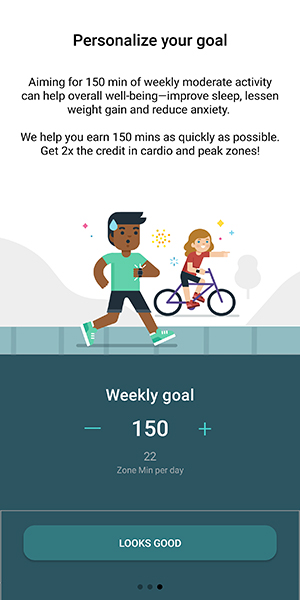 As always, the Fitbit app lets you select up to six exercise shortcuts. There are already six available by default: run, bike, swim, treadmill, outdoor workout and walk. There are 20 in total to choose from, so how you lay them out is really up to you.
As always, the Fitbit app lets you select up to six exercise shortcuts. There are already six available by default: run, bike, swim, treadmill, outdoor workout and walk. There are 20 in total to choose from, so how you lay them out is really up to you.
What truly works here is how the supplementary details help improve the experience while active. The band will buzz each time you enter a different heart rate zone, helping you either ramp up or tone down, depending on your workout. Afterward, in the app, you can look at a route map and see the peaks and valleys in those zones. Indeed, the level of insight in the Fitbit dashboard’s Exercise section alone is instructive.
It’s not going to dive as deep to track your average daily non-exercise activity, but again, improved tracking means better information. The step counter appears to be a little more accurate, especially outside when pace and distance come into play. The Charge 4 is also supposed to automatically recognize some exercises on its own, though I found it didn’t always do so for walking. I did the same walk three times in a week, yet it only tracked the one I manually started at the time.
The new features also do help get more out of a Fitbit Premium subscription. With all the routines and training regimens available, Active Zone Minutes apply. So does GPS, where distance now gains in accuracy without a phone having to do the work.
Sleep tracking
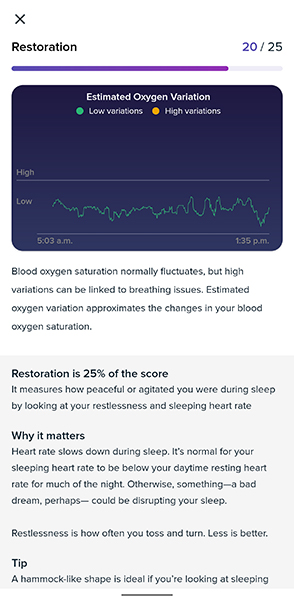 Premium is also worthwhile if you want extra sleep data. Fitbit’s devices continue to improve in this area, but what I really liked was how the spO2-related features worked. By estimating my estimated oxygen variation, the app’s data showed me a graph noting variations. I’m lucky in that I generally sleep well, so wasn’t surprised my sleep scores routinely hit above 80. But I was relieved to see spO2 was quite normal, too.
Premium is also worthwhile if you want extra sleep data. Fitbit’s devices continue to improve in this area, but what I really liked was how the spO2-related features worked. By estimating my estimated oxygen variation, the app’s data showed me a graph noting variations. I’m lucky in that I generally sleep well, so wasn’t surprised my sleep scores routinely hit above 80. But I was relieved to see spO2 was quite normal, too.
If you value your slumber, or are curious to gain some knowledge on what might be happening while asleep, the Charge 4 can clue you in. However, it’s the Premium subscription that actually delivers the extras.
Breathing and meditation exercises are readily available. Tap one of your sleep scores and you will even find a recommended one in the Restoration section. The idea is to help you wind down before you go to bed, and there are several others in Premium to seal with that specific need. You can also choose to listen to a story to fall asleep. Between all the sleep and breathing options, there is some recourse to put the mind at ease.
Battery life
Fitbit claims a seven-day battery life for the Charge 4, but that’s simply not going to be the case. The only way I could’ve hit that number was to turn GPS off entirely and sparingly exercise. With mixed usage, you’re looking at something closer to four days, give or take. GPS is on by default for all exercises. You can turn it off for each exercise to conserve juice, but then the problem is you will have to remember to turn it on each time you exercise. It’s not hard, mind you, since you only need to swipe down from an exercise and toggle it on from there. But is it convenient to have to remember that every time? Not really.
Notifications also add to it because the more the band buzzes, the more it saps it over time. I’m not suggesting you don’t use that, though. The notification system is good, and you can respond to messages with preset notes that you can even customize in the app. Unfortunately, they only work on with Android phones, as iOS doesn’t support the feature.
COVID-19 beta test
In light of the COVID-19 pandemic, Fitbit is involved with research studies that include the Scripps Research Translational Institute and the Stanford Medicine Healthcare Innovation Lab. These organizations are trying to see if the company’s wearables (along with other brands) can help detect the early onset of infectious diseases, like the coronavirus and the flu, before symptoms actually appear.
The Fitbit COVID-19 Study is now embedded in the app, and anyone over the age of 21 in Canada and the United States can volunteer. There is no tracking involved. It’s only a few questions aimed at helping develop a possible algorithm that might detect these illnesses early.
Final thoughts
The Fitbit Charge 4 is easily the most complete fitness band the company has made thus far. It’s not a smartwatch, nor does it need to be. With GPS, Active Zone Minutes and Spotify integration onboard, this device covers a lot of bases. That you can use straps and bands (from the Charge 3) only sweetens the deal further. Unfortunately, Fitbit Pay isn’t viable as a real hands-free payment option yet in Canada, so not all features will necessarily carry value. Still, this is an excellent wearable for both active and leisure users.
The Fitbit Charge 4 is available now in black and rosewood. The Special Edition is available in granite/black. All come with large and small size bands in the box.



