
Super Mario Maker 2 has landed on the Nintendo Switch and just in time for Summer. Without a doubt, Super Mario is one of the most recognizable and well-known video game characters in the world. It used to be that if you wanted to make your own Super Mario level that you had to resort to hacking and using home brew tools to do so.
That was until Nintendo released Super Mario Maker on the Wii U and then a year later on the 3DS. Both games allowed you to build and play our own Super Mario levels, as well as share them online for everyone to play. With Super Mario Maker 2, Nintendo has expanded the game with new features that include a story mode, network play, new characters, and level style based on Super Mario 3D World.
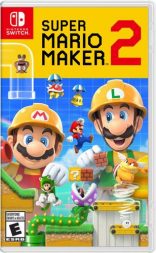 Super Mario Maker 2
Super Mario Maker 2
Platform: Nintendo Switch
Developer: Nintendo EPD
Publisher: Nintendo
Genre: Level editor, platform
Modes: Single-player, multiplayer
ESRB Rating: E (Everyone)

Rebuild Princess Peach’s castle in Story Mode
One of my favourite new additions to Super Mario Maker 2 is Story Mode. And though I wouldn’t consider it the same caliber as traditional Mario games such as Super Mario Odyssey, Story Mode allows you to become familiar with the mechanics of the game. To be honest, there really isn’t that much of a story really.
Toadette, Mario and several other Toads have just finished building Princess Peach’s castle. While admiring their accomplishment, Undodog comes along and accidentally steps on a Reset Rocket and the entire castle is erased. It is now up to Mario to completely fund rebuilding the castle. Mario earns coins by completing the over 100 official courses made by Nintendo themselves.
As building is completed, you are able to explore parts of the castle and even areas around the castle. Additionally, if you are having trouble completing a course, you can call on Luigi to help you out. He’ll give you a limited number of power ups you can use to aid in in the course. And, if you are still having troubles, Luigi can complete the level for you. Even though the story is paper thin, I enjoyed my 5-6-hour playthrough of it. It really got me ready for the main mode in the game, Course Maker.

Get creative with Course Maker
The main attraction of Super Mario Maker 2 comes from the ability to create your own levels. Essentially, Nintendo gives you the development tools to craft your own 2D Super Mario level and let your imagination run wild. There are plenty of instructions and tutorials, all with the goal of helping you learn and fine tune your skills.
All of the learning is done through Yamamura’s Dojo, a pigeon that bares the Mario emblem on his chest. It’s totally optional but if you are new to the series or just need some refreshing, I highly recommend it. There are 3 different skills levels that will teach you beginner, intermediate and advanced course building techniques.

And, like its predecessor, levels are created in a series of game styles. In addition to Super Mario Bros, Super Mario Bros 3, Super Mario World, and New Super Mario Bros. U—Nintendo has added Super Mario World 3D. And, while the Super Mario World 3D game style won’t allow you to create a fully 3D world, it brings the best of the game into the 2D world.
Mario, Luigi, Toad and Toadette are all playable in this mode and quite a lot of new features have been added. Some of the additions include new enemies such as Piranha Creepers, Ant Troopers and Banzai Bill. In addition, there are new themes for levels such as space and jungle levels. There is so much more that has been added, and I could go on and on about it. Furthermore, every aspect of your level can be customized to your liking.
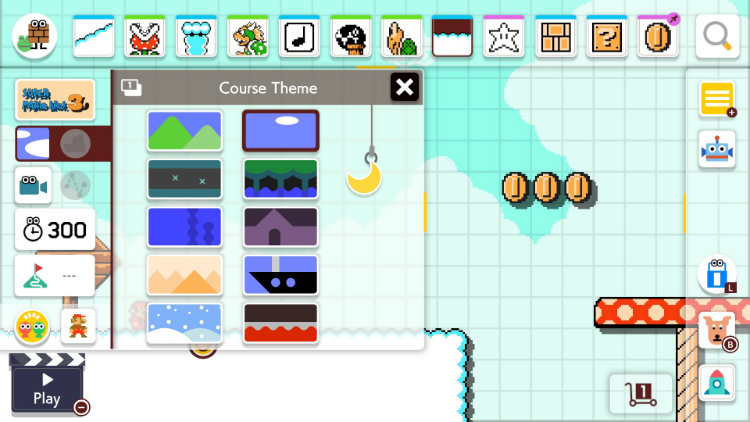
Making your level in Course Maker
After you’ve learned all the ins and outs of the mechanics behind making your own level, it’s now time to actually make a level. To make your own level, you can do it in a few different ways. My personal preference is to use the touch screen.
Although controls have been improved and streamlined, such as adding radial menus for easier selection, the touch screen is more intuitive. For the most part, using my finger did the job of placing the items where I wanted them. Though, I couldn’t help but feeling that using a stylus would give me just a bit more accuracy.

Course World is a gateway to endless fun
Course World is one of the modes I had quite a bit of fun with in Super Mario Maker 2. In this mode you can play other gamer’s levels that they have uploaded and also play with others online. Being a pre-release copy of Super Mario Maker 2, I was surprised at just how many levels were available to play.
There are 3 different categories including a detailed search so that you can find a course to play or even download to play offline. Some of the search options include difficulty, course theme, region and tags such as autoscroll and multiplayer to name a few. One of my favourites is called Mario Raceway and uses Super Mario 3D World game style.
Basically, you ride a kart through the level filled while collecting coins and avoiding obstacles. At the end of each of the levels you rate it by “liking it” or disliking it “boo!”. With a Nintendo Switch Online membership, you can play multiplayer co-op and multiplayer versus. Unfortunately, I wasn’t able to test out these modes in the pre-release environment and am looking forward come launch day to test them out.

Pixel perfect presentation
Visually, Super Mario Maker 2 is the best looking in the series. Each of the game’s themes comes with its own distinctive music and graphical presentation (which also varies depending on the era theme you selected). And, in the case of underwater, changes the entire course to a swimming level.
Another neat feature is sound fx, which enables you to inject funny sound effects like a doorbell ding dong, and an audience clapping. As a Super Mario fan, presentation wise, I don’t think there is really much more you could ask for.

Super Mario Maker 2 is a must have for Mario fans
Super Mario Maker 2 makes the art of creating your own 2D Mario levels an absolute joy. In all honesty, I consider myself to be a fairly novice level designer, and within a few days I was creating levels that I was proud of. With the streamlined controls and touch screen features, it’s never been easier to build, test, and share your own game levels.
When you look at the new features and modes added to the game, you’ll see that Super Mario Maker 2 is a fully-fledged sequel and not just a remake with a few new additions. Super Mario Maker 2‘s robust online mode allows you to play with others from around the world and download creations from players, which gives you a game with virtually unlimited replayability.
I’m excited to see what the community will come up with as creators get more experience with the tools over time. If you have a Mario fan in your house, you’ll want to add Super Mario Maker 2 to your list!
+ 5 different Super Mario eras, and 10 different environments
+ Online multiplayer co-op and versus modes
+ Meaningful additions to gameplay and course building
+ Online mode is easy to navigate and adds essentially unlimited replayability
– Currently unable to play with friends online (will be added in the future)
OVERALL ASSESSMENT OF SUPER MARIO MAKER 2
Gameplay: 5/5
Graphics: 4.5/5
Sound: 4.5/5
Lasting Appeal/Replayability: 5/5
Overall Rating 4.75/5 (95%)
Get Super Mario Maker 2 for Nintendo Switch
Buy Super Mario Maker 2 & Nintendo Switch Online 12-Month Membership Bundle
Click here to see the full line of video game software available at Bestbuy.ca
Click here to see digital video game downloads offered at BestBuy.ca



I’m so happy with your review Jon! I loved playing fan-made courses on the original until they got too difficult for me, but it’s amazing to see how creative Mario fans are! I hope to be able to play this game myself soon!
Comments are closed.