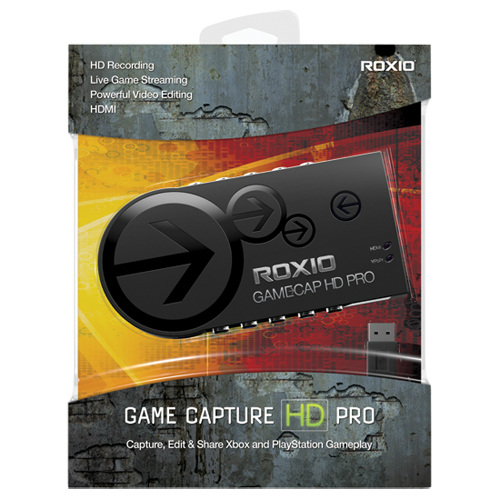 Are you looking to become a popular YouTube gaming personality with thousands of followers? Or perhaps you want to break into the gaming industry by creating great original content for the web? Maybe you just want to snag proof of that perfect speed run to show your friends! Either way, the first thing you’ll need is a good video game capture device, like the Roxio Game Capture HD Pro.
Are you looking to become a popular YouTube gaming personality with thousands of followers? Or perhaps you want to break into the gaming industry by creating great original content for the web? Maybe you just want to snag proof of that perfect speed run to show your friends! Either way, the first thing you’ll need is a good video game capture device, like the Roxio Game Capture HD Pro.
Wait, why would I record a video game??
Well, as I just mentioned, there are a handful of reasons why gamers are becoming exponentially more interested in documenting their digital pursuits. When I was a kid we used to pop in VHS tapes and attempt to record our best runs through classic platformers like Super Mario Bros. for the Nintendo Entertainment System. Nowadays “speed running” is serious business, with the best of the best achieving celebrity status among their peers. But the web isn’t populated by speed runs alone—game reviews, articles, guides and walkthroughs all benefit from the ease of capturing in-game footage. We live in a visual age, and people want to see, not just read. If you are a content producer looking to pave your way to media fame, a capture device is a must.
The ability not just to capture footage, but to stream live for all to see has truly brought the gaming community together like never before. Sites like Twitch and Ustream have gamers congregating from all over the world to watch, comment, and even interact with each other, and “eSports” events are becoming multi-million dollar affairs. It might perplex many outside the gaming community, but live streaming is here to stay, and all it takes is a product like the Roxio Game Capture HD Pro to jump from viewer to presenter.
But don’t the Playstation 4 and Xbox One already do all that?
 It’s true. In the wake of the popularity of game capture and streaming, the Playstation 4 and Xbox One each released with built in capture and streaming capability … but with limitations. There are probably dozens of minor aspects that I could nitpick at with regard to using these consoles directly versus a capture card, including space limitations, “protected” content (both consoles will automatically block recording/streaming during certain pre-determined content), and limited editing capabilities just to name a few. But more to the point, what about all your other consoles? Wii U, Playstation 3/Xbox 360, retro gaming consoles—if you’re anything like me you’ll want to capture them all!
It’s true. In the wake of the popularity of game capture and streaming, the Playstation 4 and Xbox One each released with built in capture and streaming capability … but with limitations. There are probably dozens of minor aspects that I could nitpick at with regard to using these consoles directly versus a capture card, including space limitations, “protected” content (both consoles will automatically block recording/streaming during certain pre-determined content), and limited editing capabilities just to name a few. But more to the point, what about all your other consoles? Wii U, Playstation 3/Xbox 360, retro gaming consoles—if you’re anything like me you’ll want to capture them all!
The Setup
Alright, budding internet sensation, we’ve established why you need a capture device, now you just need to get it up and running. Luckily, setting up the Roxio Game Cap HD Pro is exceedingly simple. After utilizing the included installation disc, and then updating to the latest version of the Roxio software via the internet, hooking up the device itself took me a matter of seconds. Simply plug in the HDMi or component cables from your console into the device’s corresponding “in” port, and do the same with a second cable between the device’s “out” port and your television. A third usb cable (provided) links the Roxio Game Cap HD Pro to your PC/Mac and just like that, you’re all set.
As noted above the Roxio Game Cap HD Pro supports both HDMi as well as component (Y Pb Pr) input and output, which gives you a few options for capturing both newer HD ready sources as well as older consoles that do not support HD. Switching sources on the fly can be as simple as swapping out the output cable of one console for another, which is handy for users who consistently stream from multiple sources.
Going even further, when I integrated the Roxio into my main entertainment setup, I found I was able to run a single HDMi cable out from my receiver (which was already accepting inputs from all my consoles) to the Roxio, and then on to my television. This meant that I was now able to switch the source of the signal being sent to the capture device instantly by simply changing the source input on my receiver—no swapping cables whatsoever! For me, this was a big bonus, having access to capture any one of my consoles at any time without swapping cables. Amazing! (however, I should note that this setup is not officially documented in the Roxio manual, and I can’t guarantee compatibility in other unique environments).

Game On
Now That you are up and running, getting right down to business is just a simple click of the mouse. Hit the record button and just like that, gameplay is saved directly to your hard drive. Your most recent recordings will appear as thumbnails at the bottom of the screen, giving you quick access to the editing features that the Roxio Game Capture HD Pro software provides. Here you can cut and splice footage from one or more recordings as you see fit, and add in voice-overs, music, captions, images, etc. Personalizing your content in both functional and aesthetic ways is key to standing out amid an ocean of amateur and professional game capture enthusiasts, So you’ll want to become familiar with all the tools available to you in order to make your mark. The proper amount of editing, visual and audio cues, and simple personality and charm are always the difference between a great piece of content and a dismal failure, and the Roxio Game Capture HD Pro offers many of the tools you’ll need to succeed built right in to its accompanying software.
In the video below, I take on my NHL 15 arch-nemesis Anu|3is in a playoff-preview battle for the ages as my hometown Calgary Flames go head-to-head with the Anaheim Ducks! I barely scratched the surface of all the utilities and features that the Roxio video editing software has to offer, but was still easily able to splice together a very nice recap of our heated match, check it out:
Live streaming for all to see
While many users such as myself prefer to use an open broadcasting platform such as Xsplit in conjunction with a capture card when streaming live, the Roxio Game Capture HD Pro has the built-in capability to stream directly to two of the most popular sites—Twitch.tv and YouTube—directly, so if you prefer something simple, you’ll find yourself good to go right out of the gate. Broadcasting to my own Twitch.tv account was as simple as inputting my account credentials under options, and clicking the “Stream Live” button. Roxio will remember your login information and do all the work for you, so moving forward you’ll have the capability to instantly begin streaming your digital adventures to the entire world right at your fingertips. While Roxio’s built-in streaming capability certainly doesn’t offer as many features as other broadcasting applications, it does offer the simplicity for new users to jump in easily, and integrates perfectly with those outside streaming applications for streamers who are looking to utilize the many options that are out there.
Overall
The Roxio Game Capture HD Pro is a solid choice for up and coming capture/streaming enthusiasts and veterans alike. It’s easy setup and streamlined interface make it easy to get up and running in no time, whether you’re simply recording footage for editing and sharing, or streaming live to the masses. Roxio has built a device capable of handling everything from classic gaming consoles to the current generation, which means that there’s virtually no limit to the vast library of gaming software out there that can be captured and broadcast.




Aww … poor Flames lose another one!
Haha yes that’s right @BBYMartin, even in NHL 15 I couldn’t get them past that Ducks squad!
Comments are closed.