 The Pokémon Go phenomenon that is sweeping the world formally rolled out to Canada this past Sunday, drawing in so many Canadian gamers within the first hour it crashed the app’s servers. Currently sitting at the #1 free app and top grossing app in both the Android Google Play Store and iOS App Store, Pokémon Go has officially become the biggest app launch in history. If you’re among the tens of millions of players enjoying this craze, or are thinking about coming onboard, I’ve got some useful tips and recommended accessories to help make your Pokémon outdoor hunt a “wild” success.
The Pokémon Go phenomenon that is sweeping the world formally rolled out to Canada this past Sunday, drawing in so many Canadian gamers within the first hour it crashed the app’s servers. Currently sitting at the #1 free app and top grossing app in both the Android Google Play Store and iOS App Store, Pokémon Go has officially become the biggest app launch in history. If you’re among the tens of millions of players enjoying this craze, or are thinking about coming onboard, I’ve got some useful tips and recommended accessories to help make your Pokémon outdoor hunt a “wild” success.

Pokémon Go, a brief history
2016 marks the 20th anniversary of the Pokémon, the legendary entertainment property, which, according to Nintendo’s latest Pokémon Go press release, is “the second-largest game-based franchise in the world,” surpassed only by their own Mario franchise. Given the enormous success Pokémon has enjoyed across so many mediums—video games, animated TV shows, feature films, trading cards, comic books, and toys—I’m inclined to believe it. To celebrate this huge milestone year for the franchise, Nintendo has a full calendar of exciting game releases, which began with Pokkén Tournament in March, next came the retail release of Pokémon Rumble World in April, currently we’re in the midst of the Pokémon Go launch, and finally this November we get Pokémon Sun and Pokémon Moon.
To understand how Pokémon Go came to be, we need to head back to 2015 when Niantic, an augmented reality mobile game start-up within Google, was spun out of the company during the California-based tech giant’s restructuring as Alphabet Inc. Following that, Nintendo, The Pokémon Company, and Google itself invested millions of dollars in Niantic for the purpose of developing Pokémon Go. Available now on Android and iOS in Canada, and more than 25 countries around the globe, Pokémon Go has become a bona fide sensation, garnering tens of millions of downloads and lifting Nintendo’s shares by over 120% (!!!), all in the last two weeks.
 How to play Pokémon Go
How to play Pokémon Go
For those new to the Pokémon Go experience, there are a few essentials you need to know. Firstly, the game is powered by a Geolocation system very similar to Google Maps and places Pokémon all over the entire physical world using augmented reality technology. As you walk around your neighbourhood, city, country, or beyond, you’ll find Pokémon on your smartphone, transposed over your current location. By tapping on the Pokémon, you’ll enter a capture phase where you have the chance to snag the Pokémon in one of your Poké Balls. To do so, move your phone’s camera around until you have the Pokémon in sight, then slide your finger up across the screen to throw a ball. Some Pokémon are powerful and can escape Poké Balls, or even run away, so you may need to try a few times to capture them.
Pro Tip #1: In the capture phase, on the top right of your phone is a button to “turn off” the augmented reality feature. It’s generally easier to aim your Poké Balls with AR off, so you may want to do this for Pokémon you really want to catch.
Pro Tip #2: Holding your finger on a Poké Ball will display either a green, yellow, or red circle on the Pokémon. This shows how hard the Pokémon is to capture (Green = easy, Yellow = medium, Red = hard). To increase your chance to capture a Pokémon, throw your Poké Ball when the circle shrinks to its smallest size.
Pro Tip #3: It’s possible to throw a “curve ball” at Pokémon, which not only improves your chance to capture them, but also gives you extra XP to level up your Pokémon Trainer. To throw a curveball, press your finger on a Poké Ball and spin it in a circle until it glows. Alternatively, you can also simply toss the ball with an arc motion.
So how do you obtain Poké Balls in the first place? To get some you’ll need to visit PokéStops, which you’ll see as blue markers on your map. After walking to a PokéStop, tap on the blue icon and then spin the circle to release Poké Balls, and sometimes other items like Potions and Revives to restore your Pokémons’ life, or Razz Berries used to make catching Pokémon easier. For those who want a challenge, you can battle other players’ Pokémons by visiting Gyms where you send out your six strongest Pokémon, and if you defeat your opponents’ Pokémon, you take over the Gym and become its new leader.
Pro Tip #4: As you capture Pokémon, gain XP, and rank up your Pokémon Trainer, more and better item types can be acquired at PokéStops.
Pro Tip #5: Battling at Gyms is all about your Pokemon’s “CP” or Combat Power. Every Pokémon you capture will give you Stardust and Candy, which you can then use to power up your Pokémon. By tapping on a Gym you can see the CP of your opponents to see how strong they are. If you want to get really advanced in your strategy, keep in mind that Pokémon have associated “types,” and some Pokémon are more (or less) effective against other types. See this chart for details. (Note: In the chart, a number 2 means the attack does double damage, 1/2 does half the damage, and 0 does no damage at all.)


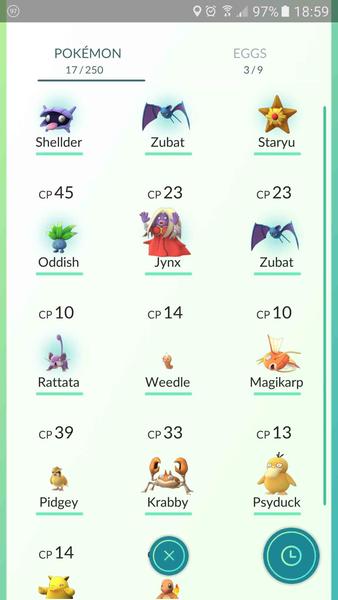
 Pokémon Go Plus
Pokémon Go Plus
If you want to play Pokémon Go without the distraction of having to constantly look at your phone, Nintendo has released the Pokémon Go Plus portable device. This accessory can be attached to your shirt pocket, or worn like a watch, and will connect to your smartphone via Bluetooth. When a Pokémon is nearby, the unit will vibrate to alert you, then with a simple press of a button you can attempt to catch it. While wearing the Pokémon Go Plus, you can also collect Poké Balls, Berries, Pokémon Eggs, and other items at PokéStop locations—all without having to look at your smartphone.
Get a portable charger to keep your smartphone powered up
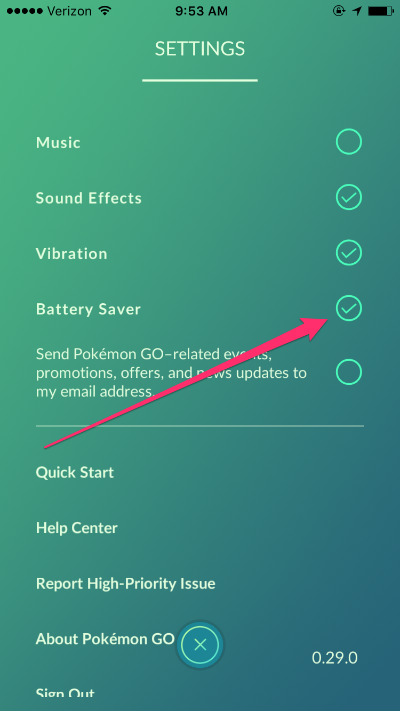
While so far it seems that Pokémon Go doesn’t (thankfully) consume a lot of data—though like any app you should of course still monitor your usage—one thing Pokémon Go does eat up a lot of is your smartphone’s battery power. For this reason, whenever I go outside to play Pokémon Go I always bring my portable battery charger with me (I have a really dorky Dragon Quest slime battery charger I picked up in Japan) to keep my phone juiced up. Best Buy has a great selection of chargers and batteries you can choose from, and I personally like Adreama’s Power Bank for its speedy charge time, or the PNY PowerPack for its good balance of price and performance. By having one of these chargers you’ll never miss an opportunity to catch that especially rare Pokémon. Aside from playing Pokémon Go, having a portable charging supply comes in real handy in many other situations, such as going on trips, attending day-long events/conventions, doing business on your phone, or in cases of emergencies.
Pro Tip #6: Pokémon Go has a “Battery Saver” to conserve power while playing. To enable Battery Saver, tap on the Poké Ball icon on the main screen, then tap “Settings” in the top right corner, and then toggle on Battery Saver mode. Now, whenever you hold your smartphone down at your side (upside down, basically), the screen will turn dark and conserve energy. Once you flip the back up to look at the screen, the game will resume as normal.

Locate Pokémon with a drone
For the truly obsessed Pokémon hunters out there, you may even want to consider adding a drone to help you locate the rarest and most powerful Pokémon. Niantic has hidden Pokémon everywhere, and finding the rarest species can be a major challenge in of itself. To overcome this, some players have attached their smartphone to a drone, and using an app like TeamViewer you can see what’s on your smartphone screen right from your home computer. In one YouTube video I watched, an owner of the DJI Phantom 4 Quadcopter drone attached his smartphone to it, and then sent it out to hunt for Pokémon around his environment. Keep in mind that using a drone can only be used to locate Pokémon, you can’t actually capture them since you’ll need to be physically at the spot in order to throw Poké Balls. Once you’ve found some interesting Pokémon to capture, fly your drone back to your location, and then walk over and try to capture them.
Now of course the usual drone caveats apply here—make sure you’re flying safely, in allowed areas, and respect people’s privacy—but you also want to attach your phone carefully and securely; don’t take any shortcuts here. The last thing you’d want is to crack your phone’s screen, or worse, lose it all together. For even more potential drones to use, you can check out the drones section of the Best Buy Canada website.
Pro Tip #7: On the main game screen, it’s possible to see which Pokémon are around your area, and to get an idea of how far away they might be. Look on the bottom right of the screen, you’ll see images of Pokémon, tap there to call open the full list. This list will show all Pokémon near you, with the one in the top left position being the closest and they get farther out the further you go down the list. See the footprint icons under the Pokémon? The number of footprints indicate how far the Pokémon: 3 is far, 2 is moderately close, 1 is very close. As you’re walking around (or using a drone), use this knowledge to discover new and rare Pokémon!
Pokémon Go is such a fun, fantastic game that is not only getting me out and moving, but also helping me explore all the interesting landmarks around Toronto. There are even a few beautiful wall murals just a few blocks from my house that I never knew existed since they aren’t on a route I normally take. Pokémon Go is also a very social game, and already I’ve met a few other eager Pokémon Trainers happily roaming the city catching Pokémon. Make sure to always stay alert and keep your head up though—you’re in public and all the normal safety rules apply!
Have fun everyone, and enjoy your Pokémon catching!



