
Bringing a smart speaker into your home is the first step to changing how you interact and control compatible devices, and Google Home is among the industry leaders right now.
It is important to distinguish between Google Home—the smart speaker ecosystem—and Google Assistant—the voice assistant that is part of the speakers’ functionality. While it would be easy to assume that Google Home is only a voice assistant, it is actually more than that.

How is Google Home ‘smart?’
The Google Home speakers are currently made up of the original Google Home, Google Home Mini and Google Home Max. They differ considerably in audio performance but are almost identical when it comes to their respective smart features.
All of them have built-in microphones designed to hear you from across the room. Stating commands and asking questions allows you to verbally control compatible devices.
All three speakers need Wi-Fi connections to communicate with both your mobile device and the smart home products they can control. For more direct, localized connections to smartphones or tablets, you can pair through Bluetooth.
Having Wi-Fi means any Google Home speaker can also stream music from the cloud, particularly from the streaming services Google Assistant ties into. Moreover, Home speakers can tie into devices that have casting ability. Whether it’s a Chromecast you’ve plugged into a TV, or a set top box (like the Nvidia Shield), or another compatible audio product, integrating those isn’t difficult.
Think of the Google Home as a smart hub that anything “smart” in your home should connect with. Whether by voice or via an app, these smart speakers are designed to put control in your hands.

How each Google Home works
When the original Google Home came to market, it was designed for modest audio playback, but was mostly a way to introduce Google Assistant to the home.
It is a decent speaker, but not truly designed to fill large rooms with music. That’s a job for the Google Home Max. Much larger and considerably powerful, the Home Max is primarily made to play music. The smart features it offers, which are no different than other Home speakers, are almost like a bonus.
The Google Home Mini is a puck-shaped device that doesn’t have much power on the speaker side, but can still do everything else. When paired via Bluetooth with another speaker, it will route all audio playback to that speaker. You would have to make voice commands to the Mini, however, whose microphones need to hear you.
You would set up and manage each speaker through the free Google Home App for Android and iOS. The app includes a step-by-step guide and walkthrough to set them up. Additionally, you could use the app to connect smart home devices and music streaming services.

What are they compatible with?
The list of compatible smart home products is fairly long. It includes popular smart light brands, like Philips Hue, LiFX, and Nanoleaf. There are smart thermostats from Nest and Ecobee. August Home, Netatmo, Belkin WeMo, and other smart home products are supported. The full list now has dozens of vendors.
It also includes third-party smart home hubs, like Wink and Samsung SmartThings, among others. That allows you to control even more devices through those products.
The wide range of compatibility means you can control a considerable portion of your home if you’ve already outfitted it with smart devices. Google has expanded the supported list quickly, so expect to see more in the months and years to come.
Using your voice, you could turn lights on or off, change the temperature at home, or enable a home security camera. You could even do two things at once, like telling it to turn on lights and set a temperature at the same time.
Google Home and music and video
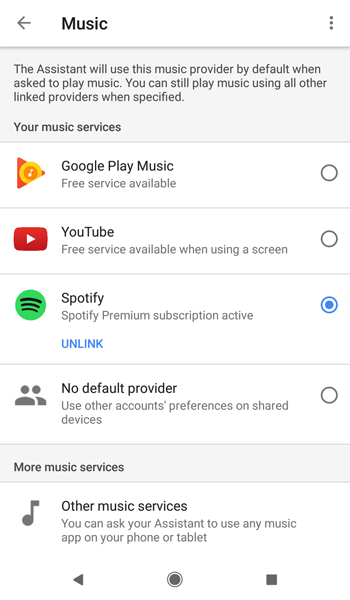 Google Home integrates with Google Play Music, Spotify, and YouTube Music streaming music services. That means you can listen to music on demand by voice through any of those options.
Google Home integrates with Google Play Music, Spotify, and YouTube Music streaming music services. That means you can listen to music on demand by voice through any of those options.
By choosing a default, which would be whichever service you subscribe to, you wouldn’t have to name the service when requesting music. For example, in that case, you wouldn’t have to say, “Hey Google, play (song and artist) on Spotify.”
Even when linking a service, you are still able to work with the others, just by naming them at the end of a command. For instance, “Hey Google, play music by (name the artist) on Google Play Music.”
This can also work with cast-enabled products, too. You can tell Google Home to start playing a certain show or movie on Netflix, or search for videos on someone or something on YouTube. Mention the casting device at the end, and it should display the content on there. Here’s an example, “Ok Google, play Narcos on Netflix on TV.”
No matter what you’re listening to on any Google Home speaker, you can control volume by voice. Tell it to set volume to any percentage between 0-100. Skip a track, repeat a track, play, pause, stop, shuffle a playlist—you can handle the basics easily this way.
Phone calls and other features
Google Home speakers have calling functions built-in, allowing you to make calls and use them as speakerphones. Not only can you call your phone contacts, but also businesses you search for using Google Assistant.
You can ask Google Home about the weather, and ask for a forecast throughout the week. Ask if it will rain or not, or what time the sun is setting. Ask it what a business’ hours are, or where there is a certain type of cuisine near you, for example.
During setup, you can tie Google Home into your calendar so that when you ask for a daily overview, it will provide weather, appointments, news briefs, and more.
It ties into Wikipedia, so you can get cursory information on people, places, and things.
It can even flip virtual coins, tell jokes, and offer food recipes.
Smarter speakers
Controlling smart home products by voice is naturally convenient. No need to go switch off all smart lights when one command can do it at once. All the Google Home speakers offer the same features that way, so it depends on what your needs are.
You can have more than one Home speaker active. A Google Home Max in the living room or basement, and a Home Mini in the bedroom or kitchen, for example. The choice is yours.
Check out the Google Home family of products.
To check out how Amazon’s Echo smart speakers work, click here.

Bringing a smart speaker into your home is the first step to changing how you interact and control compatible devices, and Google Home is among the industry leaders right now.
It is important to distinguish between Google Home—the smart speaker ecosystem—and Google Assistant—the voice assistant that is part of the speakers’ functionality. While it would be easy to assume that Google Home is only a voice assistant, it is actually more than that.
How is Google Home ‘smart?’
The Google Home speakers are currently made up of the original Google Home, Google Home Mini and Google Home Max. They differ considerably in audio performance but are almost identical when it comes to their respective smart features.
All of them have built-in microphones designed to hear you from across the room. Stating commands and asking questions allows you to verbally control compatible devices.
All three speakers need Wi-Fi connections to communicate with both your mobile device and the smart home products they can control. For more direct, localized connections to smartphones or tablets, you can pair through Bluetooth.
Having Wi-Fi means any Google Home speaker can also stream music from the cloud, particularly from the streaming services Google Assistant ties into. Moreover, Home speakers can tie into devices that have casting ability. Whether it’s a Chromecast you’ve plugged into a TV, or a set top box (like the Nvidia Shield), or another compatible audio product, integrating those isn’t difficult.
Think of the Google Home as a smart hub that anything “smart” in your home should connect with. Whether by voice or via an app, these smart speakers are designed to put control in your hands.

How each Google Home works
When the original Google Home came to market, it was designed for modest audio playback, but was mostly a way to introduce Google Assistant to the home.
It is a decent speaker, but not truly designed to fill large rooms with music. That’s a job for the Google Home Max. Much larger and considerably powerful, the Home Max is primarily made to play music. The smart features it offers, which are no different than other Home speakers, are almost like a bonus.
The Google Home Mini is a puck-shaped device that doesn’t have much power on the speaker side, but can still do everything else. When paired via Bluetooth with another speaker, it will route all audio playback to that speaker. You would have to make voice commands to the Mini, however, whose microphones need to hear you.
You would set up and manage each speaker through the free Google Home App for Android and iOS. The app includes a step-by-step guide and walkthrough to set them up. Additionally, you could use the app to connect smart home devices and music streaming services.

What are they compatible with?
The list of compatible smart home products is fairly long. It includes popular smart light brands, like Philips Hue, LiFX, and Nanoleaf. There are smart thermostats from Nest and Ecobee. August Home, Netatmo, Belkin WeMo, and other smart home products are supported. The full list now has dozens of vendors.
It also includes third-party smart home hubs, like Wink and Samsung SmartThings, among others. That allows you to control even more devices through those products.
The wide range of compatibility means you can control a considerable portion of your home if you’ve already outfitted it with smart devices. Google has expanded the supported list quickly, so expect to see more in the months and years to come.
Using your voice, you could turn lights on or off, change the temperature at home, or enable a home security camera. You could even do two things at once, like telling it to turn on lights and set a temperature at the same time.
Google Home and music and video
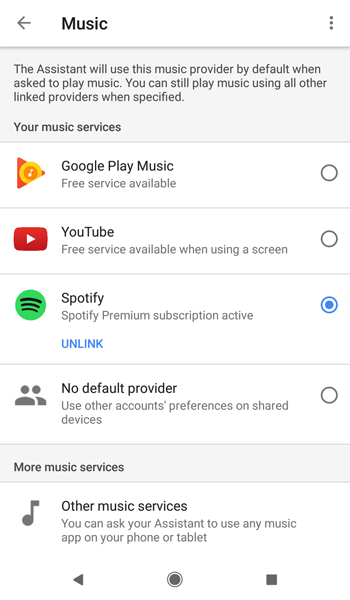 Google Home integrates with Google Play Music, Spotify, and YouTube Music streaming music services. That means you can listen to music on demand by voice through any of those options.
Google Home integrates with Google Play Music, Spotify, and YouTube Music streaming music services. That means you can listen to music on demand by voice through any of those options.
By choosing a default, which would be whichever service you subscribe to, you wouldn’t have to name the service when requesting music. For example, in that case, you wouldn’t have to say, “Hey Google, play (song and artist) on Spotify.”
Even when linking a service, you are still able to work with the others, just by naming them at the end of a command. For instance, “Hey Google, play music by (name the artist) on Google Play Music.”
This can also work with cast-enabled products, too. You can tell Google Home to start playing a certain show or movie on Netflix, or search for videos on someone or something on YouTube. Mention the casting device at the end, and it should display the content on there. Here’s an example, “Ok Google, play Narcos on Netflix on TV.”
No matter what you’re listening to on any Google Home speaker, you can control volume by voice. Tell it to set volume to any percentage between 0-100. Skip a track, repeat a track, play, pause, stop, shuffle a playlist—you can handle the basics easily this way.
Phone calls and other features
Google Home speakers have calling functions built-in, allowing you to make calls and use them as speakerphones. Not only can you call your phone contacts, but also businesses you search for using Google Assistant.
You can ask Google Home about the weather, and ask for a forecast throughout the week. Ask if it will rain or not, or what time the sun is setting. Ask it what a business’ hours are, or where there is a certain type of cuisine near you, for example.
During setup, you can tie Google Home into your calendar so that when you ask for a daily overview, it will provide weather, appointments, news briefs, and more.
It ties into Wikipedia, so you can get cursory information on people, places, and things.
It can even flip virtual coins, tell jokes, and offer food recipes.
Smarter speakers
Controlling smart home products by voice is naturally convenient. No need to go switch off all smart lights when one command can do it at once. All the Google Home speakers offer the same features that way, so it depends on what your needs are.
You can have more than one Home speaker active. A Google Home Max in the living room or basement, and a Home Mini in the bedroom or kitchen, for example. The choice is yours.
Check out the Google Home family of products.
To check out how Amazon’s Echo smart speakers work, click here.




I love that it integrated with my Logitech Harmony remote control. All I needed to do was ask Google Assistant to “link” to my Harmony account, and I now have total voice control of my equipment. all that I need to do is say ” Ok Google, ask Harmony to watch TV ” and my ” Watch TV” activity is initialized. I also noted that Google Assistant is compatible with 3rd. party applications such as IFTTT and Yonomi to allow even more integration with smart devices.
would love to win this Google home. I think it would make a great addition to my home and hopefully help with me everyday needs.
Comments are closed.