
The Google Home Mini brings Google Assistant into the home in a smaller form factor that can fit just about anywhere, and work with a variety of devices.
The Mini is, like its namesake implies, a miniaturized version of the standard-sized Google Home that previously launched in Canada in the summer. It’s basically Google Assistant in a small box, the digital assistant first introduced in the Pixel and Pixel XL smartphones last year.
Mini design
The puck-shaped Mini is so diminutive, it can be placed almost anywhere without looking cluttered. It only has the power cable plugged into it, with no other ports onboard, save for a switch to mute the device entirely.
Normally, tapping the top of the Mini would also bring it to attention, listening for a query or command, but as of this review, that feature has been disabled. The reason why is because of a glitch that affected a batch of units (given to journalists when the device first launched) that were constantly listening and recording whatever they heard. Without getting too technical, the glitch was as if the top button was stuck, which is why it was recording everything.
If that sounds alarming, you’re right to feel concerned. I checked my unit to see if the same thing had happened, but noticed it didn’t. Fortunately, I had one that wasn’t affected.
Google says it is disabling the feature until a permanent fix is rolled out via software update, even though it believes the issue isn’t widespread. Since the top button won’t do anything, you can feel assured that you’re not being monitored in any way.
Saying “Hey, Google,” or “OK, Google,” are the only ways to wake up the Home Mini, where four LEDs light up to indicate it’s listening. While the microphones inside are designed to hear you from a distance, the built-in speaker is limited in its range, and is clearly not meant for enjoying music. I mean, you could if you really wanted to, but I can’t see how you would enjoy it after a few tracks.

Setup
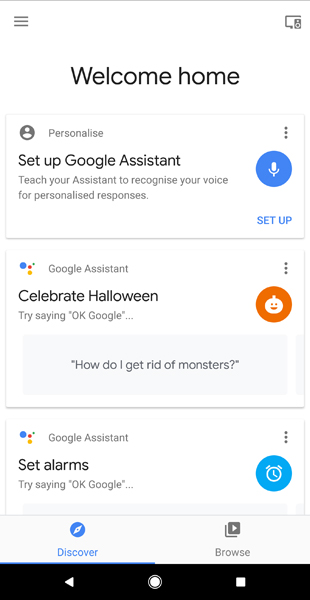 Getting the Home Mini up and running takes minutes through the free Google Home app on Android or iOS. The app will recognize the device, and all that was required was for me to connect it to my home Wi-Fi network, give it a name, train it to my voice, and that was it.
Getting the Home Mini up and running takes minutes through the free Google Home app on Android or iOS. The app will recognize the device, and all that was required was for me to connect it to my home Wi-Fi network, give it a name, train it to my voice, and that was it.
Setup didn’t end there though. The Home Mini can do the same things the regular Google Home can do, and that includes controlling compatible smart home devices, music services and Bluetooth speakers.
As an example, I set it to control my Philips Hue lights, Spotify music, and linked it to speakers that are either Bluetooth-enabled or work with Google’s casting protocol. Eventually, I’ll be able to link to my Sonos speakers when that feature rolls out sometime in 2018.
Support is pretty varied at this point, including a number of smart home vendors and their products, like Belkin WeMo, LIFX lights, Nest devices and more. Music services are currently limited to Google Play Music and Spotify in Canada, but you can use them as a non-subscriber, which I’ll explain a little later.
Being location-based, the Home Mini can provide contextual information based on where you live, so it doesn’t need to be set up to know about the weather, or about store locations nearby. It also ties in to Wikipedia and other Internet sources to help offer some basic insight into a person, place or thing.
Despite being trained to your voice, there is more than a little room for pranksters in the house to play tricks with you. The Home Mini can recognize up to six voices, but it responds to queries or commands from others too. Even if kids might not be able to tamper with smart home products this way, they could easily still pepper the device with redundant chatter.
Apart from the top button’s disability, volume controls are otherwise unaffected. Tapping the left side lowers it, the right side raises it. Alternatively, simply stating a number between 0-10 will also adjust it.
Command and control
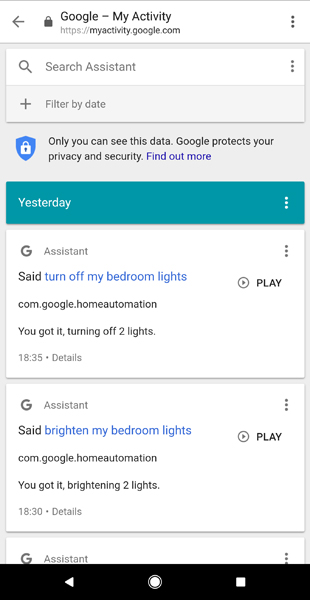 I’ve covered some of the things the Google Home understands in a previous review, so I’ll focus on how the Mini can become part of the home. Like Assistant on a phone, the Mini can tap into entries from Google Calendar. Ask the Mini about your day, and it will run down all the meetings, appointments or notes you put in there.
I’ve covered some of the things the Google Home understands in a previous review, so I’ll focus on how the Mini can become part of the home. Like Assistant on a phone, the Mini can tap into entries from Google Calendar. Ask the Mini about your day, and it will run down all the meetings, appointments or notes you put in there.
Ask it the weather, or ask if you need to bring an umbrella, and the Mini will provide a short explanation. A forecast for an upcoming day? Same thing.
Setting an alarm is very basic. It is possible to set it to go off every day, but not as to what it will play when it does. It’s a simple tone, and there’s currently no way to replace it with chosen music instead.
While the Mini won’t be able to take notes, it can take reminders, making it useful as a tool to go through a to-do list, for example. It can even remember a measurement or something pertinent that you need to get back to right after in the moment.
Smart home control is one area the Mini really shines, so long as you have products the device supports. In my case, all my Philips Hue lights are accessible, except it doesn’t know scenes. I can switch to any colour, but not a scene that is preloaded or created by me. I could tell the Nest Thermostat to adjust the temperature or turn on heating and air conditioning by voice. Same with August Smart Lock, where a simple voice command can lock the door or confirm if it’s locked or not. A method to allow for safe unlocking is reportedly coming soon too.
The Mini could work with any device compatible with hubs, like Samsung SmartThings or Wink, thereby expanding hardware support a little further. IFTTT (If This Than That) integration can also add some neat integration through existing recipes or ones you create yourself.
Music and speakers
This is one thing I’ve always enjoyed about Google Home, and casting support helps a great deal. Plug in a Chromecast Audio to a speaker, connect to it in the settings on the Google Home app, and once completed, that speaker can effectively stand in for the Mini because audio is funneled through it.
This makes a huge difference for music. As a Spotify or Google Play Music subscriber, you can request any song by any artist in their respective libraries. Request a playlist, including one you created, shuffle it, or ask for a radio station based on a certain artist. On Spotify, the speaker will show up in the devices list at the bottom when playing something, so you have a manual way to push tunes to the connected speaker too.
Even as a non-subscriber, you can ask for music from their free service tiers. In those cases, you wouldn’t get to choose a specific song, but you could ask for music by artist or genre. Play or pause when you want. Lower or raise the volume. Repeat a track, or skip one.
Any device that has Chromecast installed or built-in is available. For instance, I could say, “Hey Google, play (show or movie) on Netflix on (Chromecast name),” and it obliges by playing it on my TV with a Chromecast.

The Mini’s limitations
Previously, there was no way to string commands together so that the device performs more than one function in sequence. That’s now changed with a recent update, allowing you to say two things in one shot.
For example, you could say, “Hey Google, set an alarm for 9AM, and turn off my bedroom lights,” and it will do both together.
It may also come as a surprise that there’s no way to send mapping directions to Google Maps on your phone. Why this is still missing, I’m not sure, but it’s not doable as of this review. Sending other details to your phone does work, however. Calendar, translations, photos and a few other things will go through.
Final thoughts
Like any smart home product, the Google Home Mini is a work in progress. Compatibility is already fairly impressive, yet there is so much more room to grow. The real key is in what the device can do for you, both as a conduit and as a reference tool. Mathematical arithmetic and food recipes are only two of the things it covers well. Yes, you can actually cook with the Mini guiding you along.
Privacy concerns over something that records your voice are totally understandable. The Activity section in the Home app’s main menu is a full snapshot of everything the device has recorded. Checking that for clarity and peace of mind is a good idea.
It’s an inexpensive entry point into the smart home realm, and is worth trying if any of that intrigues you.
The Google Home Mini is available now.





Thanks for the review. Looks like this might be the answer for my wife who has developed disability issues.
Do we need Google chromecast in order to link my smart tv?
The short answer is yes. Only Sony TVs running Android TV would be recognized by a Google Home speaker without a Chromecast. You can use the Chromecast on any TV, regardless of whether it’s smart or not. That would allow you to communicate and push content to the TV by voice.
Another alternative is to use an Nvidia Shield set top box. It’s an Android box that is regularly updated, offers great gaming, and has a Chromecast built-in.
with the google assistant can you instal this device on a p.c desk top computer I do not have a cell phone or a tablet but I use google for all my requirements Please advise
The one thing the Google Home Mini needs is a Wi-Fi connection. You don’t necessarily need a phone or tablet to use the Home Mini, but you do need one of those to initially set it up or make changes to settings. There is no desktop application or web portal that can configure the device.
You could use a friend or family member’s phone or tablet to set it up, and then just use it from there, but if you needed to make changes, add smart home devices, etc., you would need to borrow their device again. Unless you get your own phone or tablet and use that.
I find that the mini google is cheap to buy but expensive to use. To connect to Hamony you have to buy a hub $129.00, to use lights $10.00 a bulb, and the worst is the data from your phone it will only use hotspots which means for some items it will not use wifi.
To be honest, prior to seeing this review I was hesitant about if one of these google minis was worth it but not after reading Ted’s opinions on it I might just pick it up! I’m not the most tech-savvy person, but the idea of me being able to give vocal commands sounds simple I’ll have to give it a shot. Thanks for the insight, Ted!
Remember, the Mini also has bluetooth that you can turn on and off by voice. Just say” Hey Google, turn on wifi”.
I mean to say Just say” Hey Google, turn on bluetooth”….lol Sorry.
Cal: I am a senior citizen who lives alone and as well as being useful I find it helps fill the void of living alone. It’s like living with a genius who knows the answe to any question I ask. I wish I could teach it to do my laundry, or do the dishes. Oh! No that’s a Wife, Right?
Great review. Like your writing style.
Mini is awesome. Got it as a gift. Now I want to get more of them
Question….My step father has wi fi but not a smart phone.
Can I set up his device with my smart phone? Does my phone serve any purpose for the device to work other than the initial set up?
You can set up his device with your phone, and he would be able to use the Home Mini for anything you had already set up (voice recognition, music, smart home devices, etc.). However, any changes or additions he’d want to make would require using the app on a phone.
Ok so I need to have an android phone AND the phone connected to my home computer for this to work?
What if I do not have data on my phone? I refuse to pay the high price for data here.
You would need Wi-Fi in your home to make Google Home work. With your phone connected to your home Wi-Fi as well, you are able to configure the device and integrate smart home products, as I mention in the review and video. Mobile data from your carrier is not relevant here. Your phone also doesn’t need to be connected to your home computer. Hope that helps!
My google home mini speaker works well. The sound quality is very good. It’s useful for everyday use. It’s my alarm clock. The charcoal color is the best.
I am get it for a 6 year old kid and it’s amazing,!!!!!
Is this a good gift for 11-14 year olds?
I am getting it for a 3 year old who is already an OK GOOGLE kid. It’s amazing.
Absolutely.
Thanks for the review! Excellent gift idea for the upcoming holiday season)
Comments are closed.