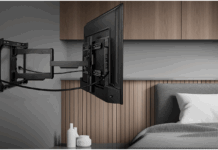I was pretty excited to review this Audio
Technica turntable, as it was a good opportunity to digitize some of my older classic vinyl records. This turntable is also a higher quality machine that is full of the features that I was looking for. It has a lot of flexibility since you can digitize LPs, play them through a receiver, a computer or directly through speakers. It also has DJ capabilities to create a lot of special effects, whether you are a DJ or not.
I recently posted on the fundamental features you should think about when buying a turntable. As it relates to those features, the AT-LP120-USB is a manual, direct drive, USB equipped unit with a built-in preamp, and it comes with a good quality cartridge for good sound.

Setup – Assembly Required
The Audio-Technica surprised me a little bit because the turntable needed a bit of assembly. I have bought a few turntables in my day, and the most assembly I recall having to do is put the dust cover on and plug it into my receiver. The AT-LP120-USB assembly was not at all complicated, just a few steps like placing the platter and mat on the motor shaft, balancing the tone arm, and a couple of other simple steps.
The head with the cartridge and stylus is attached to the tone arm by plugging it in and turning a small sleeve on the tone arm to hold it tightly in place. The tone arm is then balanced by screwing in a counterweight until the arm floats horizontally. A simple adjustment of the counterweight dial allows you to put exactly 2 grams of weight on the tone arm, which is the ideal amount of pressure of the stylus needle on to the LP. Then simply place the platter and mat on the centre spindle and your assembly is done.
It then is a matter of connecting the turntable to your device of choice – either a receiver, your PC, or independently powered speakers. It comes with a variety of cables giving you lots of flexibility – RCA cables to connect to your receiver or powered speakers, USB cable for your computer or other device, and even a cable with a single pin jack if you are connecting to speakers or other devices with a single pin connection.
 Design
Design
Once I assembled it, I really liked the look and feel of the turntable. Right away you can’t help but notice how solid this machine feels. It is pretty heavy with a weight of 23 ½ pounds, which adds a lot of stability and vibration dampening. The platter is made of die-cast aluminum so it is solid and light, which means the motor doesn’t have to work too hard. The main body of the turntable is on four large round feet that have rubber dampers to eliminate any vibration that might affect the table.
The tone arm assembly is very clean and futuristic looking. The tone arm itself is chrome with a soft curved “S” shape, and has a very smooth cueing lever so it will slowly descend on to the LP. It is a manual machine so you will have to place the tone arm directly over the LP at the beginning of whatever track you want to play.
 The controls are all attractive, very nicely placed and easy to use. For all you DJs there is a simple button to toggle between forward and backward rotation. It also has a slide control to adjust the pitch higher or lower. It has another pitch button so you can change the pitch range for the pitch slide control. This is also a good feature for DJs that want to change effects. I was primarily using the machine to listen to some great old LPs in my library like The Beatles White Album, or the Rolling Stones Get Your Ya Yas Out. Changing the pitch on those seemed sacrilegious and didn’t add any value to the recordings.
The controls are all attractive, very nicely placed and easy to use. For all you DJs there is a simple button to toggle between forward and backward rotation. It also has a slide control to adjust the pitch higher or lower. It has another pitch button so you can change the pitch range for the pitch slide control. This is also a good feature for DJs that want to change effects. I was primarily using the machine to listen to some great old LPs in my library like The Beatles White Album, or the Rolling Stones Get Your Ya Yas Out. Changing the pitch on those seemed sacrilegious and didn’t add any value to the recordings.
Another nice feature is a popup light next to the platter, close to where the stylus drops down on the LP. If you are changing LPs in a darker room you can pop up this little light to make sure the needle drops in the right spot. I also like the fact that the on/off switch has a red strobe light that shines on the platter and allows you to see that the turntable is spinning exactly at the right speed. There are different dots that light up depending on whether it is spinning at 33, 45, or 78 rpm.
This unit has some other features that you won’t find in most turntables. For instance, it has a voltage selector switch that you can go from 115 to 230 Volts AC. The table comes with a pre-amp so if you don’t want to use it with a receiver or your receiver has no phono input, the turntable will still work nicely. However, if you have an amplifier that you are connecting it with, it has a switch to turn the pre-amp off.
 USB Digital Software
USB Digital Software
The Audio-Technica AT-LP120-USB comes with a software CD that you need to digitally record your LPs. My computer doesn’t have a CD drive so I looked online to see if I could download the software, but that wasn’t possible. Fortunately I had an older laptop with a CD drive so I could download the software off of their disc. It isn’t a huge program as it only takes about 35Mb of space on your computer.
I used the software to digitally record quite a few albums in my LP collection, and I have to say I am not a huge fan of the software. On the positive side, it does seem to have a lot of editing capability so you can add lots of different effects, generate additional beats or tones, clip or delete segments, audio dub, etc. Great for DJs or if you are trying to create some of your own music. You can also export the recording in lots of different formats: AiFF, WAV, MP3, MP2, M4A, AC3, AMR, WMA, FLAC, etc.
What I didn’t like about it is that it wasn’t that intuitive to use. I had to dig into their fairly lengthy software manual to find simple things like how to split an LP into different tracks. I assumed that the software would automatically detect when a new song started and would put in a tag to that effect but all that has to be done manually. What this means is that there is a bit of work involved in digitally recording an LP collection because you need to find the beginning of each track, tag and label it with the track name before you export the LP to your digital library.
 Sound Quality
Sound Quality
My LP collection is pretty old, so I expected a lot of scratchy sounding records from all the abuse of my younger days. However, I was pleasantly surprised by the quality of sound and the fact the turntable didn’t pick up many of those imperfections. I think this is in part because the tone arm is just the right weight to lightly glide over the grooves without hitting the scratches hard, and the fact the quality of the cartridge and table is so good. I did find my trusty record cleaning brush, which I religiously used before playing each album.
The records sounded fantastic through my fairly decent stereo system. I have a Marantz SR640 receiver with some excellent Audica speakers. The digital recordings were equally good and had a great time reviving my record collection and recording it for posterity.
It was a lot of fun playing some of my old all-time favorite LPs like the Beatles Magical Mystery Tour, Bob Dylan’s Greatest Hits, and even an old Traffic album. I can see why the vinyl revival is taking root – there was definitely a great feel to playing the big vinyl albums and the sound did have a dimension to it that gave a warmth that you just don’t get with purely digital recordings.