
Home theatre and audio setups continue to become more elaborate as TV’s just keep getting thinner and sound becomes more dynamic. It’s no sci-fi movie move to suggest that TVs will eventually become like stickers we roll onto our walls. Yes, this means fantastic aesthetics and high resolution video, but smaller size can make it tough to provide great sound (until audio drivers can be built to be both powerful and tiny).
Tiny skinny speakers like the ones that exist now in ultra-thin TVs just can’t cut it, and although it’s convenient to use your TV’s built in speakers, overall it doesn’t create a very good entertainment experience. The best way to enhance that experience is with a dedicated surround sound system that will immerse you in movies, TV, and gaming, however simpler solutions are available.
Dolby Atmos surround sound expands audio reach
When you have a surround sound home theatre system, you create the illusion of 3D sound by pushing specific audio to specific speakers. With Atmos, instead of pushing sound to a particular speaker, it’s pushed to a particular spot in 3D space, sometimes by more than one speaker. Dolby Atmos systems also include overhead speakers (or speakers that can create the auditory illusion of overhead speakers by using upward firing speakers in sound bars or the top of tower speakers).
Movie producers are now building films and TV with Dolby Atmos sound, which you can enjoy with the right sound bar or speaker set up. You can learn more about integrating Dolby Atmos into your home theatre audio setup right here on the blog.
Sound bars are a simple choice
Now, if you don’t want to go full surround sound, the next best option is a sound bar—the sound won’t be quite as immersive as a surround system but it might fit your space better, is much simpler to set up, and can provide excellent sound for a great value. Sound bars are priced from luxury to budget, and it’s often easier than you might think to find a great, inexpensive sound bar; and trust us—they go a long way to improving the overall sound quality of your TV, not to mention you can usually stream music through them now too! With that said, a lot of sound bars have Dolby Atmos now (Sony is a big one), which has better capabilities to project sound more realistically across 3D space, giving the illusion that sound is coming from all around you.

Stereo speakers offer a great alternative
If a sound bar or a Dolby Atmos system isn’t in the cards for you, another way to improve your sound experience is to connect some simple stereo speakers to your TV. You won’t get the surround effects, or possibly other great features like Bluetooth or Wi-Fi streaming, that you can get with those other systems, but you can still make the TV sound better!
Most TVs, even older ones, have outputs that make it relatively easy to add speakers, and even if they don’t then there are usually other ways to make it work. Here are some ideas on how you can improve your sound until you are able to invest in a proper surround system or sound bar.
Connecting speakers to an amplifier or receiver
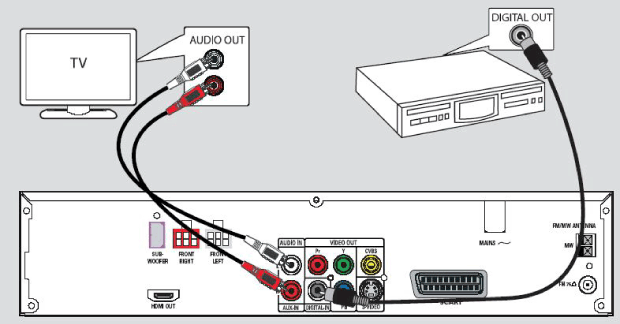
If you have a simple stereo Hi-Fi system, that’s the best way to add a pair of stereo speakers to your TV because it can provide powerful sound, albeit not a real surround experience. Your TV will have an output jack, or maybe two, that are likely a pair of RCA audio ports. Your stereo amp will definitely have RCA input jacks either labeled as “auxiliary” or potentially labeled for other devices like CD, DVD, Tape, etc. Pick an input jack that you are not using and connect a set of RCA audio cables from it to the TV output jacks and you are set to go.
Higher-end stereo receivers may even have HDMI ports or optical input ports and you could use those to connect to your TV, if the TV will accommodate those type of connections.
Connecting directly to active speakers

Some speakers don’t need an external amplifier because they have their own integrated amplifier right in the speaker box. For instance, computer speakers or portable Bluetooth speakers have their own amplifier so all you need to do is connect them directly to the TV. How to do this depends on the kind of connector that you have for the speakers and on your TV.
Computer speakers will likely have a USB cable, which your TV may or may not have, but if your TV has a headphone jack (and most do) then you can get a 3.5 mm cable (and possibly an adapter if necessary) and connect your speaker that way. With a portable wireless or Bluetooth speaker, most of them have the ability to connect to an aux/headphone jack, so if your TV has one (or you can get an adapter)—perfect!
You may be surprised how you can make your TV sound better with a decent pair of computer speakers, or portable wireless Bluetooth speakers.
Connecting speakers to the satellite or cable box
Some TVs do not have an audio out or headphone jack, although this is rare, and even if it does have sound outputs you may want to hook up your speakers using a sound output port directly coming out of your cable or satellite box. Some cable or satellite boxes have an optical output as well as an RCA sound output that you can use. The only disadvantage of using the cable or satellite feed directly to the speaker is that the sound won’t work when watching content from other sources like a DVD player or streaming box.
We aren’t suggesting that connecting stereo speakers to your TV is your best solution, as a surround sound system or a sound bar can give you a much better entertainment experience. But if those options aren’t possible right now, and you have some stereo speakers that you use for your music, it is simple to also use them to enhance the sound from your flat screen TV.
Using headphones with your TV

Another option for getting better quality sound is to use wireless headphones with your TV. It’s also convenient if you want to keep from disturbing others in the house during some late night gaming or loud car crash movie scenes.
If your TV has a headphone jack, you can connect directly to that with some wired headphones, but that’s not ideal unless you’re sitting right in front of the TV. With some streaming systems, like Roku, you can actually connect wired headphones to the included remote control, which makes life easier.
There are wireless headphones made for TV viewing (like these Sennheisers); they often have a base station which is connected to the TV, or to your receiver, and then the headphones sit at a docking or charging station so they can operate wirelessly.
TV and streaming device manufacturers are also adding Bluetooth streaming as a standard feature; you can find this with Apple TV or Amazon Fire TV now. If you have a pair of Bluetooth headphones, you can see if your TV or device supports Bluetooth (hunt for that in the ‘Audio’ section of your settings. You’ll pair them as you would with your phone or computer, using the on screen instructions. Remember that if you’re getting audio from a dedicated streaming box, you’ll only be able to hear streaming content from the device you’ve paired to and not other devices you may have connected.
Use a Bluetooth transmitter to connect headphones to your TV
Another option is to get a Bluetooth transmitter and connect that to your TV; these come as external dongles, sticks or boxes. That should allow you to create a Bluetooth signal where there wasn’t one before so you can connect your favourite headphones. There are also options for connecting headphones (either wired or wirelessly) to other peripherals like your gaming console or your computer, if it’s also connected to the TV.
One caveat about using Bluetooth headphones; sometimes there can be a lag when watching video and even a half second of latency can be maddening when trying to watch a dialogue-heavy show.
Currently, a surround sound system with multiple audio channels is the solution for the best home theatre audio experience. But, advancements in audio technology mean that simpler and more affordable options can also provide great immersion and aural fidelity. So until you’re ready to commit to the best in home theatre audio, there are plenty of other good options for getting better sound from your TV.







Very good and am also looking for same specificationsetups continue to become more elaborate as TV’s just keep getting thinner and sound becomes more dynamic. It’s no sci-fi movie move to suggest that TVs will eventually become like stickers we roll onto our walls
Good. Need info on tv audio in settings to get speakers to provide sound i.e.variable or fixed and then what? Thank you.
Comments are closed.