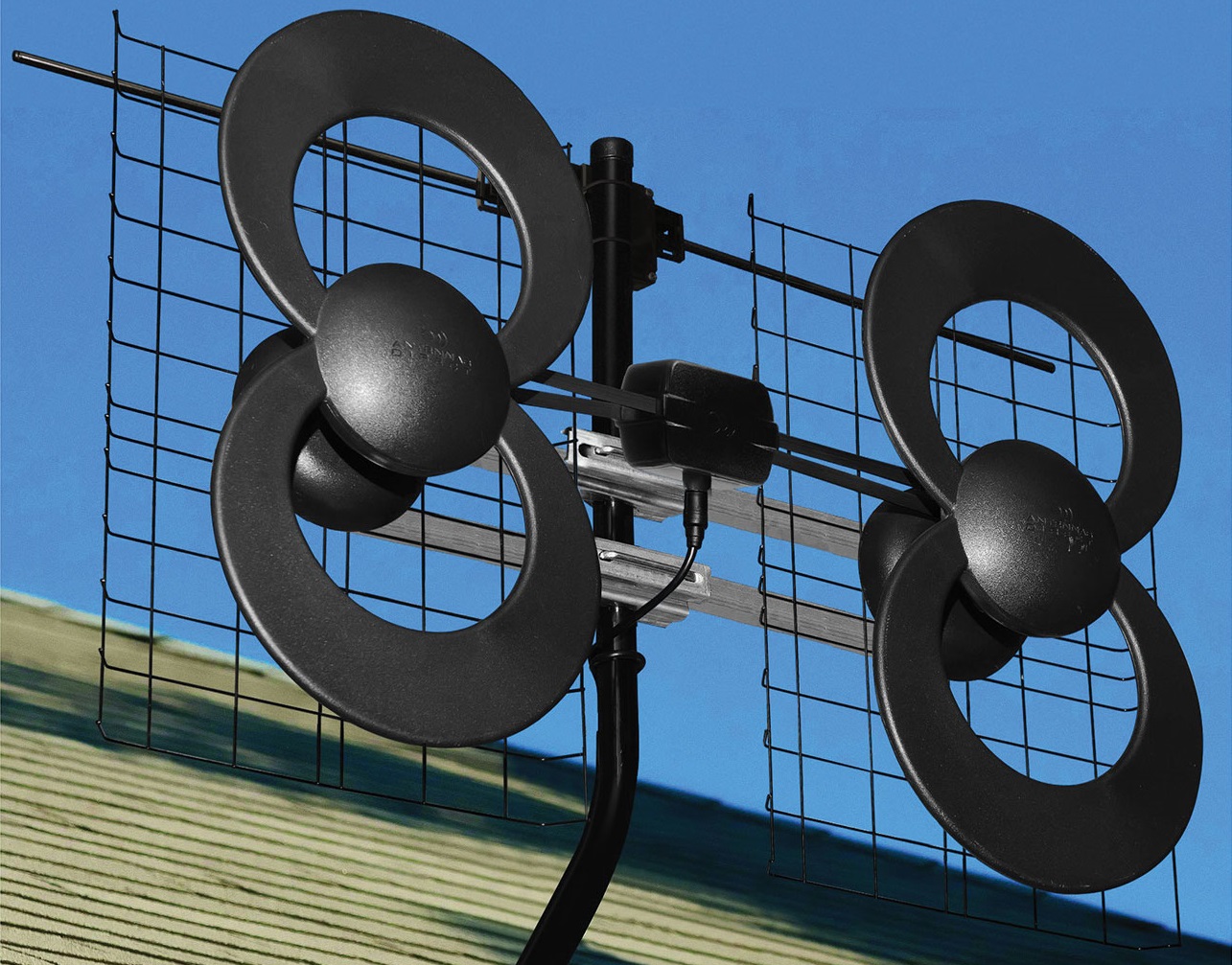
Growing up in the 80s, I was very familiar with a TV antenna. We didn’t get cable until I was 9 or 10 and I was constantly adjusting the antenna on the black and white TV in our kitchen so I could get clear enough reception to watch Saturday cartoons. It’s been some years now, but what’s old is new again. As many TV owners cut the cable and turn to streaming, the question many people are asking is: as I upgrade to newer technology and get a 4K TV, am I still able to use an antenna to get my local channels? The answer is yes.
Why do I need an antenna
Although you’ve cut the cord and have any number of popular streaming services at your fingertips (at the combined fraction of the cost of most cable packages,) you’re still lacking a few things. Fans of live sports may be missing out on events that you would normally get on free TV, like Hockey Night in Canada. You may also be missing your local news, unless you’re organized enough to catch it on their websites before they disappear, so you may be missing out on a lot of first run programming. Many broadcasters’ websites tend to only stream first run TV shows for about 4 weeks after the initial airing—and that’s only if your show is popular enough to be available online in the first place.
As long as they’re broadcasting a signal for you to pick up, an antenna can give you access to some of these local channels quite easily.
Before selecting an antenna, be sure that your 4K TV has a coaxial cable-in that allows you to hook up an antenna in the first place. If you’re currently in the market for a 4K TV and you do want access local TV through an antenna, Samsung TVs tend to play well with antenna setups though most of the other big name brands like Sony or LG should too.

Selecting an Antenna for your 4K TV
Figuring out what type of antenna you need is a different question altogether. If you live in the suburbs or in a larger city, you can probably get away with your pick of any antenna that’s out there. 
If you’re a renter or live in an apartment building or condo, you’ll probably have to stick to something that lives inside and stays around your window. The main thing to be on the lookout for is how long of a coaxial cable the antenna comes with. Some setups come with really short coaxial cables, but you’re in the process of cutting the cord, chances are that you may coincidentally have a cable long enough from your old set-up anyway.
If you live in a townhome or detached house and can stick an antenna outside, you’re in luck because you have your pick of multiple options, including 2 bay antennas. Many outdoor antennas are large and may even require serious installation. However, for those of you out in fairly rural areas, this may be the only alternative you have. Some antennas are able to pick up broadcast frequencies of up to a 70 mile radius, like this one from AntennasDirect.
Once you’ve installed your antenna and have screwed the coaxial cable into the back of your TV, follow any included instructions to locate all of the channels and then sit back and enjoy watching your local broadcasting.
Check out the full range of HDTV antennas available now at your local Best Buy and online at BestBuy.ca
Are you currently living cable free and catching your local broadcasts via antenna? If so, where do you live and what do you recommend to your fellow readers? Please comment below.



