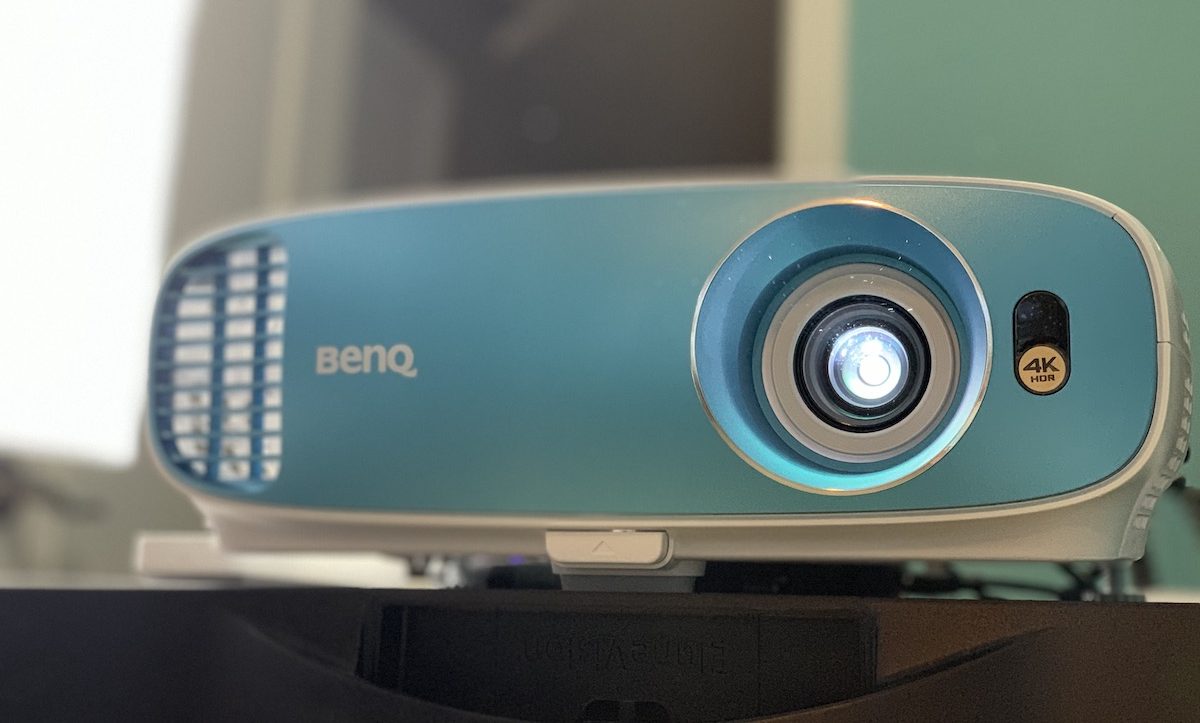 Projector or flatscreen? Projector or flatscreen? Which to choose to upgrade your home theatre? If you’re going for movie theatre-level experience in your home, you’re probably leaning towards a projector. After all, that’s what those massive movie houses use to show their Hollywood blockbusters on to get the biggest, brightest and best video picture.
Projector or flatscreen? Projector or flatscreen? Which to choose to upgrade your home theatre? If you’re going for movie theatre-level experience in your home, you’re probably leaning towards a projector. After all, that’s what those massive movie houses use to show their Hollywood blockbusters on to get the biggest, brightest and best video picture.
These days, great quality video is all about 4K resolution, and projectors can also deliver this ultra-high-definition format. I recently had the opportunity to test out a new projector from BenQ: the 4K BenQ TK800M.
I also tried out the TK800 a few months ago, and you can check out that review here also.
In this article, we’ll also take a look at the differences between these two projectors, but we’ll focus mainly on what the 4K BenQ TK800M is designed to do for you. Need a quick primer on what 4K video is all about before we begin? Read all about 4K here.
Setting up BenQ TK800M
Much like the TK800, setting this projector up is pretty easy. Connect it to power, then connect your peripheral of choice. I used a Roku 4K Media Streamer. From there, turn it on and watch the picture pop up. It comes with a remote control, or you can use the on-machine buttons. Dialing in the focus and adjusting the zoom is easily done using the wheels.
Connections & Ports: what can I connect to BenQ TK800M?
There are several ways to connect any other devices you may want to use; you can connect a computer via the PC/VGA, there are 2 HDMI ports, Mini USB, Regular USB/Type A, RS-232, plus spots to plug in a remote trigger and an Aux plug for Audio Out and an Audio In.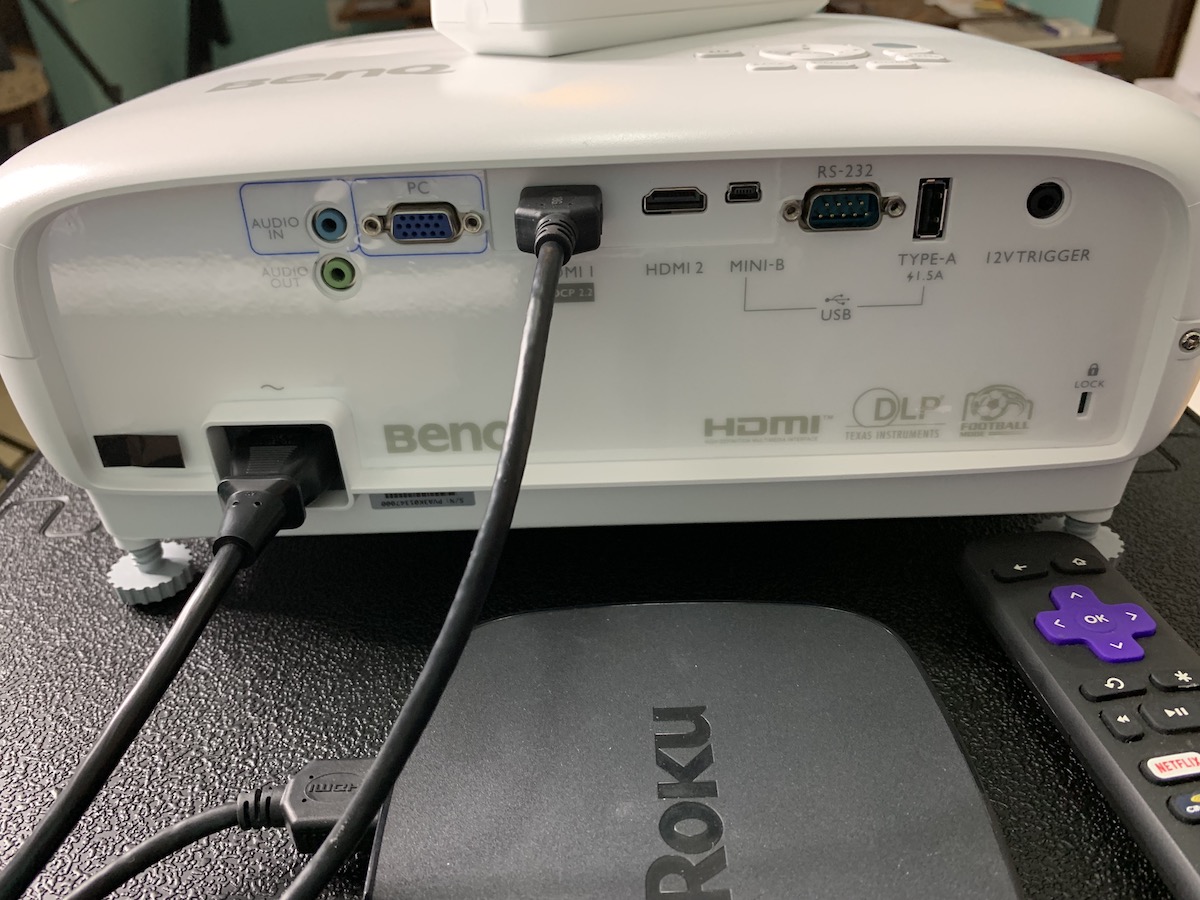
Video & Colour quality of BenQ TK800M?
Let’s get right to how this baby looks.
BenQ says the TK800M has True 4K UHD 3840×2160 8.3M Pixel resolution. How does the video image actually look? It’s excellent—it’s sharp and realistic as you’d expect Ultra High Definition 4K resolution to be. The colours are bright and vibrant, even with some ambient light or an overhead light on. The picture is clear and even, right to the edges.

I watched several shows on the projector including Pine Gap, House of Cards, Sabrina, The Highwaymen, Miss Fisher’s Mysteries, and Velvet Buzzsaw. I was pretty happy with all of them and how they played out on the BenQ TK800M.
Watching darker scenes didn’t seem to be problematic, at least no more so than watching very dark scenes on a 4K TV. Colour is really vibrant on this projector—watching Blue Planet II was astounding in how vibrant and realistic the colours are.
This projector adds improved HDR 10 for better colour replication and more accurate brightness without glare. We’ll get to more on that in a sec. (Brush up on HDR video technology here, in the meantime.)
How does it look in a bright room?
 I tried using the TK800M in a fully dark room, and with the overhead lights on. While it’s obviously the best in the dark, and even with all the lights in the room on, it looked fine; it didn’t feel washed out or dim.
I tried using the TK800M in a fully dark room, and with the overhead lights on. While it’s obviously the best in the dark, and even with all the lights in the room on, it looked fine; it didn’t feel washed out or dim.
Features of BenQ TK800M
Auto Keystone for Easy Setup
 Getting the image size and shape just right will be your next order of business. While it’s easy enough to adjust the image size and focus using the two wheels on the top of the projector (and employing the grid guide found in the Menu), you can also use BENQ’s Auto Keystone feature—though it’s not really what you think it is.
Getting the image size and shape just right will be your next order of business. While it’s easy enough to adjust the image size and focus using the two wheels on the top of the projector (and employing the grid guide found in the Menu), you can also use BENQ’s Auto Keystone feature—though it’s not really what you think it is.
As I’ve said before about this feature, it turns out there’s not much “auto” in Auto Keystone. It won’t size the image for you, instead, it lets YOU use cursor controls to make the adjustments, and I don’t really call that automatic. Unhelpfully, it also takes a few seconds for the resize to take effect, so it’s easy to adjust too much and then need to undo it.
Image size options
This projector can create an image nearly 4m big, but for my space, I didn’t need anything quite that large. I used the projector with my Elunevision 106” Elara Nano Edge screen. (Read my review of the Elara Nano Edge screen here.)
The TK800M has some other features BenQ touts:
Football Mode
The Football Picture Mode is supposed to give you lifelike skin tones and lush green grass for “stunning larger than life big-screen projection of every second of the match.” An accompanying sound mode for this “clarifies the announcer’s every comment even as you’re immersed in the cheering crowd in the open-air stadium atmosphere.”
What does soccer look like on it? I can definitely say it’s green and colourful, but hey, it’s 4K resolution with HDR, I’d expect no less. So is the good look of the video thanks to some special sport mode? Or is it because this is a high-end projector? Sounds like marketing-speak to me.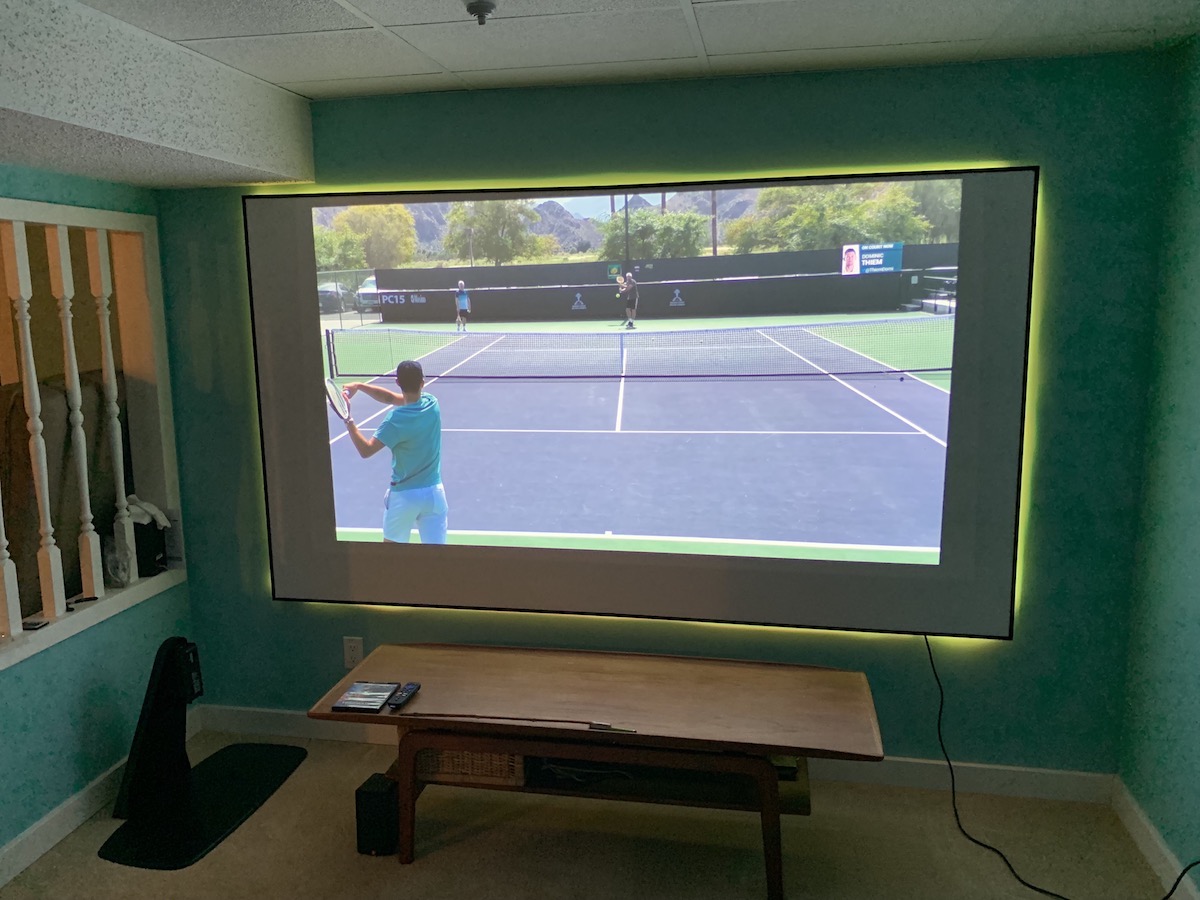
Sport Mode
Sport Picture Mode similarly enhances skin tones, but adds “warmer wood tones, and vivid reds with balanced green and blue for stunning big-screen projection of fast-paced indoor sports action on wooden courts.” Again, Sport Sound Mode is supposed to help you cut through the crowd noise.
Sound quality from TK800M internal speaker
Now is a good time to touch on the speaker quality and sound. I find it a bit silly BenQ is trying to pass off a tiny, 5-watt internal speaker as something that’s going to dazzle you.
BenQ says the speaker is housed in a “resonant sound chamber for deep bass and soaring highs” that will deliver ”pure clarity and sensual sound quality as used by Hollywood studios … without distortion.”
If you’re dropping this kind of money on a projector for your home theatre, you’re also the type of person who understands you need your audio quality to match the video, so you definitely need some kind of external speakers to get any kind of joy from this machine.
The internal speaker does sound OK but it’s very mono sounding, somewhat tinny, and there’s no bass to speak of. Some of the voices in the basketball game I watched were downright harsh and came out as raspy. “Sensual sound quality.” As described by BenQ? Definitely not. You definitely need to connect it to a proper sound system.
Differences between BenQ TK800 and TK800M
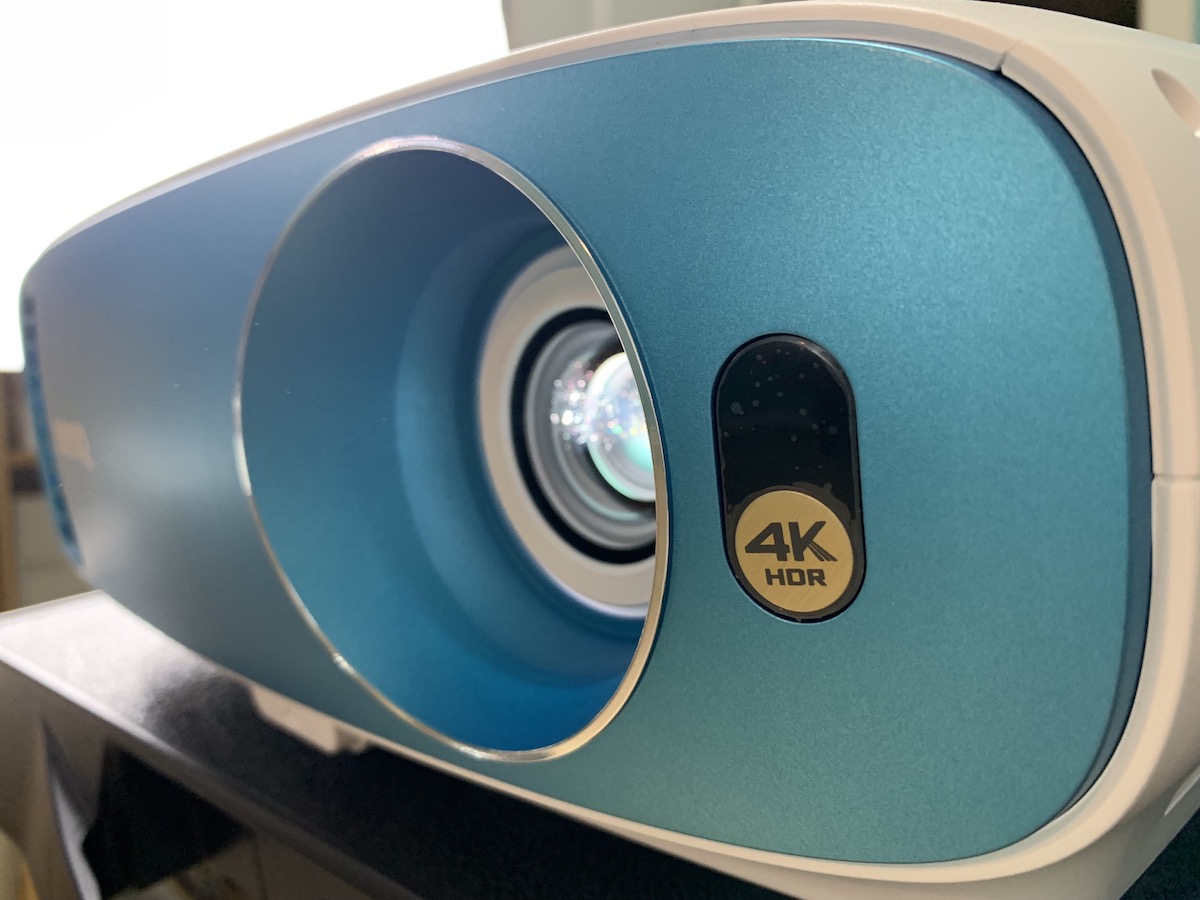 There are some differences between this projector and the TX800…but they seem rather small and probably irrelevant to the average consumer. These are the kind of specs that videophiles and technicians will be interested in, but they’re for technology that largely happens behind the scenes as far as most regular Janes and Joes will be concerned. But let’s take a look…
There are some differences between this projector and the TX800…but they seem rather small and probably irrelevant to the average consumer. These are the kind of specs that videophiles and technicians will be interested in, but they’re for technology that largely happens behind the scenes as far as most regular Janes and Joes will be concerned. But let’s take a look…
There are a couple of small differences; the throw ratio is slightly different: the TK800 has a throw ratio of 1.47-1.76m (100”@10.67ft) while the TK800M’s throw ratio is 1.50-1.65m(100”@10.89ft). Now as an average consumer, I don’t know what that really means, and even after reaching out to BenQ on social and via their media folks, I couldn’t get an answer.
The zoom effect on each of these projectors is also different though the difference is small. The TK800 has a 1.2X zoom, while the TK800M has 1.1X zoom.
Improved HDR, but will you notice?
HDR is also slightly different; TK800 has HDR 10 while the TK800M has HDR10/HLG.
Again, what any of that is supposed to mean to you, the average consumer is a mystery. BenQ’s quote is, “Supercharged by HDR10 and HLG support with BenQ exclusive projector-optimized HDR, TK800M’s high dynamic range performance offers greater brightness, contrast range, and image optimization in a single step, bringing out every detail in 4K video content for superior cinema enjoyment,” so I guess you’ll see a brighter, better quality image.
The colour gamut is also pretty similar—the TK800 gives you 93% colour volume while the TK800M improves that to 96%,
These two projectors are both billed heavily towards sports fans. Otherwise, these projectors look almost identical.
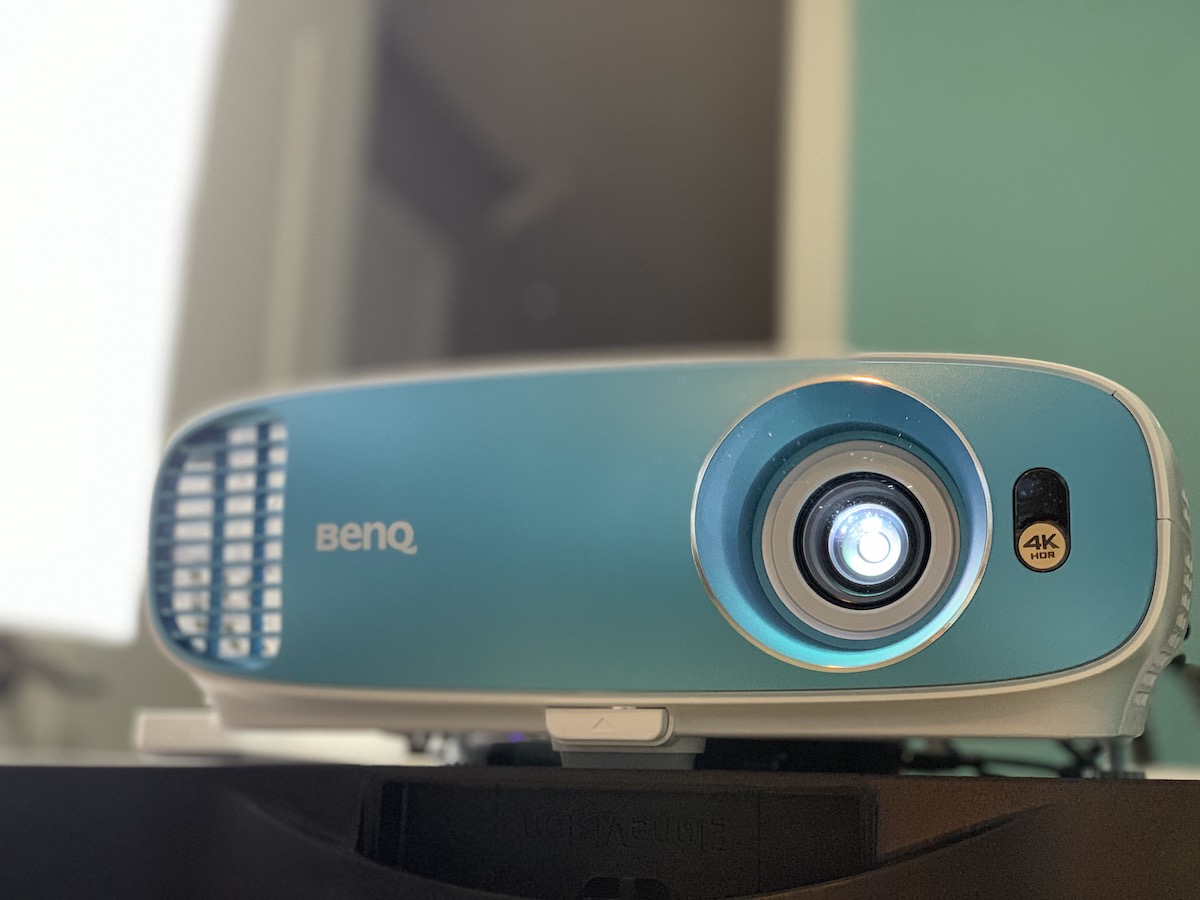 Overall review of BenQ TK800
Overall review of BenQ TK800
If you’re looking for a great quality home theatre projector, you’ll be really happy with this projector.
The colour, resolution, and detail are outstanding. My chief complaints are around the switching of settings—it takes a long time, sometimes up to 6 seconds for changes to take effect on the screen, so it makes the projector feel laggy. The speaker also does not live up to the BenQ hype.
But the video quality is really, really great.




The TK800 supports HDR10 HLG with the latest firmware versions. You however need to send it to BenQ for the update. What HLG means for the average user is that they will be able to watch SkyTV in 4K HDR.
I have an old potable turntable; Which I WOULD LOVE TO UPGRADE.
I like the sport mode feature.
I love that it has True 4K resolution.
Comments are closed.