 BenQ has a broad line of different projectors. From 4K Home Theatre models like the BenQ 4K UHD Home Theatre Projector to the simple BenQ Data Projector (with a 4:3 native resolution), the company has solutions for all budgets.
BenQ has a broad line of different projectors. From 4K Home Theatre models like the BenQ 4K UHD Home Theatre Projector to the simple BenQ Data Projector (with a 4:3 native resolution), the company has solutions for all budgets.
I was given the chance to play with the BenQ MH535A 1080p Home Theatre Projector. This projector is positioned as a “business” projector with the ability to play multimedia like movies and games as well. Throughout this review, I’ll detail my testing of the projector in a “business” context as well as a “home” context while sharing what it does well and where it misses the mark.
BenQ MH535A Projector: What’s in the Box?
First off, the BenQ MH535A packs a bright punch in a compact package. It’s a fairly standard size for a projector at about the size of a large dictionary (13″ x 9.5″ x 4″). Powered by Texas Instruments’ DLP technology, this projector comes with everything you need to get started in the box. This includes your power cord, a VGA cable, and the remote. If you plan to connect this projector to an HDMI compatible device, you will need to purchase an HDMI cable separately, however.
BenQ MH535A Projector: At the Office
This is a 1080p HD projector capable of displaying a screen size between 30-300″ depending on the size of your room (or backyard). In my office, it was fairly simple to get a screen size of around 60″ since I had seven to eight feet to work with (the device has a published throw ratio of 1.37 to 1.64). The BenQ MH535A is a 3,600 lumen unit. Therefore, in its intended setting (a boardroom with some ambient light), the projector performs fairly well. The BenQ MH535A has a broad selection of different inputs to choose from including 2 VGA, 2 HDMI, 1 S-Video and a composite video input. Why 2 HDMI inputs? The manufacturer described a scenario where two presenters want to present at the same time from different laptops. With two HDMI ports, it’s easy for two users to use the same projector. Simply plug them both in via HDMI, for instance, and you will quickly be able to switch between inputs. In my testing, switching between said inputs was very fast and easy with the included remote.

The device also has a group of nice-to-have features for the office. This includes the ability to easily adjust all three of the unit’s feet (one in the front and two in the back). If your projector surface is slightly uneven, you can raise one of the feet on the device to compensate; it’s simple. Additionally, the process for changing the device’s lamp seems fairly easy (the device’s lamp life is approximately 15,000 hours of use) and it also has a built-in presentation timer for practicing your pitches (it’s a little impractical to dig through the menus to use, however). Finally, the BenQ projector has an “eco blank mode”. At a press of a button on the remote and the device blacks out the screen to use less power (or to hide the contents of your screen).
If you are in the purchasing department at your company and need a new projector to purchase, this one is great. But what about for in-home-use?
BenQ MH535A Projector: At Home

Let me cut to the chase: at home, the projector works well too. I set the projector up in my basement where there are no windows and it worked well for both gaming and movie/TV viewing experiences. As always with all projectors, you need a very controlled environment in order to make it a viable solution for your home. Projectors work best when you have enough space to get a large picture from the device and in a room where you can prevent all daylight from entering. Unlike a television, projectors typically need darkness to work optimally. This projector is no different.
I tested the projector by playing games and watching different TV shows and films. First, I played a game. In this case, I tested it with Ori and the Blind Forest on the Xbox One. It is an experience with vibrant colours that requires split-second jumps. Throughout my testing, the picture was sharp, the colours were good and I was surprised at the lack of noticeable motion blur/input lag. When moving to television and movies, both Teen Titans GO (with bright colours and snappy movement) and Black Panther (with its combination of dark 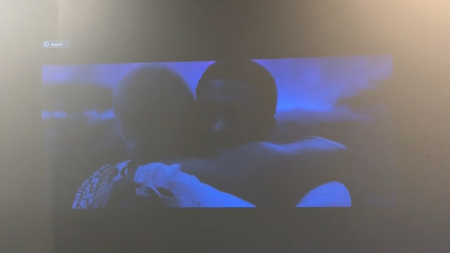 and bright Utopian scenes), were also good. However, you need to minimize ambient light to take full advantage of the picture. Despite its 3,600 lumen-rating, the device absolutely needs darkness to give you an ideal movie/gaming experience (see the photo on the right for Black Panther in a sub-optimal ambient lighting scenario). If you have ambient light in the room, you may need to invest in some blackout curtains in order to get the most out of this projector.
and bright Utopian scenes), were also good. However, you need to minimize ambient light to take full advantage of the picture. Despite its 3,600 lumen-rating, the device absolutely needs darkness to give you an ideal movie/gaming experience (see the photo on the right for Black Panther in a sub-optimal ambient lighting scenario). If you have ambient light in the room, you may need to invest in some blackout curtains in order to get the most out of this projector.
Once the BenQ MH535A is setup, it has several different viewing modes built-in and even comes with presets for non-white walls. Both walls that I tested on were off-white, blue walls and this preset easily helped set it up.
The device isn’t without its small downsides. First, it does not support 4K viewing. Projectors that offer 4K picture quality usually are more costly than this device. One example, the BenQ TK800 4K UHD Projector runs for double the price. Secondly, the built-in sound on this projector isn’t the strongest. The included 2W speaker should be used in a pinch or to play the sounds from your presentations only. If you plan on using this projector to watch movies or play games, you will definitely need an external audio source.
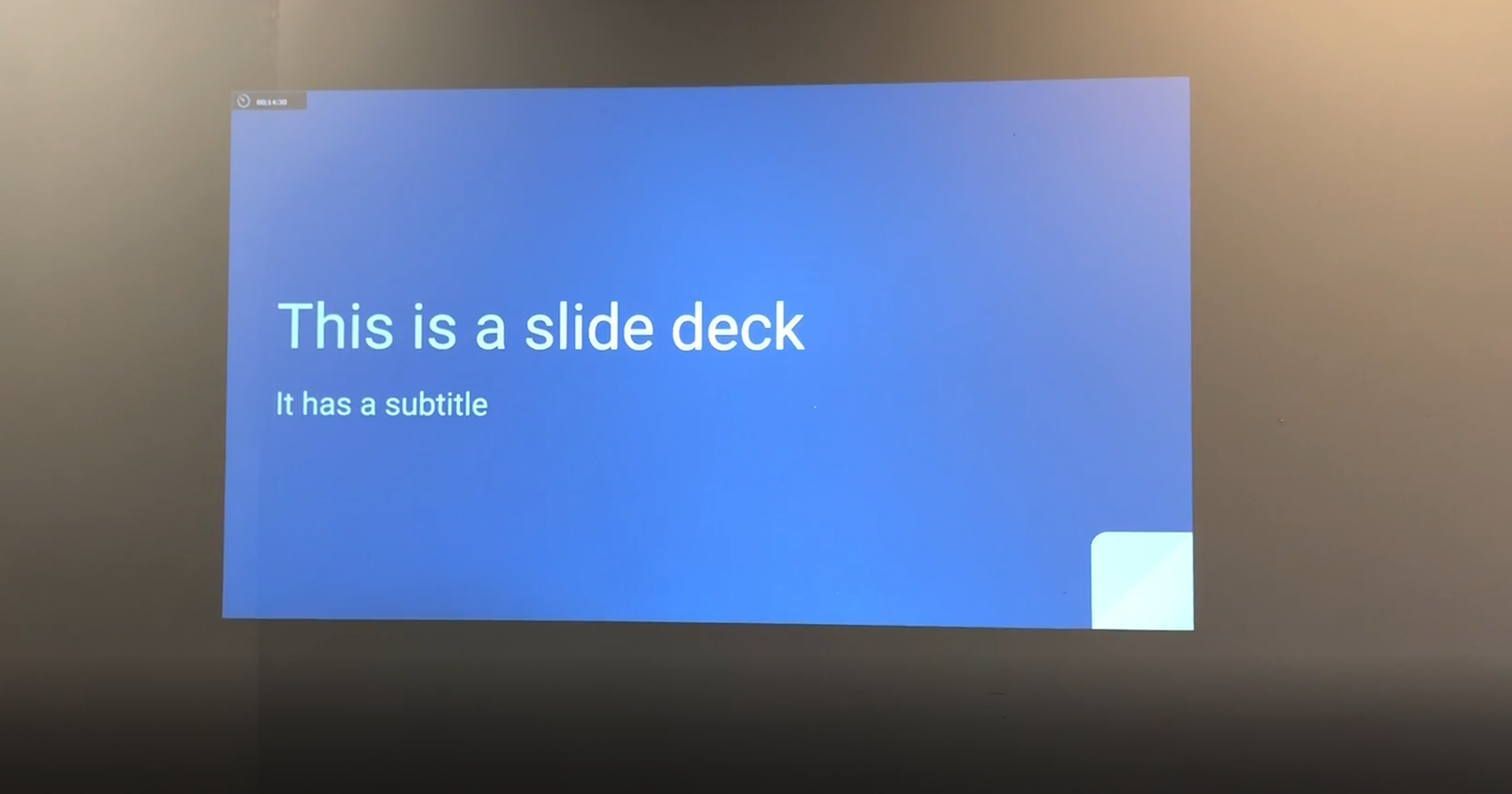
Final thoughts on the BenQ MH535A Projector
All in all, the BenQ MH535A is a great projector for your home office or your home theatre. If you need 4K or would like a lower latency unit, there are certainly other options to consider, but this should do the trick for the most common scenarios.
To learn more about projectors for your home theatre, you can start by learning more at the Best Buy Canada Blog or visiting the projector section of the Best Buy Canada website.



