 With technology’s continual drive forward to the bigger and better, or “progress” as most might call it, the average consumer can get lost in a wave of confusion over titles, specifications, and claims. With movies, TVs, and players in SD, HD, Blu-ray, 4K, or UHD it is easy to understand much of the confusion. Which format is best? Which format do I want today? Which is best tomorrow? This blog will try to alleviate some of that confusion by looking at 4K Movies, what that means exactly, what equipment is required to view it, and what that means for your movie viewing experience.
With technology’s continual drive forward to the bigger and better, or “progress” as most might call it, the average consumer can get lost in a wave of confusion over titles, specifications, and claims. With movies, TVs, and players in SD, HD, Blu-ray, 4K, or UHD it is easy to understand much of the confusion. Which format is best? Which format do I want today? Which is best tomorrow? This blog will try to alleviate some of that confusion by looking at 4K Movies, what that means exactly, what equipment is required to view it, and what that means for your movie viewing experience.
What’s 4K? The Difference is Resolution
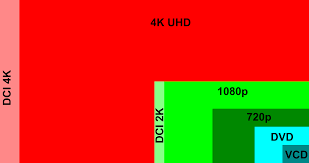 The simplest way to break this down is to look at it from the perspective of resolution, or how many pixels the image is displayed with. This resolution also refers to the number of pixels displayed vertically rather than horizontally. The more pixels, the finer the detail that can be displayed. It is also dependent on the TV or monitor which is to say that playing a movie at 1080p (the p stands for “progressive scan”) on a screen only capable of 480p means that you only see 480 vertical pixels which is well short of what the movie is capable of being displayed at. With 4K TVs now about half of all TV sales, taking advantage of the set’s capabilities makes that purchase investment pay off.
The simplest way to break this down is to look at it from the perspective of resolution, or how many pixels the image is displayed with. This resolution also refers to the number of pixels displayed vertically rather than horizontally. The more pixels, the finer the detail that can be displayed. It is also dependent on the TV or monitor which is to say that playing a movie at 1080p (the p stands for “progressive scan”) on a screen only capable of 480p means that you only see 480 vertical pixels which is well short of what the movie is capable of being displayed at. With 4K TVs now about half of all TV sales, taking advantage of the set’s capabilities makes that purchase investment pay off.
Display Resolutions Explained
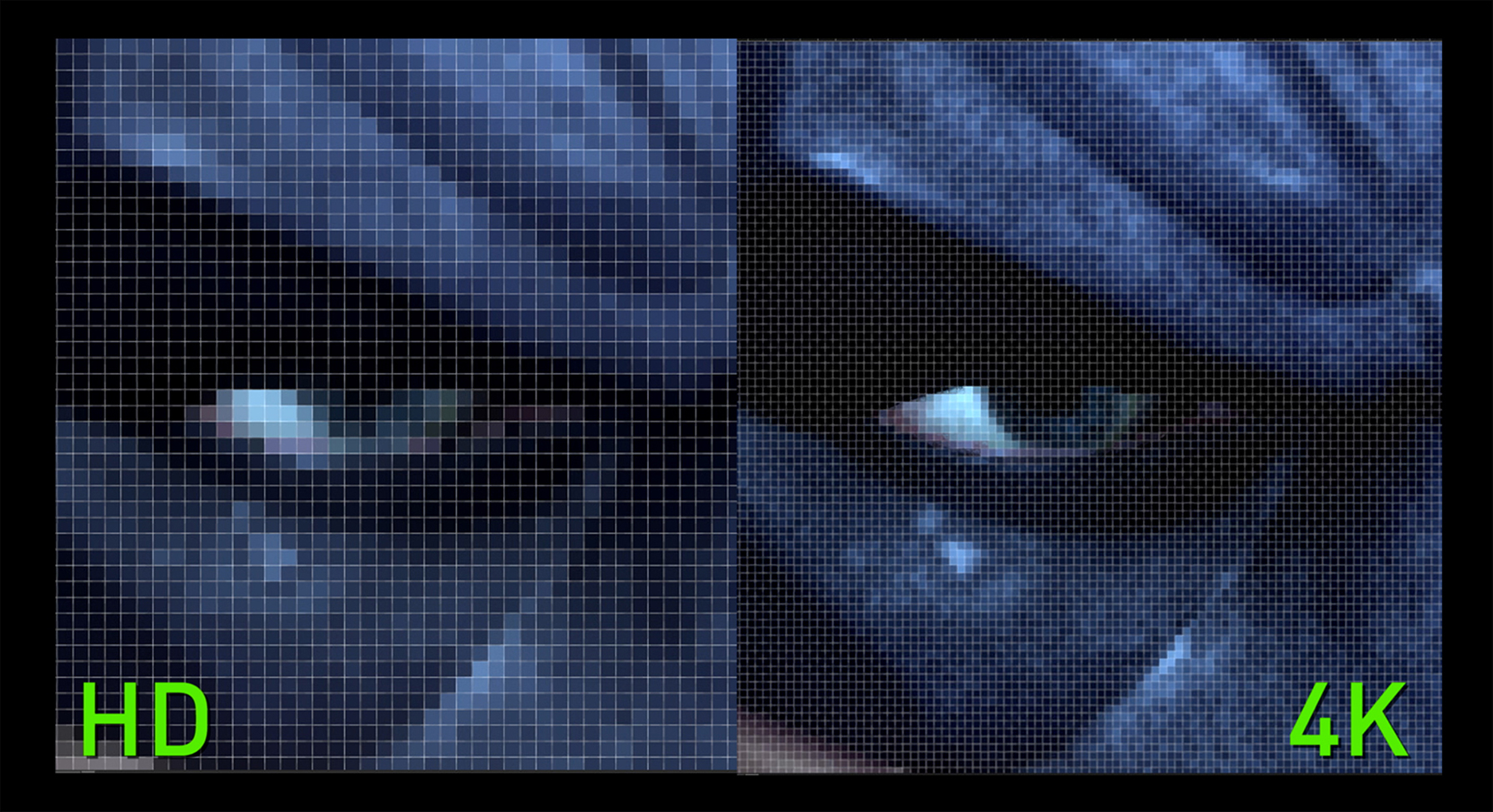 On a traditional Standard Definition (SD) TV, think of the thick and heavy cathode-ray tube (CRT) TVs that were commonplace until into the 2000s, has a resolution of 720 X 480. This means there are 720 pixels across the bottom of the screen and 480 vertically from top to bottom. A full High Definition (HD) TV is 1920 X 1080 so there are 1080 vertical pixels although a resolution of 720p (1280 X 720) is also considered High Definition. A 4K TV has a display resolution of 3840 X 2160 and most Digital Cinema Systems (DCI) are 4096 X 2160.
On a traditional Standard Definition (SD) TV, think of the thick and heavy cathode-ray tube (CRT) TVs that were commonplace until into the 2000s, has a resolution of 720 X 480. This means there are 720 pixels across the bottom of the screen and 480 vertically from top to bottom. A full High Definition (HD) TV is 1920 X 1080 so there are 1080 vertical pixels although a resolution of 720p (1280 X 720) is also considered High Definition. A 4K TV has a display resolution of 3840 X 2160 and most Digital Cinema Systems (DCI) are 4096 X 2160.
So the term “4K” refers to the horizontal pixel count whereas “HD” references the vertical pixel count of 1080. While there are only twice as many vertical pixels, an HD display has 2 073 600 pixels in total while a 4K display has 8 847 360, or 4 times as many pixels. UHD, or Ultra-High Definition, is essentially a catch all term for resolutions higher than HD. To confuse things even further, there are 5K displays on the market and 8K resolution TVs (7680 X 4320) in the not so distant future. They have already been demonstrated at consumer electronic shows and we “may” see them in market before the end of 2019 but more likely in 2020.
Movie Resolutions: 4K, UHD, HD
 So, when talking about movie resolutions, remember that you are at the mercy of your display. You do need a 4K monitor to watch a 4K movie in 4K. You also need a player capable of that which we will touch on in a moment. So, a standard DVD which became the home movie market standard by replacing VHS cassettes by 2004 is a resolution of 720 X 480 which makes sense considering the TVs of the time. Traditional Blu-ray Discs (which won an interesting format battle with HD-DVDs by 2008) offer 1080p HD video at a resolution of 1920 X 1080. Newer 4K, or Ultra-High Definition (UHD) discs have a resolution of 3840 X 2160. So we see how the movie formatting coincides with each iteration of TV and their capabilities.
So, when talking about movie resolutions, remember that you are at the mercy of your display. You do need a 4K monitor to watch a 4K movie in 4K. You also need a player capable of that which we will touch on in a moment. So, a standard DVD which became the home movie market standard by replacing VHS cassettes by 2004 is a resolution of 720 X 480 which makes sense considering the TVs of the time. Traditional Blu-ray Discs (which won an interesting format battle with HD-DVDs by 2008) offer 1080p HD video at a resolution of 1920 X 1080. Newer 4K, or Ultra-High Definition (UHD) discs have a resolution of 3840 X 2160. So we see how the movie formatting coincides with each iteration of TV and their capabilities.
4K video players
 As many new 4K TV owners have been finding out after their new purchase, there isn’t a lot of 4K content readily available—although it is slowing getting better. Most cable TV providers have limited content in 4K, if any, so the availability is primarily through streaming services or with a 4K UHD Blu-ray player.
As many new 4K TV owners have been finding out after their new purchase, there isn’t a lot of 4K content readily available—although it is slowing getting better. Most cable TV providers have limited content in 4K, if any, so the availability is primarily through streaming services or with a 4K UHD Blu-ray player.
Streaming services like Netflix or Amazon Prime Video have content in 4K UHD and even some in High Dynamic Range (HDR) and/or with Dolby Atmos sound although most is still simple 4K with 5.1 channel sound. Most new 4K TVs have Smart Functions built-in that include apps for Netflix, Prime, and others but if not, you do need a player capable of streaming and outputting 4K content. Here is a blog I did a couple of months ago looking at some of the options.
What do I need for 4K viewing?
A 4K Blu-ray player, like the Sony UBPX700 I reviewed in December, is the way to go if you want a true cinematic experience in your home. Streaming high-resolution content requires a serious internet connection and even still, you don’t get the same experience as with watching 4K UHD discs. This is a very complex and technical issue and I will perhaps oversimplify it here but the point remains the same. While the number of pixels on display is the same number whether streaming or watching from disc, what those pixels display isn’t the exact same. This is because of how the streaming file has to be compressed and reduced in size in order to be transmitted. This compression essentially takes out disc information it deems unnecessary or redundant which limits the quality of the image.
4K disc, or stream?
 If a movie on a 4K Blu-ray disc and the same 4K movie on Netflix both have a resolution of 3840 X 2160 pixels and both are, theoretically for argument’s sake, 98 minutes long. You might assume then that this movie is the same sized file on both physical 4K disc and as a streaming file but you would be incorrect. A Blu-ray 4K UHD disc can hold up to 100 gigabytes of data and if you were streaming movies that large, most users would go well over their Internet Service Provider’s (ISP) monthly data cap in the first couple of days.
If a movie on a 4K Blu-ray disc and the same 4K movie on Netflix both have a resolution of 3840 X 2160 pixels and both are, theoretically for argument’s sake, 98 minutes long. You might assume then that this movie is the same sized file on both physical 4K disc and as a streaming file but you would be incorrect. A Blu-ray 4K UHD disc can hold up to 100 gigabytes of data and if you were streaming movies that large, most users would go well over their Internet Service Provider’s (ISP) monthly data cap in the first couple of days.
When comparing bitrates, or the number of data bits in each second of video, 4K Blu-ray can “stream” at bitrates between 80 and 128 megabits per second depending on the quality and speed of your HDMI cable. Netflix on the other hand recommends you have an internet connection capable of 25 megabits per second. You can see how the 4K Blu-ray disc will have more information and thus can produce a superior picture. Make no mistake, you can stream great 4K quality content if you have the equipment and a really fast internet connection but cinephiles will always choose the disc over streaming because of the increased quality in both video and audio.
The Bottom Line
 When it comes to comparing watching a movie in 4K versus previous versions like 1080p, there isn’t much to debate. A movie on a 4K UHD Blu-ray disc is currently the sharpest way to watch it with the most clarity, outside of going to the theatre. There is more definition than on a 1080p version and with added benefits available like HDR, your image is even crisper with a full colour palette but presented in a visually stunning package that avoids the trap of over saturating the colours. You get deep blacks and natural colouring that mesmerize and provide you a detailed world in front of your eyes that you can get lost in.
When it comes to comparing watching a movie in 4K versus previous versions like 1080p, there isn’t much to debate. A movie on a 4K UHD Blu-ray disc is currently the sharpest way to watch it with the most clarity, outside of going to the theatre. There is more definition than on a 1080p version and with added benefits available like HDR, your image is even crisper with a full colour palette but presented in a visually stunning package that avoids the trap of over saturating the colours. You get deep blacks and natural colouring that mesmerize and provide you a detailed world in front of your eyes that you can get lost in.
 Best Buy has hundreds of 4K and UHD videos available including the new Halloween which celebrates the franchises’ 40th anniversary. The return of Jamie Lee Curtis propelled the movie to box-office success and now you can enjoy it in cinema quality from the comfort of your own home. Your 4K TV will of course take regular HD content and upscale or convert it to display at 4K but as you will find out if you haven’t already, that can never compare to content recorded digitally in 4K and presented in its native 4K resolution. If you already have the 4K TV then you need to treat yourself to the best that it is capable of displaying so drop by your local Best Buy and check out what you need to bring this cinema like experience into your home for all to enjoy.
Best Buy has hundreds of 4K and UHD videos available including the new Halloween which celebrates the franchises’ 40th anniversary. The return of Jamie Lee Curtis propelled the movie to box-office success and now you can enjoy it in cinema quality from the comfort of your own home. Your 4K TV will of course take regular HD content and upscale or convert it to display at 4K but as you will find out if you haven’t already, that can never compare to content recorded digitally in 4K and presented in its native 4K resolution. If you already have the 4K TV then you need to treat yourself to the best that it is capable of displaying so drop by your local Best Buy and check out what you need to bring this cinema like experience into your home for all to enjoy.
Check out Best Buy’s full 4K Movie lineup here.



For SD 480p vertical resolution, the horizontal pixel count should not be 720 but 640, as mentioned under ‘Display Resolution Explained’.
Please recall the famous 640 x 480 resolution of original VGA which matches with 4/3 aspect ratio of SD.
Comments are closed.