 Smartphones are evolving to eliminate wired connections. There’s wireless qi charging, and of course the lack of headphone jacks in many phones today. So ready or not, you’re going to need a set of truly wireless headphones… eventually.
Smartphones are evolving to eliminate wired connections. There’s wireless qi charging, and of course the lack of headphone jacks in many phones today. So ready or not, you’re going to need a set of truly wireless headphones… eventually.
Sony’s new WF-1000X are truly wireless earbuds that come with a slim charging and storage case. Rather surprisingly, the earbuds only deliver three hours of battery on a single charge, compared to what seems to be the industry standard of about 5 hours on other wireless earbuds like Jabra Elite, Samsung IconX, Bose SoundSport or, Rocksport Audio RockPods or Apple AirPods.
I received a pair of 1000X to test out over a few weeks in a variety of situations, and here’s what I found.
Set up and Pairing Sony WF-1000X
Getting these earbuds set up and paired was straightforward, but it does require a specific set of steps:
- Open the charging case and remove the left earbud. Push and hold the small nib on the underside of the bud to power on. Keep holding for 7 seconds until the headset goes into pairing mode, which will be confirmed from the robot voice prompts.
- Go to your phone’s Bluetooth menu and select the WF-1000X to connect it.
- Once it’s connected, remove the right earbud from the case. It should power on and connect automatically. If it doesn’t, push and hold the power nib on the right to get things started.
Using Sony Headphones Connect app
To access some of the headphones’ more advanced features you’ll need to download the free Sony Headphones Connect app.
You don’t need to sign in, which is nice, and the app gives you some controls to play with for your earbuds.
For starters, you can check your battery level at a glance but there are also controls here for the more complicated features.
Adaptive Sound Control
Adaptive Sound Control will allow the headphones to detect your motion, and adjust the sound parameters automatically. For example, if you’re standing still, you won’t need to be so attuned to traffic noise, for example. Similarly if you’re walking, you might need to hear a little more background noise.
Ambient Sound Control
Ambient Sound Control allows you to choose whether to hear background noise, and at what level. There are three choices: Noise Cancelling, Ambient Sound Voice Mode and Ambient Sound Normal Mode. The app doesn’t explain what kind of responsiveness you should expect, but presumably noise cancellation blocks out background noise, voice mode allows voices to cut through, while normal mode is… normal? More on this in a sec.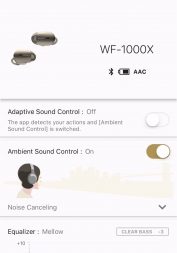
Equalizer
There are different settings for how you want to hear your music on the Sony 1000X. Choose from Bass Boost, Speech, Bright, Excited, etc. I can’t say exactly how each mode should sound, but there is a discernible difference among the choices. With some you’ll get more bass, others will give you more treble, etc.
Noise cancellation & Ambient mode
I’ve tried dozens of headphones and some get the noise cancellation feature right, while others don’t.
I tested the headphones out both with music playing, and not playing. When it came to the Noise Cancellation, I put on music, or the TV, or had someone talk while I had the Sony 1000X in my ears. With Noise Cancelling on it was definitely hard to hear them. When Voice Mode was enabled, talking was definitely noticeable and cut through my in-ear music with ease. Not low volume conversation, but normal voice level talking. With Normal Mode, all kinds of background noise was noticeable. Of course, how well this works depends directly on how loud you’re listening to your music and what kind of music it is.
With no music playing on the headphones there was no discernible difference in the modes, and noise cancellation didn’t seem to function at all. I’ve tried headphones where you can just pop them in your ears without playing any audio and they’ll block out the world for you so you can focus on your tasks; kind of like smart ear plugs. These don’t do that, but then again, they don’t claim to.
 For their intended purpose, which is allowing noise in or out while you’re listening, these are great.
For their intended purpose, which is allowing noise in or out while you’re listening, these are great.
Frequent Drop-outs but strong connectivity
I did notice more drop-outs with these than with other truly wireless headphones. Most often I found it happening shortly after I’d made some changes to the settings in the Headphones Connect app, but it happened randomly at other times too; probably every 3-4 minutes or so they’d just cut out for a second. I couldn’t figure out a cause.
The headphones’ ability to keep connected to my phone, even at a great distance, however, was excellent. I could walk all over my house’s main floor and never once lose the signal from the phone. A pair of headphones I reviewed recently only allowed me to take about 20 steps away before I lost signal, so this is impressive.
Fit & Feel of Sony 1000X headphones
These earbuds are TALL. They’re quite long from the end of the ear tip to the back of the driver unit. With them in my ears, they definitely feel like they’re hanging out of my ears, so I opted to switch up the tips and fins for a more secure fit.
I will say these earbuds are comfortable, and since they come with nearly a dozen pairs of tips and an extra set of different sized wings, so it’s possible to get a better custom fit. The earbuds themselves are long and oval shaped and are about the size of my thumb.
I wore them for long periods of time and never really felt like they were making my ears achy.
Sony 1000X Sound Quality
There’s no doubt these headphones sound good. They’re quite clear and there’s strong bass. I listened to a variety of music on these and found everything sounded very good. Vocals were clear, and I noticed no raspiness or harshness even at higher volumes.
 Video delay exists: common problem
Video delay exists: common problem
A common problem with truly wireless headphones is a noticeable delay when watching videos on your smartphone or tablet. This is most noticeable with YouTube, for example, but less a problem with native videos shot on, and viewed on, your phone.
The problem does exist here too. There’s a significant delay of several seconds when using the 1000X to watch YouTube content and it’s enough that will make it extraordinarily frustrating. There’s next to no delay when watching my own videos. So depending on how you plan to use these headphones most, you’ll want to keep this in mind.
Battery life on Sony 1000X
 The battery life on these headphones is perhaps the most disappointing feature. With just three hours on a charge, that means you’ll be sending these back to their case for recharging constantly. Three hours isn’t enough for an average plane flight, and even commuters spending an hour on the train morning and night are going to need these to be recharged daily.
The battery life on these headphones is perhaps the most disappointing feature. With just three hours on a charge, that means you’ll be sending these back to their case for recharging constantly. Three hours isn’t enough for an average plane flight, and even commuters spending an hour on the train morning and night are going to need these to be recharged daily.
If there’s a plus, however, it’s that these earbuds have an auto on/off feature which keeps the battery from draining needlessly. And they lock securely into the case with a click, so there’s no danger of losing them.
Overall review of Sony 1000X truly wireless earbuds
There’s a lot to love about the Sony 1000X truly wireless headphones. They’re compact, comfortable, and you can personalize the fit with a variety of tips and fins. I also like the size and shape of the charging case; it’s not so small it’ll get lost, but it’s not too big either.
The sound quality is great, and it’s nice there’s built in phone call capability. I also thought the noise cancellation and ambient mode worked reasonably well.
The frequent dropouts were super annoying and I didn’t like that I couldn’t watch YouTube videos with these, but that’s par for the course with truly wireless headphones today. I also thought the three hour battery life was extremely disappointing. More manufacturers are working hard to grow that life and 5 hours on a single charge is standard. It’s a bit of a burn that these give you so little battery life before they need to go back in their case.
Consider how you plan to use these, before making a decision to buy or not; if you need maximum battery life, perhaps these aren’t for you. If you want great quality sound and a slick package and don’t mind frequent charging, they’re a good pick.
Sony 1000X truly wireless earbuds are available from Best Buy.



