
Almost everyone has a TV, but not everyone wants their TV to be the focal point of a room. When you’ve invested in the overall design and style of your room, you want to hide your TV away when it’s not in use. With Samsung The Frame QLED 4K TV, you won’t want to tuck your TV away when you’re not watching it. With a matte display and unlimited art choices, this TV will be an important part of your decor.
I set up the 65-inch Samsung The Frame 4K QLED UHD HDR TV in my living room and I’ve found myself enjoying the artwork just as much as movies and TV shows. Here’s a look at the 2022 version of Samsung The Frame, the unique features it has, and how this TV will transform a wall in your home.
Features on Samsung The Frame 2022

Samsung The Frame is a 4K QLED TV with the Tizen operating system. It’s one of the few models I’ve seen that is available in multiple sizes including 32-inches, 43-inches, 50-inches, 55-inches, 65-inches, and 75-inches. It weighs about 50lbs (22.4 kg) without the stand and includes a No-Gap wall mount designed specifically for the TV.
- QLED 4K Ultra HD TV(3,840 x 2,160) with edge-lit, antireflective matte display
- Minimalist design looks like a picture frame and you can add a customizable bezel
- TV turns into artwork when you’re not watching video
- Choose different art pieces from Samsung Collection to customize your TV or display your own art via your phone or flash drive
- Motion sensor turns the screen on when you’re near and off when you’re not
- 120Hz refresh rate and Motion Xcelerator Turbo enhance gaming and action content
- Samsung Game bar and gaming features include ALLM and Super Ultra Wide Game View
- Dolby Atmos, Adaptive Sound Technology, and Q-Symphony optimize sound quality
- Samsung Tizen operating system with Samsung Smart Hub has pre-loaded TV, apps, Bluetooth, Wi-Fi, AirPlay 2, and more
- Two USB ports, four HDMI ports including one 4k/120 Hz and one eARC
- White solar-powered remote control has app shortcuts for Netflix and more
Setting up Samsung The Frame 4K TV

Samsung The Frame looks slightly different than other Samsung TVs I’ve reviewed. The power and ports are located in the Samsung One Connect box that connects to the TV via a cable. It’s designed like that so you can use the included No-Gap wall mount for a picture frame appearance and still access your HDMI ports. You can use the included 16-foot cable or if you need to place the box further away, upgrade to a longer cable.
It’s a fairly light TV so unboxing it is pretty simple. The first thing I noticed was the design. It’s very thin, but from the side and front the bezel has more of a square appearance than the Samsung QD-OLED I just tested out. It definitely has a picture-frame appearance, even if you don’t add the optional decorative bezel after you mount it.
I placed the TV on the included stand, but the wall mount looks fairly simple to install as well. Once you have the TV on the stand you’ll turn it on and the TV will walk you through setting it up. One thing I really appreciate about Samsung The Frame and other Samsung TVs is the easy login for all of your apps. I scanned the QR code, logged into my Samsung account, and everything was logged in and ready for me to watch.
Art mode on Samsung The Frame
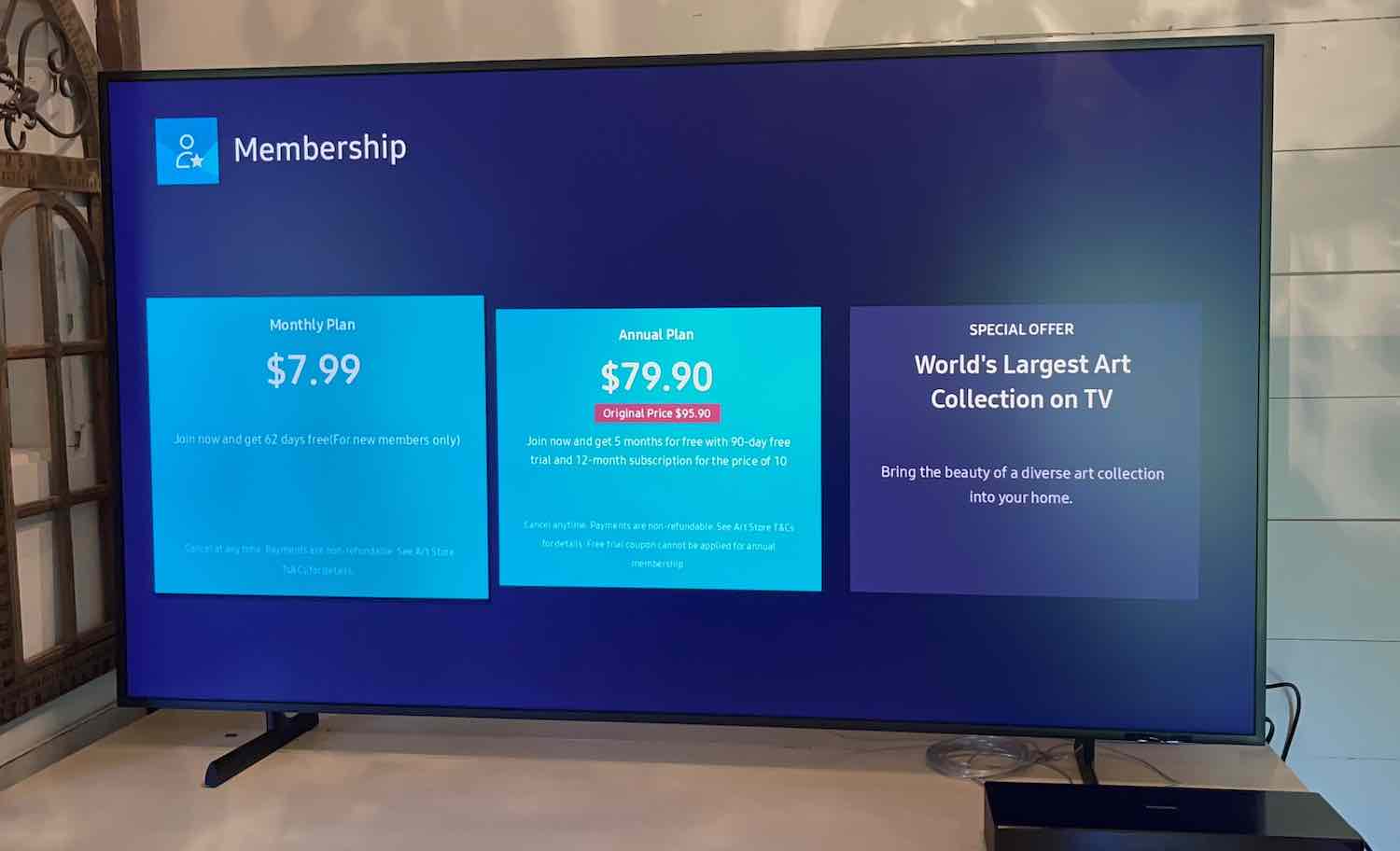
The first thing I tried out on Samsung The Frame is Art Mode. It’s an option on the side menu and it’s the what really sets this TV apart from other TVs. The TV has an anti-reflective screen that gives it a matte-like appearance. I tried it with lights on and with lights off, and I positioned the TV to face a set of patio windows that I know have reflected on the surface of TVs I’ve tested in the exact location. Samsung The Frame has hands down the best anti-reflective surface I’ve ever seen on a TV, and it really does give you the feeling that you’re looking at a piece of mounted art.
There is a wide variety of different art pieces you can choose from in the Samsung Art Store. It’s a subscription-based service you can sign up for if you’d like access to all of their artwork. There are curated lists of different art works so you can choose everything from landscapes to your favourite pop art piece or watercolours. I found water colours and oil paintings looked really amazing on this TV.
If you’re choosing this TV because of the art option, I would mount it using the no-gap wall mount and add a feature light over top of the TV to enhance the feeling of an art installation. You can also add a TV frame in a different colour to match your decor.
Picture quality on Samsung The Frame
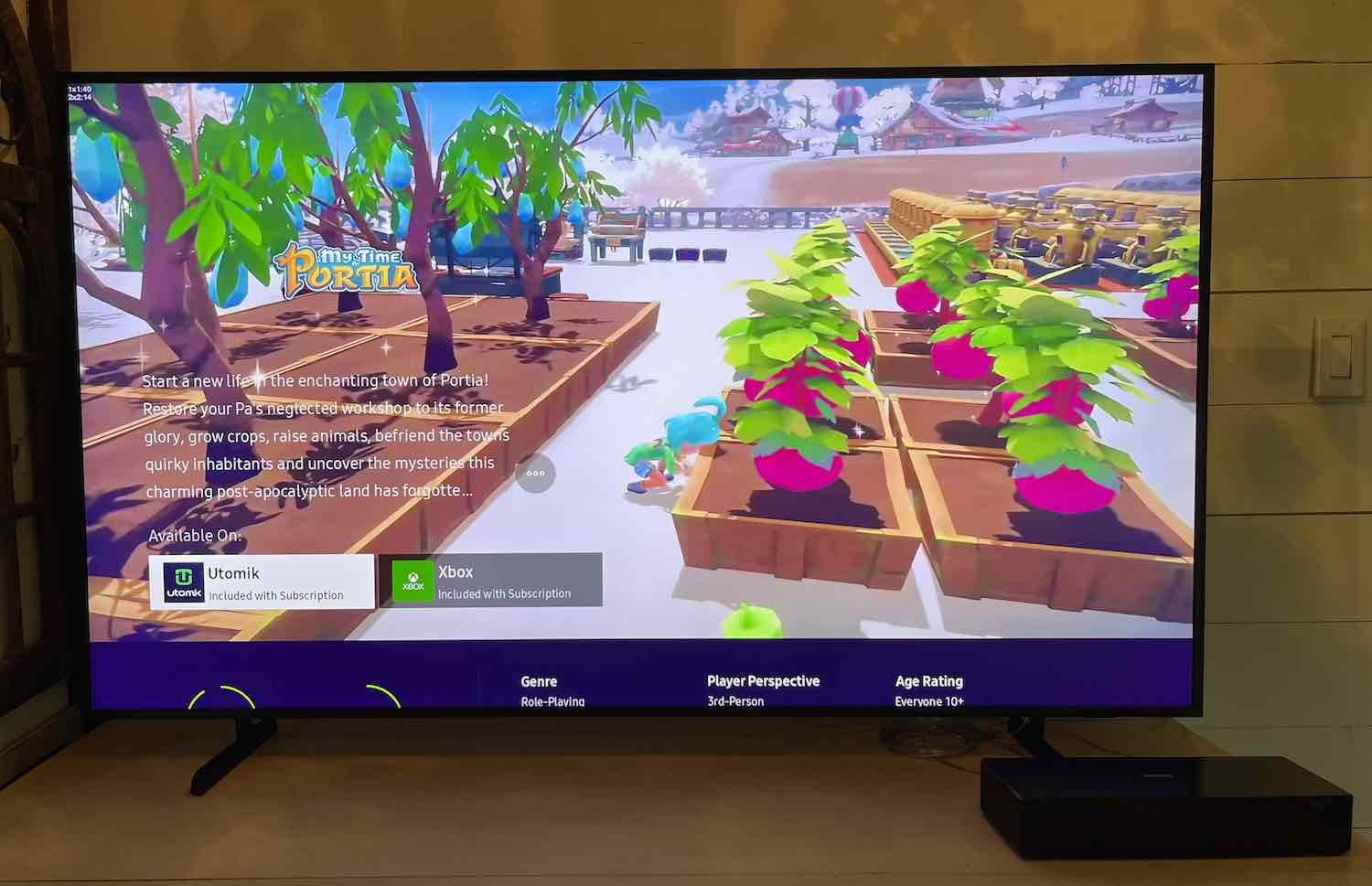
Samsung The Frame is a 4K UHD HDR QLED TV. It has a layer of 100% colour volume quantum dots over the backlight to enhance colour. It also has the Quantum Processor 4K, Quantum HDR, AI upscaling, and One billion Colour. It supports HDR10+ for vivid details while watching movies and gaming.
With this TV your focus won’t immediately be on the brightest image quality, especially if you’re displaying art that’s muted or water colours. That being said, when you’re watching movies or TV shows you’re definitely getting spectacular picture quality. With Quantum HDR everything is very detailed and colourful. Contrast won’t be as well defined as a Samsung OLED, but blacks displayed were quite deep for a 4K TV.
Watching movies and streaming TV was as enjoyable as other 4K TVs I’ve tested, and the anti-reflective surface prevents a lot of glare when you’re watching in a room with a lot of windows. You can also use Adaptive mode to dim or brighten the TV according to how bright your room is.
Gaming on the 65-inch Samsung The Frame

Samsung The Frame has Samsung’s Game Mode and Game Bar, one of the best features on a TV I’ve seen this year. When you choose Game Mode on the side menu you’ll be directed to a screen where you can login and access all of your console or PC games. It has menu options for Stadia, PS5, XBox, and more. The lighting on the Game Menu changes to purple RGB so it looks great in the dark, and Game Mode will automatically kick in when you choose the HDMI port you have your console plugged into.
Samsung The Frame has one 4K/120Hz port, so if you have multiple consoles that can run 4K/120Hz you’ll need to plug and unplug as needed. We played a few games on our PS5 and really enjoyed it. The input lag time on Samsung The Frame is less than 10 seconds so it’s pretty speedy, and it supports VRR which is a great option if you play on the latest consoles. We found little evidence of lag or ghosting. It does have Motion Xcelerator Turbo+ to reduce any screen shake too.
Samsung The Frame has wide viewing angles but it’s not as bright from the side as it is straight on. Games like Red Dead Redemption were a favourite on this TV because of the enhanced colour and detail. The matte display really seemed to make the graphics pop.
Sound quality on Samsung The Frame 4K QLED TV

Samsung put a lot of audio options in Samsung The Frame. It has 2.0.2 CH 40 watt speakers and supports Dolby Atmos, has Active Voice Enhancer, and Object Tracking surround sound. You can really notice object tracking when watching action movies. Audio feels as though it’s moving across the screen to match the action.
Enhancing the dialogue in the settings really helps when watching TV and movies, and you can choose Adaptive Audio to automatically lower uneven audio. I found the best volume settings for my room were around 30 for TV and movies and 45 for gaming. I think I would add a sound bar to this TV too, just to further enhance the output and bass. Everything is clear and defined, but there isn’t a lot of the deep tones you’d get if you added a subwoofer.
Samsung Smart Hub is your control centre

Samsung The Frame uses the Samsung Tizen operating system. That gives you the Smart Hub option for all of your apps, and you also get a few unique Samsung features built into the hub. There is multi-view so you can watch YouTube and stream a video via AirPlay at the same time, and you can also login to your Microsoft Workspace account and use the TV as a second computer display.
I like Samsung’s Smart Hub. It’s easy to navigate with the remote control and you can also add your favourite voice assistant including Google Assistant, Alexa, or Bixby. The TV will connect to the Samsung Smart Things app so you can also use it as a central hub for your smart home.
One other unique feature on this TV is the remote control. It’s a SolarCell Remote you can charge using the solar panel on the back of the remote. It can last for up to two years on a single full charge, and you can also charge it via USB-C.
Should you choose Samsung The Frame QLED TV?

I love the dual purpose of Samsung The Frame. It’s more than just a TV and much more than just a digital picture frame. The main reason you would choose this TV is because of the art option, and it really outdoes itself in that regard. I loved switching up the images on the display, and I think a smaller Samsung The Frame would be a great option for a collage wall. The Samsung One Connect box has a long enough cord that it can be placed a distance from the TV, and the clear cord won’t interfere with a streamlined look of art hanging on the walal.
It’s definitely a TV I would choose in a smaller size for a bedroom or kitchen. With such a wide range of size options, there’s a display that would fit every room. It’s an added bonus that the TV has QLED picture quality. It makes it very vibrant and enjoyable to watch, and I love the Samsung Game Menu.
If you’re interested in art or you just want a TV that doubles as a digital display for photos and art, Samsung The Frame is a great choice. You can find it right now at Best Buy.



While choosing any smart led tv, one needs proper information and reviews regarding that smart tv. Thank you very much for this wonderful list of reviews provided here. Keep sharing!
139 cm 4K UHD LED TV
Comments are closed.