 It is impossible these days to look for any home electronics or appliances without running across the term “smart”. These “smart” technologies run the gamut from TVs and refrigerators to smart security systems and even smart light bulbs. At its core, this simply refers to the device’s ability to go beyond a traditional ON and OFF interaction with a user to one that utilizes the internet (or some network connectivity) to grant control and/or additional features. Over the past couple of years, smart speakers have entered the marketplace and the Polk Assist is one of the newer, easier to operate, and better sounding entries into the smart speaker market.
It is impossible these days to look for any home electronics or appliances without running across the term “smart”. These “smart” technologies run the gamut from TVs and refrigerators to smart security systems and even smart light bulbs. At its core, this simply refers to the device’s ability to go beyond a traditional ON and OFF interaction with a user to one that utilizes the internet (or some network connectivity) to grant control and/or additional features. Over the past couple of years, smart speakers have entered the marketplace and the Polk Assist is one of the newer, easier to operate, and better sounding entries into the smart speaker market.
Premium Sound in a Friendly Package
 The Polk Assist is branded as a “Premium Sound” smart speaker that is “designed for music”, but is more than just a wireless music speaker. Make no mistake about it, however, music played through the Assist, whether streamed from an online platform like Spotify or over Bluetooth from another player or mobile device, is simply astounding. The Polk brand has carved a niche for themselves as an audio equipment manufacturer that, among other things, builds amazing speakers and takes pride in the products that they produce because they are engineered and produced to demanding specifications. Add the Polk Assist to that list.
The Polk Assist is branded as a “Premium Sound” smart speaker that is “designed for music”, but is more than just a wireless music speaker. Make no mistake about it, however, music played through the Assist, whether streamed from an online platform like Spotify or over Bluetooth from another player or mobile device, is simply astounding. The Polk brand has carved a niche for themselves as an audio equipment manufacturer that, among other things, builds amazing speakers and takes pride in the products that they produce because they are engineered and produced to demanding specifications. Add the Polk Assist to that list.
The Assist is one of those speakers that you truly have to hear in person to really understand how great it is. Aesthetically, it is unassuming as it stands just over 19 cm high (7.5 inches) and not quite 12 cm wide and deep (4.7 inches). It comes in black and, in an exclusive to Best Buy Canada, a very clean and modern looking grey model. The speaker is wrapped in mesh and features controls on the top for play/pause, volume, and the Google Assistant (more on that in a second). With such a small footprint, you’d be forgiven for assuming that it couldn’t cut it as a meaningful music speaker, but you’d be wrong.
 The Polk Assist has a 1 inch tweeter and a 3.5 inch woofer that they proudly exclaim was designed “for the love of music”. The thing that really amazed me once I started to stream music was how completely immersive the sound was. That is to say that while I stood a couple of feet away from what is truly a compact speaker, the music complete enveloped me, creating the feeling that it was coming from many different directions and really filled the room. It was crisp and clear at all volume levels (I actually never went above 75% volume as it was more than loud enough at that point) and worked great for quiet background music that people could easily talk over. It also worked at higher volumes for that true “party” atmosphere so you can’t lose with the Polk Assist when it comes to playing music.
The Polk Assist has a 1 inch tweeter and a 3.5 inch woofer that they proudly exclaim was designed “for the love of music”. The thing that really amazed me once I started to stream music was how completely immersive the sound was. That is to say that while I stood a couple of feet away from what is truly a compact speaker, the music complete enveloped me, creating the feeling that it was coming from many different directions and really filled the room. It was crisp and clear at all volume levels (I actually never went above 75% volume as it was more than loud enough at that point) and worked great for quiet background music that people could easily talk over. It also worked at higher volumes for that true “party” atmosphere so you can’t lose with the Polk Assist when it comes to playing music.
Playing Music on the Polk Assist
 Getting your music to play on the Assist is easy-breezy as you can do it several different ways. The one thing I noticed, and I assume that we will all be seeing it more in the future, is that this device is truly wireless. Aside from the power cord that needs to be plugged into an outlet, there is no way to connect any audio device to the Assist via a wire. There is no AUX in port for your older iPods or mp3 players to connect so if that is what you wanted to do, you need to upgrade your tech or find a smart speaker that still has an auxiliary jack for that purpose. So having said that, there are 2 primary methods to play music on the Assist.
Getting your music to play on the Assist is easy-breezy as you can do it several different ways. The one thing I noticed, and I assume that we will all be seeing it more in the future, is that this device is truly wireless. Aside from the power cord that needs to be plugged into an outlet, there is no way to connect any audio device to the Assist via a wire. There is no AUX in port for your older iPods or mp3 players to connect so if that is what you wanted to do, you need to upgrade your tech or find a smart speaker that still has an auxiliary jack for that purpose. So having said that, there are 2 primary methods to play music on the Assist.
Via Bluetooth
The first is via Bluetooth. Most audio devices and smart phones in the past several years have Bluetooth on board so you can play music that way. For instance, while this device has Google tech built directly into it, I was able to easily stream music from my iPhone via Bluetooth. As you can see in the accompanying video, once connected and with the music playing, I was able to control playing, pausing, skipping songs as well as raising or lowering the volume etc through simple voice commands using the Google Assistant (more on that VERY shortly, I promise). So you can stream your musical selections to the Assist via Bluetooth. Simply connect your device’s Bluetooth to the speaker and you are grooving or dancing or, if you are Elaine Benes, performing a full body dry heave set to music.
 Via Chromecast
Via Chromecast
The other primary way is through the Polk Assist’s built-in Chromecast. Chromecast is Google’s streaming device protocol and as it is built-in, you can stream music directly to the speaker from your mobile device’s (or your desktop computer or laptop for that matter) compatible apps. These apps include Google Play Music, Pandora, Spotify, iHeart Radio, YouTube, Deezer, and Tune-In Radio. Again, if the app you want to stream your music from is not supported by Chromecast, for example Apple Music, then you simply connect via Bluetooth. Either way, you are always just seconds away from room filling music.
Using Google Assistant
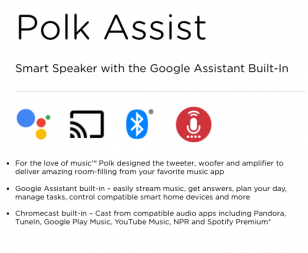 In addition to built-in Chromecast, the Polk Assist smart speaker includes Google Assistant which is essentially Google’s version of Apple’s Siri or Amazon’s Alexa. Connect to your home’s wifi (and a quick setup of the Google Home app) and with only your voice and a simple “Hey Google” command, you can have Google Assistant set a timer, play music, tell you your schedule, give you a weather report, or answer a question. Need to know when the hockey game starts and what channel it is on? Ask the Google assistant and you will get your answer in seconds. Leave your phone in your pocket and talk it out with your new best friend.
In addition to built-in Chromecast, the Polk Assist smart speaker includes Google Assistant which is essentially Google’s version of Apple’s Siri or Amazon’s Alexa. Connect to your home’s wifi (and a quick setup of the Google Home app) and with only your voice and a simple “Hey Google” command, you can have Google Assistant set a timer, play music, tell you your schedule, give you a weather report, or answer a question. Need to know when the hockey game starts and what channel it is on? Ask the Google assistant and you will get your answer in seconds. Leave your phone in your pocket and talk it out with your new best friend.
 If you have compatible smart home tech like Nest, Philips Hue, or We Mo then you can also control those via voice with your Polk Assist via the Google Assistant. The Assist is already compatible with several new Polk soundbars and surround systems so the idea of full home smart integration is becoming possible. If you are looking for new tech, like a smart TV or a sound bar, look to see if it work with Google Assistant and if it does, it will make operating the new tech easier and more enjoyable. At the end of the day, isn’t that what we all want?
If you have compatible smart home tech like Nest, Philips Hue, or We Mo then you can also control those via voice with your Polk Assist via the Google Assistant. The Assist is already compatible with several new Polk soundbars and surround systems so the idea of full home smart integration is becoming possible. If you are looking for new tech, like a smart TV or a sound bar, look to see if it work with Google Assistant and if it does, it will make operating the new tech easier and more enjoyable. At the end of the day, isn’t that what we all want?
Final Thoughts on the Polk Assist Smart Speaker
While I think it is unfortunate that the Polk Assist smart speaker does not have an AUX in audio jack to connect wired audio devices, this is one of those things that is slowly going away and we all need to adapt. When all is said and done, it really isn’t that big of an issue for most of us anyway. There are many quick and easy ways to get your music streaming and once it is, you will be blown away by how big the sound is from this little speaker. If there is one thing the folks at Polk know, it is how to make an incredible speaker and the smart Assist is no different. So if you think the Polk Assist might fit your music streaming or smart home control needs, then by all means drop by your local Best Buy and check it out, I believe you will be glad that you did.




Hi , i’m Interest to buy Polk assist smart speaker. What is the fee and do you deliver items to Israel?
Comments are closed.