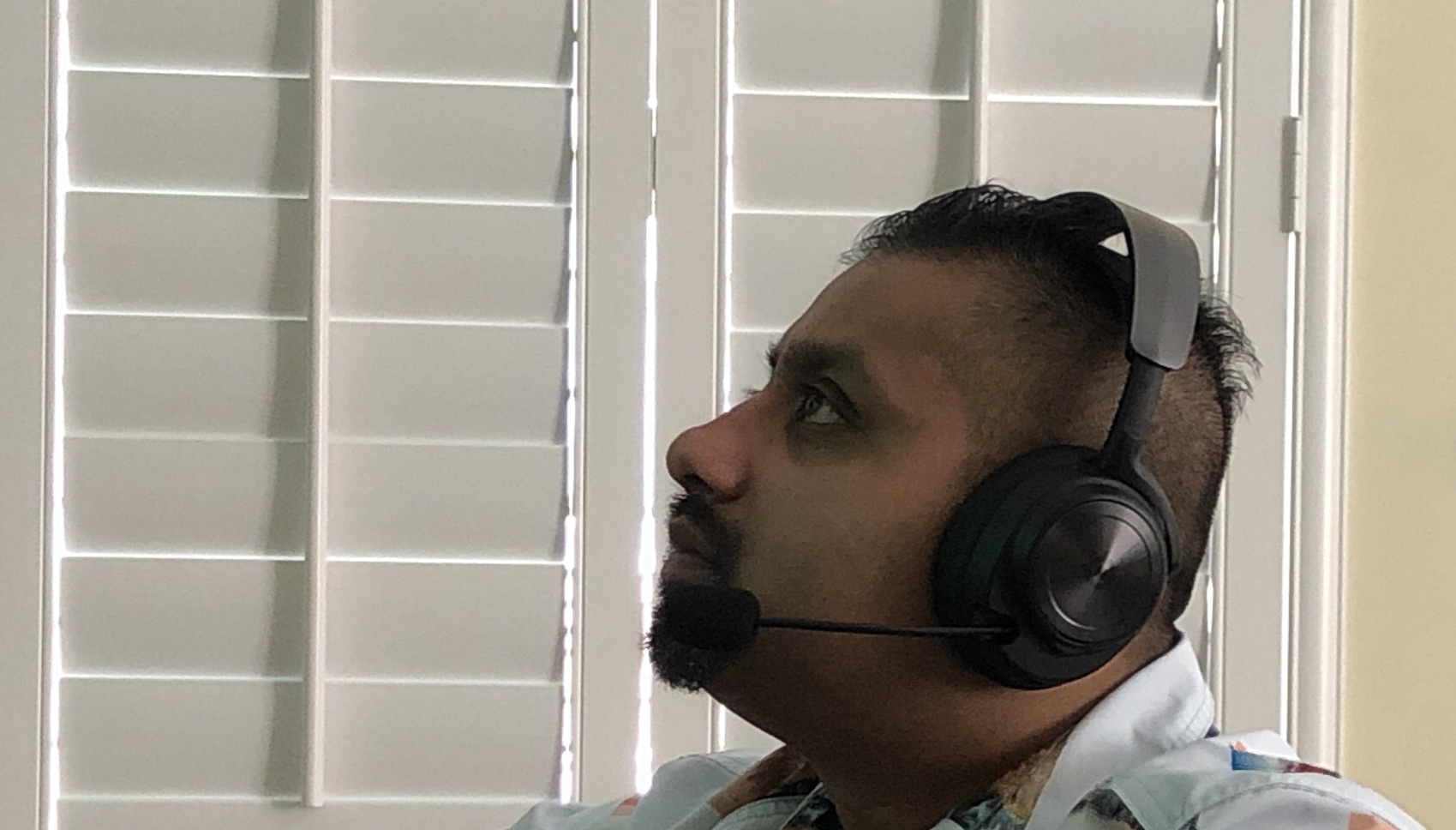The 2022 edition of the SteelSeries Arctis Nova Pro gaming headsets is their updated entry into the high end gaming headset market. With a plethora of features that I’ll be getting into, this headset packs a punch out of the box. Boasting high quality audio, comfortable straps and ear cups, a DAC (Digital to Analog Converter) that allows you to plug in and switch between two systems and more, it definitely looks the part. We’ll see if it plays it too!
The 2022 edition of the SteelSeries Arctis Nova Pro gaming headsets is their updated entry into the high end gaming headset market. With a plethora of features that I’ll be getting into, this headset packs a punch out of the box. Boasting high quality audio, comfortable straps and ear cups, a DAC (Digital to Analog Converter) that allows you to plug in and switch between two systems and more, it definitely looks the part. We’ll see if it plays it too!
For this review, I was provided a wired set for PC/PlayStation/Switch and a wireless set that is Xbox compatible, but works with the other systems as well. I spent a lot of time with both, and there are definitely a lot of similarities between the two, but quite a few differences as well.

Which SteelSeries Arctis Nova Pro headset type is right for me?
There are so many features onboard this headset that this might be the easiest question I answer. If you have any of the last 2 generation Xbox systems, you have to get the one that’s marked compatible for it as it has a chip that allows it to work with Microsoft consoles. The nice thing is that the Xbox DAC comes with a USB out for another device, meaning you can then plug in elsewhere, like your Switch, PlayStation, or PC. If you don’t have an Xbox, go with the other headset since you’ll have 2 ports in which to plug the DAC into.
As for whether you should get the wired or wireless headset, there are some differences you should be aware of in making your decision. I’ll discuss more during this review and in the video, you’ll be able to hear any differences in microphone sound quality for yourself.
Unboxing the SteelSeries Arctis Nova Pro headsets
There are a lot of pieces included in the box, but they’re all marked properly. Mutually, there are a couple of USB-A to USB-C cables, the headsets, microphone filter tops, the DACs and instructions on how to operate and hook up. If you purchase the wireless set, you also get 2 batteries. One battery is already in the headset and the other is bundled in with the cords. An aux cable is included with both headsets too.


Specs of the SteelSeries Arctis Nova Pro headsets
Here are comparative specs of both of these headsets at a glance.
| Wired | Wireless | |
| Weight | Approx 1lb | Approx 1lb |
| Audio Driver Size | 40mm | 40mm |
| Frequency Response | 100-22,000Hz | 10-40000Hz |
| Bluetooth | No | Yes |
| Noise Cancellation | Adaptive | Active |
| Spatial Range | 1m (included cord) | Approx. 12m (wireless range) |
| Microphone Muting | Yes (no visible notification) | Yes (red light on microphone) |
| DAC | Yes (smaller/thinner)
Angled display when sitting (optimal for desktops) Ports at the top |
Yes (battery port)
Flat display Ports at the back |
| Line In/Out | Yes | Yes |
DAC and EQ Adjustment for SteelSeries Arctis Nova Pro headsets

Setting up your DAC is pretty simple. Plug your ‘USB out’ side into the master device and then plug the USB-C end into the DAC. In the review video, I show you that it’s the USB-A side plugging into the console. The unit will spring to life immediately to configure and then you can go from there. If you’ve purchased a wireless unit, it is automatically paired to your DAC so you don’t need to do anything additional.

The front switch acts as a toggle. Sliding the switch adjusts volume and pressing the button toggles through different features. The main features here are volume adjustments (which are to be expected) and ChatMix (on the Wireless DAC when connected to console only.) ChatMix is a really cool feature which allows you to set volume prioritization for in-game sounds or in-game chat. You can choose to keep them equal, or slide in favour of one or the other. ChatMix is available on the PC, but you’ll have to download SteelSeries Sonar to utilize it. Full instructions and capabilities are shown in the instruction manual.

There’s no independent power on the wired set, but on the wireless one, you turn the power on and off by holding the button on the left ear cup for about 2-3 seconds. On the PC or Mac, you can download a couple of accompanying programs to further enhance your experience. There is the SteelSeries Engine, which works as a binding hub for all SteelSeries products. In the case of these headsets, you can adjust your audio preferences accordingly. However, SteelSeries Sonar is what will likely bring you the greatest joy. For computer gamers, I think this is a must. You can use Sonar’s Parametric EQ to help you focus on specific sounds, like footsteps, explosions or whatever you’d like, to create your perfect listening experience. There are even a ton of pre-sets for different games and difference tastes for music and sound. It also manages any and all firmware updates. This is an absolute game changer and I recommend you download the software (which is free) if you purchase the Arctic Nova Pro headset.
Comfort of the SteelSeries Arctis Nova Pro headsets
Dating back to the Xbox 360 generation, I’ve owned maybe a half dozen headsets. Some made my head so hot that I couldn’t wear them for more than a couple hours. Some had rough battery life and one that I really really liked had such a short cord that I couldn’t venture far away and sit comfortably anywhere save the floor. In contrast, the design of the SteelSeries Arctis Nova Pro series has comfort in mind. Not only is there a padded head strap, but there’s also a flexible and stretchy inner band with plastic snaps on either side for added comfort. The ear cups themselves have telescopic flexibility too. In other words, the headset is really well set up for a different range of head sizes. There’s no “one size fits hopefully” approach here. One last nice thing I found with both is that I can wear my glasses comfortably with either one. This hasn’t always been the case with some of my old headsets and is enough of a perk for me to call out.
Battery life of the wireless SteelSeries Arctis Nova Pro headset
Battery life is of crucial importance with any wireless gaming headset. I’ve had wireless sets in the past that conked out after 3-4 hours and felt like it took just as long to charge them back. Of course, those were in my younger days and we’ve progressed well beyond since. This headset is no exception. The wireless headset features two 22 hour long batteries, providing for a maximum of 44 hours of gameplay. Convenience is at the heart of the package too, as you can charge one battery while you use the other right through the DAC itself. When one battery runs out, you can quickly hot swap the other in without having to power the headset off. Needless to say, battery life should never be an issue.
Seamless Bluetooth connection on the wireless SteelSeries Arctis Nova Pro headset
There are some Twitch streamers I’ll catch now and then that play single player games and rarely listen to game audio while playing. While I’m not a Twitch streamer myself, I will often listen to a podcast or my own music with the TV muted if I’m playing something like NBA 2k22. That said, I do miss game audio but can’t always have it both ways, especially late at night when everyone’s asleep. The wireless version of this headset allows you to pair your Bluetooth devices really seamlessly to it. With the push of the button on the right earpiece, you can connect a device to it without additional codes or input. I had my phone hooked up to the headset within seconds. Not only was I able to listen to Spotify while playing (with full game audio included) but I was able to take phone calls as well! For all you gaming content creators out there, this gives you the opportunity to voice things over alongside your gameplay.
There are a couple things that you’ll have to remember with Bluetooth though. First, the headset and the DAC’s volume pot will only control the device wired to it. If you connect your phone via Bluetooth for example, you’ll be using it to manage the volume output to the headset. Second, Bluetooth has an independent on/off and you will have to turn Bluetooth functions off the same way you turn the headset off. If you don’t, the Bluetooth remains on and your device remains connected until you do this.
Using the SteelSeries Arctis Nova Pro headsets
Even though they’ve obviously been made for gaming, I ran the headsets through a gambit of different things, like listening to music, VOIP calls, and, of course, gaming. Even though I’m mostly a sports gamer, I tested the sets on a couple different genres just to get a feel of things. The audio is fabulous on both headsets. Based on the games I play, either headset would be perfect for me. However, based on the games you play, audio quality might be more important. I’m going to discuss which one offers better sound quality in the section below. By the way, for those of you that sweat a bit throughout the day, or whose ears run hot while wearing over the ear style, I found that it does get warm in there after an hour or two. It’s a good thing that these headsets and the ear cups are sweat and heat resistant. It’s not unbearable, but it is noticeable.
Comparing the wired and wireless Arctis Nova Pro Headsets
At first glance, both headsets look somewhat identical but there are things that separate them in the end. The wireless headset stands out in a few places. First are the extra features. I hate wires, so it’s nice that this is wireless. It has Bluetooth capabilities and SteelSeries provides more than enough battery life. I was also able to get around 15-20 feet of range away from the DAC before I had some sound distortion, which isn’t bad. Range is about 40 feet before it drops out entirely. The Active Noise Cancellation is really cool, especially as I sit indoors in the dead of summer with an air conditioner running behind me. I did find the noise cancellation to be better on the wireless headset as well, though only slightly. Naturally, this all does come with an added price tag. Right now, there’s about a 40% cost difference between the wired and wireless sets.
The wired headset isn’t to be outdone, however. I personally think the audio and microphone quality are better, which might be the most important features for some of you. Don’t get me wrong, they both sound amazing! I was able to hear things in my Xbox games on the wireless set that I’d never heard before, but the wired headset just bumps and thumps that much more when you do an apples to apples comparison like I did on my PC over a couple nights. I like the DAC of the wired set better too. The front face is angled upward for convenience since it’ll be sitting closer to you and I like the port placement better as well.
Is the SteelSeries Arctis Nova Pro headset worth getting?
Depending on how much you game online and need a microphone, a headset is a pretty important investment. While the SteelSeries Arctis Nova Pro costs nearly as much as a gaming console, the features you get make it worth every penny. The audio is crystal clear, the noise cancellation is fantastic and for the wireless unit, the battery life cannot be beat. For someone whose TV is hung up on a common wall or by a bedroom, a headset like this will let you play games late at night without worry of waking anybody up or annoying them. When faced with choosing between the wireless and wired headsets, I personally choose wireless based on my own needs and what I like between the two. It’s the extra features that do it for me.
I really liked the idea that I could pick up phone calls on my personal line if I needed to. This is a pretty nice feature for me since I don’t really play online against others nowadays outside of a few games on my friend’s Twitch channel, so being able to pause the game and just take the call on my headset was really cool. I also liked the ability to pipe my own music and podcasts into my games and have it seamlessly blend in with my in-game audio. If you’re going to use the additional wireless features and they matter to you, then wireless is the way to go. If you’re okay with a wired headset and are just concerned with sound quality without the need to worry about all else, wired is the way to go. Regardless, if you are a gamer in need of a new headset, give this a look.
The SteelSeries Arctis Nova Pro headsets are available for Xbox (wired and wireless,) PlayStation 4/5 and PC (wired and wireless) now at bestbuy.ca