
The DJI Mavic Air 2 Quadcopter is a foldable drone with a comprehensive controller, 34 minute max flight time, and a sensor that shoots jaw-dropping photos and videos in 4K, 2K, 1080p, or 8K Hyperlapse. That’s just scratching the surface of what this drone can do. I’ve been flying the DJI Mavic Air 2 drone steadily for almost two weeks and I’m absolutely blown away by it.
Make no mistake, this drone is not just for drone hobbyists; the DJI Mavic Air 2 is a drone for everyone. Even if you’ve never even watched someone fly a drone, you can easily fly and take advantage of all of the amazing features on the DJI Mavic Air 2. From one-touch take-off to multiple photo and video options, the app and remote control make everything so simple.
Design and features of DJI Mavic Air 2

The DJI Mavic Air 2 quadcopter drone is compact enough to pop into your backpack or bag for easy transport. The drone itself only weighs 1.25 lbs (0.57 kg).
The remote control is larger than some I’ve seen with other drones, but it’s easy to handle and carry too. I love the design that stores the controllers and the plugs for your phone.
- Easy to set up and fly
- Includes remote control, 2 control sticks, and 3 pairs of propellers
- 500-metre max elevation, depending on area
- 10 km (6.21 mile) max distance
- 64kph max speed
- Rechargeable 3500mAh lithium-ion battery gives you 34 minutes run time
- Three-axis gimbal with stabilization keeps your video and photos smooth
- 1/2″ CMOS sensor captures brilliant images and video including 48MP pictures, 8K hyperlapse, 4K Ultra HD/60fps, and 1080p/240fps videos
- Normal, Tripod, and Sport modes make flying easy or let you take over the the controls completely
- Several photo features including SmartPhoto, Hyperlight, Panorama, and HDR
- Auto-follow lets you lock onto a subject and follow them
- Auto-take off, auto-land, and automatic return to home point on low battery
- Voice prompts let you know what the drone is doing without looking at the screen
- Micro SD card slot holds cards up to 256GB as well as internal drone memory of 8GB
Unboxing and setting up DJI Mavic Air 2

There isn’t a lot of a set up required for this drone. The arms fold in and out easily, and all you’ll need to do is attach the propellers and control sticks. Everything is marked right on the drone with stickers, so you’ll know you’ve set it up correctly.
Once you’ve set it up you’ll need to charge it. It takes about an hour and a half to charge the battery on the drone from 0%. There are four lights on the top of the battery that show how much battery you have left to charge, and I was usually between 1 and 2 when I plugged it in.
I really liked how you could charge the remote and the drone battery with the same charger. Some drones I’ve used have disposable batteries in the remote and you only charge the drone, but with the DJI Mavic Air 2, you charge them both at the same time.
Flying DJI Mavic Air 2 drone

This drone is so easy to fly, anyone with any skill level at all can get it up in the air, fly it around, and get great footage. It also has enough tech on board to keep mid to expert level drone enthusiasts happy, and there are a few upgrades you can add to get even more out of your drone.
The first thing you’ll need to do before flying is to become familiar with Canadian drone rules. DJI makes it easy to see fly zones by adding a screen right on the app. You touch it and it will show you spots you can fly near you. In my case, I have a 12-acre property to fly on, so I stuck to my home quarter and we had more than enough room to test it out.
One-tap remote control

The remote control that comes with the DJI Mavic Air 2 drone has a slot for your phone. You’ll plug the phone into the remote, and there are plugs for Apple and Android. Once your phone is plugged, you’ll power on the drone, open up the app, and connect.
There are several buttons right on the remote. You can choose between Normal, Tripod, and Sport modes, and you can switch flight modes mid-flight if you’d like to. There’s a photo button so you can just tap to take a photo or start recording video, and behind the controller, there is a dial that lets you adjust the gimbal up and down.
Auto-take off and landing

On the app screen, you’ll see a “Take Off” button. All you have to do is tap and hold to take off. When you want to land you can tap and hold to land. The drone will automatically register its home point, so if the battery becomes low it will automatically fly itself back to you. If you’re new to drones, that’s a great feature. It helps you avoid crashing.
Obstacle avoidance
In both Normal and Tripod modes, you’ll be able to avoid obstacles automatically. The DJI Mavic Air 2 has an Advanced Pilot Assistance System 3.0 (APAS) that lets the drone create a new path around, over, or under obstacles. The forward vision sensor will work up to 22 meters, the backward vision sensor will work up to 23.6 meters away, and the downward vision sensor has an infrared sensor and light that kicks in for safe landings.
You can use Sport mode if you want to turn off obstacle detection and take your chances, but APAS gives you the freedom to fly and shoot photos without worry.
We took the drone down a mountain bike trail that was covered with trees, and we used both Normal and Tripod modes. While the drone didn’t get a lot of speed, it managed to navigate easily around the trees and follow my husband down the trail. We also tested out the APAS out in the yard when the drone was flying low and around buildings, and it rarely hesitated when cruising under hanging lights or around my little barn.
Flying in low light

In situations with low light, there is an auxiliary light under the drone that will improve your visibility. It kicks in automatically so you can clearly see what’s under the drone in low flying situations, and you can turn it off manually. As the drone flies higher in low light and it gets darker, you can adjust the ISO to lighten up the view. That will make any footage you capture grainier, but you’ll still be able to fly if you need to.
Max altitude
Testing out the max altitude was a bit of a hair raising experience, not because anything happened to the drone, but because we literally couldn’t see it or hear it anymore. When you reach the maximum altitude of 500 meters, the drone will stop ascending on its own.
While the video footage doesn’t timestamp the data from the drone, we managed to hit 460 meters and we captured video and images at that height. Even at that distance, there was no lag in connection. The video seemed a bit shaky but we could comfortably navigate it, tilting the gimbal down for a full view of our property.
Just a note: while I have a max elevation of 500 meters in my area, your own max elevation may be different due to legal airspace restrictions. The serviceable ceiling of this drone is 5000 meters above sea level.
Max speed and distance
The max distance you can fly this drone away from the remote is 10 km. We didn’t want to venture off our property so we only sent it 2 to 3 km in one direction and the other. It handled well at that distance for us, maintaining a full connection to the controller, and it’s nice to have obstacle avoidance on when you’re flying long distances with nothing more than your phone screen to guide you.
The max speed on the DJI Mavic Air 2 is 68kph. We managed to hit 61 on a stretch from one side of our property to the other. If you’ve never seen a drone fly that fast, I recommend trying it out. It’s pretty amazing.
Connection to drone

The DJI Mavic Air 2 uses DJI’s proprietary OcuSync 2.0 transmission technology. It gives you a very stable HD video feed at distances up to 10 km away, supports both 2.4GHz and 5.8GHz frequency bands, and will auto-switch between the two depending on signal strength. It also features anti-interference technology so it will block other signals to keep your connection strong.
No matter how far or how high we flew, we never dropped a connection to this drone. The only case where it paused was when we tested auto-follow and the subject we were following took off too quickly. The drone paused and the app told me it lost connection, and we had to reframe the subject to start tracking again.
Image and video capture
|
Video |
Photos |
Photo modes |
|
You can shoot video and photos in Auto or Manual mode. The max resolution is 48 MP 8000×6000 pixels. For both, the ISO values are: Video Photo (12 MP) |
Single: 12 MP and 48 MP Burst: 12 MP, 3/5/7 frames Automatic Exposure Bracketing (AEB): 12MP, 3/5 Frames at 0.7EV Bias Timed: 12 MP 2/3/5/7/10/15/20/30/60 seconds SmartPhoto: Scene Recognition, HyperLight, and HDR HDR Panorama: Vertical (3×1): 3328×8000 pixels (Width×Height) Wide (3×3): 8000×6144 pixels (Width×Height) 180° Panorama (3×7): 8192×3500 pixels (Width×Height) Sphere (3×8+1): 8192×4096 pixels (Width×Height) |
The app makes it easy to switch between 4K, 2K, 1080p and adjust your frames per second. I spent most of my time shooting 4K 60fps, and you can tap to turn on HDR. I loved using Tripod mode to capture landscapes from high in the air, and I found the gimbal adjust on the back of the remote made it very easy to capture a beautiful sunset. The gimbal is three-axis and will tilt, roll, and pan.
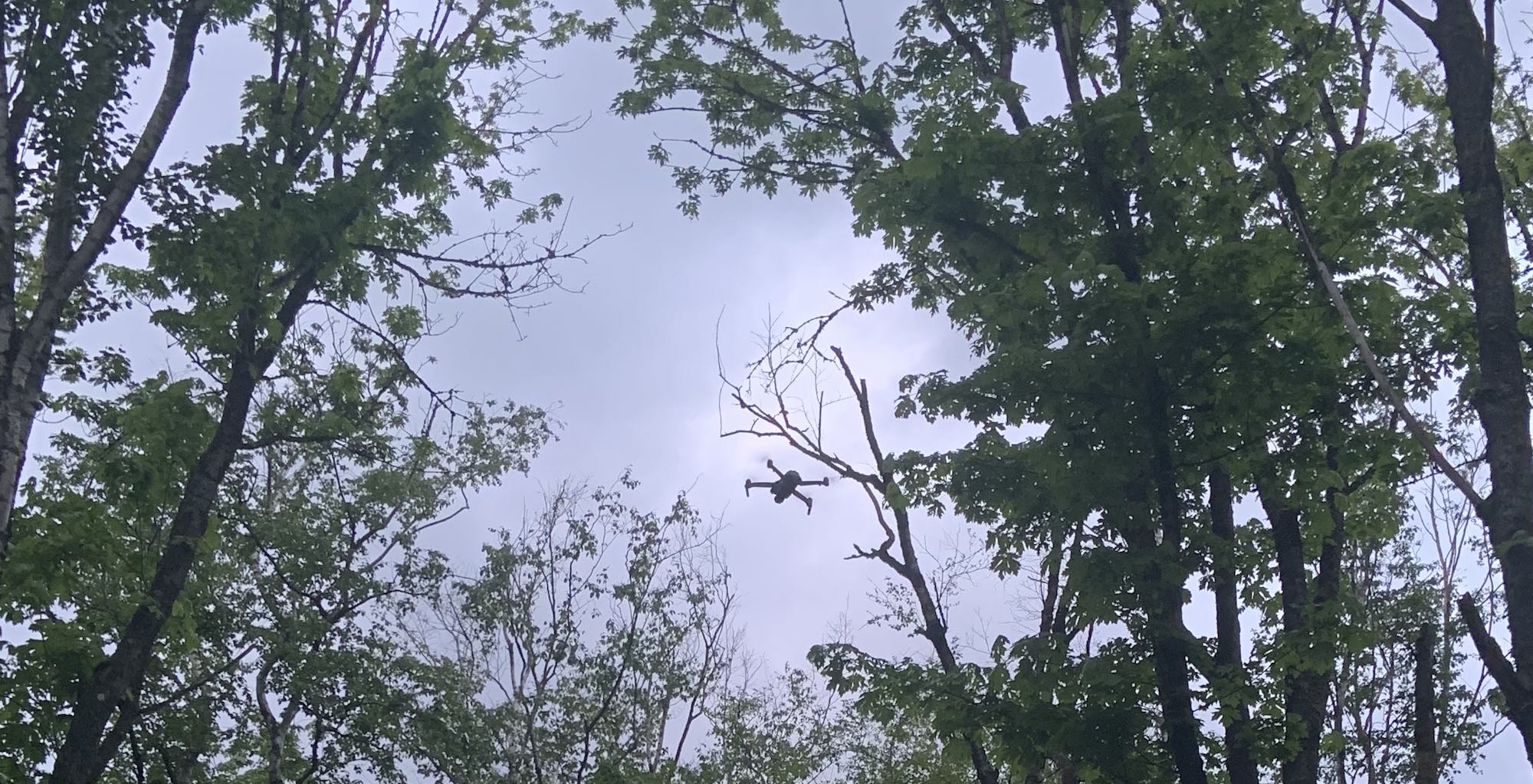
Because there are so many different ways you can take photos and videos with the DJI Mavic Air 2, it will take you quite a while to work your way through all of them. I spent most of my time using SmartPhoto because it always captured the best photos. It records 12-megapixel images after choosing one of three options: HDR, Hyperlight for low-light, and Scene Recognition. With Scene Recognition, the drone will automatically recognize what you’re trying to capture, choosing between blue skies, sunsets, snow, trees, and grass.
There are other image modes you can use including Quick Shots. Quick Shots let you capture the drone in various modes including Rocket, Circle, Boomerang, or Asteroid. Each will perform a set action for you, so you don’t have to do anything but tap and you can create some amazing content.
The app lets you easily switch between image capture and video. You just tap the screen and scroll through your choices or tap the button on the remote. You can save all of your video and image files on a MicroSD card or right to the drone. I recommend MicroSD if you’re shooting in 4K because the drone storage will fill up fast. The great thing with the DJI Mavic Air 2 is that, if your MicroSD is full, it will automatically switch you to drone storage. That way you don’t miss the shot you’re trying to capture.
Battery life on DJI Mavic Air 2
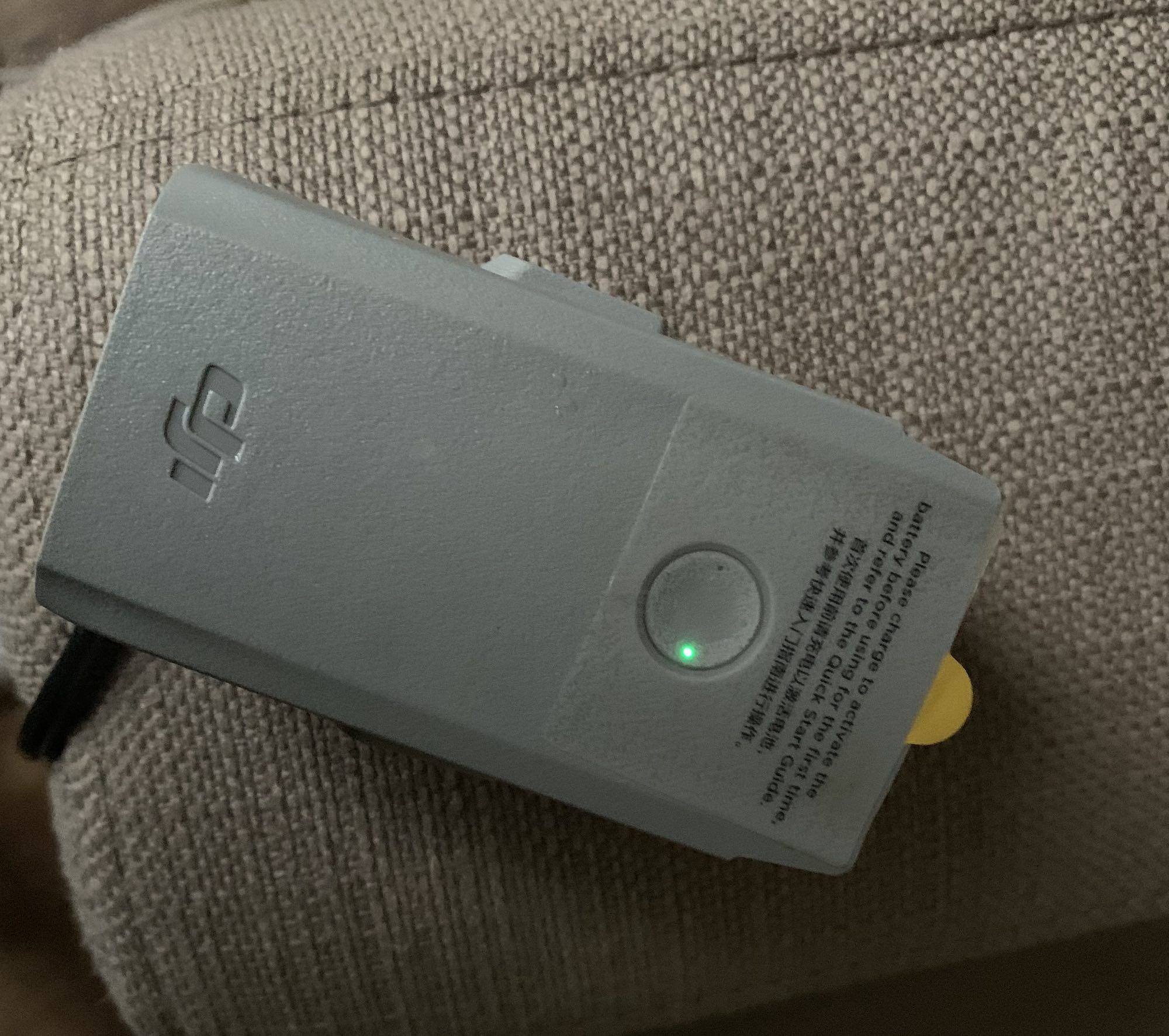
I found the estimated battery life to be very accurate. When flying around the yard, we definitely managed to last for a half-hour before the drone signaled low battery and requested a return to its home location. That happens when you have about 20% left, so you can opt to cancel the auto-return and keep flying if you’re confident you can land the drone before the battery is empty.
I highly recommend picking up an extra battery or two. It’s amazing how fast a half-hour can go by when you’re flying this drone, and extra batteries keep the fun going.
App-based video editing
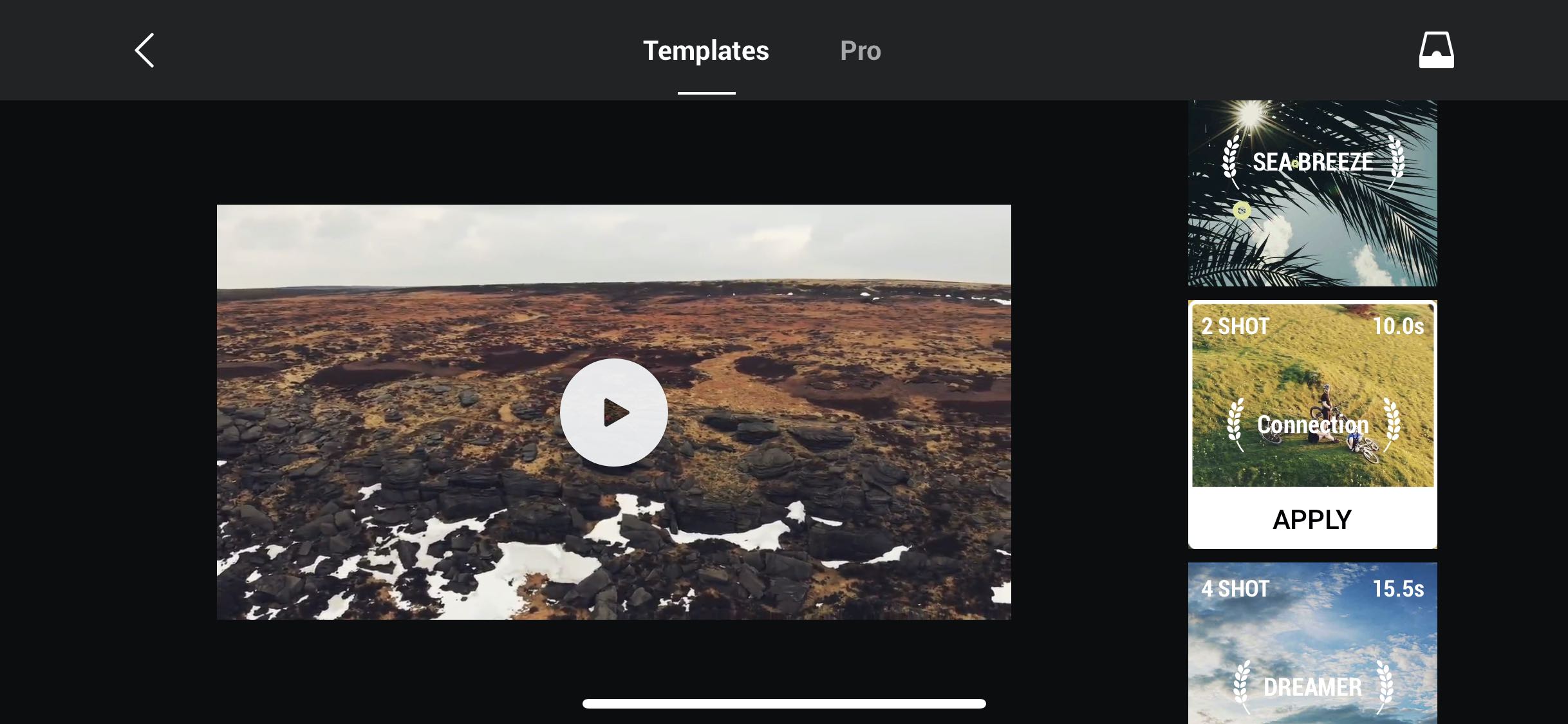
There is a video editor right in the DJI Fly app. It reminds me a little of iMovie, and you can create trailers or short videos with whatever you capture. There are quite a few set templates, and it’s a great way to create something to share on Instagram or Facebook. Just keep in mind that the file might be too large for the platform you’re trying to share it on.
Should you choose the DJI Mavic Air 2 drone?

Make no mistake, this drone is so fun to fly. If you’ve never had a drone before and you’ve been waiting for the perfect model, this is it. Even if you’ve had a drone and you’re considering an upgrade, you will love this drone. Over the original DJI Mavic Air 2 it has an improved battery life, larger CMOS sensor, and will shoot absolutely stunning photos and videos with almost no learning curve at all.
The obstacle avoidance built into this drone means it’s easy for everyone to handle and you don’t have to worry about taking a dive into the trees. If you want complete control, Sport mode gives you that flexibility. Spotlight, Active Track, and Point of Interest also make it easy to shoot unique video in every situation. If you’re a photographer or videographer, there are also filters you can purchase that will take your drone photos and videos to the next level.
My main recommendation when purchasing this drone is to buy the additional batteries. You don’t want to have to stop when your battery runs out. I also recommend you have the 256GB MicroSD card installed. You’ll be amazed at how quickly it fills up.
You can find the DJI Mavic Air 2 Quadcopter drone and the DJI Fly more combo with the additional batteries on Best Buy right now.




I really love the obstacle avoidance feature!
Love that it looks pretty simple to fly, and has so many automated features to help people who might otherwise crash it into trees or into the ground on landing >.<
I like the Auto-take off, auto-land, and automatic feature which enables the drone to return to home point even on low battery
I like that the Rechargeable 3500mAh lithium-ion battery gives you 34 minutes run time which would be awesome for me
The 5,000-metre elevation and 10km transmission distance I could explore so much great to take on vacation
The Advanced Pilot Assistance System
The auto take off and landing features are definitely useful to a beginner drone user (like me).
Never had a drone.
This looks like it has a incredible amount of features. Avoidance and so many other features of photography the drone sounds like a lot of fun with good battery time
I’ve always liked taking night and day landscape photos, since COVID-19 hit, I started actually getting into it a lot more. I’ve been searching for a “beginners” drone for the past couple of months. I will definitely be putting the The DJI Mavic Air 2 drone remote has a 500 metre max elevation (Depending on location) with a 10 km max distance AND it’s max speed is 64kph! I will definitely be going further and higher with this drone and I couldn’t be more excited!
the picture quality is simply amazing
I like the auto-take off, auto-land, and automatic return to home point features on low battery.
Love the Auto-take off and landing feature and it takes the guesswork ( and stress ) that may arise from poor drone skill or experience
I like the Advanced Pilot Assistance System 3.0 that lets the drone create a new path to avoid colliding with any obstacles. That is very helpful!
The auto-follow mode with obstacle avoidance would be perfect for my skiing and biking footage. Looks like a sleek product! Great review
I like that you can use the app to customize e flying experience
I would want to be able to take this to Jamaica and film all the land we have using the automatic features
Id love to test the max speed and height of this drone along with the automatic functions
like the voice prompts feature
want to try safe flying function
love to try the Quick Shots
So many great features!! I especially like the voice prompts feature — allows me to have more control over the drone.
I think the voice prompts feature is a great idea!
Definitely the auto features!
I love the resolution features on this drone and the ability to capture a birds eye view of the world around me! It would be amazing to view my surroundings from this perspective. I have never owned a drone personally but have viewed footage from drones and the videos and pictures that can be captured are absolutely breath taking.
Wow! What a drone! The auto functions would be perfect for me as a beginner well I try to get my head around all these cool features
My first drone was a Dji phantom 3 ( bought at Best Buy)
This drone the Mavic air is so much more, oh my goodness l can’t imagine how amazing it is. I want to learn to take hdr panoramas on it’s 24 mega pixel camera
I love the 10 km max distance on the drone. It’s amazing I have rarely seen that
I think I’d love the ultra photography with 60fps!! incredible definition and 34 minutes air time! amazing!
100% focused on the improved battery life, definitely would like to see how long it lasts in real life conditions
So many awesome features starting with Auto Take-off and Landing and I’m super impressed with DJI’s Advanced Pilot Assistance System.
Great review Shelly! Very comprehensive and I love seeing reviews from “regular” people, much more relatable and gives a accurate representation of how the product will perform when I take it out of the box. One of the scariest complaints I saw people making with the Mini was a loss of signal. Definitely has made me reluctant to buy one. But the Mavic Air 2 introduced a better controller with OcuSync 2.0 and the fact that you never dropped a connection on your 12-acre property was so great and reassuring to hear. I’m eager to try the Air 2’s range for myself.
I am looking forward to the auto feature especially the auto land and auto takeoff.
I love the auto follow feature. I can imagine the comedy of having it follow my Dad and his golf buddies (all 80+) on a round. They never keep score!
I’m currently booked for a big trip around Europe for 2021. I’ve been researching drones for quite some time now, as I want to be able to capture moments while travelling the world. I was going to go with the DJI mini as the Mavic Air 2 was out of my price range, even though it is my first choice. I came across this article while researching products and noticed the opportunity to potentially win one! I really love the idea of having a drone that can really capture the entire shot, which is what originally drew me in to the Mavic Air 2. The maximum speed and distance is something I would definitely love to play around with while adventuring. I also love the idea of it being beginner/all levels friendly because it will allow newcomers (like me) the opportunity to learn while having a product that can produce such a great picture!
I am eager to try the auto-take off and landing feature.
I love many of the features of this drone – I am a photography enthusiast, so I would love to try out the Helix Quickshot function and smart photo features. I also think many of the video features look amazing, including the ease of control (love the phone app option for controlling it), as well as the auto-follow and obstacle avoidance option. I’ve never owned a drone before, but would love to try this out at our summer cottage on the Northumberland Strait in Nova Scotia!!!
I have never flown a drone before and I believe that this is the perfect drone for a beginner, even with all it’s fabulous super-charged advanced features! Automatic take off, landing and low battery return to home are just the start for a beginner. The easy to use remote and the ability to easily take photos and videos are also appealing features. There is so many other things that draw me to this drone, including all the video and photo modes, just too many to list them all!
Wow! That’s a great max height!
I like the Auto-follow feature which lets you lock onto a subject and follow them.
It is amazing this drone is able to fly up to 10 km with a run time of 34 minutes. You really can get some stunning footage with this amount of flight time and distance. This combined with the Occusync 2.0, i am really eager to take the mavic air 2 for a flight.
would love to try out the quick shots. the boomerang looks so cool!
I would absolutely LOVE to take this out above the grand river, and get some awesome sunset, with the bridge shots!!
34 minutes run time!
This drone has all the features I’m looking for in a drone. Having read up on features you should make sure a new drone has this one fits the bill
This review showed how easy it is to capture quality video and photo’s, you don’t have to constantly worry about your drone crashing, one of the features i would like to try with the car club I belong to is the quick shot.
Voice prompts let you know what the drone is doing without looking at the screen
There are so many great features with this drone, hard to pick one Feature that stands out as the best. Great contest prize. Thanks!
Like all the automated features from auto takeoff and land to follow me and automated photo and video features. Also interested in flying in manual mode.
Really like all the automatic features such as auto return and obstacle avoidance. I’ve delayed getting a drone after hearing so many horror stories of costly crash landings
Auto follow would be great for my bike trip across Canada
Comments are closed.