 The Xiaomi M365 Mi Electric Scooter gives life to the idea of a simpler commute. With a 30 km battery range and a top speed of around 25 km/h, you can use a scooter like this to zip to and from close-by places. If you work within walking distance from home, you can use a scooter like this to get there faster. I had the opportunity to review the Xiaomi M365 Mi Electric Scooter, and I’m going to discuss it from my vantage point as a novice user.
The Xiaomi M365 Mi Electric Scooter gives life to the idea of a simpler commute. With a 30 km battery range and a top speed of around 25 km/h, you can use a scooter like this to zip to and from close-by places. If you work within walking distance from home, you can use a scooter like this to get there faster. I had the opportunity to review the Xiaomi M365 Mi Electric Scooter, and I’m going to discuss it from my vantage point as a novice user.
Putting together your new Electric Scooter
The scooter is basically assembled inside the box; however, be cautious as you pull it out of the box. You may need a second set of hands to pull out the base and then to pull out the handlebar/braking system. They’re attached to each other with a wire, so you should be careful not to sever it on the way out. All you need to do is snap the brake wire connector together and slide the handlebar into place. There are 4 screws and a screwdriver included in another box to finish hooking everything together. The scooter has a little kickstand for you to stand it up for charging or when it isn’t in use.
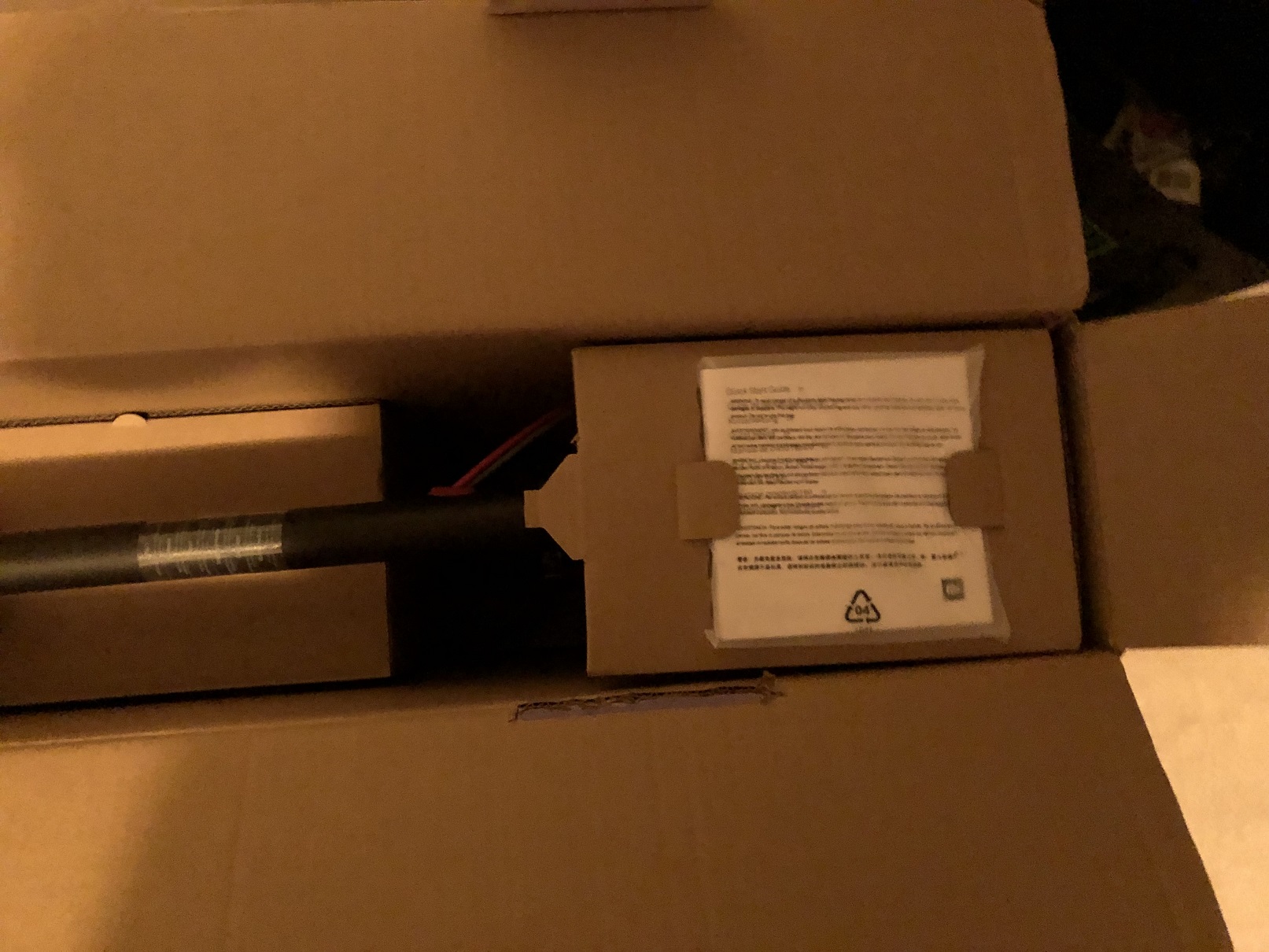
From here, you’ll want to charge your Mi Electric Scooter right away. The charge cable you get is a Type C (Europe/South America) plug-in, but it’s plugged into a converter. The battery itself is at the bottom of the scooter (on the opposite side of the kickstand), and from what I saw, you cannot remove it easily for portable charging, so plan accordingly. If you’re going to be taking this to and from work, don’t worry too much about the charge time. It only takes about 5 hours to charge a full battery from start to finish.
Using the Xiaomi Home App with your Mi Electric Scooter
 For an added layer of features, you can download the Xiaomi Smart Home App and sync your electric scooter to it. The scooter is Bluetooth enabled and will report stats back to your smartphone as it monitors your usage. You can take a look at battery life in real time (along with your current journey data and average speed). The app will show you an estimate of how far it believes you can go on the remaining battery life. You can also tweak your settings for variable braking and run firmware updates to the scooter. I would recommend that you run the firmware update while your scooter and phone are both on their respective chargers.
For an added layer of features, you can download the Xiaomi Smart Home App and sync your electric scooter to it. The scooter is Bluetooth enabled and will report stats back to your smartphone as it monitors your usage. You can take a look at battery life in real time (along with your current journey data and average speed). The app will show you an estimate of how far it believes you can go on the remaining battery life. You can also tweak your settings for variable braking and run firmware updates to the scooter. I would recommend that you run the firmware update while your scooter and phone are both on their respective chargers.
I did find that the app was a bit finicky at times. The scooter always connected to my phone automatically after first pairing, but the app didn’t always load the scooter’s usage stats or real-time data right away. You may have to open and close the app a couple times like I had to.
Riding your Mi Electric Scooter
Operating the scooter is really easy. There’s a power button at the top that turns the scooter on and off. A hard press on the power button turns it on and off, and a soft press while it is on turns the front light on and off for riding in the dark. There’s a little accelerator that you operate with your right hand, and a brake you operate with your left. To ride the scooter, you simply kick off to gain a bit of momentum and then press the accelerator down. The accelerator itself responds perfectly to how much or little you press it down (and does a fantastic job of varying its speed according to your input). It also operates pretty quietly, so you won’t be making a lot of noise as you ride by. Please note that Xiaomi says that the weight limit for users of this board is 220lb., and they cannot guarantee sustained performance for any riders above that weight.
One thing I will caution you of is being mindful of your riding terrain. There aren’t any shocks on board, so you’ll feel everything you go over. As somebody who typically walks or drives everywhere, I never realized how much you’d actually “feel” the grooves on the sidewalk or even raised lines at a crosswalk. The scooter itself is only raised about 5 inches off the ground though, so you can easily step down while braking to help stop your progress if you’re about to hit something.

Getting on the scooter itself and balancing in motion on straightaways and downhills was pretty easy, even for a novice rider like me. However, I had three things I needed to adjust to as I tested this scooter. The first challenge for me was hills. I had little trouble with standing, but was thrown out of sorts the first few times I travelled up a hill. It requires a different centre of gravity and a different sense of balance. I found that going out at night and riding up a couple hills really helped.
The second adjustment was turning. I’m sure if you’ve ridden Razor scooters, you’ve probably gotten used to this, but as somebody that hasn’t, I realized quickly that turning wasn’t my strong point. There are some tips in the manual on how to turn. You’re welcome to leave some turning tips in the comments below, but I found that leaning into turns helps quite a bit.
The last is more related to posture. I watched a few videos around foot placement. Depending on the video, certain riders had their feet pointing forward, and some had their feet pointing to the side. I don’t really know what the right posture is (again, the manual does give some tips), but I found that my body naturally positioned itself to feet pointing forward, though I did find that pointing my feet to the side helped me balance better up hills.

Safety Features onboard the Mi Electric Scooter
There are a couple of safety features that I’d like to bring to your attention. The first features are the lights onboard. I had mentioned the front light, but there is also a rear light. The rear light can be toggled in the app so that you can either have it turn on as you brake or stay permanently on at all times.
The next feature is the regenerative braking system. You can tinker with regenerative braking in the app in an attempt to try to cycle some of the braking power back to the battery. I’d call this more of a nice to have (as I don’t know how much extra battery power you’ll actually get out of this feature), but every little bit helps!
Finally, if you’re concerned about monitoring your own speed, there’s a cruise control feature you can enable from the app.

Portable Transport and Battery Life
The Mi Electric Scooter can easily be folded and transported in the trunk of a car, or walked around an office building. There’s a clasp on the front that can be undone, which in turn causes the handlebars to come to rest down against the unit. The ringing mechanism for the bell doubles as a clasp lock for the handlebars against the back wheel.
The Mi Electric Scooter itself weighs about 27lbs., but if you have trouble picking it up and walking it under your arm, you can always tote it forward wheelbarrow style if you need to.
Battery life is one thing you need to be mindful of when you’re riding around on your Mi scooter. The battery has an approximate 30km range when fully charged, but it relies on factors like terrain, grade, and the rider’s weight. I’m a little bit on the heavier side, so the scooter’s battery drained pretty fast riding up hills. I zipped over from my home to the top of the main hill around here, and the 2-3 minute ride drained about 10% of the battery. On the flipside, zipping around the block on flatter and downhill terrain (around 2-3km total) drained almost nothing. I would safely say that the 30km battery range is extremely accurate, but keep an eye out on how your rides use the battery, and plan for when you may need to take a charger with you.

Before you go riding the Mi Electric Scooter everywhere, it’s important to know that you cannot operate this scooter in anything but dry weather. Since many of the electronics are contained at the bottom of the board, you absolutely should not be riding this over puddles, and should not be riding it in the rain. This doesn’t mean that it can’t stand a little bit of rain, though. It has an Ingress Protection (IP) rating of 54, which means that it has been tested to withstand some liquid splashing. It just isn’t recommended by the manufacturer that you make riding it in the rain a habit.
Should I get the Mi Electric Scooter?
I think this is a great little option to help with your commutes or running smaller errands. One of my coworkers owns one of these scooters and uses it to zip to and from the train stations when commuting to work. It’s extremely helpful that there’s very little installation involved. You can literally have this out of the box and ready to go within minutes, though it’ll take you a few hours to charge the battery. There is a weight limit on this scooter as well.
A couple last tips to close out this review. First, be sure to have the right safety gear on prior to riding. Don’t wear clothing that can get caught in the wheels, and always have a helmet. Other safety gear (like elbow pads and knee pads) can be helpful too while you ride. Lastly, be sure to understand whether your city or municipality has any specific rules or regulations around where and how to operate your Mi Electric Scooter. Keep safe and have fun!
The Xiaomi M365 Mi Electric Scooter is now available online at BestBuy.ca.




