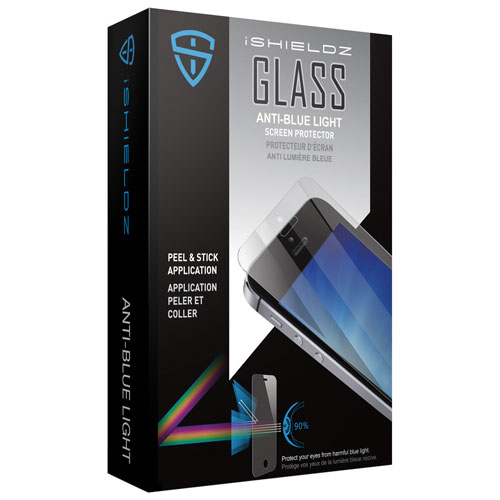Here’s the thing about 2016: everyone has either broken their smartphone screen at some point, or they know someone who has. Luckily, if you break your phone screen nowadays, it’s not too big of a deal! Just make sure you backup all of your files, and then read this article to figure out what your next steps are.
Here’s the thing about 2016: everyone has either broken their smartphone screen at some point, or they know someone who has. Luckily, if you break your phone screen nowadays, it’s not too big of a deal! Just make sure you backup all of your files, and then read this article to figure out what your next steps are.
What to do if your iPhone screen breaks
If your iPhone screen breaks, the first thing you should do is find out when your warranty expires. If you purchased AppleCare+ and your device is still under warranty, you can bring your phone in to an Apple store to have your screen repaired.
Gone are the days when AppleCare+ covered accidental damage, so there’s a fee for repair while under warranty. Outside of your warranty, or with standard Apple Care, repairs can still be performed, but they’re a little (okay, a lot) more expensive.
If you want to DIY your phone repair, there are repair kits that you can purchase that’ll help you with the process at home. Kits like this one from Exian are a fraction of the cost of a repair appointment, and contain helpful items like screw plates, magnetized screw drivers, and capacitive screen tools (perfect for all of you iPhone users out there.)
What to do if your Android phone screen breaks
If your Android screen breaks, you’re similarly protected. You can fix your phone at home, or you can bring it in to a shop to have the damage assessed. I recommend always bring it in for repairs if you have the option; fixing your own phone voids your warranty, and there’s really no telling how the repair will go!
If you purchased a Geek Squad Protection Total Plan for a Wireless Device when you bought your phone, the Geek Squad will fix or replace your cell phone if you’ve cracked your screen. They’ll also apply a screen protector during your initial setup (more on that in a moment), which can help prevent cracks altogether, and if you’ve decided that your device just isn’t for you anymore, you have the option of upgrading to the latest device with a trade-in value of your original phone.
Preventing the problem
If your screen is already broken, prevention isn’t really going to help you. However, if you’re reading this article to prepare for the future (hello, you 21st century Boy Scout!) and your phone screen is still perfectly intact, there are a few things you can do to prevent this problem altogether.
A screen protector is a great preventative measure to have, but I recommend using them in addition to a solid phone case. Screen protectors with a shatterproof design, like the iShieldz Glass Screen Protector, will help dissipate force and absorb impact during any falls or smashes. It’s always easier to replace a screen protector than it is to replace a phone, even if they’re finicky to put on!
 The only thing that’ll definitely prevent a cracked screen is just not dropping or smashing your phone in the first place (you know; maybe don’t push it off the countertop every Sunday just to see what’ll happen), but that’s not really a realistic option.
The only thing that’ll definitely prevent a cracked screen is just not dropping or smashing your phone in the first place (you know; maybe don’t push it off the countertop every Sunday just to see what’ll happen), but that’s not really a realistic option.
No matter how careful you are, your phone is going get dropped at some point during its lifespan–it’s like phone companies design them to be slippery. You can protect your phone from all of those accidental falls by keeping it in a shock-absorbent case, which helps a lot to absorb impact and keep your phone safe. I drop my smartphone multiple times a day, but because it’s always in a case, I’ve never broken the screen on my phone…
Well, thus far, at least.
Images via The Mirror and Cat Bearding.