
A smartphone camera may be limited by its size, but it doesn’t have to be when accessories can enhance and take things further. Carson makes a number of different magnification products, including lenses for the iPhone and Samsung Galaxy devices that turn them into true macro cameras and microscopes.
One of the missing pieces that has always been key to smartphone photography is optical zoom. There is simply no way to move the lens forward to reduce the distance between camera and subject, so software, in the form of digital zoom, is used to manage that instead. Except digital zoom is awful, and pixilates the edges to help keep the centre in better focus, thus degrading the whole image. I’ve personally never liked the results of doing such a thing, and prefer to use lens accessories as alternatives.
Granted, Carson’s HookUpz MicroMax Plus and HookUpz LensMag for the iPhone 5/5s, iPhone 6 and Samsung Galaxy S4 aren’t designed for shooting from a distance, but they are meant to bring in a subject as close as possible.
LensMag
As someone who has used macro and magnifying lenses on smartphones before, I know just how close 10x and 15x can be—about an inch to half an inch away. One of each comes in the LensMag, and applying it was as simple as sliding the lens onto the top and corner of the phone, aligning the lenses. Designed to stay in place using a magnet on the inner side of the chassis, the fit is snug without being tight. It’s loose enough that it could fit overtop a thin case, but it would need to be a very thin case, otherwise, it would have to come off for the lens to fit in place.
That pretty much covers setup, since there aren’t any other parts. I tried shooting a variety of things that would make sense for such close-up photography. Plants and insects are standouts, though the texture of clothing and food can be highly visible, too. The challenge with super macro photography or video like this is keeping still. I have a pretty steady hand for shooting images, but found it very hard to keep the iPhone 5s from jittering.

In fairness, it’s the focusing that made it more difficult. Manual or auto focus on a regular camera is easier to wield—not to mention very precise. On a smartphone, tapping to focus leads to contorting fingers, making it tough to maintain an exact position. Movement of any type is sensitive at such a tight distance, so the fun in shooting with these lies in getting the best shot possible. Despite the 5x difference between them, the same challenges apply in either case.
The ability to use any photo app does make things interesting. For instance, Camera+ has a better auto-focus than Apple’s Camera app, helping the cause. Others have manual features built-in that help focusing. Using a tripod or something to lean the phone on can also help avoid blurry or off-centred images.
MicroMax Plus
As a microscopic lens, the MicroMax Plus is a different animal altogether. Setup here is also easy. I only had to put the included thin case on the phone, and then slide in the lens, twisting it so that the zoom and focus indicators were facing up. An LED switch at the front turns on a flashlight at the front that helps illuminate darker subjects, but is not a requirement to go deep and see plenty of detail.
The premise of the clear plastic protector at the front is to rest the lens down on a petri dish or whatever flat surface you’re using. The hole at the front isn’t particularly large, so not everything is meant to fit through it. The premise is to create enough distance from the lens to focus or zoom as necessary.
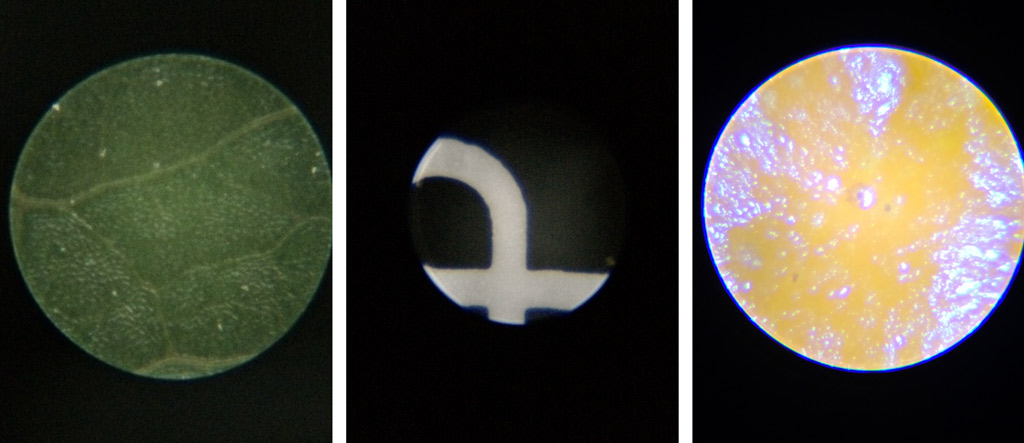
A microscope attachment has less of an overall appeal than macro lenses, like the LensMag, but anyone who may be a little inquisitive or have a scientific inclination will probably appreciate what the MicroMax Plus can do. Like a standard microscope, the preview image on any camera app is a circle of what the lens sees with black all around it. Photos and video do capture all that, so they will resemble what standard microscope images or clips generally look like.
Here, too, placement and balance proved to be challenging to manage. A flat surface and small test subject are easy because I could rest it on something to keep it in place. But on a leaf or petal on a standing plant, it was considerably harder to stay in focus. The placement of the zoom and focus dials is ideal, but more so if you have the Plus on a 90-degree angle with the phone’s body resting on something rather than you holding it in place.
Final Thoughts
I liked using both of these products, but it took time for me to warm up to them. And with the MicroMax Plus, I also had to really think about what I could look at through a microscope. Neither is overly practical when it comes to having a phone with a case already on it, but that’s a standard issue with many accessories. At least the LensMag has enough give in it to potentially fit over a thinner case.
I recognize that these are subjective products because they would be used for specific purposes. No one really goes around snapping super macro images at any given time. If the interest in trying photography like that is there, including while travelling, then the LensMag is a pretty good place to start. The MicroMax Plus is like a tinkerer’s tool, where a curious mind can make the most of what the device does.
Both the Carson HookUpz LensMag and HookUpz MicroMax Plus are available now for the iPhone 5/5s, iPhone 6 and Samsung Galaxy S4.


