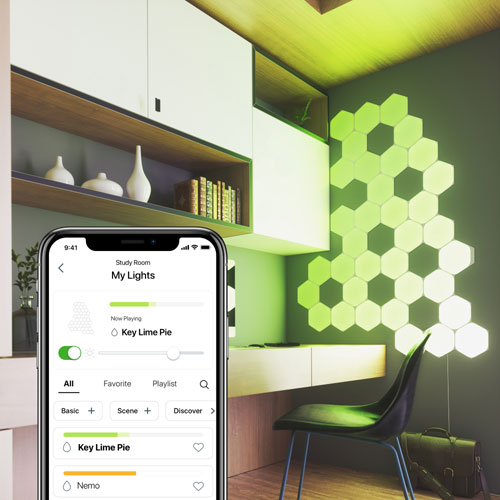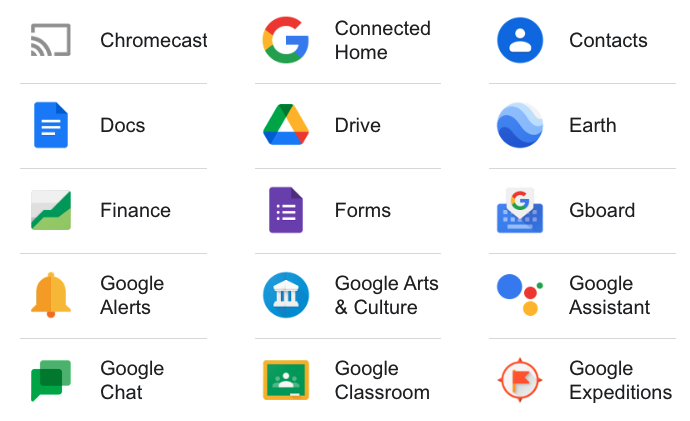
I’ve talked at length about how useful having a smartphone or tablet can be for students, but without the right apps, smartphones are basically just little brick-shaped flashlights. They have the potential to be useful, but that potential needs to be unlocked. Luckily, that’s what loading all the right apps onto your phone is about!
Paying for school supplies is expensive enough as it is, so most of the apps in this list are available free of charge. Any paid apps will be denoted as such in this post.
Smartphone apps for school: Hybrid learning and more
There are plenty of essential smartphone apps for school that can make both your studying and in-class experiences easier. Some of them are really handy ways to help you study and write essays, while others (like the entire Google suite) are pretty much classroom essentials.
A file-sharing app like Google Drive is a must-have for all students. You’ll need to share files for group projects, but will likely also find a cloud-based Drive helpful for making sure you never lose a file. (And hey, for those group projects: try Calendly to find a time that works for everyone.)
By storing your notes, essays, and presentations in the cloud, you’ll never have that moment of, “it’s 1AM on the day that this is due and I just spilled coffee all over my laptop—what do I do now?!”
Other productivity apps like Google Docs are essential for collaborating on notes with your classmates and discussing upcoming assignments. This was one of the biggest, if not the biggest, shift in learning from 2010-2020. Nowadays, group learning is a big part of the classroom experience. Many teachers and professors will plan specific quizzes or assignments around collaborative learning, and if you’re not ready for that, you’ll miss out.
Another must-have desktop or smartphone app for school, especially for remote learning, is Zoom. (Some organizations and schools may use Microsoft Teams or something similar instead.) If you’re connecting with peers, booking one-on-one time with your professor, or even checking into a remote parent teacher conference, video chatting is an essential app.
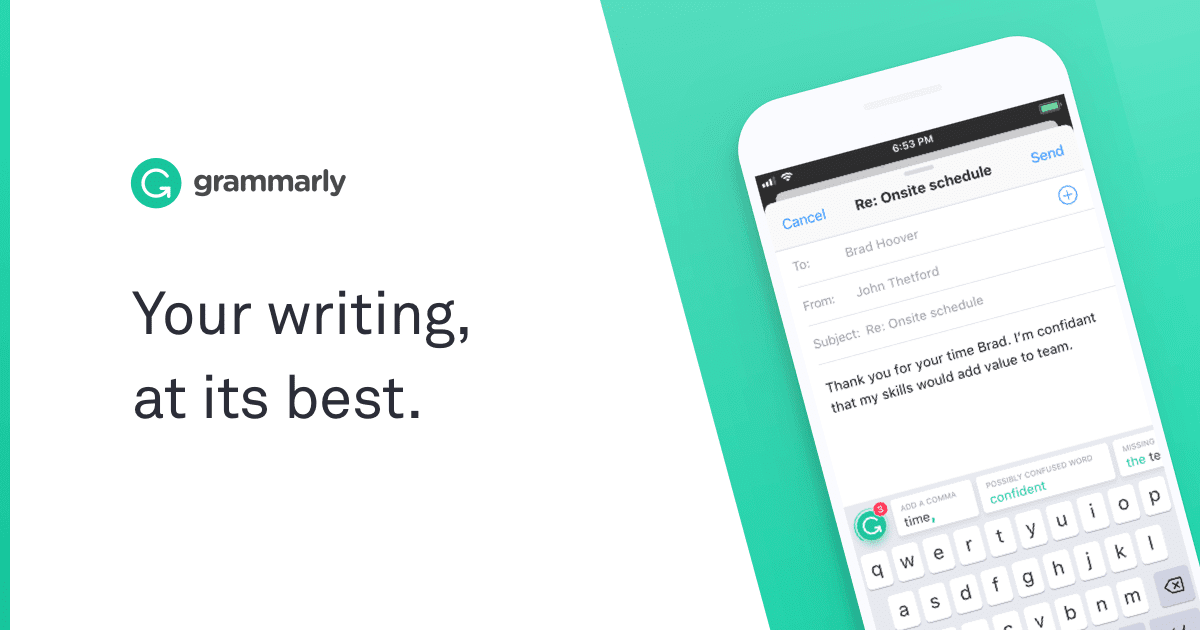
Productivity apps for school
Apps like Quizlet and Anki are also helpful. We’re moving from scheduling and collaborating here to solo studying—and smartphone apps for school can be an awesome studying tool. Among other things, these app can create digital flash cards that you can use to quiz yourself. With them, you can review whatever you’re studying whenever you have a free moment. It’s a great way to make studying feel fun, and you can even use flashcards that other members have created if you don’t have time to make your own.
For classes with a focus on essay writing, tools like EasyBib can be helpful for streamlining the essay-writing process. Most students today are already familiar with EasyBib, but for those who aren’t, allow me to introduce you: it’s a website and app that builds your bibliography for you. You can also use RefME to scan barcodes in person.
Another must-have app is Grammarly, which (as a professional writer) I’m heartbroken to say that some professors and TAs are using to auto-grade essays. Grammarly is a great way to spot your mistakes before you hand in an assignment, but it’s not as good as a real person.
If you’re struggling with essay writing, give Grammarly a try to see where your common mistakes are—but still make sure to check in with your English teacher, writing department, or your school’s academic writing tutor to get some extra help. English teachers in K-12 can help you or your child learn how to put together a great essay, and most post-secondary institutions in Canada have a dedicated centre or team to do the same. They’re not always well-advertised, but they can help a lot and are a free resource offered to students. (Larger institutions may even have more than one—the University of Toronto has 14 different writing centres for students!)
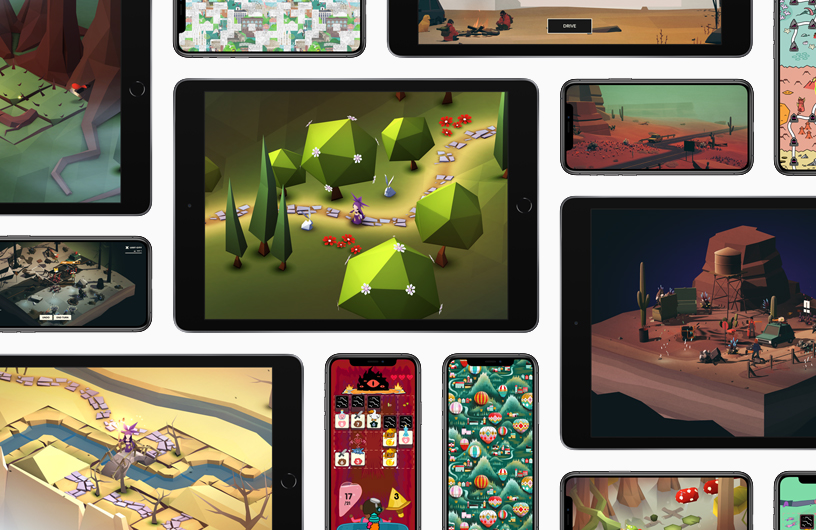
Studying break: Great gaming apps
You’ve heard it before: Your brain keeps working in the background. When we learn, solve problems, and hear about new ideas, a lot of the problem solving and mental consolidation happens in a behind-the-scenes process. That might happen when we’re working on something else, taking a break for our mental health, or (most commonly!) when we’re sleeping.
So, don’t feel too guilty if you find yourself needing a brain break during the school week. It’s normal, natural, and can actually help the learning process a lot. The important thing is just to make sure that you’re studying and taking breaks in a healthy moderation that works for your responsibilities and needs.
Try services like the Xbox Game Pass, Apple Arcade, and PlayStation Plus to try out new games on a subscription basis.
Apps to help you manage your course load
The toughest challenge that comes with school (no matter what level of schooling you’re in) is time management. Whether you’re in high school, full time undergrad, or even doing part-time graduate studies, it’s important to stay on top of a schedule!
Smartphone apps are excellent for scheduling because they’re always with you. They’re easily updated and can send you reminders, so unlike a planner, you can set up little alerts to remind you of future deadlines before it’s too late. Evernote is popular for intensive schedule and lifestyle management because it lets you do everything from make to-do lists to recording voice memos and attaching photos, and it syncs across devices so you’re always up to date.
Any.do is another great scheduling app designed to help you manage a packed workload. You can manage your homework deadlines as well as studying schedule in a scheduling app, and Any.do allows you to share with other users, too.
Apps to help you sort out everything else
Sometimes, the one thing that will really make going to school easier is getting everything else out of the way first. If you have less to deal with outside the classroom (or better ways to deal with it), then you have more time to focus on your actual classwork. When you’re not stressing out about anything else, your brain has the luxury of focusing on your school work 100%.
I use an automatic feeder to make sure my cat is fed, a robot vacuum to take most of my cleaning tasks off my schedule, and a smart light setup to let me know when it’s getting late and I need to wrap up my studying. The grocery app that I use is AnyList, which is wonderful because it’s easily shared and easy to use.
School is tough—but it can be really rewarding for many, and it can open up many different learning and career opportunities. Don’t be afraid to use smartphone apps for school and scheduling to help make it a little easier.
Shop smartphones for back to school at Best Buy.