
Smartphone storage limits may be steadily creeping up, but if they still don’t feel large enough, the Leef iBridge Air provides backup in your pocket.
Unlike other Leef backup devices that plug in directly to an iOS device via the Lightning port, the iBridge Air is wireless. It uses Wi-Fi to communicate, essentially making it a backup drive that doubles as a streaming device for both iOS and Android.
Design and setup
Leef has an app called iBridge Air on the App Store and Google Play. The device itself is small and nicely pocket-sized—about half the diameter of a square coaster. It’s got a little thickness to it, particularly when wrapping it in the included silicone carabiner. There’s only one button to turn it on or off and switch between network bands. It’s interesting that the unit supports both 2.4GHz and 5GHz bands. By default, it always goes to 5GHz first, but double-click the button and it switches to 2.4GHz.
The reason for this has to do with range and throughput. Connecting to a 5GHz network offers better data flow, but with less range. Connecting to 2.4GHz is the opposite. Range is better, but you do get a narrower data pipe.
To connect to an iPhone or iPad, you turn on the iBridge Air, go to Settings>Wi-Fi and select Leef’s network. Open up the app and the two should connect after that. I found that the order to do this was specific. For example, if I launched the app first before joining the Leef network, the two wouldn’t connect. If I did it the opposite way, they always did. It was essentially the same process on Android phones, too.
The iBridge Air is capable of streaming to up to seven devices at once. That will depend on the bitrate and size of the file you’re streaming, but a few devices work seamlessly together. Battery life is rated at six hours per charge, which is mostly accurate. If you’re doing more video than photos or music, you can squeeze in two movies before running out of juice.

As a backup drive
The circular arrow button on the main screen shortcuts to the backup section. Here, I could set up my photos to backup automatically. If I moved over my whole Camera Roll, the iBridge Air would then add any new images I shot thereafter.
It can only do that when the two connect, however. Even though Leef built in its own camera app, I didn’t have to use that, but it was the only way to immediately back up photos and video clips. I tried to find a way to shoot with Apple’s app (and third-party camera apps) and have them save to the iBridge Air, but was unsuccessful. They have to save to the phone first, then over to the Air.
Contacts work the same way. The iBridge Air can store all contacts and add new ones based on the preferred schedule. For either photos or contacts, the options are every seven days, every month, every 90 days or upon every connection. You could also opt to never back up, which is the default setting.
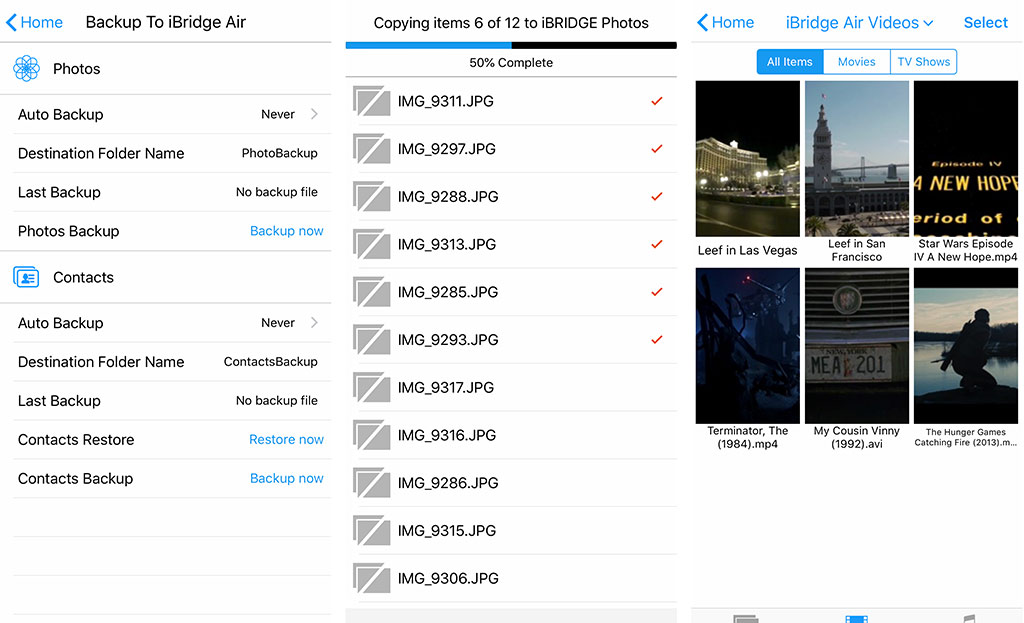
Other backup options are manual. I could transfer photos and video over as I chose them, but I did notice a catch. I could only move over images from my Camera Roll, not my Photo Stream or those saved using third-party apps. But I could access more using the Media section in the app.
Media files, like music and video, along with documents and files, fall under similar setups. I could transfer from the phone to the drive, or vice versa. Movies and TV shows could fall under separate tabs for better organization.
It’s slightly different on Android, where more photos are available, except getting to them isn’t as streamlined. I had to go to Files>Internal Storage>DCIM>Camera in the app to get to photos that were saved to Google Photos.

As a streaming device
That leads to the iBridge Air’s streaming capabilities. I tried it with a variety of media files to gauge performance, and found it fairly smooth, for the most part. The good news is it’s fairly agnostic to file formats. I was initially concerned MKV, AVI and other formats foreign to Apple might not work. They did perfectly well in my tests.
The model I used had 64GB of storage, which may seem like a lot, but can fill up quickly once photo backups and movies are taken into account. For travel, loading up movies and TV shows is great, especially since it’s an ad hoc connection. Streaming from the iBridge Air on the plane is as simple as it is at home.
It would’ve been amazing to have the ability to cache offline content from Netflix or Prime Video to the drive, but that’s not possible. If you’re going to watch anything offline from streaming platforms, the iBridge Air has no role in that.
If you have a big digital music collection and want that on your phone without actually transferring it over, this drive is one way to do it. Music playback is pretty good, though you don’t get anything in the way of an equalizer or custom settings.
Again, there was little variation to all this on Android, except that videos or movies saved to Google Drive or Google Photos were easier to get to through the root file system, as I outlined earlier.
Connecting to a computer
The easiest way to load up just about any document or file is via a computer. Leef includes a short USB-C charging cable that doubles for transfers when plugged into a Windows PC or Mac. Computers treat the iBridge Air like any other hard drive. Drag and drop files in, create new folders and that’s it.
I loaded all the movies and music I wanted that way, even creating folders to separate shows where necessary. Sometimes, I did it with photos, too. If I had higher-resolution shots I worked on in Lightroom or Photoshop, I could copy them over the same way. These would generally be large file sizes, so I was fine with using the iBridge Air’s storage instead.
Final thoughts
The iBridge Air serves a specific, and useful, purpose. It supplements a phone or tablet’s internal storage, reducing any anxiety over running out of space. Flagship phones are coming with larger storage options, so it may not be as big a factor in those cases. But there are plenty of phones out in the wild that don’t have that luxury.
For the convenience of having something to back up priceless content, like photos, I can see the appeal here. Images are among the top reasons people run out of space. Streaming is fine, but that’s assuming you have movies, shows and music to load onto it.
The Leef iBridge Air is available now in both 64GB and 128GB storage options.

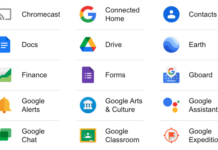


This sounds really cool! I’m definitely interested in picking this up! Thanks for the review!
Comments are closed.