
Samsung continues to go all in on foldable phones, and the Galaxy Z Flip4 is the one within reach for more hands looking to actually flip it. The design follows a very close blueprint from the previous model, tweaking things here and there to settle on what Samsung had in mind this time around.
Compared to the Galaxy Z Fold4, the Flip4 is arguably the easier one to handle. Not just because it weighs less and folds out into a familiar form factor, but also because its portability can be an asset at the right times. Samsung must have been listening to me (and other reviewers) who noticed this going back to the first iteration in 2020, since that’s exactly what the company wants you to notice about it, too.
Samsung Galaxy Z Flip4 SpecsDisplay: 6.7-inch 2640 x 1080 Dynamic AMOLED 2x display 20:9 aspect ratio with 426 pixels per inch Cover Display 1.9-inch 512 x 260 Super AMOLED |
Flipping all over again
On the outside, not a whole lot changed compared to the Galaxy Z Flip3. That device introduced the Cover Screen that really changed the phone’s usability when it was clamped shut. A 1.9-inch display may seem tiny by today’s standards, but put it on a phone that folds in half, and its stature changes considerably.
That very much applies to the Flip4, where the Cover Screen plays a big role. Save for a slight weight increase (I didn’t notice), the dimensions are very much the same. There is a slight shave overall, but the point is the phone is as pocket-friendly as it gets in an age where phone screens continue to creep toward 7-inches. The fingerprint sensor remains part of the power button for a quicker way to get past the lock screen.
Samsung also protects the Flip4 as much as it can with Gorilla Glass Victus+ on both the front and back. The IPX8 protection saves it from splashing or dipping in fresh water, but not from dust, which is what you should look out for. Foldable phones have more crevices and nooks dust and debris can hide in, so I did find myself wiping and dusting the phone off more than I would with any other.
The 6.7-inch Dynamic AMOLED main display is the same as its predecessor, including the 120Hz refresh rate. The crease in the middle is obvious from just about any angle, unless you’re looking at the phone head on, where it’s a little less conspicuous. If that’s a turn-off for you, it’s hard to know when Samsung will be able to fully flatten it out in future iterations. I got used to it even from the previous models, so it didn’t bug me all that much, personally.

Cover Screen
Going back to the Cover Screen, I like that Samsung is trying to expand on its scope. Previously, it enabled the display to show notifications, including widgets for weather, music playback, alarms, timers, audio recording, and even Samsung Health. Integration with other Samsung products adds another layer, like making adjustments to the Galaxy Buds2 Pro without touching the earbuds or flipping open the phone.
While you can’t initiate a phone call—and talk with the phone folded—you can have your three trusted contacts set up in a widget. Think of it almost like speed dial Flip4-style. Samsung Pay works with the screen, as does Google Pay if you set that up instead. From incoming messages to calendar entries, you can see a fair bit of information on the small display. The only problem is not all of it is actionable on that same display.
It also serves a key purpose on the camera side. Double-click the power button to launch the rear camera. Swipe up or down to switch between the wide and ultra-wide cameras. Go left to start a video, or right to enter Portrait mode. Seeing yourself onscreen simplifies how you frame the shot, including if you’re with one or more people. This was one feature that impressed most when I showed it to others, all the more because the rear cameras also mean higher quality selfies.

Performance and software
The Snapdragon 8+ Gen 1 processor all but ensures the Galaxy Z Flip4 runs with snappy performance. I don’t think you will encounter any performative issues on that front. Even if the 8GB seems low, it’s actually just fine for how this phone works. Mixed usage, like browsing, social media, messaging, streaming and phone calls won’t tax it all that heavily.
Samsung’s One UI works well as an Android overlay to try and make the foldable design work in functional ways. The Edge Display shortcut menu serves a greater purpose here than it does on other Samsung devices because it’s so much easier to do a split-screen view. I didn’t have as much success dragging and dropping content from one open app to another, but the prospects are definitely there if Samsung can make it happen.
Flex Mode is what always made the Flip phones different from others, and that’s taking the split-screen view into a folded form. It’s super convenient to set the Flip4 down and prop it up on an angle to do something with it. Not all apps support it, but you can still force it. Go to Settings -> Advanced features -> Labs -> Multi window for all apps and toggle that on. Then go to Flex mode panel and choose the apps you want to use and control that way. The apps you chose will take up the top half, with controls occupying the bottom half.

Camera
Not much changed here, either, since the camera layout is the same as the previous Flip3. That means you get 12-megapixel wide and ultra-wide cameras, the only difference of which is the wide, which uses the same image sensor as the Galaxy S22. Despite that, don’t expect a leap forward in output.
These are serviceable cameras delivering mid-range results. In good conditions, like daylight or well-lit subjects in low-light conditions, you will get good shots. The ultra-wide is less versatile that way, but it does okay in brighter settings. Most of Samsung’s shooting modes are in the camera app, so you have some flexibility in how you capture images.
Where I think the Galaxy Z Flip4 stands out more is how the hinge itself comes into play. From the first Galaxy Flip, I felt the foldable design lent itself to more varied shooting situations. Angling this phone is far easier than any standard ones. Propping it up is easier. Using it for video calls is also easy because you can just leave it open while it sits on a flat surface.
The handheld part of that is already clear, as I noted earlier. It’s not just taking selfies, but also framing a shot either using the main display or the Cover Screen depending on what you’re shooting and the angle you’re on. If you have an interest in photography, this is one way to explore the possibilities, even if the photos won’t be flagship material.
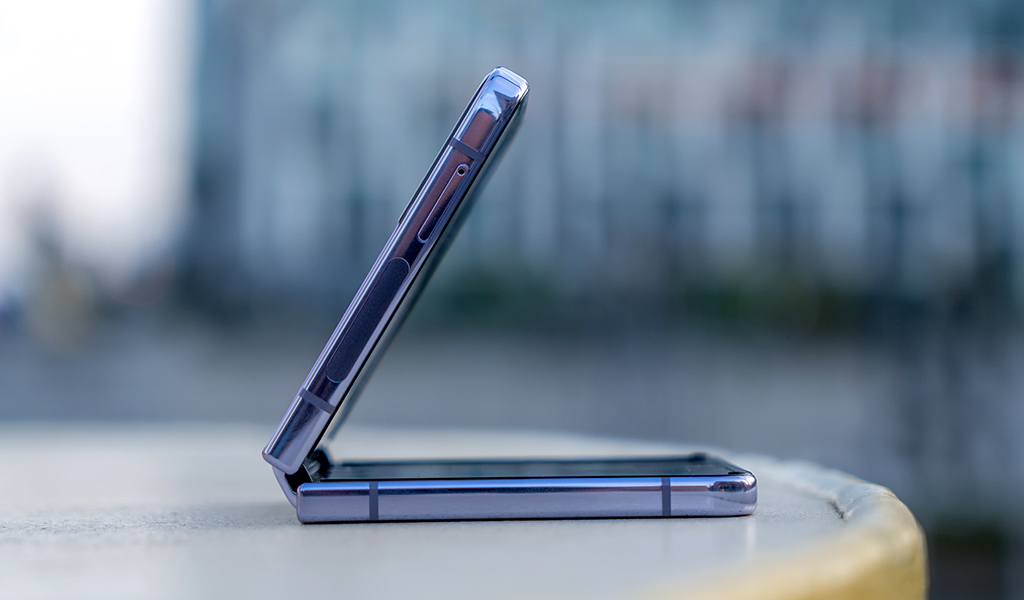
Battery life
This was one of the weaker points for the Flip line and Samsung tried to address it here by increasing the battery’s size. While better, the improvement is only incrementally better, amounting to about an hour or so more than before. It’s subjective, mind you, because it depends on what you’re doing with it. Just don’t expect to last as long per charge compared to a non-foldable phone.
The Flip4 does support wireless charging on the bottom half, though you will get faster progress via USB-C. As is now standard, you won’t get a wall charger in the box, but you do get the cable.
Final thoughts
There is something truly satisfying about flipping a phone open and folding it closed. It’s a delight to hear that clapping sound, taking me back to the flip phone era. The hinge isn’t that flimsy, so it is often a two-handed process, but I didn’t care. I liked the idea of folding the phone closed and it taking less room in my pocket.
Even when notifications came in, I only unfolded it if I needed to. I used the phone less for mundane reasons, leaving me open to pay attention to other things. That’s not such a bad consequence from my point of view. This phone still feels like a novelty to most, though I believe this is the model that will start to change that perception. I see more Galaxy Z Flip phones out there now, and imagine this will be one of Samsung’s more popular models until it’s replaced.
The Samsung Galaxy Z Flip4 is available now in graphite, blue, pink gold, and bora purple.










