
When it comes to budget-friendly phones, it’s hard not to consider something like the Google Pixel 8a. Its value proposition has everything to do with what you can with it relative to what it costs. That could be staying in the loop with all your interests or taking photos that don’t require a higher level of photography experience.
The line between Google’s flagships and its A series keeps blurring a little bit more every year, though the Pixel 8a isn’t as big a leap forward as its predecessor was with the Pixel 6a. While the formula largely stays the same, certain functions take a step forward to make this a compelling choice on a budget.
Pixel 8a design
Google Pixel 8a (as tested):
|
Pixel A series phones aren’t the flashiest, but there’s a more obvious attempt to give them a little flair as of late. That was clearer with the Pixel 7a, and carries on here with some improvements. I prefer a matte surface on the back, like the one here, compared to the 7a’s glossy one. It also complements the slick-looking camera bar that’s become a trademark design cue for all Pixel phones.
The 6.1-inch OLED is exactly the same as the previous model, only this time it’s a 120Hz refresh rate. It’s also brighter, matching the peak brightness of the Pixel 8. General dimensions mostly stay the same, save for some subtleties. More rounded corners give this phone a more amenable form for one-handed use. It also means cases for the Pixel 7a won’t fit the 8a at all. The same IP68 dust and water resistance applies, giving the phone some durability out of the box.
Under the hood, the Pixel 8a runs on Google’s latest Tensor G3 chipset—the same one the Pixel 8 and 8 Pro use. You won’t be doing stuff on this device to really tax the processor anyway, but its presence is certainly more intertwined with the available AI-based features. Google’s own Gemini is one, as are the various photo-editing features you can utilize in the Photos app.
With 8GB of RAM and 128GB of storage, the only change this time around is there’s a 256GB variant as well. The battery is only modestly larger—not enough to make a difference on its own. You can charge it either via USB-C or on any Qi-enabled wireless charging pad or dock. I should also note that wireless charging gets a modest speed bump to 7.5W.
Performance and software

This phone is a lot about day-to-day use without the frills. It just works, and even if the Tensor G3 chipset isn’t the strongest in the market, you probably won’t even notice. The real strength is in handling basic tasks smoothly and with no real challenges. If you’re a serious gamer or you care deeply about the most robust performance, this may not be for you.
It’s still a snappy performer, like Pixel is supposed to be. Granted, there’s an inherent advantage since Google also runs Android and can optimize it for its own chipset. Nevertheless, you’re not going to think about that if your only interest is in ensuring it works.
One thing to keep in mind is the screen’s 120Hz refresh rate isn’t constant. It’s also off by default, so you need to go into Settings -> Display -> Smooth Display to toggle it on. Once you do, it will raise the refresh rate for any content that needs it, slipping back to 60Hz when content is more static.
Google Gemini
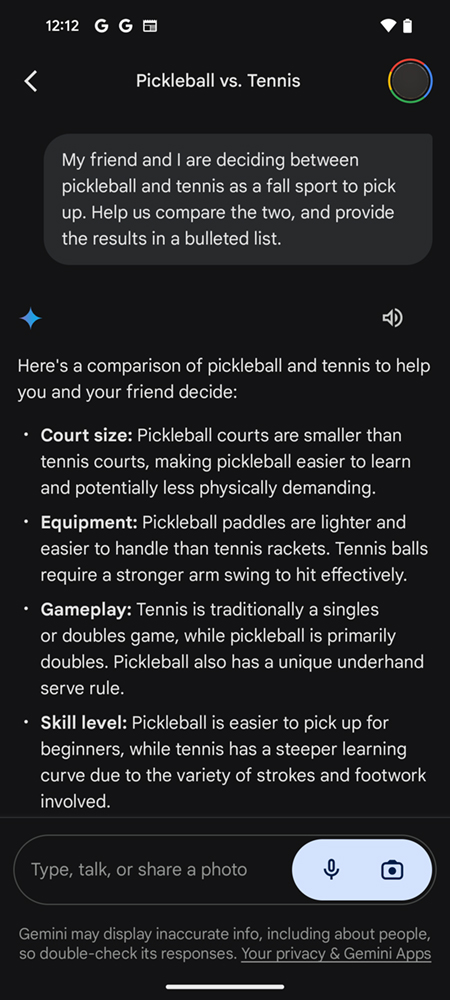
What feels a little different this time is when you dive into some of the AI features. Google Gemini is a key one because it could one day fully replace Google Assistant. If you opt in to it, it actually does replace Google Assistant on your phone. Think of it as an alternative to OpenAI’s ChatGPT, a language learning model (LLM) that can answer questions, help you learn how to do things, or even tap into Google’s other apps to help there too. You have to download it as a separate app in the Play Store, as it doesn’t come baked into the phone’s software.
Note that when you do switch to Gemini, you can’t control media playback or access Google routines through it. Google says it’s going to address that limitation at some point. One workaround is to not opt in and instead use Gemini only as a standalone app. This way, Google Assistant is still the primary voice-activated option.
Google continues to improve Gemini by plugging it into various functional points, though it’s a work in progress. You can use it to control smart home devices, except it may not feel as swift as Google Assistant. Both AI platforms need to talk to Google in the cloud to operate. It’s just that the processing power involved is more significant for Gemini because it’s supposed to tap into more things. It invites a whole lot of experimentation to see what it can truly do.
You can subscribe to Gemini Advanced by adding it to your Google One plan, which expands the platform’s scope and accessibility. It’s free for the first two months and then $26.99 per month thereafter.
Features that work well
Certain Google features still work well and are worth using. The Recorder app remains one of my favourites, while the Call Screen and Hold My Call are still great for phone calls. Quick Tap is back again, where you double-tap the rear panel to trigger an action, be it a screenshot or launching an app. Double-click the power button and you launch the camera. Google One VPN (virtual private network) also returns and is free to use to anonymize your location.
Google will also support seven years of major Android and security updates for the Pixel 8a. That includes Pixel Drops, though it’s not clear if every new feature Google introduces will work on this device down the line.
Camera quality
Since Google chose to use the same hardware, photos and video won’t come out looking very different from the Pixel 7a. They benefit a little from the improved software computation Google brought to the other Pixel 8 phones, but it’s not a big change. That’s not bad news, by any means, since the Pixel 8a is easily the best camera for a phone at this price.











Generally, photos look rich and detailed, especially when you view them on phone screens. They don’t look oversaturated, nor is there overzealous sharpening and rendering. Low-light shots are superb, only getting better when you have some ambient light to give an image some character. Google clearly wants to make the Pixel 8a feel like you can just point at a subject and snap a photo. Unsurprisingly, this phone really does feel like that.

AI-driven editing tools
You don’t get a ton of modes and features to work with, including for video. You can, however, make use of the AI-driven editing tools. Magic Eraser is the cornerstone, where you can remove people or objects by drawing on them. Best Take, Portrait Blur, Unblur, Camouflage, and Sky are also available. New to the A series is Magic Editor, a feature from the other Pixel 8 devices, that uses AI to make it easier to determine what you want to remove or change in an image.
Results really depend on your own eyes. Google keeps updating it to make it better but there are a couple of things to remember. It’s best when you back up your photos to Google Photos. Open a photo there, go to Edit, and tap the glowing Magic Editor icon. Once there, you may see a magic wand icon appear in the bottom centre. Tap that and it may give you options to change the sky or stylize the image.
Battery life
Despite a minor increase in battery capacity, the Pixel 8a will last about an hour longer on average than the Pixel 7a. I never ran into any issues getting through a full day, though I often plugged it in by bedtime to start the next day with a full charge. The 120Hz refresh rate can impact how long the battery lasts, but since it’s adaptive, it doesn’t cut into it enough to make a difference unless you’re playing a lot of games or watching video content.
Final thoughts on the Google Pixel 8a
The Pixel 8a doesn’t try to be something it’s not. For a more affordable mid-range Android phone, it’s hard to find one that stretches things the same way. It’s effective precisely because it stays in its lane. It’s not flashy or super stylish, yet it works consistently well and takes excellent photos. For tighter budgets, that’s great value.
The Google Pixel 8a is available now in obsidian, porcelain and bay.




