
Wherever it is you want to go, the best tech is the one you have in your pocket, which is why it all begins and ends with your phone. It’s no secret the phone is a digital Swiss Army knife that provides information and entertainment in one package, fueled by impressive hardware and an army of apps to expand what it’s capable of. When you’re travelling somewhere, those tools can prove invaluable.
Think about it from an anecdotal point of view. If it’s a road trip, you may look it up on your phone to see the best route. If you’re flying, you may have your boarding pass on there, and get notifications about flight status. You might even have your accommodations booked through your phone. And that’s just the start of your trip, never mind during your time away. The best part is you can also wisely accessorize your phone to be ready for almost anything. Here are some ways to get the most out of the tech you already have.

How to connect and plan to get around
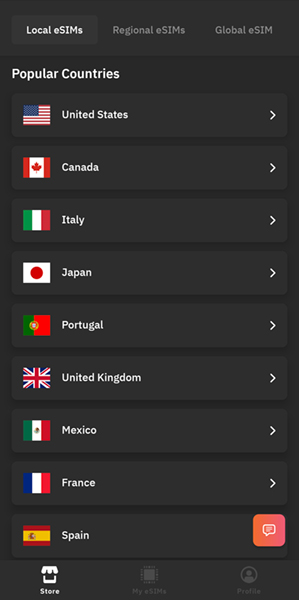 When it comes to roaming with your phone, I would strongly suggest you consider an eSIM instead of using your carrier’s roaming plans. The latter can get pretty expensive, even after just a few days, whereas an eSIM gives you data for a fraction of the cost. Apps like Airalo and Nomad (among several others) make it easy to set one up on your phone.
When it comes to roaming with your phone, I would strongly suggest you consider an eSIM instead of using your carrier’s roaming plans. The latter can get pretty expensive, even after just a few days, whereas an eSIM gives you data for a fraction of the cost. Apps like Airalo and Nomad (among several others) make it easy to set one up on your phone.
Bear in mind you don’t have to remove your physical SIM card from your phone to do this, so you get the best of both worlds. The SIM card lets you keep your phone number, while the eSIM provides you with data you can use on the local carrier’s network wherever you’re going. Follow the instructions, and you can also enable iMessage to work on your iPhone using the eSIM’s data instead. With data access, you can easily look up places to go and things to do at your destination.
If you have Wi-Fi Calling on, then your phone calls with friends and family back in Canada remain roam-free anytime you talk while connected to Wi-Fi. Look for “Wi-Fi Call” or something similar onscreen while on a call. That’s a nice way to save money and keep in touch with loved ones while abroad. Just keep in mind that if you do talk outside of Wi-Fi, your home carrier’s roaming package kick in automatically. That includes sending text messages (not receiving), so best to use data-only messaging apps like WhatsApp, Signal or Telegram to communicate. Even Instagram is an option for messaging. Those apps also offer audio and video calling, which is a great alternative.
Most smartphones support eSIMs, be they iPhone or Android, so you’re likely already covered. If you’re not sure, double-check your phone’s specs to confirm.
Fitting in and learning
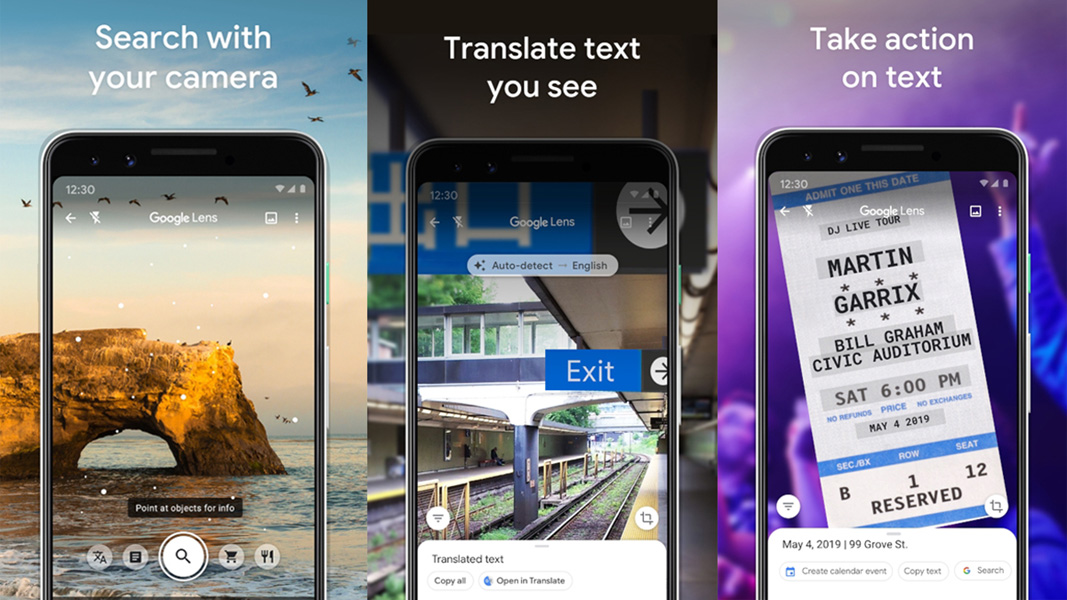
English is a common sight in most countries around the world nowadays, especially in touristy areas. But there are always exceptions, and if you want to be prepared for potential language barriers, there are ways to set that up.
On Android phones, Google Lens works with Google Translate to help decipher text when you point the camera at anything in a foreign language. That could be a sign or menu, for instance, or really anything else you come across that you can’t read. Lens is baked into the camera app on all Google Pixel phones, and you can find it as a separate app on other Android devices. The Google app also has built-in translation features, and the cool thing is you can apply them to photos or screenshots you’ve already captured. Pixel devices, particularly the Pixel 6 and 7 lineups, hold an advantage in that the feature can work even without a data connection.
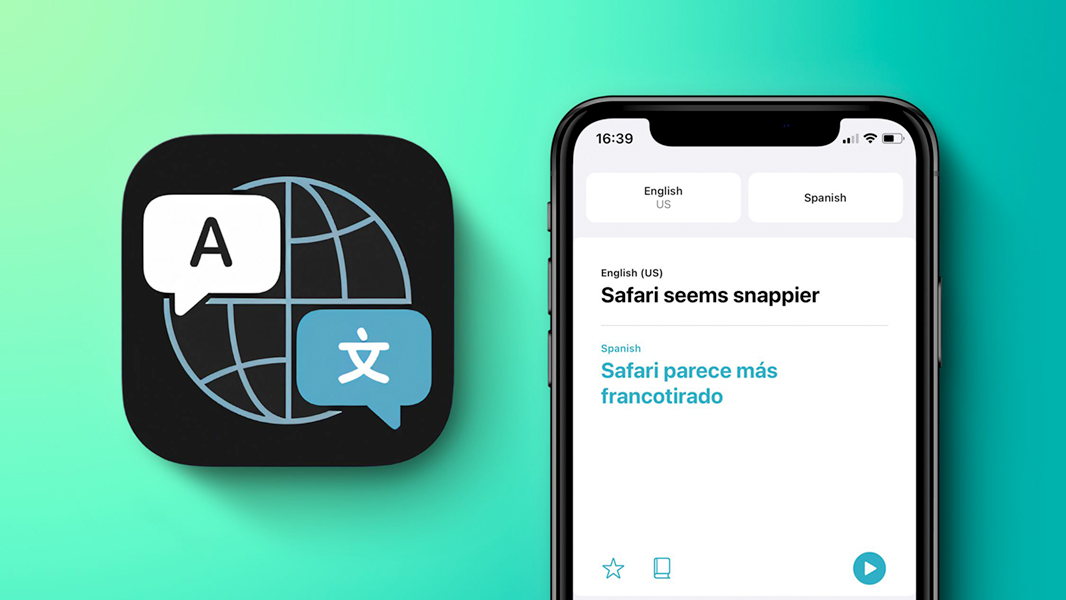
On an iPhone, you can use Apple’s Translate app to help out. Take it even further by going to Settings->Translate->Downloaded Languages to get the ones you want. If you toggle on On-Device Mode, you can access the translations offline, though they may not be as accurate as they would be with a data or Wi-Fi connection.
Capturing the sights and sounds
![]()
Phone cameras continue to improve, and so do the products designed to help them. I’m not just referring to selfie sticks, which are ubiquitous, I’m referring to the accessories that make mobile photography more interesting. It could be a mini tripod or gimbal for better control and perspective when wandering through different locales. Or it could be a vlogging kit to place more emphasis on yourself in an unfamiliar land.

Whatever your purpose, the creative options are really at your fingertips based on how you use them. There are countless apps to help you shoot photos and video, regardless of how good you are with a camera. If you have your DSLR or mirrorless camera with you, use the dedicated apps available to transfer images over. Sony, Canon, Nikon, Fujifilm, Panasonic—all of them have such apps, letting you move photos over faster to share with friends or on social media.
Get a waterproof or rugged case for your phone and you can take the photo and video capture into rougher terrain. That includes underwater—imagine getting all the great scenes while diving or snorkeling. Submerging a phone disables the touchscreens whereas the volume buttons can snap photos or video instead. In lieu of a case, you could also consider a watertight see-thru pouch with a lanyard as an alternative.
Take your content with you

The beauty of higher storage capacities in today’s phones is you can hold more video and audio content for offline playback. When you’re on a plane or in an area with no connectivity, you’re glad you have that option. All the major streaming services let you download content as a subscriber. Very convenient when you want to keep watching a favourite show while travelling, even more so when staying somewhere with dodgy Wi-Fi.
Naturally, you can always stream what you want when you have a good connection. The only catch to all this is geo-restrictions set by the providers. For example, go on Netflix in another country and the library there may be different. Others, like Crave, won’t work at all outside of Canada. That’s especially glaring with sports, where the Sportsnet Now and TSN apps won’t work at all outside the country. You can try getting around these roadblocks with a VPN, but your mileage may vary, so there are no guarantees.
Listen to content on your terms

Listening to your favourite content is always nice when you’re away, and that’s where good portable audio comes in. We’re talking headphones, wireless earbuds and speakers, so the choice is truly yours. Active noise cancellation (ANC) is now a staple feature on headphones and earbuds, though how effective they cancel out background noise definitely varies too. You will probably appreciate features like that more during travel, like on a plane or train, where you will get the best sense of how good they are.
Most portable audio devices connect via Bluetooth, so where you are won’t matter as much. So long as you can access the music, podcasts and audiobooks you want, you can listen to them anywhere, be it on a plane, bus or ferry, or lounging at the beach and by the pool. Earbuds are great because of the small footprint, but if you want something for others to hear, go with a portable speaker that’s smaller yet packs a big punch.
Keep it close and take care
Smartphones are so inherently personal because of all the information and access they have. Keep your wits about you, but also try to keep tabs on it using whatever tracking tech is available to you, be it something like a Tile or Apple AirTag, for instance. Your phone can also help track your luggage using devices like that, plus any other valuables you can attach a tracker to.
Make sure you have a charger or adapter that can work wherever you’re going as well. There are so many things we take for granted on our phones so it’s important to support the device much like it enables so many features and functions while away from home.
Check out all the latest smartphones available now, including all accessories.



