
One of the best reasons to have a Smart Home is cost savings. A typical family home utilizes a lot of power and energy. Somebody has to pay those energy bills—you. By making investments in things like Smart Thermostat, you’re putting yourself in the best position to save money on your heating bills. I called it an investment for good reason. Over time, a smart thermostat will eventually pay itself off through energy saving.
Winter’s coming. Soon you’re going to turn the heat on. Work smarter not harder to save on heating bills. I’ll explain what a smart thermostat is, the different types available, and how you can select the right one for your home. I’ll also share some tips and tricks from my experience using smart thermostats in winter.
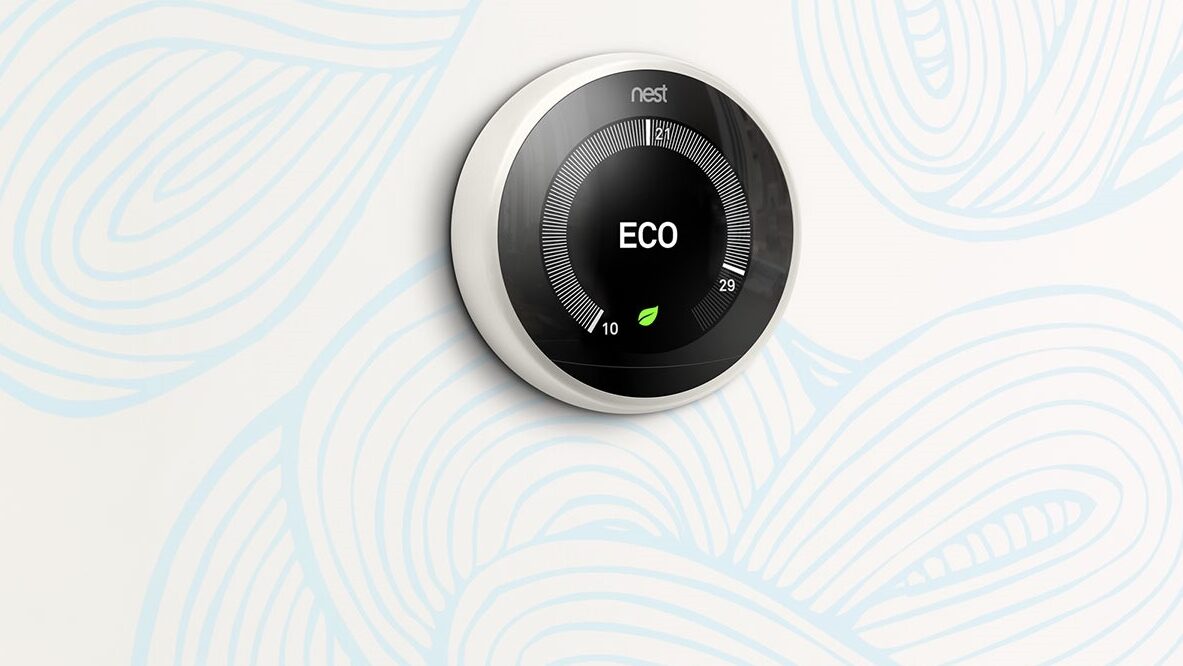
What is a smart thermostat?
Before I explain smart thermostats, let’s explain the purpose of a thermostat. A thermostat regulates the temperature indoors. This could be a single room, or a whole home. It works by sensing the temperature and turning heating or cooling on or off. This is typically done at the thermostat itself where you can specify the exact temperature you want indoors.
A smart thermostat comes with additional features. First it connects to your Wi-Fi network and comes with an app. This allows you to control the temperature from your smartphone—at home, or remotely from somewhere else. Second, many come with artificial intelligence built in. Instead of just sensing the temperature, the AI learns your habits and behaviours. For example, it may learn when you leave in the morning, and when you go to bed. From there, it can provide a personaslized heating schedule based on your usual habits.

The different types of smart thermostats
There are several ways to heat a home. Before you buy a smart thermostat, you need to know what type of home heating system you have. One way is through central heating. This is where a single thermostat controls the heating in an entire home. This is usually accompanied by forced air heating with a furnace or heat pump. As the name suggests, air is heated and distributed (forced) through a fan, ducts, and vents. If you have a single thermostat in your home, you have a central heating system.
The other method is zoned heating. In this case, each room has a thermostat connected to an electric baseboard. This type of heating allows you to have different temperatures in each room. This is the type of heating system my home uses. Speaking from experience, this is an expensive way to heat a home. As a result, if I’m not using a certain room in my home, I always turn down the heat.
Thankfully, there are smart thermostats for both central and zoned heating systems. Google Nest and Honeywell provide However, you can’t use them interchangeably so determine which heating system your home uses to determine which type of smart thermostat you need.
Are smart thermostats a DIY project?
I’m a DIYer at heart. Do-it-yourself projects are a great way to learn new skills and abilities. However, I’m also a big believer in safety first. There are just some things that you should leave to professionals. For me, that’s plumbing and electrical work. However, I’ve installed smart thermostats myself. It ultimately depends on your skill, knowledge level, and heating system. For example, electric baseboard smart thermostats have only two wires. Once I turned off the power at the breaker, I felt very comfortable installing it myself.
If you don’t have any experience with electrical work, I recommend you get an electrician to do the install. However, if you do have experience, my recommendation is to watch the manufacturer’s installation video beforehand. This provides step-by-step instructions on the install process. By the end of the video, you should know if you can DIY this install, or if you need help from a professional.

My tips for using a smart thermostat in winter
The cost of living is going up. Before winter arrives, set yourself up for energy savings with a smart thermostat. I did that and I’m never looking back. Since I have zoned heating with an electric baseboard, here are my tips for using this type of smart thermostat in winter.
Create custom heating schedules based on your lifestyle
I don’t like heating up rooms I don’t use. That’s why I created a custom heating schedule based on my normal routine. At 10pm, I set my bedroom thermostat to drop to 18 degrees celsius. Research has shown this is the ideal temperature for sleep. In addition, the temperature for all the other rooms is set down to 15 degrees at night. In the morning, the temperature in the rest of the home goes up, while the bedroom goes down to 15 degrees. This is because I don’t use my bedroom during the day.
Never turn the heat all the way down
You may be tempted to turn the heat completely off at night. I think this is a bad idea. It will then take longer to heat your home back up, using more energy. I let the heat go down to 15 degrees Celsius at night. During the day. I like it around 21 degrees Celsius. There’s enough difference to save on energy bills without going to the full extreme. I feel this is the best way to hedge your bets for energy savings. Plus, this way I’m saving money on energy bills without compromising on comfort.

Winter’s coming, get a smart thermostat
Not everyone wants a smart home, but everyone should have smart thermostats. Getting one installed before winter is the best way to save money on heating bills. After winter is over, compare your energy usage to the same time last year. I guarantee you’ll see at least a 10 percent decrease in energy usage. If you want to take it to the next level, connect your smart thermostat to smart speakers and displays for voice control. It’s time we reimagine how we heat our homes and smart thermostats do just that.
If you’re new to the world of smart thermostats, read this buying guide. It goes into further detail to help you decide which smart thermostat is best for you. Remember, winter’s coming, so get yourself a Smart Thermostat.




