
If you’re looking for day-to-day convenience, consider getting a smart lock. It’s one of the best investments you could make. You’ll use it everyday, and you’ll soon realize that life is better without keys. With so many choices, which smart lock should you get?
Today I’m reviewing the Schlage Encode Wi-Fi smart door lock. What caught my attention is the fact that it’s a deadbolt smart lock. As such, it provides the ultimate protection for exterior doors. In addition, it’s a Wi-Fi connected door lock. That means it works with the Schlage Home app to remotely lock and unlock the door from your smartphone. Lastly, it comes with a key. Use it like a traditional lock, with the keypad, or with your phone. Should you make the upgrade to this smart lock? Let’s find out.
Design of the Schlage Encode
The Schlage Encode is designed for residential family doors. The exterior dimensions are 3”x5”x.9”. The interior dimensions are slightly larger at 3”x5.5”x2.2”. It works with exterior doors with a thickness range of 1⅜” to 1¾”. The touchscreen keypad features numbers ranging from 0-9 with a Home button and Lock button underneath. The Home button is used to turn on the keypad backlight, and start the Wi-Fi connection. A checkmark flashes when manual programming is successful. The Lock button can also turn on the keypad backlight. It flashes “X” if a wrong user code is entered.

The lock is powered by four AA batteries which should last about 6 months. A low battery indicator provides weeks of advance warning for battery replacement. It is located on top of the Schlage front logo. The included key can also be used as a backup. This will make it appealing to homeowners hesitant about using a battery powered smart lock. My parents are a case in point. Many family members come to their house. Life would be way more convenient if they had a smart lock.That’s why I decided to install it there.
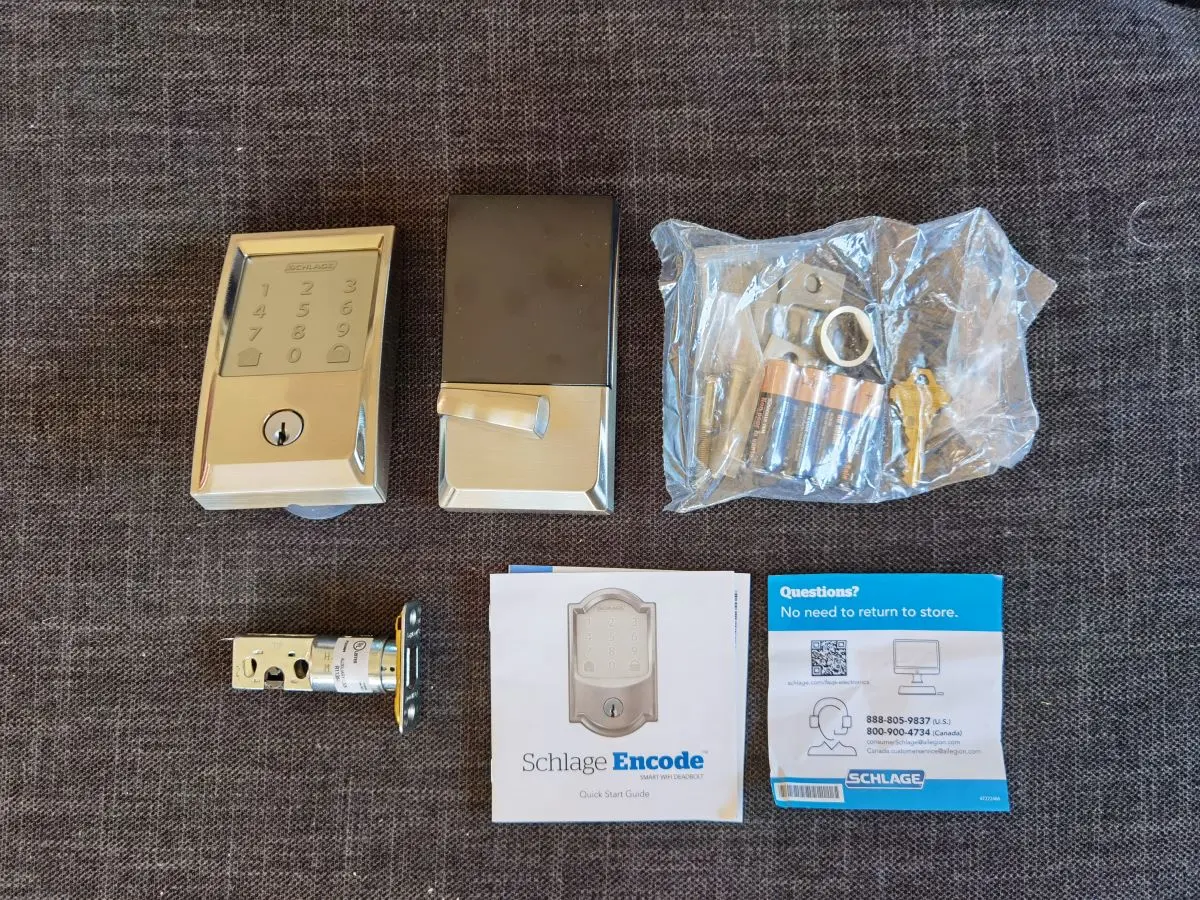
Installing the Schlage Encode
My parents house was using a very old Schlage deadbolt lock that has been there since I was a kid. I was hoping I could use the existing strike plates in the door frame and just replace the deadbolt. However, there were different sizes so I had to replace the strike plate. As my luck would have it, the new strike plate doesn’t fit in the cutout of the door frame. Thus I needed to chisel out a new cutout.

Finding the new strike plate position in the door frame
This is where many people get stuck with new door lock installations. It’s hard to predict the exact position of the deadbolt inside the door frame. The strike plate has to be perfectly positioned but figuring out that position is tricky. Thankfully, I have a “Handy Andy” hack. I applied this metallic tape on the door frame. I put the new deadbolt into the door and closed the door. With a flathead screwdriver, I rotated the new deadbolt so it would go into the door frame. The deadbolt made a mark on the tape. I opened the door, put the strike plate on top of the tape and positioned it so the deadbolt marking was exactly in the middle. I then removed the tape, marked the corners of the strike plate, and made the new cut out with a cordless multitool.
After that the rest of the installation went smoothly. As many people will likely do the install themselves, I wanted to share that tip to find the strike plate position. If you run into any issues, that will likely be it. This hack is the best way to find the perfect position for the strike plate in the door frame.

Using the Schlage Encode
Once the Schlage Encode smart lock was installed, I followed the instructions to create a master pin code. I then downloaded the app and connected it to my parents Wi-Fi network. Afterwards, I created additional pin codes for all my family members inside the app. This is super convenient—you don’t have to program them at the lock itself. Everyone was happy and surprised that they could all have their own pin code. I tested all the new pin codes and they all worked.
However, soon after I noticed that the smart lock was losing Wi-Fi signal. The front door is on the ground level whereas their ISP gateway box is on the floor above behind their living room TV. Thus the Wi-Fi signal is likely not very strong at the front door. As I write this from my home, I cannot connect to the smart lock remotely. The best way for me to fix this is to upgrade their Wi-Fi to a mesh system.
What I like about the Schlage Encode
I’m a big fan of this smart lock. That’s why I installed it at my parents’ house. It’s super easy to use and easy to set up. I was very happy to see that it didn’t require a smart hub to connect to the Wi-Fi. However, you will need strong Wi-Fi at your front door if you want to lock and unlock remotely. However, most people can simply use the app through Bluetooth connection to program multiple pin codes. Then just use the keypad to lock and unlock the door. I also like that you just have to enter the four digit pin code. Some smart lock require to press a checkmark after the pin code. That extra step is annoying.
What I don’t like about the Schlage Encode
If I could change one thing, it would be the four AA batteries. I much prefer a built-in rechargeable battery. I recommend you get rechargeable AA batteries for this smart lock. That way, you have one set of batteries for years to come. It will be interesting to see how long these batteries last in real life. Just to be safe, I bought a key lock box for my parents. I’m going to put a key in there just in case. I did this to alleviate any concerns my parents may have with a battery powered smart lock.

Should you get the Schlage Encode?
Honestly, I think everyone should use a smart lock for their front door. After installing this for my parents, they now see all the benefits smart locks have to offer. They still have keys for the front door, but now they just use the keypad. It’s been an absolute game changer for their house. If you want to be the tech hero in your family, I highly recommend you get the Schlage Encode smart lock.




