 Lighting has certainly changed in the past few years. When I was a kid, lights basically had two basic functions—on or off. But, thanks to the rise of Smart Home technology, lighting now offers tons of intelligent features, such as different colours, Wi-Fi connectivity, remote and voice controls, and more. I recently had the chance to test out a new Smart Lighting setup—the Toucan Colour Wi-Fi Smart Sconce Light, and here’s my review.
Lighting has certainly changed in the past few years. When I was a kid, lights basically had two basic functions—on or off. But, thanks to the rise of Smart Home technology, lighting now offers tons of intelligent features, such as different colours, Wi-Fi connectivity, remote and voice controls, and more. I recently had the chance to test out a new Smart Lighting setup—the Toucan Colour Wi-Fi Smart Sconce Light, and here’s my review.
Toucan Wall Sconce Out of the Box
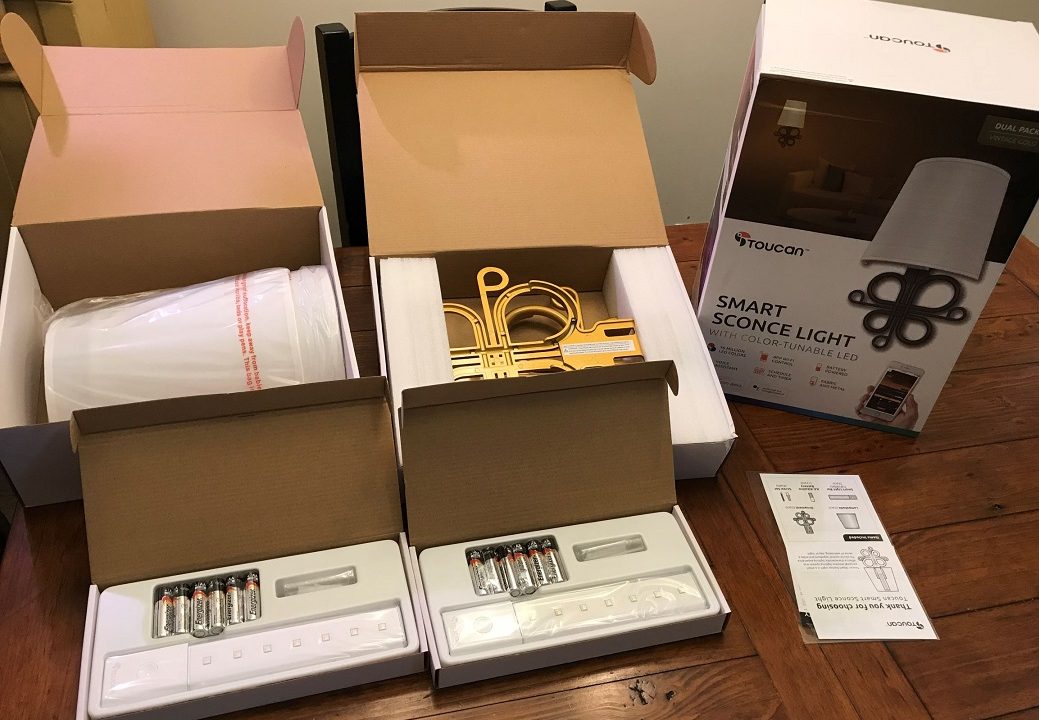
Inside the Wall Sconce box, you’ll find several other boxes neatly packed away. Inside those boxes are two lamp shades (this is a two-pack box, meaning you get two wall sconces), two wall mounts, and two LED light bars, plus some batteries, screws, and the instruction manual.
Toucan Colour Wi-Fi Smart Sconce Light design
 This is a pretty simple design. The wall mount for the sconce comes in a vintage gold/metal style (it also comes in grey and silver) with an off-white half-shade and a thin, battery-powered LED light bar. Once assembled, the wall sconce has a bit of a modern art deco thing going on. It clashed pretty hard with my home’s “Hawaii beach house” look that I’ve been going for, and my wife asked me in a passive-aggressive tone, “That’s not staying there is it?” when I hung it up. However, if you’re into a more modern and metallic looking décor, then this smart lighting will be right up your alley.
This is a pretty simple design. The wall mount for the sconce comes in a vintage gold/metal style (it also comes in grey and silver) with an off-white half-shade and a thin, battery-powered LED light bar. Once assembled, the wall sconce has a bit of a modern art deco thing going on. It clashed pretty hard with my home’s “Hawaii beach house” look that I’ve been going for, and my wife asked me in a passive-aggressive tone, “That’s not staying there is it?” when I hung it up. However, if you’re into a more modern and metallic looking décor, then this smart lighting will be right up your alley.
Toucan Colour Wi-Fi Smart Sconce Light Set Up
 Setting up the Toucan Wi-Fi Smart Wall Sconce is really easy. First, you take the wall mount and, well, you mount it on a wall (what else did you think you had to do with a wall mount?). You’re provided with screws (you only need one, though) and those little plastic thingies that you use in case there is no stud behind the spot you want to hang the light.
Setting up the Toucan Wi-Fi Smart Wall Sconce is really easy. First, you take the wall mount and, well, you mount it on a wall (what else did you think you had to do with a wall mount?). You’re provided with screws (you only need one, though) and those little plastic thingies that you use in case there is no stud behind the spot you want to hang the light.
After you’ve secured the wall mount, you will need to slide the LED light bar into place on the mount. Before you do that, though, you should download the Toucan Light App and pair it with the LED bar. That process consists of pushing a little button on the bottom of the bar for three seconds and letting it connect to the app.
You will need to set up an account with Toucan to use the app, as well. Once the paired LED bar is in place on the wall mount, you just have to slide the light shade over the bar, and voila, you have a nice art deco wall sconce anywhere you like in your home.
Wi-Fi Wall Sconce Features and Use
Now that the sconce is on the wall, let’s look at what you can do with it. The first thing to know is that this is a battery-powered wall light, so that means you can put it anywhere in the home. That is pretty convenient. Now, you could use the Toucan Smart Light Sconce like an ordinary light in your house. There is an on/off button on the LED bar, and as you would expect, it turns the light on and off. However, now that the sconce is paired with the Toucan App, you have a range of options.
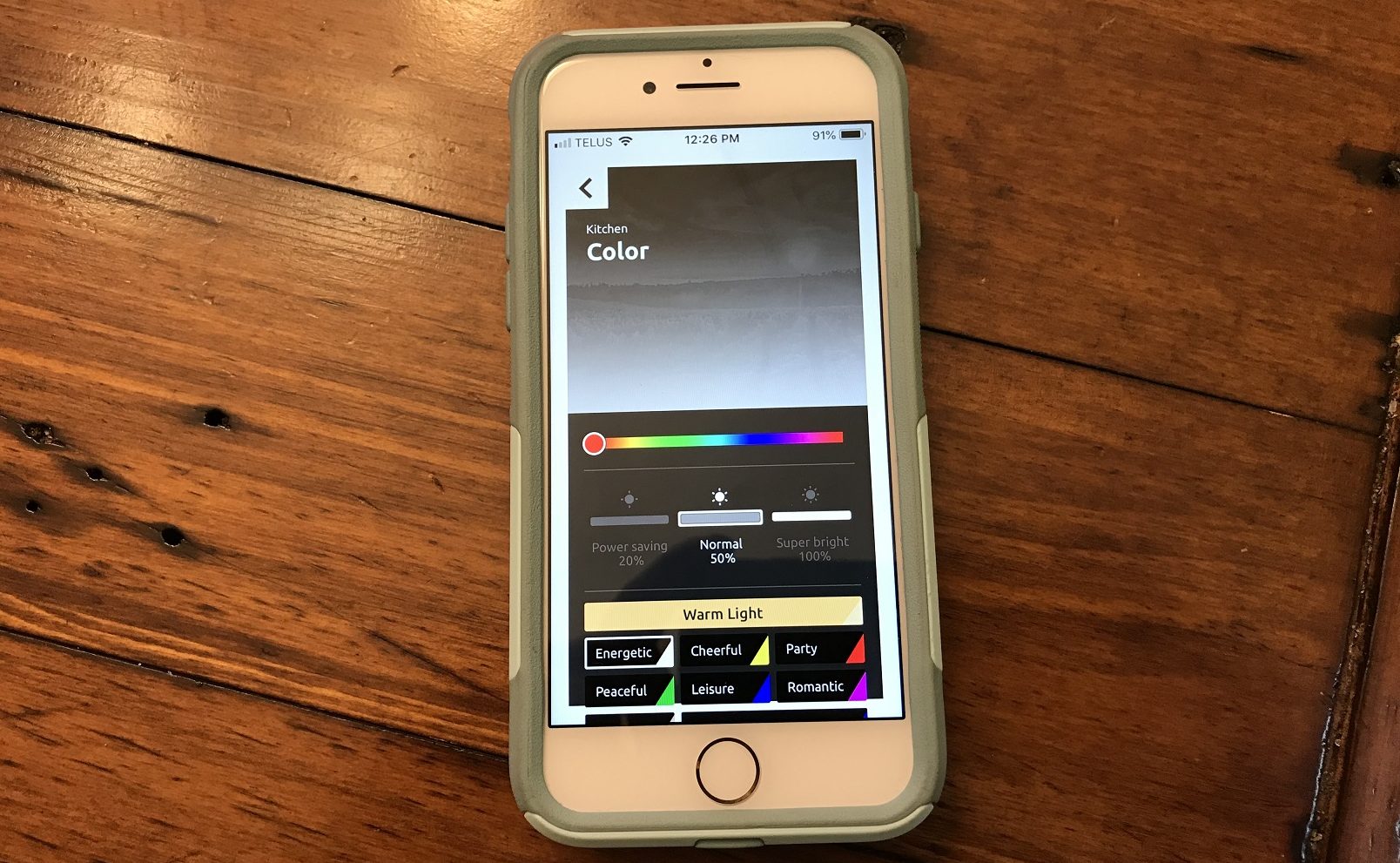
The app lets you turn the light on and off remotely, and it lets you change the LED lights’ colours, and more. Using the colour wheels, sliders, and buttons in the app, you can create different moods and adjust room brightness and colour with access to 16 million different LED lighting hues. Sixteen million! That is an awful lot of colours.
The app also allows you to set timers and schedules. That’s great for when you’re going away and want to give the impression that somebody is still there by having lights turn on and off periodically. Or, have the lights turn on automatically in the morning so you’re not groggily fumbling around for a light switch or your phone at 6 a.m.
Another great feature is you can also use the Toucan Smart Wi-Fi Wall Sconce with your Amazon Alexa or Google Assistant. I have one of those small, hockey-puck-like Google Home gizmos in my kitchen, so I paired it with that. Now, if I’m in the living room and want to watch a movie in darkness without getting off the couch, all I have to do is ask my Google Home to turn off the light.
You can also set the light’s colour and brightness, and set schedules, all just using your voice. The included six AA batteries will give your wall sconce up to 200 hours of illumination too, which isn’t too shabby for LED smart lighting.
The Final Word
There are lots of things to like about the Toucan Smart Wi-Fi Wall Sconce Light. There are also things I was not fond of, particularly.
What I do like is that you can put this light anywhere in your home, using just one screw, and you don’t need to do any expensive wiring or hire an electrician.
That is great for any home, big or small. Plus, if you move, you can take those lights with you and easily set them up again in the new place.
Another upside to this being battery-powered is for when you have electrical outages. While other people are sitting around their living rooms huddled around candles like Quakers or something, you can still have lights that aren’t potential fire hazards!
Other great things about this light are the wide range of colours available, mood settings and light temperature, and all the other neat functions, such as scheduling, timers, and the all-important voice assistant compatibility.
If there were one thing I had to say about the Toucan Wall Sconce that I wasn’t fond of, it is the metallic design. As I said, my home is more rustic-looking, with more of a beach home/Irish pub feel, so the modern art deco light just doesn’t fit in.
If there was some sort of wicker or rustic-looking wall mount, I’d definitely pick up this two-pack and make my home lighting a lot smarter and more colourful.
You can check the Toucan Colour Wi-Fi Smart Sconce Light for yourself (and other Smart Lighting options) online at BestBuy.




It looks handy, but I’d almost prefer if it was wired into the electrical, or had a rechargeable battery instead of AAs.
Comments are closed.