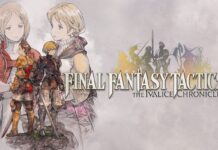Nest has become a powerhouse in Home Automation. With their quality over quantity approach to smart home product development, a core offering of amazing products have helped establish them into one of the best standout partner networks in a bustling field of products. The “Works with Nest” program has become one of the best support networks to Smart Home owners, with so many core companies jumping aboard to interface and be part of the party.
Nest has become a powerhouse in Home Automation. With their quality over quantity approach to smart home product development, a core offering of amazing products have helped establish them into one of the best standout partner networks in a bustling field of products. The “Works with Nest” program has become one of the best support networks to Smart Home owners, with so many core companies jumping aboard to interface and be part of the party.
Keep this in mind when you start looking for an outdoor security camera. The new Nest Outdoor Cam may look very unassuming but with its promised quick installation and growing number of products it supports, this may be the one for you.
Field of Dreams
Indeed, the field of range from the Nest Cam is the stuff dreams are made of. With a wide angle 130 degree field of view in full 1080p, it has one of the largest default views out there. Nest Cam lives without standard boundaries too. While you do have to screw a mount into your wall or ceiling area that the camera will live permanently, that’s the extent of hardware mounting you have to worry about. What about the camera, you ask? Nest Cam and the base itself are magnetic which means that it doesn’t need to be mounted with screws to work at all. This gives you the flexibility to move the camera freely to your liking. While you can’t control it through directionals like, say, a car mirror, it means that you can adjust the angles however and whenever you like by just shuffling things around a bit.
Saving and reviewing your data is a simple too. Nest Aware already exists for their existing camera line and it allows you to save and review footage on the cloud. There are paid services available depending on how long you’d like your data to be saved and you’ll have your choice of either 10 or 30 day paid services. With the Nest app’s features, you can now view video in a time-lapse style where motion is sped up for you to get to the “good part.” The Nest Aware service is so simple that anybody can navigate it with relative ease.

The Long Cord of Security
Straight out of the box, you will notice 2 very long cords. One is connected to the Nest Cam itself and has a USB Out. The other is the USB in and power adapter, which stretches over to a convenient wall outlet to plug. You snap and click the USB in into the device which adds a water resistant element to the whole presentation. Living in a city where rain is the order of the day for about 75% of the year, this is a great feature to have.
In all, there is about 25 feet of cord and a fair bit of hardware to make sure that you have enough to install and take care of your wiring. A small cache of hardware pieces are included in the mount mini box, including screws for the base and 9 wire clips. These wire clips screw shut to allow you to pass and minimize visible wires as best you can. If you want your wires completely obscured and hidden (or passed through a wall instead,) you can try Geek Squad. They have a wire hiding service just for this sort of occasion. If you’re at all concerned with the potential risk of your Nest Cam and wiring being stolen, this would be an idea to consider. Lastly, you don’t HAVE to screw the mount base in. If for some reason, your mounting surface happens to be magnetic, you can just clip it there and it will support the weight of the camera.
Easy installation
If there’s one category of home improvement that has the easy installation bit down, Home Automation Products is it. Nest Cam is ridiculously easy to install. I would recommend starting the installation in-home. Be sure that the camera works and you’ve registered it to your app. Your camera is unique and will be bound to your profile via the QR Code printed on the cam itself. Plug your camera into a nearby outlet to test out functionality and video quality. Once you’ve completed this, you can make the move outside and start the hardware mount.

Hardware mounting is a very simple process. At its easiest form, this should only take you a few minutes. All you have to do is drill holes for the magnetic mount and screw it into its resting place. From here, you feed out and mount the power adapter somewhere. A single screw wall mount is included here and it snaps onto your wall with relative ease. From here, you just have to find a convenient place to plug your camera in for it to get power. These wires are very high quality and well coated to safeguard it from the perils of liquid. This includes paint. Since the wires are white, you may consider painting them the same colour of your home’s exterior to give it a more integrated look.
Make sure that your Nest Cam is installed nearby a strong WiFi signal. Like most Smart Home products, a strong WiFi connection is the backbone of your product’s existence. Weak connections mean that the integrity of your video quality and output will be compromised. If you have a lot of obstructions between your signal and Nest Cam and you’re finding that the output itself is a bit wonky, you may want to consider purchasing a range extender so that the data being fed into cloud storage is pure and unobstructed.

That’s about it! Once you have everything in place, just double check it’s powered on and off you go. Use the app to get a live view while you manually swivel and pivot the camera’s field of vision to where you have it set up perfectly for your liking. Nest Cam works all hours of the day, including having a series of accompanying infrared lights in order to film seamlessly at night. Set up app alerts with the swipe of a finger to ensure that you know when the camera has detected motion and is filming on your behalf.
Nest Cam also comes equipped with two-way communication features which means that you can address whomever is knocking on your door without getting off your couch. In fact, the camera takes the action wherever you are so if you get an alert while at work or on vacation, you can still chat with your visitor to find out what they’re at your home for.
The caveats of Nest Cam
 Really, there aren’t a lot of major dangers to having something like the Nest Cam installed. The innovative magnetized base gives the camera a unique range of vision since the swiveling aspect is not bound by screws or hardware. With the entire product being water resistant as well, you should never be in a place where moisture threatens the integrity of your camera. The only trouble you will really have is in working on a proper installation itself. When I found out I would be reviewing this, an immediate red flag came to mind. I don’t have any exterior wall outlets within 25 feet that this could be plugged into. If you own a detached home and have this issue too, it’s no problem for you. You can just drill through and pass the wiring through to be plugged in at home. Living in a townhouse strata, I don’t have that luxury because I can’t make modifications to the exterior of my home. I have to try to hide the wiring as best I can, run it through the front door to a nearby internal outlet and hope that nobody trips and falls on the way in the house. They are flat wires, which means I gather Nest thought this idea through, but unfortunately, a permanently running Nest Cam won’t work for me right now.
Really, there aren’t a lot of major dangers to having something like the Nest Cam installed. The innovative magnetized base gives the camera a unique range of vision since the swiveling aspect is not bound by screws or hardware. With the entire product being water resistant as well, you should never be in a place where moisture threatens the integrity of your camera. The only trouble you will really have is in working on a proper installation itself. When I found out I would be reviewing this, an immediate red flag came to mind. I don’t have any exterior wall outlets within 25 feet that this could be plugged into. If you own a detached home and have this issue too, it’s no problem for you. You can just drill through and pass the wiring through to be plugged in at home. Living in a townhouse strata, I don’t have that luxury because I can’t make modifications to the exterior of my home. I have to try to hide the wiring as best I can, run it through the front door to a nearby internal outlet and hope that nobody trips and falls on the way in the house. They are flat wires, which means I gather Nest thought this idea through, but unfortunately, a permanently running Nest Cam won’t work for me right now.
That wouldn’t stop me from recommending this camera though. I found Nest Cam easy to install, innovative in the way it works and the “Works with Nest” functions will add an increased layer of functionality and potential security to your smart home.
The new Nest Outdoor Cam is available now at Best Buy and online at BestBuy.ca