 The Internet of Things will ultimately change all of our lives for the better, and the Philips HUE lighting system is a great place to start. Imagine being able to control every aspect of your home with your Smartphone or tablet, and even have aspects of your home control itself based on a set of rules that you can customize. Philips Hue can take you there and do much more. It makes your lighting fun and convenient, while adding a lot of utility that can make your house more secure.
The Internet of Things will ultimately change all of our lives for the better, and the Philips HUE lighting system is a great place to start. Imagine being able to control every aspect of your home with your Smartphone or tablet, and even have aspects of your home control itself based on a set of rules that you can customize. Philips Hue can take you there and do much more. It makes your lighting fun and convenient, while adding a lot of utility that can make your house more secure.
I was able to test out both the HUE Bloom Luminaire Starter Kit and the HUE Bloom Lightstrip to see this system in action. Because they are part of the same system, they operate exactly the same way. They simply differ in terms of the type of light display. The Luminaire is a modern looking light that sits on a table or shelf and points up at a 45-degree angle. When I pulled it out of the box I was pleasantly surprised by how big it was. The light is about 5 inches across, making it a very bright light display if you want it to be. These are great for placing on bedroom side-tables, or on top of bookshelves. You can point them up to the wall to be reflective or point directly into the room. Personally I liked using the wall, as long as it is a lighter colour.
On the other hand the Lightstrip is a thin strip of lights that are quite close together. The strip is about 6 feet long, and is very bright when it is on full intensity. It comes with a self-adhesive backing that allows you to stick it on most smooth surfaces. Just peel the paper off the back and stick it where you need to. It would be ideal for under counter, under cabinet, under benches, etc. I had it across my mantle and it created a very nice effect in the family room.
 System Setup
System Setup
The Luminaire Starter Kit comes with two lights and a wireless bridge (pictured on the right) that communicates with them for control. Setting up the system is extremely straightforward and should only take 5 minutes. You simply plug the lights in and they immediately turn on. Then you connect the bridge to your WiFi router using the Ethernet cable that is conveniently provided. The next step is simply downloading the free Philips HUE app on either your Android or IOS device, open the app and follow a few instructions to pair the bulbs to the bridge. Now you can fully control the lights using your Smartphone or Tablet.
The wireless bridge is nice and small, but has the amazing ability to control up to 50 different Philips HUE lights. Lights can be controlled either individually or as group. The one thing I discovered about the bridge is the setup process does not include ensuring the software is the most current version. I would highly recommend doing this right away. Simply go to “Settings,” then click on “My Bridge”, and then “Check for Updates” and it will automatically load the latest version.
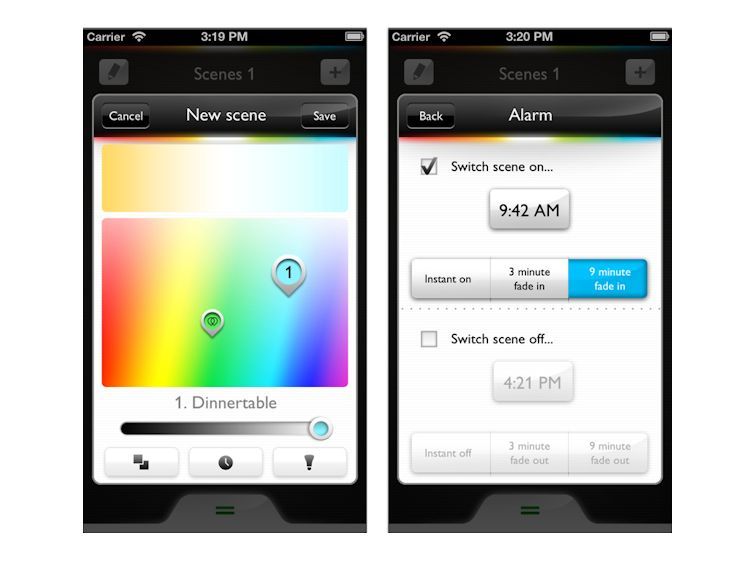 Philips HUE App Control
Philips HUE App Control
The Philips HUE app is pretty easy to figure out. When on the home screen, there are basically four menu options that control the lights: scenes, light control, alarms and timers, and geofencing. All four of these are useful and practical ways to use the system. Scenes basically are a number of pre-programmed colour and intensity combinations that create a certain ambience. For instance, the “Sunset” scene makes your lights a bright orange and yellow that you would typically see in a sunset. There are a dozen scenes pre-loaded, but the nice thing is you can create your own and really customize the light settings. You can even take a picture or use photos from your photo album and select a colour in a photo and the scene will emulate that colour creating a certain ambience.
Light control allows you to change the colour of any light to literally any colour you want to using a colour palette. You can also change the intensity or turn lights on or off. Alarms and timers allow you to use the lights as an alarm clock or a security system for when you are away. Set the alarm to turn lights on in your bedroom when you want to wake up. Timer allows you to turn lights on and off, pre-set over periods of time. This way you can automatically turn different lights on and off while you are away making it look like someone is home. If you forget to set the timers before you go, no problem – all you have to do is get on an Internet connection and setup your timers.

Geofencing takes it to another level in that it recognizes the GPS coordinates of your Smartphone or tablet and based on that can turn the lights on and off. So your lights can automatically turn off when you leave the house and turn on as soon as you pull in the driveway. It can also be set so this function only works after the sun sets so you aren’t turning your lights on and off during the day.
Additional Apps
The free app from Philips works well and does all the basic things you need, but Philips was smart in designing the system so anyone can create additional apps to control the lights in unique and creative ways. I found at least 20 other apps that take it up a notch, many of them free and others ranging from $1 to $5.
You will find HUE apps that create a disco effect by changing colours based on the music. Another app called Light Dance was designed for a visually impaired girl who can now control the lights simply by her movements. Another app can use your camera to pick up the ambient colours in your room, and then adjust the lights accordingly. As time goes by, more and more apps will be developed so the ways of using these lights just gets greater and greater.
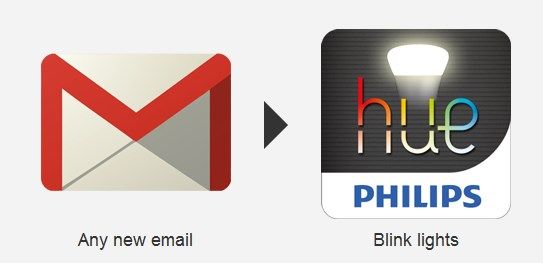
There is also IFTTT, which stands for ‘if this then that.’ It is a controller app that can create unique control recipes for your HUE lights. For instance based on activity on Twitter, Facebook, Gmail, Instagram and all sorts of other channels you can change your HUE lights. So if my daughter sends me a certain tweet I can set it up so my light comes on and is bright red. This is quite an amazing app that you can have loads of fun with but also create some very useful recipes.
 Improve Your Life
Improve Your Life
The Philips HUE lights certainly have a wow factor that can be a lot of fun, but they also can be extremely practical in a lot of ways. For some ideas on how they can be used look at my initial post on HUE. They can add a lot of convenience and security to your home, as well as really transform the ambience of the room. The really great thing is that you can change the ambience of the room to suit the occasion.
The added bonus with the HUE lighting system is that all of the bulbs are LED that use 80% less energy and will last considerably longer than other bulbs – up to 15,000 hours, which means you will have them for many, many years. It is simple to start with either the HUE Bloom Luminaire Starter Kit, or the HUE 9W A19 Starter Kit, but whatever you do – get started, you won’t be sorry you did.



