 Adding colour and ambiance to your home has never been easier. Smart app-controlled light bulbs can give your house a whole new look, whether it’s holiday colours, or general warmth. One of the original smart light companies, LIFX, has recently released a new generation of smart light bulbs. I had a chance to review several of the bulbs and the LED light strip in my home.
Adding colour and ambiance to your home has never been easier. Smart app-controlled light bulbs can give your house a whole new look, whether it’s holiday colours, or general warmth. One of the original smart light companies, LIFX, has recently released a new generation of smart light bulbs. I had a chance to review several of the bulbs and the LED light strip in my home.
LIFX Lights review

I reviewed the LIFX line a few years ago. I got one bulb that was an outright dud and never functioned. I also had one that had difficulty connecting at the time. After dealing with some connectivity issues and learning how to do a reset of the bulbs, I ran them successfully. I did have subsequent problems over the years with the lights becoming disconnected from time to time, so I was interested to see how this new generation of LIFX bulbs compared.
For this review I received:
LIFX Z LED light strip: the flat strip and adhesive back means you can install them around mirrors, under cabinets, under furniture, around the mantle and more.
LIFX A19 regular bulb: a regular ordinary light bulb with smart properties. It’s got a fat bulb end on it so it doesn’t fit in every fixture.
LIFX Mini smaller regular bulb: Same as above except with a smaller head. Better for smaller fixtures and tight spaces.
LIFX + with Night vision: Same as above except this light will help your home security cameras see better in the dark. As I didn’t have a camera to test this with, I didn’t test this one.
Setting up LIFX Lights – bulbs are finicky
The bulbs arrived in nice cylindrical cardboard packages. Since LIFX bulbs don’t need a separate hub to operate, the set up involves screwing them into a socket. You’ll also need the free LIFX app (and make sure you have the most recent version of the app if you’re already a LIFX user).
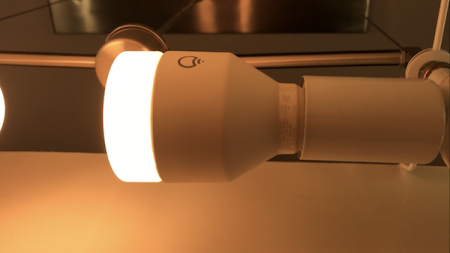 To get them set up you’ll first need to create or log in to your LIFX account. Once in, make sure the lights are on, then select the “+” sign in the top right corner of the app and choose “Connect Light”. The app will search for bulbs and they should appear in your list. Mine didn’t.
To get them set up you’ll first need to create or log in to your LIFX account. Once in, make sure the lights are on, then select the “+” sign in the top right corner of the app and choose “Connect Light”. The app will search for bulbs and they should appear in your list. Mine didn’t.

I tried again and again, switching the lights on and off repeatedly. When it didn’t work, I gave up for the night.
The next day I flipped the lights on again and re-loaded the app to search for the bulbs. Boom! Inexplicably, there they were. Once they are ‘seen’ in the app, they need to be connected to your home’s Wi-Fi network. To do that, you’ll select your home Wi-Fi network from the list in the app (after hitting the Add or “+” sign) and use your Wi-Fi password to log in.
After my issues with the bulbs, surprisingly the LIFX Z light was spotted by the app on the very first try. I plugged it in, opened the app and searched for new lights and there it was. It asked me to confirm the existing Wi-Fi connection without me needing to sign in again. Then I was able to scan the Apple HomeKit code and add it to HomeKit so it can be controlled with Siri.

LIFX light strip – some parts won’t light up?
There’s one important note with the LIFX Z; you need to make sure both included sections of the light strip are physically connected to each other before you plug it in. If not, the added section of light strip may not light up. Mine did not. Fortunately I received some quick help from LIFX customer service via Twitter. I unplugged the strip, connected all the sections, then did a hard reset of the light strip and it came on. (To do a reset, unplug and plug in the lights 5 times. They should flash colours to indicate it’s been reset.)
Controlling the strip was not so easy, however. When I tried to control the lights using the app, only some sections would come on. First it was only half the strip at a time, then it was a few 5-inch sections at a time. I gave up again and went to bed for the night. Inexplicably, (I’m sensing a pattern) when I went to use them the next day, everything was fine.
Using LIFX bulbs
Operating the LIFX bulbs is pretty easy. You can of course control them with the wall switch, but their brains come from being used with the app. A dashboard in the app allows you to choose which bulbs you want to control, create groupings of bulbs, scenes, and control colour and brightness.
Change colour and brightness
 The LIFX bulbs have the ability to change to any colour of the rainbow. There’s also warm and cool settings that give you a sunny warm light similar to being outdoors, or a fluorescent-style cooler light that mimics indoor lights. Whichever setting you choose, you dial in the colour you want inside the app using an easy to understand wheel. Brightness can also be adjusted in the app, and you can take advantage of a variety of colourful effects and holiday themes too.
The LIFX bulbs have the ability to change to any colour of the rainbow. There’s also warm and cool settings that give you a sunny warm light similar to being outdoors, or a fluorescent-style cooler light that mimics indoor lights. Whichever setting you choose, you dial in the colour you want inside the app using an easy to understand wheel. Brightness can also be adjusted in the app, and you can take advantage of a variety of colourful effects and holiday themes too.
Set Schedules
A handy aspect of the app is the ability to add schedules to these lights, so they can come on automatically. Whether you want them already on if you’re waking up before dawn, or to wink out at night once everyone has gone to bed, this is a handy feature.
Day & Dusk
A new setting in the app is the Day & Dusk feature. This option automatically tailors the brightness, colour, and temperature of your lights to mimic the daytime settings where you live. It provides a more natural light; just more of it where you need it. You access it by selecting your light or group and then choosing the “Day & Dusk” option in the bottom right corner.
LIFX integrates with smart home devices
LIFX light bulbs integrate with many other smart home gadgets, from Nest thermostat, to Apple HomeKit, Google Home, Amazon Alexa, and more. Using LIFX lights with these devices can allow you to have voice control over the bulbs, which is a great feature.
I’ll say that I used the LIFX bulbs with Siri, Amazon’s Alexa, and the Google Assistant, and the interaction and set up of the lights was easy and I experienced no issues.

Overall review of LIFX lights
I really love the convenience of LIFX lights. I like the fact there is no additional hub required, so you can buy just one light to get your smart home started if you like. I also think the lights are super easy to operate using the app on your phone.
Unfortunately these lights are not simple to set up. They should be and could be, but my experience with each of these lights (and the lights I got a couple years ago) is that they’re not.
Mysterious bugs mean that you may try several times and get frustrated before you are able to successfully connect to your lights to the app. While in most cases these bugs seem to resolve themselves in a day or two, it’s still going to be frustrating if you don’t know that this is a possibility. Fortunately, once they do resolve themselves, you can use the lights easily. Their connection and integration to various smart home devices is also dead simple.
I love the many colour options, and think that these lights are extremely bright; some smart lights are not. I also really appreciate the integrated colour effects and holiday themes. There’re plenty of fun.
Smart light showdown: LIFX or Philips?
If you are looking at diving into smart lights for your home, and you’re prepared for the bugs that may crop up for them, you’ll enjoy these lights. If you need something that is super simple and extremely reliable, you’d be better off with a system like the Phillips Hue kit, which has a flawless set up process and has been entirely bug-free for me for several years.
 Really, the only difference between the Hue lights and these LIFX bulbs is that Hue employs a central hub that’s physically connected to your router. But given the troubles I’ve experienced with LIFX, a hub seems to mean fewer problems.
Really, the only difference between the Hue lights and these LIFX bulbs is that Hue employs a central hub that’s physically connected to your router. But given the troubles I’ve experienced with LIFX, a hub seems to mean fewer problems.
There’s also the issue of cost here. A single basic LIFX bulb is about $75, while a 3-pack of Hue bulbs with the hub is about $169, making each bulb about $57 bucks. Not only is Hue more reliable than LIFX in my several years of experience using both bulbs, but it’s less expensive too.
Unfortunately when it comes to ease of use, and cost, I recommend taking a pass on LIFX bulbs.
LIFX Bulbs are available at Best Buy.



