 While everything in our homes is getting smart, aren’t we forgetting about a space we use often? Yes, the garage is also the place for making some smart home improvements, like linking your door to your smartphone and creating remote access any time you need it. But this isn’t just about convenience; adding smarts to your garage can also allow you to monitor security and get alerts any time someone accesses this area—the place where you store your bikes, tools, and vehicles. I recently installed a new Chamberlain Garage Door Opener and learned all about what it can do and how it can protect the home.
While everything in our homes is getting smart, aren’t we forgetting about a space we use often? Yes, the garage is also the place for making some smart home improvements, like linking your door to your smartphone and creating remote access any time you need it. But this isn’t just about convenience; adding smarts to your garage can also allow you to monitor security and get alerts any time someone accesses this area—the place where you store your bikes, tools, and vehicles. I recently installed a new Chamberlain Garage Door Opener and learned all about what it can do and how it can protect the home.
What is a smart garage?
The term “smart garage” might seem a bit silly; after all, don’t a lot of us use our garage as a dumping ground for the stuff in our homes we don’t want to bother with? Maybe, but many more of us have pricey tools, shiny bikes, motorcycles, kids stuff, and a lot more that would be costly to replace if it was ever stolen.
A smart garage is one where you can connect to it remotely to open or close the door from your phone, check on the door’s status from anywhere in the world, and even give remote access to the lawn guy, repair person, or visiting relatives. Did someone manage to break in via the man door, and has now opened the main door to offload your stuff? You’ll get an alert to your phone that the door is opening. The Chamberlain Wireless Garage Door Opener does all these things and more.
Chamberlain Garage Door review: what you get
 The garage door kit comes with the new motor with bright LED light, a track, two door sensors to prevent the door closing on someone or something, plus a wired wall panel, a battery-powered external keypad, two remote control “clickers,” and wireless smartphone control via the Chamberlain MyQ App. There’s also a battery backup so that things can open or close during a power outage.
The garage door kit comes with the new motor with bright LED light, a track, two door sensors to prevent the door closing on someone or something, plus a wired wall panel, a battery-powered external keypad, two remote control “clickers,” and wireless smartphone control via the Chamberlain MyQ App. There’s also a battery backup so that things can open or close during a power outage.
Make sure Wi-Fi reaches your garage first
One other note before you get too far: You’ll want to make sure you’ve got strong Wi-Fi in your garage. No Wi-Fi, no remote access.
Is it easy to install Chamberlain Wireless Garage Door Opener?
I’m going to say it early here—this is not a job for the average do-it-yourselfer. It’s complicated and time-consuming installing a garage door opener, and if you’ve never done it, it can be downright intimidating. It also helps if you have a second person. So, if you’re the type of person who gets unnerved setting up Ikea furniture, call in a pro, or try getting Geek Squad.
 I’m not going to go into great detail on the install here, because that could be its own how-to blog (and also because, after one installation, I’m no expert). I will just say it took about four hours for my husband and me to install together.
I’m not going to go into great detail on the install here, because that could be its own how-to blog (and also because, after one installation, I’m no expert). I will just say it took about four hours for my husband and me to install together.
You will replace your existing motor and the track the door runs on, plus you’ll need to install new brackets for the door to hook onto, and you’ll be installing brand new electric eye safety sensors, plus a new wall mounted control panel. This kit is the full meal deal, so be prepared. I will say the instructions that came with the kit were straightforward, and all the bits and pieces you need for the job are included—right down to the cables and little staples to hold them in place. If anything, the instructions were simply unfamiliar, since I’d never done it before.
How noisy is Chamberlain Garage Door Opener?
 I was very surprised at how quiet this motor unit was (watch the video review to see and hear for yourself). Our old one was so loud you could hear it outside the garage, but this one is almost silent. It’s amazing how powerful yet silent this door opener is.
I was very surprised at how quiet this motor unit was (watch the video review to see and hear for yourself). Our old one was so loud you could hear it outside the garage, but this one is almost silent. It’s amazing how powerful yet silent this door opener is.
Let’s take a look at the parts of the Chamberlain Wireless Garage Door Opener, and what they can do.
Programming the wired wall panel: easy to do
 The door button that lives on the wall is your wired control center, and, surprisingly you can do a lot with it. The panel has a motion sensor in it, and it works brilliantly at turning on the LED lights automatically when you open the door.
The door button that lives on the wall is your wired control center, and, surprisingly you can do a lot with it. The panel has a motion sensor in it, and it works brilliantly at turning on the LED lights automatically when you open the door.
The panel will also display info like the time and temperature, which is actually really convenient. Programming the panel to the current time, setting the temperature to Celsius, and making other adjustments was really easy.
The panel also has a digital lock that will prevent the door from being opened via the app or clickers, which is very handy if you’re going on vacation.
Battery backup for power outages
What happens if the power goes out? There’s an included battery that will supply power to the motor in that case. Of course, you can also just release the door mechanism to operate it manually too. Chamberlain has given you options.
Programming the system for wireless smartphone access
To get all of the wireless smartphone features, you’ll need to program your panel and get everything linked up. At this stage, you can also program the wireless external keypad (which can live on the outside of the main door). Go ahead and download the free Chamberlain MyQ App from the App Store or Google Play.

To get started, you’ll need to activate the “Wi-Fi learn mode”. To do this, you need to climb up to your motor, open the LED light panel on the side, and press and release the yellow “Learn” button on the garage door opener unit three times. The motor will beep once, and a blue light will flash. You will then have 20 minutes to complete your setup process.
Go to your mobile phone’s settings menu, choose Wi-Fi, then select the network with MyQ in the prefix. Next step, you’ll need to go to setup.myQdevice.com and follow the instructions to link the garage door to your home’s Wi-Fi network. This worked easily (and on the first try) for me.
Once connected to your home’s Wi-Fi network, then you can go ahead and sign into or create a MyQ account. Once you have that done, you’ll be able to easily look into the app and see the status of the door, or open and close it with a tap. The app works anywhere you have Wi-Fi or a cell connection, so you can close the door from your office (or your cabin) if you forget on the way out.
Programming the remote keypad
 To program the remote numerical keypad (which you can screw in on the outside of the main door), you’ll use the wall panel and its LED display. Choose Menu, then scroll down until you see Program. Select that option, and then choose Keypad. You’ll press a four-digit pin into the wireless keypad and then hold enter. The lights on the remote keypad will blink to confirm. From there, to use the keypad to open or close your garage door, just enter your code number. This process worked absolutely perfectly (and on the first try) for me.
To program the remote numerical keypad (which you can screw in on the outside of the main door), you’ll use the wall panel and its LED display. Choose Menu, then scroll down until you see Program. Select that option, and then choose Keypad. You’ll press a four-digit pin into the wireless keypad and then hold enter. The lights on the remote keypad will blink to confirm. From there, to use the keypad to open or close your garage door, just enter your code number. This process worked absolutely perfectly (and on the first try) for me.
You can also set up a temporary pin number for granting access to neighbours or tradespeople. You can set the number of hours for the pin to be active, or enter the number of openings for the temporary pin to last.
Duo of door clickers are included
The two included door clickers are significantly smaller than my last door openers. They are touchy, though. More than once I had them in a pocket or my bag and the door got opened accidentally. Good thing the Chamberlain Wireless Garage Door Opener will send you alerts about open doors.
 Home security made easy: Get alerts or push notifications about open doors
Home security made easy: Get alerts or push notifications about open doors
One of the great things about this system is that you can set up alerts to your phone any time the garage door is opened. Alerts can come as push notifications, emails, or both. You can set an alert if the door has remained open longer than you’d like, and you can choose how long that time is. Mine is set for 15 minutes; if the door is still open, I get a push notification.
You can also set different times for the door to automatically close on any given day so that if the kids happen to leave it open, it will automatically close itself (once it gets dark, for example).
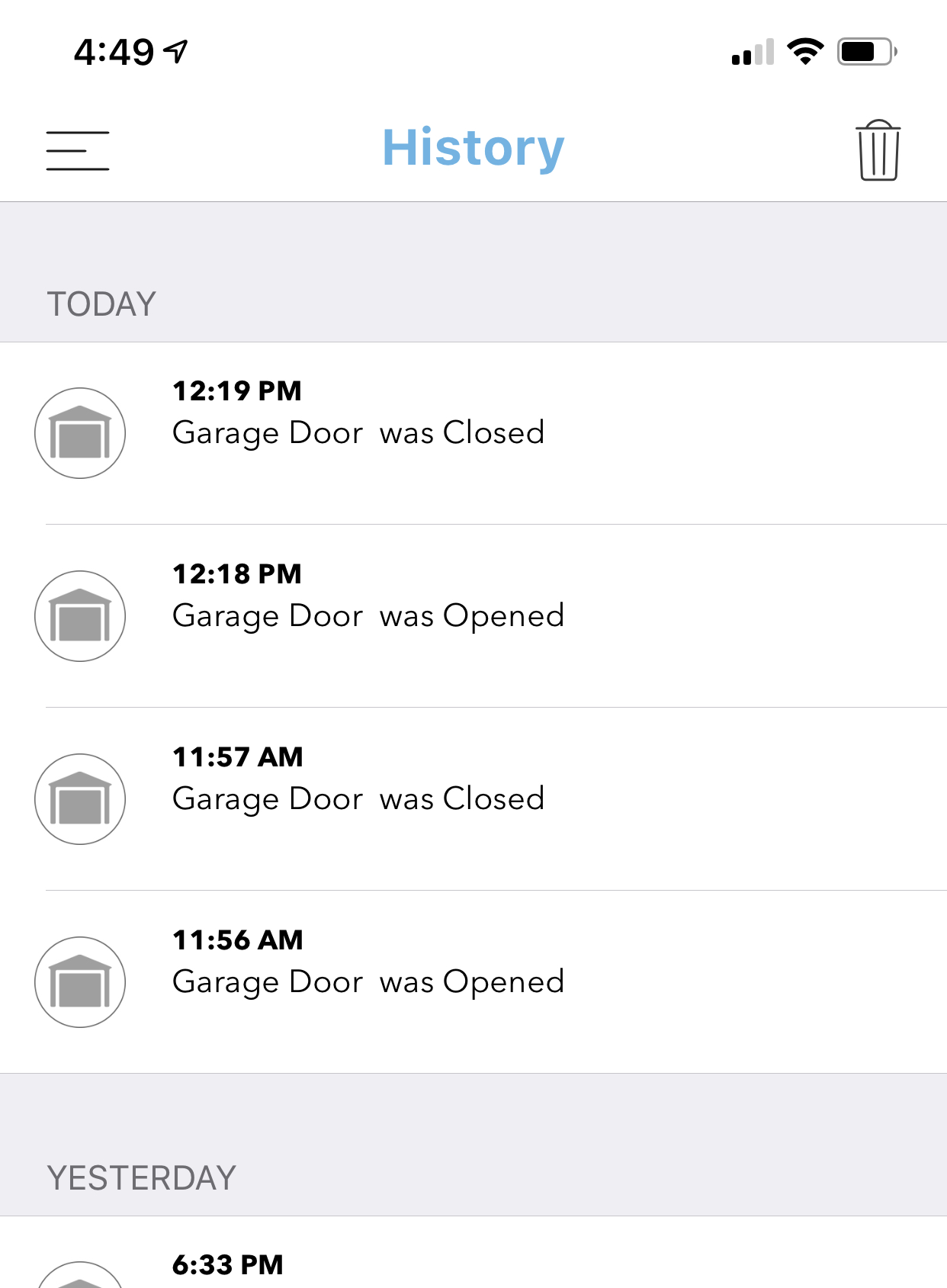 The MyQ App will also show you a history of when the door was opened or closed, though it doesn’t offer detailed information about how it was used, like whether the keypad opened it, or an app user. My guess is that’s not far off in a future firmware update.
The MyQ App will also show you a history of when the door was opened or closed, though it doesn’t offer detailed information about how it was used, like whether the keypad opened it, or an app user. My guess is that’s not far off in a future firmware update.
The MyQ App gives you the ability to add guest users to the app via email so that every family member can use their phone to open or close the door.
Voice control and smart integration, kind of…
The Chamberlain Wireless Garage Door Opener supposedly works with several smart home integrations (like the Google Assistant, IFTTT, and more—though I didn’t see Apple HomeKit in there).
When I tried to get it connected to my Google Assistant, it didn’t work; the Chamberlain system doesn’t appear in the Google Home App here in Canada.
Upon closer inspection, I noticed the Google Home integration requires a subscription ($1.30/month or $13/year), and it needs to be set up online. Frankly, that’s appalling. In an era where everything is already voice-activated for free, paying for this additional access is a bit of a rip off in my opinion. Either add voice-control or don’t, but don’t charge me to use my Google Assistant.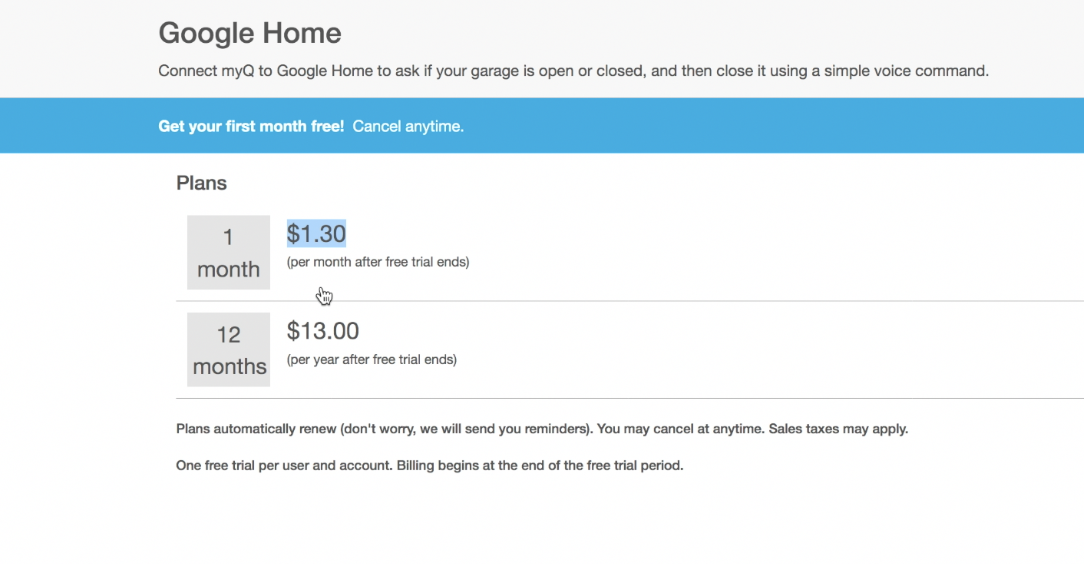
Amazon Key is also not enabled in Canada. This new service allows Amazon delivery people the ability to open your garage and securely stash your packages there.
I also didn’t see any Alexa assistant support for Canada. So, while it may seem like this door will integrate with your other smart home gadgetry, it doesn’t yet—at least not here in Canada.
Overall review: Chamberlain Wireless Garage Door Opener
Overall I really like this device, and I’m really happy with all it can do. The MyQ App is user-friendly and simple to set up and use. The push notifications are very handy and mean I can always know if the garage gets opened. Plus, if I ever have that moment where I can’t remember if I closed the door, I can see at a glance if I did (and close it remotely if I need to).
If the app is missing any features, it would be nice if there was an option to have the door close any time it’s open for longer than, say, one hour. As it is, you can set an alert for this, but you still need to close it manually. Plus the pay-for-Google voice control is a real crappy play.
I love how quietly the motor operates, and I really like all the ways I can access the door; from the wall panel, wireless keypad, clickers, or my smartphone. I also really appreciate the motion-activated LED lighting, which is very bright and floods the whole garage with light.
I can definitely recommend the Chamberlain Wireless Garage Door Opener if you’re looking for better remote access and security for your garage.
Get the Chamberlain Wireless Garage Door Opener at Best Buy.



