 Christmas lights have been kinda dull for much of recent history. Boring, however, was a welcome change from the fiery death sticks that used to burn on and burn up many Christmas trees. Back in the Victorian era we found attaching small burning candles to tinder-dry evergreen trees inside our holiday homes was ‘festive’.
Christmas lights have been kinda dull for much of recent history. Boring, however, was a welcome change from the fiery death sticks that used to burn on and burn up many Christmas trees. Back in the Victorian era we found attaching small burning candles to tinder-dry evergreen trees inside our holiday homes was ‘festive’.
Once humanity got past that, and electricity took off, we had electric light strings, which were still imperfect, burned hot, and came in limited colour options. Today, there’s no more committing to red or green. The entire colour spectrum is at your fingertips thanks to PlayBulb String lights.
Playbulb: Smart LED holiday lights
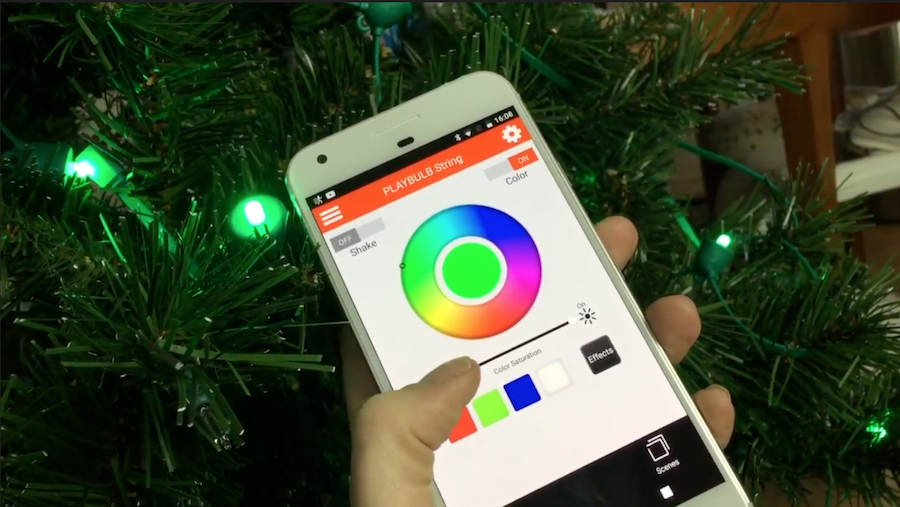 Playbulb’s String are LED light strings that give you smart functionality using Bluetooth; you can turn them on or off with your smartphone, change the colour to dozens of different subtler hues, you can set timers, or use a handful of special effects, all automatically.
Playbulb’s String are LED light strings that give you smart functionality using Bluetooth; you can turn them on or off with your smartphone, change the colour to dozens of different subtler hues, you can set timers, or use a handful of special effects, all automatically.
Playbulb string is easy to use
I’m a fan of the Playbulb line of lighting devices because they’re dead simple to use; plug them in and download the app. If you already have Bluetooth on, by the time you open the app, they’re likely already connected and will show up in your app. There’s no fidgety set-up and configuration many other ‘smart’ lights require. You could even give these to kids or seniors who aren’t technologically inclined, and they’ll be able to run them easily.
Other smart lights require you to have a hub or a special Wi-Fi connection device in order for them to work. Playbulb is different in that it uses Bluetooth only, so no other connection is required. That’s partly what makes these so easy to set up. You also don’t need to sign up for an account to run the system, which saves some set up time too.
Playbulb String comes in lengths of 10 meters or 33 feet, with optional extensions sold separately. It’s worth pointing out you can only go to a max of 66 feet on any one plug/outlet.
Smart Christmas lights make so much sense. Here’s why: Who hasn’t tried to contort themselves around the Christmas tree to reach the outlet behind it to shut the lights off for the night? With connected strings, you can control them easily, and without risk of tipping the tree or crushing a gift.
Playbulb app
I’ve used numerous lights in the Playbulb collection, and they’re all controlled via the Playbulb X app. The app is quite user friendly with an easy to understand interface. One menu allows you to select different lights, while a second sub-menu gives you choices over colour, brightness and special effects.
Playbulb String: for indoors or outdoors
I love the fact these lights are for indoor and outdoor use. They’re very versatile. After an afternoon of testing, I’m in love; the Playbulb line by Mipow works so well. The Christmas String lights are easy, fun and very versatile. You will just want to make sure that they’re not too far from the house, as the lights do need to be able to communicate with your smartphone via Bluetooth.
Playbulb String – Colour intensity
The lights are bright when choosing primary colours. Some other colours though can look a bit washed out. Pinks, orange and yellows seem to me to be a bit subtler and not as boldly coloured. The lights also can’t be controlled individually, in that they change colour as one entire string, not as individual bulbs, so you can’t get a multi-coloured effect.
Playbulb Lights
 Playbulb has several lights and light bulbs in its line. There’s the original Playbulb, a light and a speaker all in one.
Playbulb has several lights and light bulbs in its line. There’s the original Playbulb, a light and a speaker all in one.
Other lights in the Playbulb line that are great for every day or can be made festive for the holidays include the versatile Comet light strip, the Sphere portable lamp and the PlayBulb candle, which was recently upgraded to a second generation with a rechargeable battery.
I have a comet light strip as under cabinet lighting in the kitchen, and a row of Playbulb Candles lines my coffee table for fully adjustable ambient mood lighting.
Reviewing Playbulb Garden
Playbulb Garden, sometimes seen as Playbulb Solar, is another light in the line that comes with an optional stake so you can lodge it in the garden (or the snow in the winter!) and even line up several to illuminate a walkway.
The Garden lights are solar powered, so they never need recharging or new batteries. They take care of themselves, sapping up the sun’s energy during the day and then automatically come on at night to light your way. They’re basically completely fuss-free.
I have a couple of these out in my garden, and after it snows (provided I remember to dust the snow off the top of the solar panel!) they light up the snowy white winter yard really nicely.
Garden will recharge itself
Again, the Garden lights, like the other lights in the Playbulb line, are a breeze to set up. Essentially you take them out of the package, turn them on, and let the solar energy charge up the light. Once it has enough power, a built-in sensor will automatically turn the lights on to your last setting once the sun goes down.
iPhone app software bug?
I did experience trouble getting these particular lights to work with the iPhone app. When I’d try to control these lights only, the app would crash. I switched over to use Android on my Samsung Galaxy S8+ and it worked just fine, so hopefully a Playbulb software update will fix this soon.
Overall review of Playbulb smart lights
I really enjoy the Playbulb line of smart lights.
The PlayBulb app allows you to control dozens of different shades for any of these lights, or recall quick colours with a single touch. You also have dimming and brightening abilities right in the app, and the lights will remember the setting you left it on.
Setting them up is super simple, as is managing individual lights or creating groups of lights. Bottom line: If you’re looking for the easiest Smart light setup on the market today, this is it.
Check out the full lineup of Playbulb lights at Best Buy.




