
Today we go feature-by-feature through a number of the major characteristics of today’s top Smart Displays to see what these powerful devices can do and why everyone should probably own one. These (still relatively new) smart voice assistants are stylish, easy to use, and can do an absolute ton of useful things that are sure to surprise and impress. If you’ve been thinking of getting a smart display of your own but haven’t yet taken the time to learn all about them and their many fine attributes, today’s blog is for you!
Note: Not every smart display can do each of the things we’ll discuss below, so if a particular feature is really important to you, do some additional research to ensure that the smart display model you’re leaning towards has that particular feature.
What are Smart Displays?
Smart displays are a subset of the broader category of Smart Voice Assistants, only these voice assistants have their own built-in viewing screens as well as a number of other cool capabilities that regular voice assistants simply don’t have.
Like other voice assistant devices, smart displays provide users with access to one of the most popular voice assistant personalities—usually either Amazon Alexa or the Google Assistant. Unlike other smart voice assistants, however, smart displays provide a visual aspect to all your searches and interactions with the device.

In other words, you don’t just get an audible answer to your most pressing questions—you also get to see the answer, such as the score from last night’s football game, photos of a city you’re curious about, or the step-by-step instructions for a recipe you’d like to make.
Top Features of Smart Displays
Since there are so many great features in the realm of smart displays, let’s take a look at them in point form so as to keep the list as organized as possible. The major smart display features are as follows:
- Video Calling – Video calling is the first feature I wanted to mention since it is a particular favourite amongst many smart display users. However, not all smart displays have a built-in camera, so video calling is not always possible. For units like the Amazon Echo Show 5 and the Facebook Portal family of smart displays, though, it’s a major selling point as it allows users to see the person/people they’re talking to. It also doesn’t hurt that these smart displays tend to have fairly impressive camera specs and are often capable of recording video that’s not directly related to video calling.
- Watch YouTube Videos and other Visual Media – If you’re a big fan of TV, movies, and watching YouTube videos, you’re sure to enjoy being able to watch these forms of entertainment on virtually any smart display. The screen may be too small on most units to comfortably sit and watch a full length feature film, but most have excellent resolution and provide a beautiful picture (and that includes for still photographs if you’d like to use your smart display as a digital photo frame for all your best shots).
- Stream Your Favourite Music – Perhaps it’s music you love? If so, you’ll be able to stream all your favourite tunes directly on your smart display—and even watch their accompanying music videos if you like. Many of today’s top smart displays have fairly high quality speakers built in too, so the sound quality is usually pretty good. Of course, if music isn’t your thing, you can always take in an entertaining audio book instead!

- Voice Control of Your Other Smart Devices – Simply tell your smart display what you want to happen, from your smart lights coming on to your thermostat’s temperature settings changing, and it shall be done! You can control any device that’s compatible with the voice assistant platform that your particular smart display model has built into it (typically either Amazon Alexa or Google Assistant).
- Extreme Compatibility – Speaking of controlling your various smart devices, an absolute ton of them are compatible with today’s smart displays. There are literally thousands of different devices that will work with your smart display. For instance, the Google Smart Hub boasts compatibility with over 5000 different smart devices from 400+ different device manufactures, which is just a little bit mind-blowing!
- View a Live Feed of Your Smart Security Cameras – If you have outdoor security cameras keeping an eye on your property (or even indoor ones in the distal parts of your home), you can actually call up a live feed of whatever they’re seeing at any given time on most smart display units. Some devices, like the Google Nest Hub, have been co-developed by companies with a great reputation in the area of smart home security cameras (i.e., Nest), so you know they’re going to work well together.
- Multi-Use Touchscreens – Some newer smart displays (though not some of the earliest models) have a touchscreen that allows you to control various smart features with the touch of an icon rather than by using your voice. It never hurts to have a bit of choice when it comes to the methods for controlling one’s smart home devices!
- Get Quick Answers to Virtually Any Question – If you’re a student (or just a Curious George), you can use your smart display as a study aid, asking it for information about historical figures or events, help with math problems, definitions of unfamiliar words, explanations of newly encountered concepts, and virtually anything else you need (or want) to know!
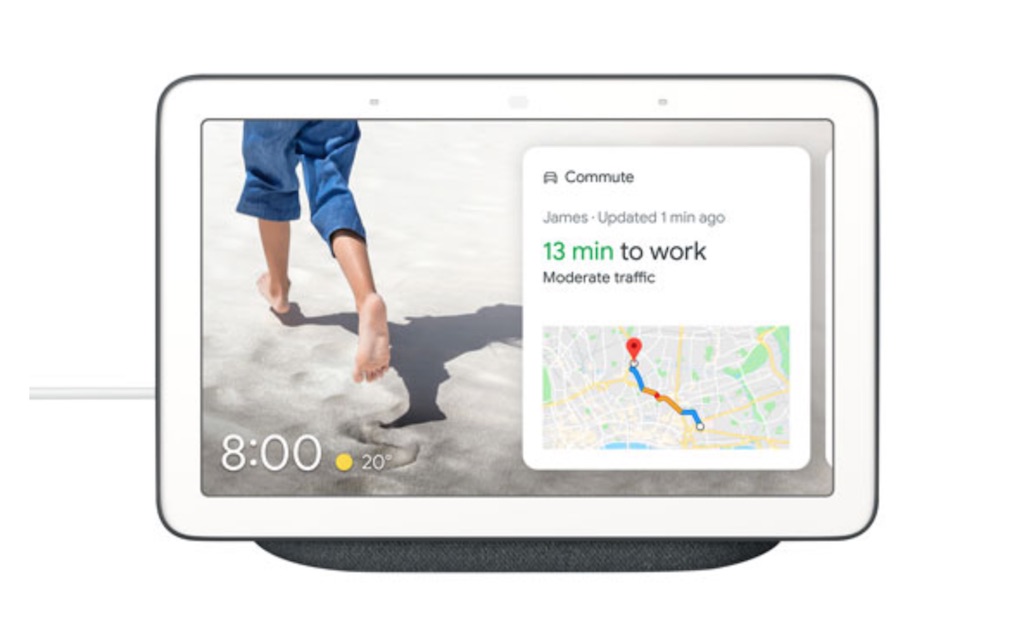
- Helps Keep You Organized – Smart displays allow you to see your calendar and agenda, set up reminders of important appointments and events, create and add to an ongoing shopping list, and so much more that will help you stay organized.
- Endless Information – Get all of the day’s news, weather forecasts, and sports results easily, instantly, and at any time you like—all you have to do is ask, and sometimes even that isn’t necessary. You can also view the latest traffic reports for key driving routes (such as your work commute) and get directions to anywhere you want to go. If cooking is your thing, you can view recipes (complete with photos, ingredients lists, and step-by-step cooking instructions). Or, check the currency exchange rates of a country you’re planning to visit. There are so many ways to get useful information from your smart display that if you can think of an inquiry to pose to it, you can probably get the answer. And remember, if your smart display is running the Google Assistant, you’ve got access to the most powerful search engine on planet Earth: Google itself!
- Alexa Skills – Smart displays running Amazon Alexa as their smart voice assistant have access to Alexa’s complete library of Skills that you can use to control and interact with your other smart devices. Unfortunately, this doesn’t apply to Google Assistant controlled devices, but don’t feel bad for Google—their assistant has its own unique capabilities, such as better integration with many smart home devices than Alexa has and its own long (and growing) list of useful commands.
- Privacy Controls/Options – Newer smart displays (those equipped with cameras) are finding ever new ways to help users to maintain their privacy—everything from microphone and camera on/off switches to physical lens covers are being incorporated into some models, so privacy need never be a concern.
As you can see, there’s no shortage of great features available when it comes to today’s top smart displays, and I didn’t even include everything that I could have. For instance, to keep the list from spiralling too far out of control, features like IFTTT capabilities and Bluetooth (as well as Wi-Fi) connectivity simply weren’t included. The possibilities with these devices are truly endless, which goes a very long way to explaining their current enormous popularity.
Top Currently Available Smart Display Models

Among the major smart display models that are currently available are the Google Nest Hub (with Google Assistant), the Amazon Echo Show 5 (with Alexa), the Facebook Portal 10.1″ and Facebook Portal+ 15.6″ (both with Amazon Alexa), and the Lenovo Smart Display 10″ (with Google Assistant). This isn’t an exhaustive list of all the models available, but it does include most of the truly epic ones.
By now you should be feeling a whole lot more comfortable with the idea of Smart Displays than you were before (assuming you weren’t all that sure about them). If you’re ready to get your own smart display now, only one difficult decision yet remains—choosing your ideal model. For more help with that, check out my recent piece on Comparing the Different Smart Displays Now Available. In it you’ll learn all about the features and benefits (as well as several key differences) of the current most popular smart display models. Good luck with your decision and welcome to the smart display revolution!



