
Since its early days as Datex Systems (circa 1986) D-Link has specialized in connecting devices. Today, the company is well known for wireless routers designed to optimize home Wi-Fi network performance in a wide range of price points. It also offers Wi-Fi extenders and even kits that utilize a home’s electrical wiring as a network in order to boost Wi-Fi coverage and performance. I’ve put together an overview of D-Link’s wireless routers to help explain why you might want to consider this company’s products if your network isn’t living up to expectations.
Gritting your teeth while you try to watch HD YouTube videos on your tablet? Tired of websites timing out on your smartphone, your multiplayer online video games glitching and computer system updates that take hours to download? It’s probably time for a new wireless router.
D-Link wireless routers are as close to a plug-and-play network upgrade as you’re going to find, there’s a model for virtually any situation (at the time of writing, Best Buy listed 27 D-Link wireless routers) and D-Link offers unrivalled expansion, booster and integrated home connectivity options.
 Plenty of Gigabit Options in an Instantly Recognizable Form Factor
Plenty of Gigabit Options in an Instantly Recognizable Form Factor
Most D-Link wireless routers released over the past several years are instantly recognizable for their round tower form factor. There are several advantages to this shape. It makes for a much smaller footprint than most routers, which means less desk or shelf space taken up. It also means the built-in antennas get a more vertical position for a better signal. And the stylish plastic cylinder looks high tech without being intimidating.
The company offers a huge selection of affordable routers that still offer support for the latest Wi-Fi standards. For example, the DIR-818LW/R is a dual-band Gigabit router. Both Mac and PC compatible, it offers 802.11ac support, up to 750Mbps throughput and a USB 2.0 port for network sharing a hard drive, but it’s priced at under $70.
This model is also designed with security in mind. It has WPS push-button security, supports WEP, WPA and WPA2 encryption, SPI and NAT firewalls, guest access and parental controls.
A product like this would represent an affordable, physically attractive and secure Wi-Fi network upgrade for many homes. And this is just one of many budget-friendly Gigabit Wi-Fi routers D-Link offers.
High Performance Options Too
For more extreme cases, D-Link also offers high performance routers like the DIR-880L Dual Band Gigabit and the DIR-862L (which I reviewed earlier this year).
These D-Link routers more than hold their own against other high-end offerings and support the sort of advanced features that boost performance of devices connected to high Wi-Fi networks —technology like AC SmartBeam beamforming, QoS traffic prioritization (so your streaming media or video games can always be assured of a fast connection) and simultaneous dual-band support. Gigabit Ethernet is also offered, insuring that wired connections get the fastest speed possible as well.

Some D-Link routers also offer personal cloud sharing capability, which lets you connect a USB hard drive and access the content remotely using a PC, laptop, smartphone or tablet.
Software That’s User-Friendly
Having a capable new router is only half the battle when it comes to upgrading or optimizing a home Wi-Fi network. Setting up and configuring the router to make the most of its capabilities, enable guest access, monitor which devices are connected and what websites they access is a big part of the overall experience.

Fine-tuning and managing a network can be a complicated and confusing process —just ask any system administrator. However, D-Link does a good job of providing software that makes the initial set-up and configuration easy. Its mydlink web portal and corresponding mydlink app (available for both iOS and Android) offer straightforward network monitoring and management tools. Using mydlink you don’t need to be a certified network engineer to have a home Wi-Fi network that hums.
Fine Tuning Your Wi-Fi Network With D-Link Extenders
The perfect home for a Wi-Fi network would be a single room with the wireless router placed exactly in the middle. No walls, no furniture, no glass-door cabinets loaded with stuff and no microwave ovens or cordless phones. No nearby neighbours broadcasting their own Wi-Fi networks, either.
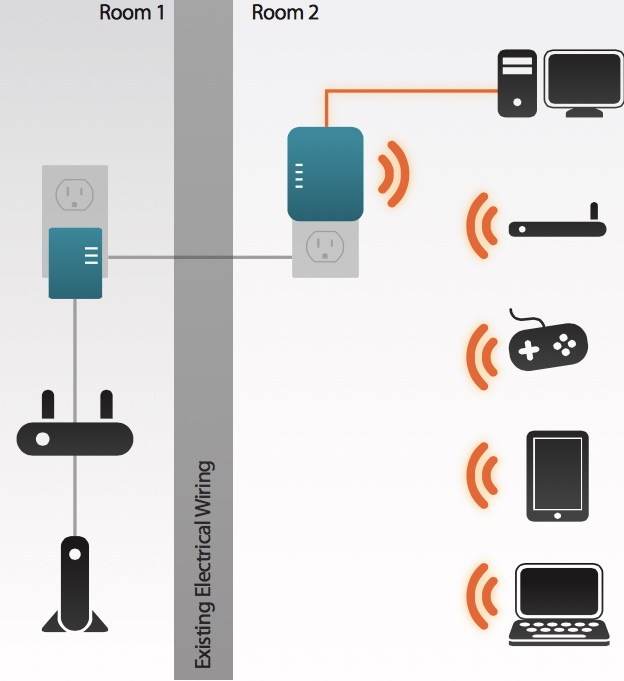 The reality for most of us is that our homes are far from perfect from that standpoint. In my house, the wireless router lives in a corner of the basement, while many of the connected devices are located a floor or two above it. In between, there are walls with ducts and wiring, concrete, appliances, a microwave, cordless phones and probably a dozen neighbouring Wi-Fi networks to contend with.
The reality for most of us is that our homes are far from perfect from that standpoint. In my house, the wireless router lives in a corner of the basement, while many of the connected devices are located a floor or two above it. In between, there are walls with ducts and wiring, concrete, appliances, a microwave, cordless phones and probably a dozen neighbouring Wi-Fi networks to contend with.
That’s where D-Link’s strength in networking accessories is well worth investigating. The company makes boosters and extenders to improve Wi-Fi performance in those dead zones.
A powerful wireless router or signal booster help, but sometimes there are zones that are next to useless when it comes to Wi-Fi, no matter what you do. In these “impossible” situation, D-Link PowerLine technology can perform wireless miracles. The system uses a building’s electrical wiring to deliver Wi-Fi to even the toughest spots —so long as there’s power in the room, even thick stone walls won’t stop the Wi-Fi.
In addition to wireless routers and extenders, D-Link also sells useful accessories like USB adapters that let you easily upgrade an older laptop or PC to take advantage of the new 802.11ac Wi-Fi standard’s speeds. And if you’re into smart technology and the connected home, D-Link is too —in a big way. The company offers smart plugs, motion sensors and connected cameras (like the D-Link Cloud Camera I reviewed this spring).
When it comes to home Wi-Fi, D-Link wireless routers are available to fit any budget, they’re easy to set up and to manage and D-Link offers a tough to beat selection of upgrades, network boosters, extenders and connected home accessories.



