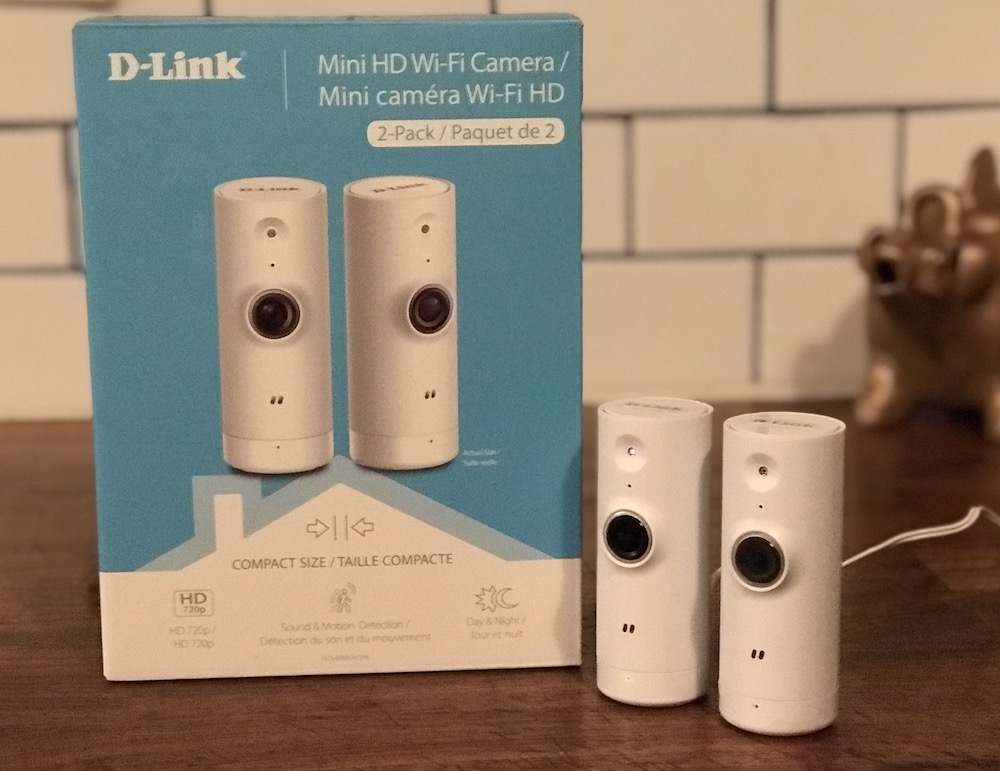 The first thing you’ll realize when you’re looking for a smart home security camera is just how many different options and choices are available. It’s great to have choice, but if you want an easy to use, easy to install home security camera system that works straight out of the box, look no further than the D-Link Mini HD Wi-Fi Camera.
The first thing you’ll realize when you’re looking for a smart home security camera is just how many different options and choices are available. It’s great to have choice, but if you want an easy to use, easy to install home security camera system that works straight out of the box, look no further than the D-Link Mini HD Wi-Fi Camera.
Available in a two pack, these mini Wi-Fi cameras are small and discreet, very simple to use, and give you a live stream of your home via the D-Link app. I’ve installed a few D-Link smart home cameras at home and I’m happy to report that they’re really easy to install too. You’ll be up and running in five minutes or less.
Appearance and features of the D-Link Mini HD Wi-Fi Camera
 The D-Link Mini HD Wi-Fi cameras are available as a single or in a two pack. The cameras are small, white, cylinder shape cameras that are very easy to hide in a corner of your table, on a book shelf, or a dresser.
The D-Link Mini HD Wi-Fi cameras are available as a single or in a two pack. The cameras are small, white, cylinder shape cameras that are very easy to hide in a corner of your table, on a book shelf, or a dresser.
These D-Link cameras have a small light that glows orange when you’re connecting and green when it’s established a link to your Wi-Fi network. There’s also an LED light you can turn off or on if you’d like the camera to be more discrete.
The D-Link Mini HD Wi-Fi Camera may be small, but it’s a powerful camera with a lot of different features.
- 720p HD video stream
- 120 degree field of view
- Motion and sound detection
- Night vision
- Pinch to zoom in
- Works with the D-Link app, so if you have another D-Link camera you can access all in one app
Testing out the D-Link Mini HD Wi-Fi Camera
 I was sent a two pack of D-Link Mini HD Wi-Fi Cameras to test out. I currently have 5 smart home cameras in my house, and I do have a D-Link camera already installed.
I was sent a two pack of D-Link Mini HD Wi-Fi Cameras to test out. I currently have 5 smart home cameras in my house, and I do have a D-Link camera already installed.
When I first set up the D-Link camera I own, I had a lot of trouble getting it to recognize my Wi-Fi. Since that time D-Link has updated their app, and it’s much easier to install a camera and use it now, so if you’ve tried a D-Link camera in the past, this is a great camera to give them another try.
The D-Link Mini HD Wi-Fi Cameras plug in to any wall outlet, and once they’re plugged in, all you need to do is open up the app. Once logged in you’ll be asked to scan the bottom QR code to add the camera. It will detect your camera, connect to your Wi-Fi, and begin streaming video.
This is a 720p HD camera with a lot of cool features, and after using it both during the day and at night, I was really impressed with the quality of the stream and what you can do within the app.
What the D-Link Mini HD Wi-Fi Camera can do in your smart home
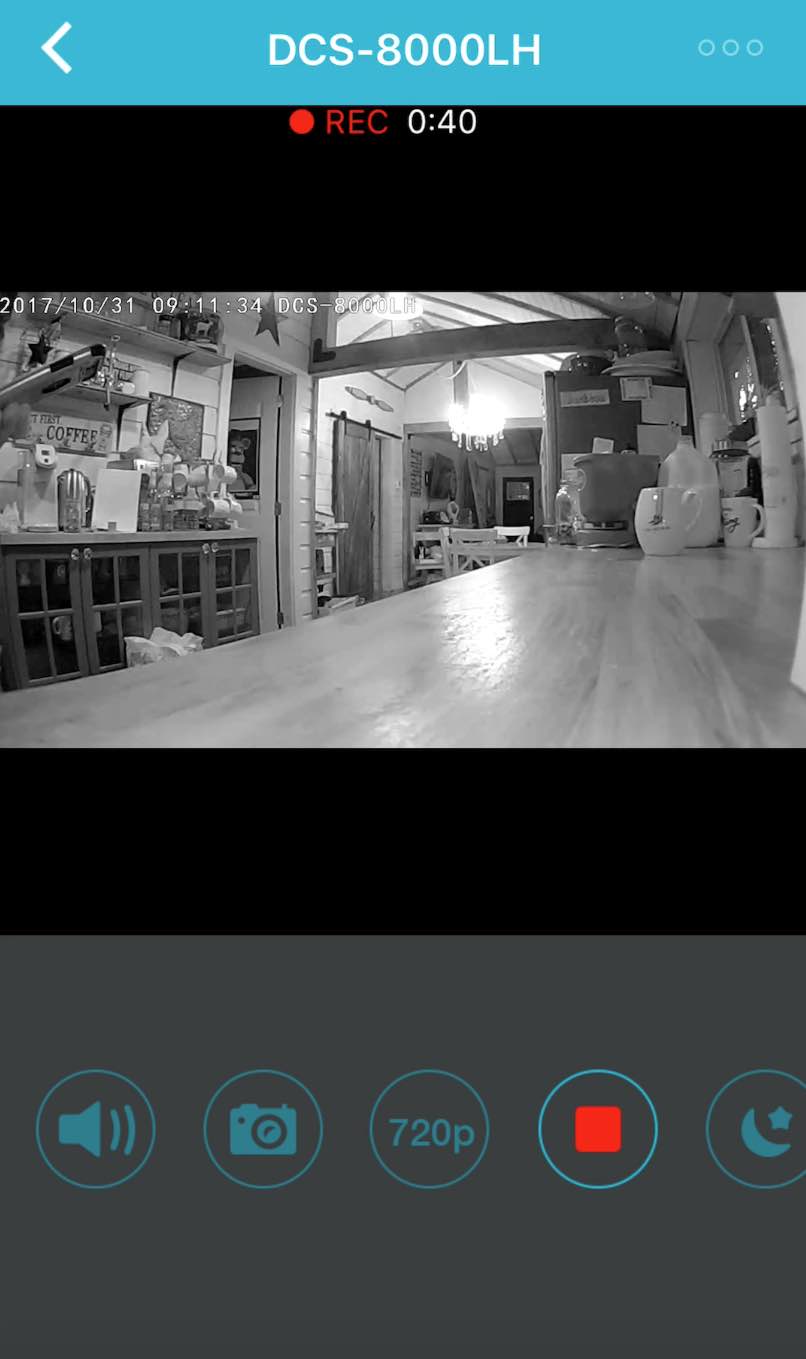 I’ll start with what the D-Link Mini HD Wi-Fi Camera can do. Once you log in to the app you’ll see a nice, steady stream of what’s going on in your home. You can adjust the settings within the app and can choose between a 720p stream or a lower resolution. You’ll also be able to pinch and zoom in on the room and see a 120-degree field of view.
I’ll start with what the D-Link Mini HD Wi-Fi Camera can do. Once you log in to the app you’ll see a nice, steady stream of what’s going on in your home. You can adjust the settings within the app and can choose between a 720p stream or a lower resolution. You’ll also be able to pinch and zoom in on the room and see a 120-degree field of view.
I love being able to point a camera in one direction but know I’m not going to miss anything happening in the corners, so having that expansive field of view really comes in handy. When you’re watching a live view of your camera and you want to save the video, you can just hit record and it saves the clip to your phone. You can also take photos and save them as well.
This is the type of camera that gives you a second set of eyes on your home, and once it’s set up you’ll receive both motion and sound alerts from wherever the camera is positioned. That’s a great feature on a smart home camera because if someone breaks into your home and you receive a motion or sound alert, you can easily log in and check.
There’s also no subscription fees for this camera. You can opt to sign up for the D-Link cloud, but you don’t have to, and if the camera triggers sound or motion you can log in and save the clip to your phone.
One great add-on for the D-Link Mini HD Wi-Fi Camera
 The D-Link Mini HD Wi-Fi Camera is a great camera with a bright, live stream of video. The only drawback I found was that the audio is not two-way. That means if you hear something, you can’t reply back to whatever or whoever made that noise.
The D-Link Mini HD Wi-Fi Camera is a great camera with a bright, live stream of video. The only drawback I found was that the audio is not two-way. That means if you hear something, you can’t reply back to whatever or whoever made that noise.
I had one camera trained on my living room when I was testing it out, and I saw one of my dogs jumping up on the couch. I wanted to tell her to get down, but I couldn’t via that camera as there was no two-way audio.
I also noticed that when you’re recording video, if there is motion, the camera may buffer for a few seconds. That means there may be a pause in your video clip when you’re recording.
Overall thoughts on the D-Link Mini HD Wi-Fi Camera
Although there’s no two-way audio, I thought the D-Link Mini HD Wi-Fi Camera would be a great camera for my smart home. It’s small size means it’s much easier to hide than other larger cameras, and when you can hide a camera, you know that it’s much less likely that someone breaking into your home would spot it before you spot them.
The other main reason I’d add the D-Link Mini HD Wi-Fi Camera to my smart home is ease of use. Anytime you want to take a look at what’s going on, you just have to open the app and take a peek in. The stream is as clear as other cameras I’ve used, and I watched a live stream for an hour without any lag or delay. The video and the audio were both clear, and I really appreciate the pinch and zoom.
You can find your own D-Link Mini HD Wi-Fi Cameras on Best Buy right now.




Our existing Dlink cameras record a 15sec video when they sense motion. Then they email that to us wherever we are. I find this very useful. We don’t have to be on a phone or computer. Sometimes these emails come in in the middle of the night! I take it that these cameras don’t send emails like the older Dlink IP cameras?
This camera should send the same push notification you choose, whether that’s text or email. It just won’t record whatever triggered the notification.
1) can i default to auto record video/audio if triggered?
2) what happens if it runs out of memory on sd card.. will it over-write? or just stop recording.
i may be travelling and would like to use this as security for my home.
There is no micro SD card slot on these cameras. If they detect motion you can login to the app and save the video yourself. I’ve been reading up on a few forums and I know other people have managed to make the cameras work with other apps to automatically record, but I haven’t tried it myself.
I have my cameras set to a different alert tone so I always know to immediately pick up my phone and login if I hear it. I’ve managed to capture video pretty quickly that way.
i was under the impression there is a cloud option to DL your clips to, but I dont see anything in the documentation.
That said they work well and the video is good quality
If you have several security cameras you will likely be recording all your videos 24/7 using a DVR device such as the D-link DNR-202L. It is much better than buying a lot of SD cards and putting one in every camera. And cheaper. This gives you a central location to replay all your videos from using the Date and Time.
I wish they would offer these cameras without the SD slot so that I don’t have to pay for that drive to record and playback since I don’t ever use them.
There are D-link cameras that offer 2-way audio, but they are a lot more expensive. You can get 2 of these for $99 but one 2-way similar camera (DSH-C310 ) is $199. That’s 4 times the price! Would you rather have 4 cameras without 2-way or 1 camera with?
Do the cameras have a micro sd card slot?
No, these cameras don’t have a micro SD slot. You can save video footage and take snapshots through the app.
How long through the app does it store the video/audio so it ca; be downloaded?
Because you capture the video yourself when it triggers motion, you store it on your phone just like any other photo or video.
Is there a password that you can program with this certain video camera for me alone ,,,so no one can get the footage without a password
When you login to the app you have to use a password, and unless someone has that password and your user name, they won’t be able to see the footage or access the camera. You can choose to share the camera feed, but you don’t have to so it can be totally private.
Can we attach / mount this security cameras on a wall or ceiling?
It’s the size of a small tube, so it’s meant to sit on a shelf. That being said, I think you mount it with a bracket of some kind? I’m sure you could use one of those curved brackets and it would hold.
Comments are closed.