
With every years, home become smarter and smart locks are fast becoming a popular addition to the smart home. Nevertheless, what makes people hesitant of upgrading to smart locks is the fact they’re battery powered. The fear is that you’ll be locked out of your house if the lock battery dies.
But what if it comes with a key? Would you consider making the upgrade? I’m reviewing the Alfred DB2S smart lock, which has all the bells and whistles you could ask for. Plus you can still open it with a key. If you’re looking to upgrade your front door, this review is for you.
Alfred DB2S smart lock specs
- Four methods to lock and unlock: Pin Code, RFID card, Key, or App
- Bluetooth compatible for connecting with the Alfred Home App.
- Comes with Connect V2, Alfred’s smart lock Wi-Fi integration system
- Built-in RFID card reader with two RFID Tags
- Powered by rechargeable lithium-ion battery
- Can create unlimited digital Bluetooth keys within the Alfred Home App to share with friends, family, or renters
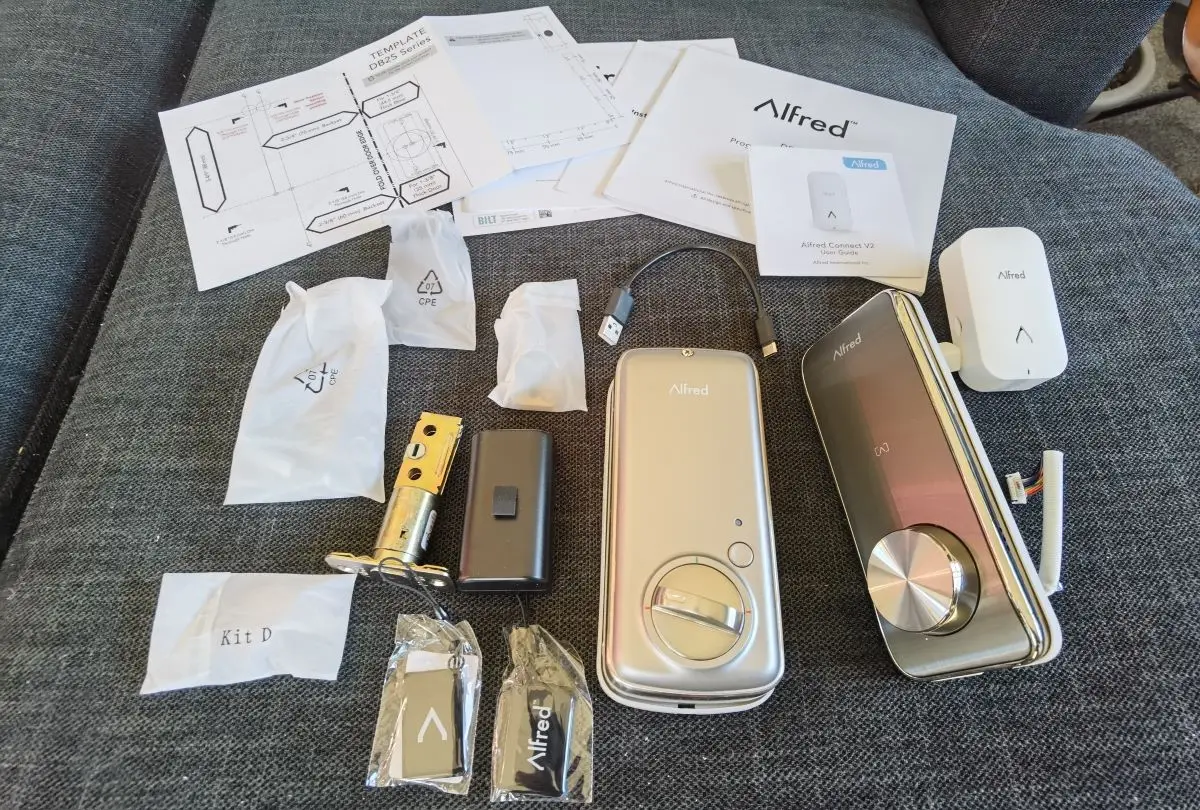
Unboxing the Alfred DB2S smart lock
The Alfred DB2S smart lock bundle comes with everything you need to install the unit. The only extra tool required is a screwdriver. In the box is the interior and exterior parts of the smart lock, the WB2 Wi-Fi bridge, and deadbolt. Strike and reinforcement plates are included along with a screw and battery pack. Also included are two RFID cards, two physical keys, a reset tool, and USB-C charging cable.
The kit comes with a quick start guide, an install guide, and a programming guide. For a successful install and setup, it’s imperative that you follow the directions in these guides closely.

Installing the Alfred DB2S smart lock
I’ve installed a lot of traditional locks and smart locks. If your current lock has alignment issues with the deadbolt, your smart lock will as well. I learned this the hard way with my front door but I’ve since fixed that problem.
The Alfred DB2S has the entire digital install process available in the BILT app. I never heard of this app before, but it provided 3D interactive instructions with voice and text guidance. I highly recommend you download this app and instructions for the Alfred DB2S smart lock. As long as you follow the steps, you’ll have this lock installed in no time. Thankfully, my install was smooth. After placing in the batteries, it was time for the app setup.
Paring the Alfred DB2S smart lock
The Alfred DB2S uses Bluetooth to pair the lock to the app. First I had to place my palm over the keypad to activate the lock. Then the lock came up inside the app. After a successful pairing, I could name the lock. After that, I could lock and unlock the door from my smartphone. I should note that this is happening through Bluetooth, not Wi-Fi.
To get remote access via the app, I needed to connect the Alfred Connect V2. This is the smart lock Wi-Fi integration system. At first I thought it connects to Wi-Fi via an Ethernet connection to a router. However, it just needs to be plugged into an outlet close to the Alfred DB2S. It connects to the lock via Bluetooth and then connects itself to the Wi-Fi network. This is the first time I’ve seen this type of setup. Nevertheless, I followed the app instructions to get Wi-Fi access. Next, I programmed by own personal pin code for the door.

Using the Alfred DB2S smart lock
Once installed and set up, the Alfred DB2S smart lock is a breeze to use. I love the fact that there are now four ways I can lock and unlock the door: pin code, RFID, key, and app. It comes with two RFID tags that work just like a hotel key, which is perfect for kids who may lose keys. However, I think I will mostly use the pin codes. I have a lock box beside my door just in case. Here is where I intend to keep a copy of the key. (My tip is to attach a string to the inside of the key lock box that is long enough to reach the lock. That way, you won’t accidentally take the key out of the key lock box.)
To open the door, I first activate the touchscreen by tapping it. The numbers light up, I enter my code and then press the check mark button. A voice prompt says “Door Open”. To lock I simply have to press any button for one second. The voice prompt says “Door Close”. To open with the key, I push the front circle cover to the side to expose the key hole. Again, the voice prompts indicate if the door is locked or not.

My thoughts on the Alfred DB2S smart lock
There’s a lot to like about the Alfred DB2S. First, I like that there are four methods to open the door. This makes it very suitable for short-term rental suites. Hosts can see in the app when people have checked in and checked out. Plus you can set time sensitive pin codes for short-term guests. Second, I love that there are two ways to mitigate a dead battery—either use the key or attach a power bank to it via a USB-C connection. Under the lock is a USB-C port that can power the lock to let someone use the keypad to get in. This should alleviate any concerns people have with smart locks running out of battery.
I was surprised to see that the DB2S still requires the Connect V2. Other Wi-Fi smart locks don’t require a separate hub. While it’s not a huge deal, I assumed Wi-Fi would be baked into the lock itself. The other minor complaint is that I have to press the check mark button after inputting the pin code. I think this is because pin codes can be longer than four digits. I wish it recognized the pin code without that extra step.

Should you get the Alfred DB2S smart lock?
Personally, I think everyone should get a smart lock to improve their front door security. It offers so much convenience to get in and out of a home. This particular one has all the features you might need in a smart lock. It might be overkill for some, but it’s perfect for short-term rental suites. It provides hosts with peace of mind knowing they can program time-sensitive pin codes and see when guests have checked in and out.
Smart locks are smart investments. If you want the Cadillac of smart locks, then I highly recommend you check out the Alfred DB2S.





I actually like the fact that the WiFi is separate from the lock as it saves the battery significantly. Other locks I’ve seen need seem to need much more maintenance. I also the rfid entry, just tap and go in. Helps when you have full hands of groceries LOL! Thanks for the review, I think I made up my mind and will go for Alfred!
Comments are closed.