 Right out of the gate, there are 3 things to really like about the LifeTrak Zone C410 fitness tracker – it tracks your activity level and gives you detailed and useful fitness information, it measures your heart rate just by touching it, and it’s one of the easiest to use fitness trackers I’ve ever tried. It does what it sets out to do and it does it so simply that anyone, even people who find fitness watches and fitness trackers complicated, can pick up and use the device within minutes.
Right out of the gate, there are 3 things to really like about the LifeTrak Zone C410 fitness tracker – it tracks your activity level and gives you detailed and useful fitness information, it measures your heart rate just by touching it, and it’s one of the easiest to use fitness trackers I’ve ever tried. It does what it sets out to do and it does it so simply that anyone, even people who find fitness watches and fitness trackers complicated, can pick up and use the device within minutes.
Packaged up in an easy-to-wear wristwatch style, this is a fitness band for everyone and anyone. Here’s a look at the features on the LifeTrak Zone 410 fitness band:
- Automatically tracks your all-day calorie burn, all-day steps taken, and auto-calibrates your distance
- Has a proprietary calorie algorithm and distance algorithm for the most accurate tracking
- Filters out false steps from your overall step count so you get more accurate results
- Gives you your heart rate with a single button press and can give your ECG wave reference. It also stores the last heart rate taken so you know how your heart is fluctuating
- Stores 7-day and hourly records right on the watch so you can see your progress with a few taps
- Monitors your sleep patterns and notes when you fall asleep, when you wake up, and how well you slept
- Waterproof up to 90 feet
- Connects via Bluetooth to the LifeTrak app
- Long lasting, no-charge battery
Quick set up
It’s very simple to set up the LifeTrak Zone C410. It’s designed to look and feel like a wristwatch, so the buttons on the side mimic any digital watch design. To set the time, enter your height, weight, or age, all you have to do is tap the buttons on the side. You can also use the side buttons to toggle through modes like ‘Workout’ or ‘Sleep.’
Unlike other fitness trackers, the LifeTrak Zone C410 doesn’t need to be charged. It comes with a long-lasting coin cell battery, just like a wristwatch.
Set your fitness goals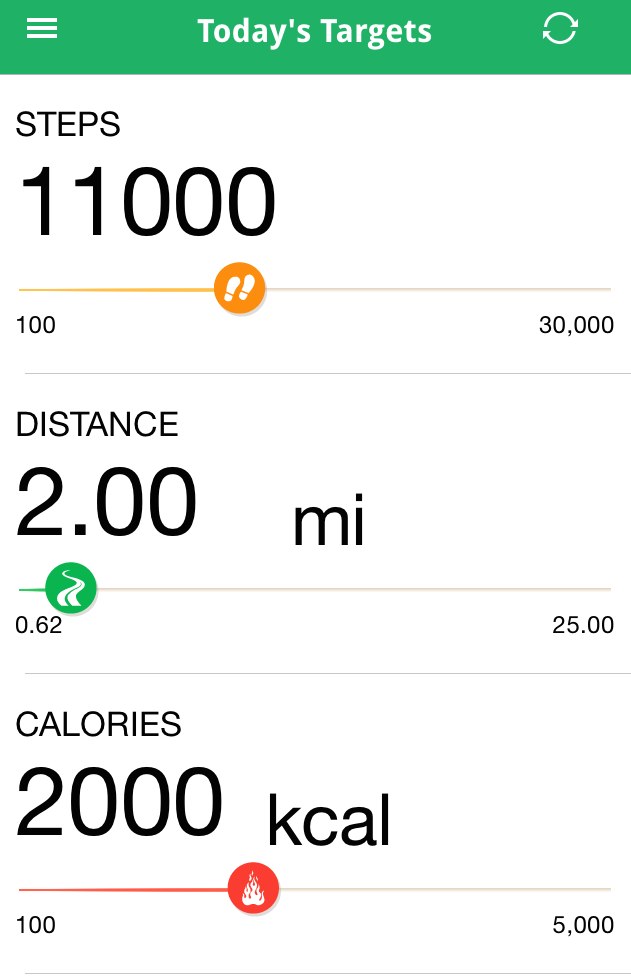
When you begin using the LifeTrak Zone C410, you can set goals for your day-to-day exercise. That includes goals for steps taken, distance traveled, calories burnt, and even hours of sleep. You can set your goals right on the LifeTrak Zone C410, and you’ll also be able to see your progress throughout the day just by tapping the buttons. It keeps track with hourly updates and stores records of your progress for up to 7 days.
Unique distance and calorie tracking
The LifeTrak Zone C410 tracks your all-day calorie burn, all-day steps, and will track your distance as well. LifeTrak uses a proprietary calorie algorithm to track calories. In other words, it takes your heart rate and activity data together and gives you an extremely accurate picture of your calories burnt.
LifeTrak also has a unique algorithm for distance, using a pace-based calibration that adjusts for stride length and identifies whether you’re walking, jogging, or flat out running. It will also filter out any false steps from your step count.
I put the LifeTrak Zone C410 to the test by loading one of my most trusted fitness apps, Nike Running, during a workout and compared the results on the LifeTrak. It was accurate within 20 calories burnt, with Nike running coming in slightly high, and was bang on with the distance. I liked how I could check my stats right on my wrist instead of pulling my phone out of my pocket.
One-touch heart rate monitoring
There are a lot of different reasons why someone would want to monitor their heart rate during the course of a day. When it comes to workouts, heart rate information can show you if you’re working too hard or not hard enough, and that’s why the heart rate monitor on the LifeTrak Zone C410 is pretty darn amazing. It’s a single button you press on the watch, so you can easily tap it during a workout and get an accurate heart rate. It also keeps track of the last heart rate you recorded, so you can watch how it increases or decreases during your day.
In search of sleep
I’m a tosser and a turner, and I wake up frequently during the night. I’ve always wondered exactly how much sleep I’m getting considering I feel like I’m barely ever asleep, so the LifeTrak Zone C410 was an eye-opener. Or an eye-shutter, depending on how you look at it.
The LifeTrak shows right on the fitness band how much sleep I had that night, and tracks when I fell asleep, when I woke up, and shows on a graph just how restless I was during the night. It’s always entertaining to see your bouts of late night insomnia tracked in a graph, and it was really interesting because I seemed to wake up at the exact same times every single night. This type of information can help you source out the cause of your waking, like a cup of early evening coffee or a midnight snack that comes back to haunt you a few hours later.
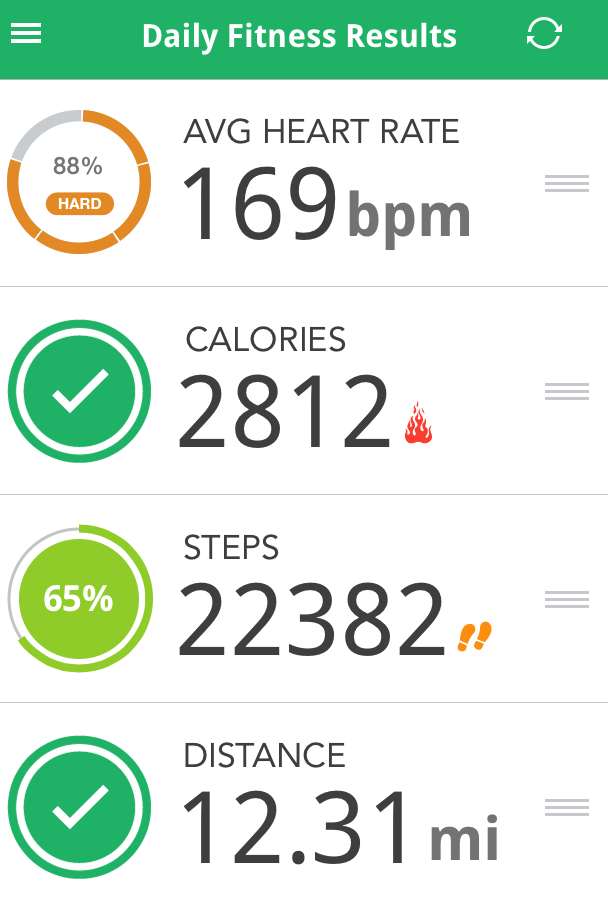 Bluetooth pairing and app sharing
Bluetooth pairing and app sharing
The LifeTrak Zone C410 works with the LifeTrak app to store your detailed data right on your smartphone. With built-in Bluetooth, you can easily pair your LifeTrak fitness watch with the app. I’ve synched a lot of fitness bands with my smartphone, and the LifeTrak was by far the easiest pairing I’ve ever had. All you have to do is push and hold the button and you’re off to the races.
The LifeTrak app is user-friendly and gives you highly detailed information. You can see your max heart rate during a workout or during the day, set your fitness goals, and log your steps if you’re just using it as a pedometer.
To test the app I sent my husband out on his road bike with the LifeTrak Zone C410. Although the device seems to be solely for running, walking, or jogging, he found the results he got on the road bike to be fairly accurate.
The device logged his heart rate at a max 91%, which is pretty normal for a high-speed ride through hills, and once synched the app shows how long he worked out and how many calories he burned. The distance and steps taken were slightly off, but that’s to be expected from a device created for feet and not pedals.
All in all, I think it’s very useful to have the LifeTrak Zone C410 on your wrist for any and every activity, from inline skating to cycling, strictly for the heart rate and workout information it provides.
The LifeTrak app is also compatible with the Argus app and MapMyFitness app, and you can synch to them right through the LifeTrak app.
Switch up your bands
The LifeTrak Zone C410 comes with a black band, but you can customize your fitness device by choosing from different bands available through LifeTrak. They have red, light blue, white, green, and yellow, so you can switch them out depending on what you like.
Go ahead, jump in the water
Swimming is a great activity for overall fitness, and it would make sense that you’d want to take your fitness tracker into the water with you. Unfortunately not all fitness trackers are waterproof, so you end up with a malfunctioning device should you take a plunge or jump in the shower with it on. The LifeTracker Zone C410 is waterproof up to 90 feet, so you can go ahead and jump in – your fitness tracker will still work when you towel off.
For ease of use, functionality, and overall options the LifeTracker Zone C410 provides, it’s a winner in my book. Anyone who straps on this fitness tracker will find the detailed info it provides to be very handy, and it can help you make fitness and lifestyle choices that could improve your overall health.
Get ready to strap on the LifeTracker Zone C410, because it’s coming soon to Bestbuy.ca.
Best Buy has all of the latest wearable technology that you are looking for.



