
| Display: 5-inch 720p LCD with 294 pixels per inch
Processor: 1.5GHz Snapdragon S4 dual-core processor Memory: 2GB RAM, 16GB (microSD card slot expandable up to 128GB) Camera: 8-megapixel rear camera, 2-megapixel front-facing Video: 1080p HD at 30fps Battery: 2800mAh (non-removable) Connections: LTE, Wi-Fi, Bluetooth 4.0, A-GPS Dimensions: 5.67 x 2.87 x 0.37 inches Weight: 170 grams Comes in Black |
BlackBerry isn’t ashamed to promote its latest offering, the Leap smartphone, to anyone who will pay attention. Proudly positioned as a cost-effective, updated version of the Z10, the Leap is targeted at the busy professional who has very specific demands—namely performance and security—from the device they use, without needing the bells and whistles that come with higher-end models.
You could even go as far as to say that the Leap is positioned to anyone who is simply looking for a new all-touch BlackBerry 10 device. The last all-touch BlackBerry was the Z30, and that was released about 18 months ago.
Design
On the outside, the Leap looks strikingly similar to the Z10. Not too thick and relatively light, it fits comfortably in the hand and features a textured curved back, which is easier to get a good grip on. As someone who keeps his phone in hand a majority of the time, the textured back made the device feel high-end to me because it didn’t show all the grease and fingerprints that non-textured plastic normally does.
Another striking design feature of the Leap, which is a giant “leap” in the right direction, is the seemingly bezel-less, 5-inch screen. Rather than making the bottom of the front plastic and prominent (as seen on the Z10 and Z30), BlackBerry opted to stretch the glass the entire length of the phone. This gives the user the illusion that they have more real estate to work with on the device, thus offering a more premium feel. However, when you look closely, you can prominently see where the screen ends—just above the BlackBerry logo at the bottom of the display. It’s a refreshing change and I am happy that BlackBerry went this route.
Performance
Despite looking aesthetically different from the Classic, the Leap borrows many of the same features and specs. Powered by the same Qualcomm Snapdragon S4 dual-core processor and 2GB of RAM with 16GB of internal storage (expandable up to 128GB), the Leap is as quick as it is long lasting and powerful. All this is complemented by the implementation of BlackBerry 10.3.1, the latest version of the company’s operating system.
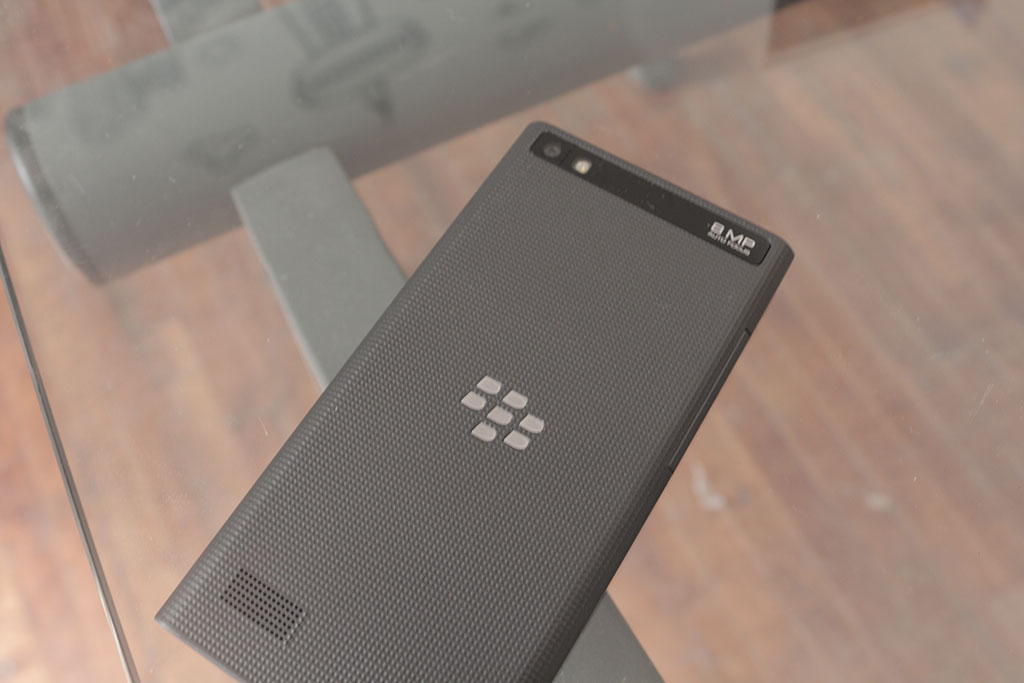
Much like the Classic, apps respond quickly and the user interface is crisp and responsive. Rarely did I find myself waiting for the device to process any of my requests. Then again, being a BlackBerry user for some time now, I am fully cognizant that the BlackBerry 10 OS, at its core, can strain when forced to multitask too quickly—something that many others who aren’t as tech-savvy may not notice. Using it exclusively as a business phone, the only hiccups I found were when switching rapidly between text, email and calls. At times, I found the Hub, where all messaging and email is aggregated, either wouldn’t respond at all or would have a 30-second delay in allowing me to open messages. Since I didn’t use the device for media, I can’t provide a true assessment on its performance under that scenario.
Funny enough, in going through a few of my paces (device-to-device transfers and Bluetooth pairing) I noticed one prominent omission, NFC (near field communication). That subsequently opened my eyes to another feature that was missing: HDMI out, a fairly prominent fixture on the Z10 and Z30, though some may find those two features very niche. The Leap does include LTE, mobile hotspot, Bluetooth 4.0, and video out via Wi-Fi Direct, all of which can be seen as more widely used than NFC anyway.
Camera
Fairly standard in terms of what is on the market already, BlackBerry includes an 8-megapixel rear and 2-megapixel front-facing camera for selfies. Neither produces thrilling images, especially in low-light conditions, but the frequently updated optimization software included in BlackBerry 10.3 does makes a difference. I found daylight photos (as seen below) to be not too bad, but nothing to really write home about, either.


Despite the level of options, the Leap’s camera output and photo quality is fairly basic in comparison to other mid-range devices. If you’re looking for a phone to take stellar shots, this one isn’t it. If you do, however, choose to go with the Leap, the camera is still loaded with usable software that allows you to take photos while capturing video, leverage various shooting modes, and even bundles a great set of tools for post-processing both images and video.
These include filters, frames, the ability to add slow-motion or cropping and trimming, reduce red-eye, as well as adjusting audio levels, color levels and more.
Battery Life
Powered by a built-in 2800mAh battery, the Leap really shines because of its incredible battery life. Seriously, the device doesn’t die. With below-average use I was able to squeeze almost three days (including being left on overnight) of usage out of it. When I increased my usage (more browsing, calls and pictures), the Leap still powered through a day and a half. Then the day came when I attempted to use the Leap as more of a main driver and it held up surprisingly well.
Though the Leap’s CPU (dual-core 1.5GHz processor) couldn’t compare to what I currently use (Moto X 2014 powered by a 2.5GHz quad-core processor) as far as speed and response time, the battery in the Leap has a higher capacity (my Moto X 2014 has a 2300mAh battery), so I was able to take longer stretches between charges. As a power user myself, I find battery life is often the most important feature that a phone can have.
Overall
Despite aesthetic changes here and there, a BlackBerry is still a BlackBerry and those buying them are not only accepting of this, but are actually more inclined to buy because of it. Whether you’re buying for the best-in-class full QWERTY keyboard or SwiftKey-powered virtual one, there is something to be said about a device that is, and always will be, productivity first, media second.
The Leap doesn’t offer any razzle-dazzle and it doesn’t need to. It’s positioned as a cost-effective, powerful solution for business users and entrepreneurs that want a more affordable upgrade from their BlackBerry Z10, yet something newer than the Z30. It’s just what the doctor ordered.
Check out the selection of BlackBerry’s available now at Best Buy.




where can i buy this and when its not showing on bestbuy website how much is it can i use it with any carrier??
I can’t help on the Best Buy website front, but as far as I know, depending on the carrier you go with, you can get it for as low as $0 on contract.
As a Passport owner, I can attest to the awesomeness that is 10.3.1. The best features in my mind are the options for different coloured LED notifications that can be customized for specific apps or specific contacts, and the extremely customizable keyboard shortcuts where literally every key on the keyboard can be assigned to do just about anything you want (eg. Long pressing M opens my music app, while holding T automatically opens the screen in the Hub for composing a text message, and hold K password locks my phone). Unfortunately the latter feature is only available on physical keyboard devices, but I’d be remiss if I didn’t add a plug for the other BB10 offerings.
JB
HI @ChrissyJVaught! Indeed the Leap will be for sale via BestBuy, I believe it just hasn’t been uploaded to their site yet. As for carriers, we cannot confirm or deny which carriers will carry it just yet. If you purchase via Shop BlackBerry, it will come unlocked to work with any carrier.
Cheers!
One thing to fix the Hub issue – if you swipe diagonally from the top left corner five times, the Hub will reset itself and the issues you had should disappear.
Also, you can do a hard reset of the phone by pressing and holding the volume up and down buttons until the phone resets. that almost always solves any issues I am having with responsiveness.
JB
Comments are closed.