
The HP Envy Creator is a 16” laptop designed for creative professionals. As a content creator, I’m excited to share my experiences with this laptop. This entire review, including the blog, photo editing, and video editing are all done on the HP Envy Creator! In this review, I’ll discuss the laptop’s features, performance, and share my final thoughts.
HP Envy Creator—Intel Evo for creative professionals
As the name suggests, the HP Envy Creator is built with content creators in mind. It’s fast, has excellent battery life, and is powerful enough to serve as anyone’s primary workstation.
When you look at the palm rest area of the laptop, you’ll notice a sticker that bears the Intel Evo logo. This label is given exclusively to premium laptops that meet specific standards set by Intel which includes: high-performance CPUs & GPUs, fast connectivity, and high-quality displays. The test unit I have comes with an Intel Evo Core i7-1200H CPU, Intel Arc A370M GPU, 16GB of RAM, 1 terabyte (TB) SSD, and a large 16” IPS display. These specs are impressive and speak to the standards that Intel has set for their Evo branding.
While the HP Envy Creator is impressive out of the box, HP also designed the laptop to be upgrade-able, ensuring a level of future-proofing. Users are able to upgrade both the laptop’s RAM and SSD.
HP Envy Creator design and connectivity

Given the HP Envy Creator’s 16” display, the laptop has a larger body. To keep the weight at a manageable 5lbs, HP used a combination of metal and plastic in the laptop’s body. The left side of the laptop houses a Micro SD card slot, a 3.5mm headphone/microphone jack, and a USB-A port. On the right side, you’ll find 2x Thunderbolt 4 USB-C ports, an HDMI 2.1 port, another USB-A port, and a DC charging port.
For wireless connectivity, the HP Envy Creator is equipped with Wi-Fi 6E and Bluetooth 5.3. Wi-Fi 6E represents the latest standard in wireless communication, offering benefits such as enhanced security, increased bandwidth, and faster speeds.
Long battery life
The battery life of the HP Envy Creator is great. Throughout my testing, I never felt worried that I would run out of battery. On an average day of typing, web browsing, and streaming media I was able to get an average of 8 – 9 hours of battery life. Given the large screen and powerful specs, I’d say that the battery life on the HP Envy Creator is impressive.
Productivity on the HP Envy Creator from a content creator’s perspective
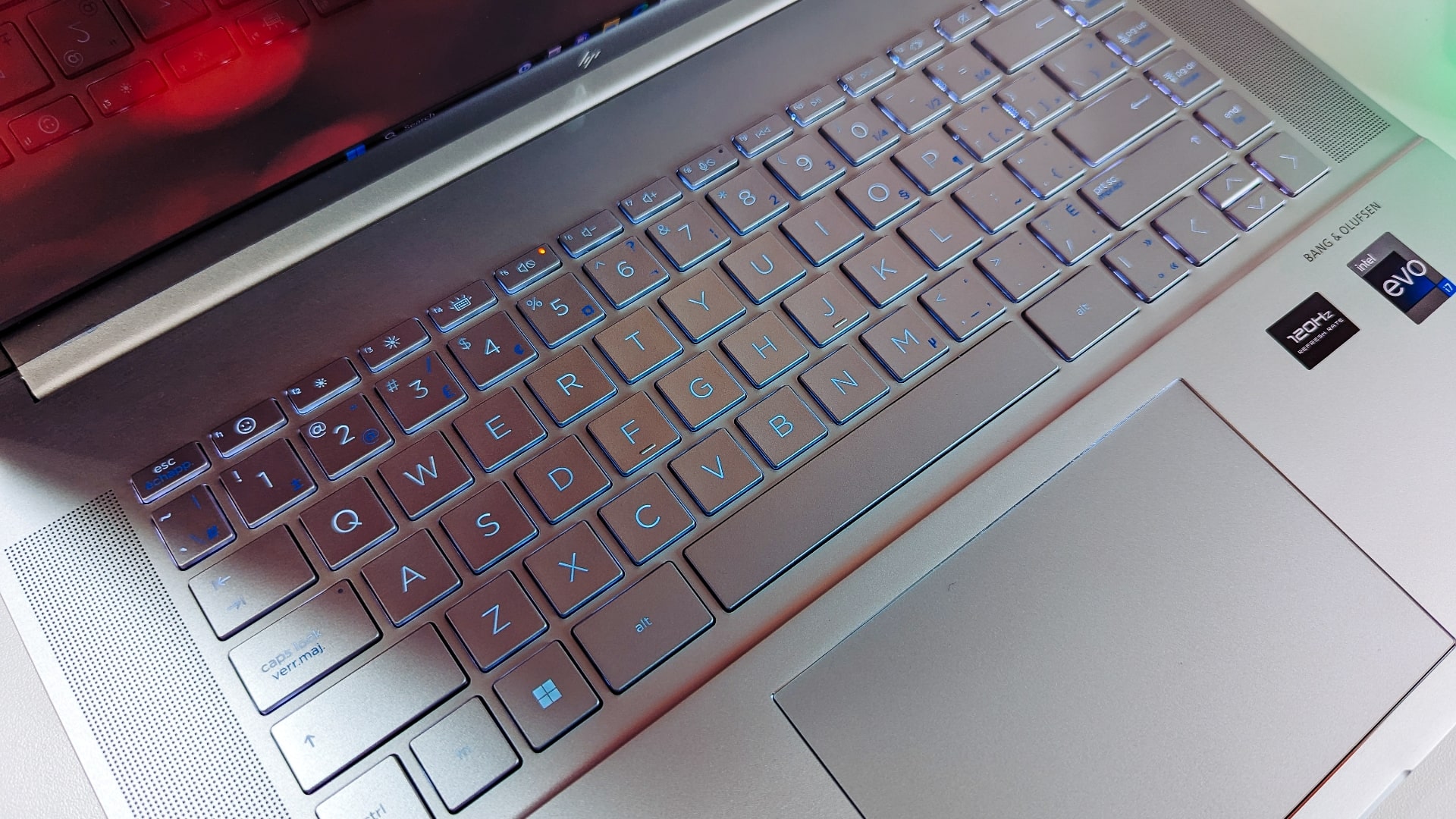
Being a content creator, I was eager to evaluate whether the HP Envy Creator could replace my desktop computer and serve as my primary work laptop while on the go.
Comfortable keyboard
The keyboard on the HP Envy Creator is full-sized and backlit. It offers good key travel and responsiveness. During my work sessions, my hands remained comfortable and didn’t experience any fatigue.
Colourful high resolution screen
The display of the HP Envy Creator is a 16” IPS display with a peak brightness of 400 nits, and a refresh rate of 120Hz. The resolution of the display is, WQXGA (2560x1600p) with an aspect ratio of 16:10. For a content creator, this resolution and aspect ratio are ideal. While a 4K resolution would have been preferable on a large 16” screen, it’s worth noting that the HP Envy Creator can support not just one, but up to three external 4K monitors.
The taller 16:10 aspect ratio provides more vertical space for my workflow, and the WQXGA resolution ensures sharp text and images. Additionally, the Envy Creator’s IPS display covers 100% of the sRGB colour space, which is fantastic for photo and video editing.
Smooth 4K video editing
As a content creator, my primary focus for a workstation like the HP Envy Creator is its ability to smoothly edit 4K videos. This laptop comes with powerful hardware that enables seamless 4K video editing and rendering. During my testing, I used the ShotCut application to edit my videos. I had no issues editing multiple 4K files. Rendering a 15 minute 4K video on the HP Envy Creator using the ShotCut application took roughly 30 minutes.
HP Envy Creator camera and microphone
The camera on the Envy Creator is a 5MP camera capable of recording 1440p video at 30fps. The webcam also comes equipped with an infrared (IR) sensor that allows the webcam to work with security features like Windows Hello, offering a fast and secure sign-in option. In my testing, the IR sensor quickly recognized my face and logged me as soon as I opened the laptop.
The audio quality of the dual-array microphones on the HP Envy Creator is excellent. During my testing I used the laptop for meetings and calls with friends. According to my audience, my voice was rich and clear throughout my calls. If you prefer to use an external microphone, you have multiple options, including the 3.5mm headphone microphone jack, a USB port, or the laptop’s Bluetooth.
HP’s Enhanced Lighting software
Whenever you’re using the laptop’s webcam, you’ll see a pop-up for HP’s Enhanced Lighting software. This software enhances both picture and video quality by emulating an LED ring light. To do this the software turns a portion of the laptop’s bright screen white. This white ring around the screen creates evenly distributed lighting around your face resulting in a clear and bright image. During my testing there was a clear difference in image quality when using the software.
HP Envy Creator for casual gaming and entertainment

Given the powerful hardware of the HP Envy Creator, I just had to test out gaming on this laptop. Playing Call of Duty on low to medium settings at a resolution of 2560 x 1600p, I achieved roughly 40 – 50 frames per second (FPS). Despite the lower FPS, I still enjoyed smooth gameplay and didn’t notice any lagging or artifacts. For less graphically demanding games like League of Legends or Rocket League, you can achieve much higher FPS. For example, I averaged around 95 FPS while Rocket League. Overall, the HP Envy Creator is powerful enough for casual gaming.
With its large high-resolution screen, powerful hardware, and quad speakers, the HP Envy Creator is perfect for consuming media. The Bang & Olufsen speakers on the laptop include 2x woofers and 2x tweeters. Watching movies or listening to music the audio quality is impressive, with strong mids and highs complemented by light bass.
The HP Envy Creator is a powerful companion for content creators

The HP Envy Creator is a fantastic laptop tailored for content creators. I appreciate its large 16” screen, 4K streaming and editing capabilities, and its impressive battery life. While marketed towards content creators, its powerful hardware also makes it an excellent option for students and productivity professionals. If you’re looking for a laptop capable of 4K streaming and editing, I highly recommend considering the HP Envy Creator.
Check out other HP computing and accessories on bestbuy.ca.




