
Photographers are renowned for their love of gear—cameras, lenses, tripods, bags; anything that looks cool and has some kind of functionality that they can drool over. That said, I don’t think I’ve ever heard a photographer rave about a memory card, despite that fact that they are a key component of any camera setup.
More and more storage
As with all things related to technology and memory capacity, memory cards have made leaps and bounds in terms of size over the last number of years. In fact you can now buy cards with a whole terabyte of storage space! Very high capacity cards are not cheap though and might even cost more than a new lens. The upside is that you can now get some awesome deals on a 128GB card—which is still a huge amount of storage.
The need for speed
When it comes to choosing a memory card, capacity is not your only consideration. You also need to think about the speed of the card. When we talk about the ‘speed’ what we’re actually referring to is the write speed of the card; the rate at which data (i.e. images and video files) can be stored. When you shoot a photo or video on your camera, the image is processed by the image processor and then stored to buffer memory within the camera, before being written to the memory card.
Burst mode
If you shoot in continuous or burst mode, where you take a series of images in quick succession, your camera will have a rating in terms of the number of frames per second it can shoot. The specs will often also tell you the number of frames you can shoot in one burst, but this number relies on the speed of the card you use. Your camera will attempt to empty it’s buffer memory as quickly as possible but when that buffer memory is full the camera will basically freeze until all the images have been written to the memory card. So the faster your card the more images you’ll be able to shoot in a single burst.
READ: 5 reasons why you should invest in a new SD card
Determining card speed
So how do we determine the speed of the memory card? Usually you will find it displayed on the card itself, usually in a pretty small font. Some cards will show the speed in megabytes per second (MB/s) while others will show a number followed by an “x”, for example “400x” or :633x”. This is the “Commercial x rating” and it refers to a multiplication factor where 1x is 150 KB/s. So 400x is 60000 KB/s, or 60 MB/s. Note that this is the maximum speed the card can perform at. Sometimes we need to know the minimum card speed in order to be sure that the card can do what we need it to.
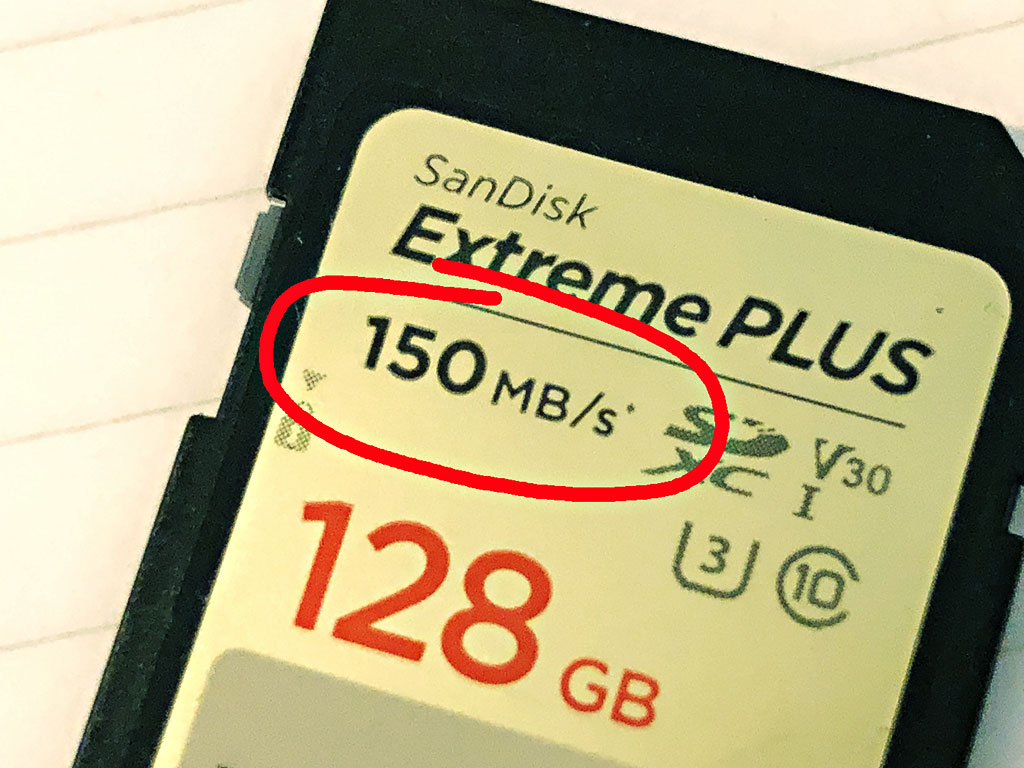
Speed class
On some cards you’ll see a Speed Class rating, a number surrounded by the letter C, and this refers to the minimum transfer speed of the card. The number directly corresponds to the minimum megabytes per second transfer speed, so a class 3 card will be able to sustain at least 3 MB/s, and a class 10 card will be able to sustain at least 10 MB/s.
UHS speed class
UHS Speed Class is yet another way to quantify the speed of a card. UHS stands for ‘Ultra High Speed’ and in order to take advantage of this functionality you have to have a UHS enabled device. UHS-I cards (designated by the ‘I’ in the photo above) have a minimum write speed of 10MB/s. UHS-II cards have a minimum write speed of 20MB/s and UHS-III cards 30MB/s—I’m sure you can see the pattern here. If you’re using a non-UHS device, then you need to look at the class rating.
Video speed class
If you’re into shooting video then Video Speed Class (or ‘V Class’) is used to identify cards that can handle higher video resolutions and file sizes, like 8K or 4K RAW for example. Again this is a minimum write speed, and it’s pretty easy to understand—it’s just a V followed by the write speed in MB/s. So in the photo above the you’ll see ‘V30’, meaning the card has a minimum write speed of 30MB/s.
Choosing the right card for your camera is the key to unleashing it’s full performance. Hopefully I’ve been able to demystify those tiny codes you’ll see on all the memory cards available at BestBuy.ca!



Very interesting and useful information, thank you.
Look for a USB 3.0 reader…. look for the USB 3.0 port.
Comments are closed.