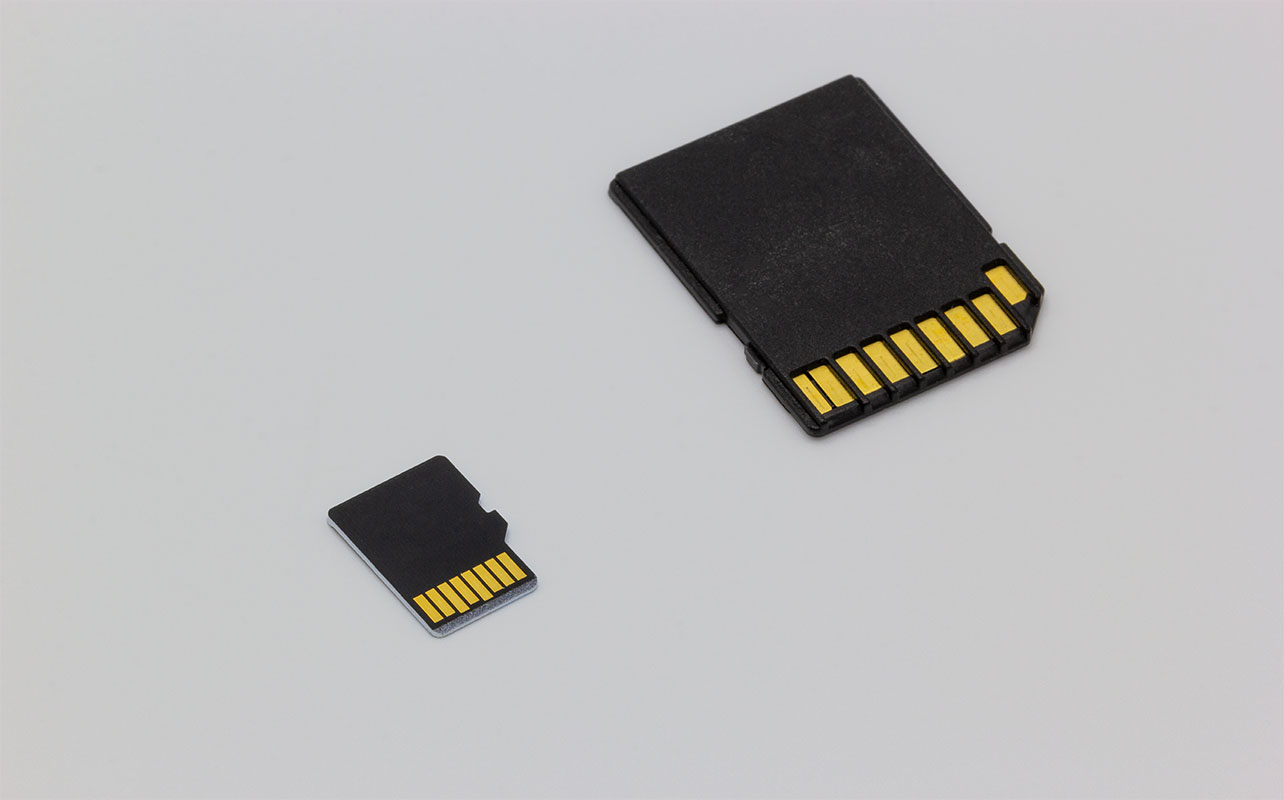
An SD card, short for Secure Digital card, is a compact, portable storage device used to store digital files like photos, videos, apps, and documents. These cards are essential for saving and transferring files across a wide range of devices, including digital cameras, smartphones, drones, and gaming consoles. Whether you’re snapping high-res photos on your DSLR or expanding the storage capacity of your gaming console, the right memory card can make or break your digital experience.
Understanding the different SD memory card sizes, together with their physical formats, storage capacities, and speed is crucial for selecting the right card for your device and ensuring optimal performance. This memory card guide breaks them all down.
What is a memory card?
A memory card is a small, portable storage device that stores digital files such as photos, videos, apps, documents, and game data. Having a reliable storage device is critical to ensure that your important files are saved securely and can be easily transferred between devices. They’re commonly used in devices like digital cameras, camcorders, smartphones, tablets, drones, action cameras, gaming consoles, and laptops, especially when transferring files.
They are popular because they are portable—small enough to carry anywhere—reusable, easily formatted and rewritten, reliable, resistant to shock, water, and temperature (to a point), and upgradable, allowing you to swap in more storage as needed.
Take your average travel photographer, for example. They can pop a memory card into their DSLR, shoot thousands of high-res photos, then transfer those images to their laptop at the end of the day. Once the files are backed up, the same card can be formatted (a quick reset that clears old files) and reused the next day. That’s the beauty of memory cards: they’re designed to be rewritten again and again without losing reliability.
Types of memory cards
While we’re focusing mostly on SD cards here, let’s quickly go over the most common types of memory cards you’ll encounter:
- SD (Secure Digital): Commonly used in digital cameras, camcorders, and laptops, SD cards are the most widely used and come in various formats, including SDHC, SDXC, and SDUC (more on this as we discuss storage classifications).
- microSD: Simply a smaller version of an SD card, these are the go-to choice for smartphones, drones, tablets, and portable gaming consoles. You can pop a microSD card into a full-size SD adapter to use it in devices with full-size SD slots. Handy, eh?
- CompactFlash (CF): These are physically larger and were once the standard for high-end DSLR cameras. You’ll still find CF cards in some older pro gear, but they’re becoming less common.
- CFast and CFexpress: Next-gen, high-speed cards used in cinema cameras and top-tier photography equipment. If you’re shooting 8K video, this is your world.
- Memory Stick (Sony): A proprietary format mostly used in older Sony devices.
- xD-Picture Card: Used in older Olympus and Fujifilm cameras.
Today, SD and microSD cards dominate the consumer electronics market, and that’s where we’ll focus from here on.
Physical SD card sizes
What is an SD memory card? And what is a microSD memory card? It all comes down to physical size.
Full-size SD (Secure Digital) card: Measuring 32mm x 24mm, this type of memory card is often found in DSLR and mirrorless cameras, camcorders, and older laptops with built-in SD readers. It’s the original format and still widely used in professional photography and video gear.
miniSD card: It showed up briefly in the mid-2000s but never really caught on. Most people can ignore it now, as it’s considered obsolete.
microSD card: By far the smallest, a microSD card measures just 15mm x 11mm. Despite its tiny footprint, this little powerhouse is the most versatile. It’s used in everything from Android smartphones and drones to GoPro action cameras, tablets, and portable gaming consoles like the Nintendo Switch. Thanks to its compact design and high capacity, it’s become the go-to choice for many of today’s mobile devices. And with a simple adapter, you can even use a microSD card in devices that require a full-size SD card—making it a flexible option that punches well above its weight.
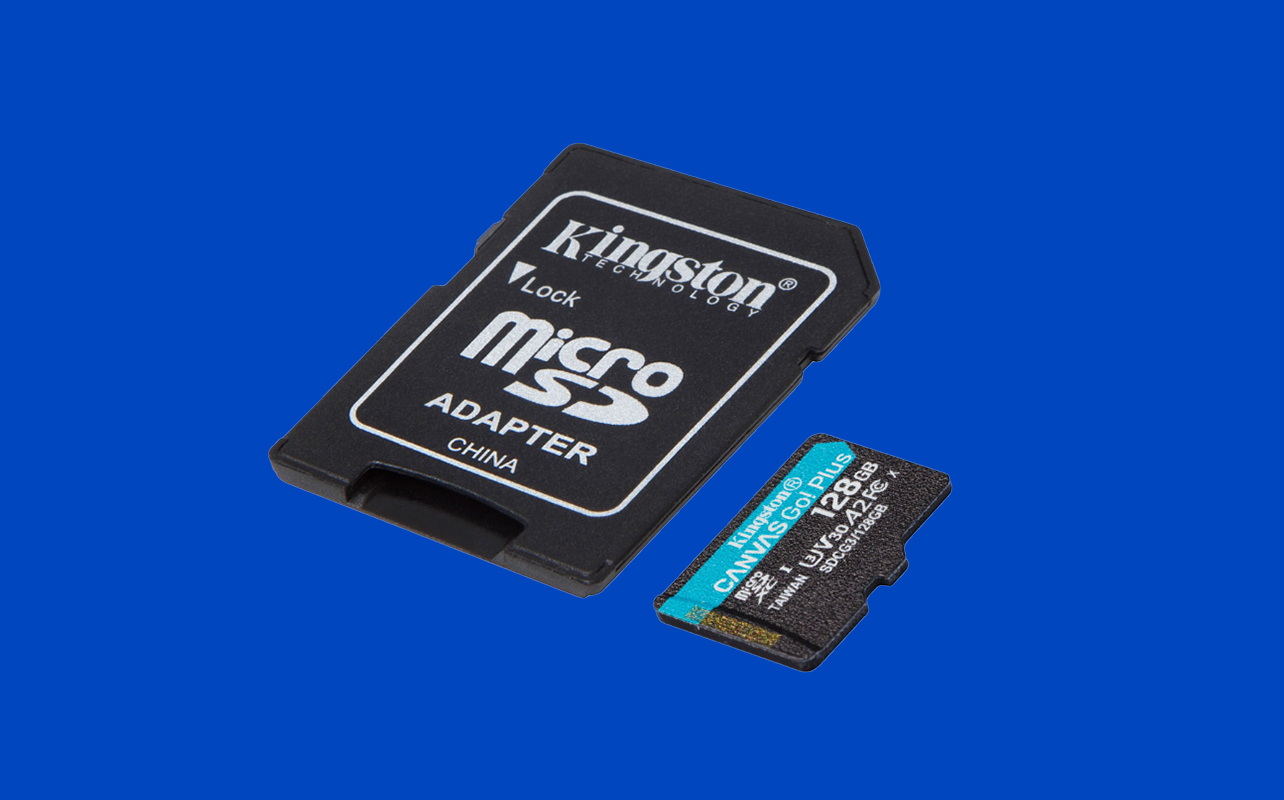
Storage classifications
Here’s where microSD card and SD memory card sizes really come into play. Their classifications, namely SDHC, SDXC, and SDUC, tell you how much data the card can hold.
SDSC (Standard Capacity)
These cards offer up to 2GB of storage and are considered very outdated. They are only suitable for very old devices and are not recommended for modern use.
SDHC (High Capacity)
SDHC cards range from 2GB to 32GB and are ideal for basic photography, 1080p video recording, or storing documents and apps. They are widely compatible, but some very old devices may not support them.
SDXC (Extended Capacity)
With capacities ranging from 32GB to 2TB, SDXC cards are perfect for 4K video recording, high-resolution photos, gaming content, or extended file storage. Most newer devices support SDXC cards.
SDUC (Ultra Capacity)
SDUC cards offer up to 128TB of storage. They are still very new, not widely supported, and extremely expensive—for now.
Compatibility tip: If your device manual says it only supports SDHC, don’t try popping in a 512GB SDXC card—it won’t work. Always check what your device supports before buying.
Speed classes and performance
Storage capacity is one thing—but speed is where things really get interesting. A faster card means quicker file transfers, smoother video recording, and better performance in apps or games. The trick is knowing how to read the speed labels. Let’s break down the most common speed classes and what they mean for you:
Speed Class (C)
This class includes Class 2, 4, 6, and 10, referring to the minimum write speed in MB/s. So, Class 2 = 2MB/s, Class 4 = 4MB/s, and so on. The higher the number, the faster the card. They are suitable for still photography or standard-definition video. For example, Class 10 guarantees a minimum write speed of 10MB/s. Lower classes like 2 and 4 are generally considered too slow for today’s devices unless you’re storing documents or low-res images.
UHS Speed Class (U)
UHS stands for Ultra High Speed. UHS Speed Classes include U1 and U3, designed for devices that support UHS-I or UHS-II. U1 offers at least 10MB/s, while U3 provides at least 30MB/s. UHS speeds matter most if you’re recording 4K video or capturing high-speed bursts of photos. Many modern cameras and drones require a U3-rated card to keep up with the data they generate.
Video Speed Class (V)
This class ranges from V6 to V90 and is designed for high-resolution, high-bitrate video. For instance, V30 equals 30MB/s, and V90 equals 90MB/s. V30 is good for 4K, while V60 and V90 are recommended for advanced 8K or cinematic footage. V-rating is essential for professional videographers and 360-degree video recording.
Application Performance Class (A)
If you’re using a microSD card in your smartphone, tablet, or handheld gaming console, the Application Performance Class is key. Look for A1 or A2. These ratings refer to the card’s ability to handle multiple read/write operations quickly—think launching apps, saving game data, or running software from the card itself. A2 is faster and more efficient than A1, especially when multitasking or accessing large files. It’s not just about raw speed here—it’s about responsiveness.
Reading the label

A typical card might read: SanDisk 128GB microSDXC U3 V30 A2. Here’s what it means:
- 128GB: This storage capacity tells you how much data the card can hold—in this case, about 35,000 photos or over 10 hours of HD video. It’s a great middle-ground for everyday users who shoot high-res photos, download games, or record video without constantly running out of space.
- microSDXC: The “XC” stands for Extended Capacity, meaning it holds between 32GB and 2TB. This format is compatible with most modern devices and is ideal for 4K video, gaming, and other storage-heavy tasks.
- U3: Minimum write speed of 30MB/s is crucial for 4K video recording without dropped frames or buffering. It’s recommended for cameras and drones that shoot in Ultra HD.
- V30: The V30 rating also ensures a sustained write speed of 30MB/s, specifically optimized for continuous video recording.
- A2: Optimized for mobile apps, the card can handle a high number of random read/write operations per second, making it fast and responsive for running apps directly from the card.
How to choose the right SD card
Selecting the right SD card involves matching it to your device type and intended tasks, checking compatibility, and considering reliability.
1. Match to your device
- Camera or camcorder: Use a full-size SD card (SDHC or SDXC), Class 10 or U3 minimum, to handle high-resolution images and videos efficiently.
- Smartphone or tablet: Use a microSD card with an A1 or A2 rating for app storage, ensuring smooth performance and quick access to apps.
- Drone or action cam: Opt for a microSDXC card with U3 or V30+ rating for smooth 4K video recording, capturing high-quality footage without lag.
- Gaming console: For devices like the Nintendo Switch, use a microSDXC card with high capacity and speed to store games and save data efficiently.
2. Match to your task
- Photos and 1080p video: SDHC or SDXC cards with Class 10 or U1 rating are sufficient for storing high-quality images and Full HD videos.
- 4K or 8K video: SDXC or SDUC cards with U3 or V30+ rating are necessary to handle the large file sizes and high data transfer rates required for ultra-high-definition video recording.
- Gaming: A microSDXC card with a high A-rating and fast speed ensures quick load times and smooth gameplay.
- Mobile apps: A2-rated microSD cards perform best for running apps directly from the card, providing faster app launch times and better overall performance.
3. Check compatibility
Always check your device manual to confirm what formats (SDHC, SDXC, etc.) it supports. If your device is a few years old, it may not work with the latest SDUC cards.
4. Consider reliability
Stick with trusted brands like SanDisk, Lexar, Samsung, Kingston, or PNY. Be cautious of knockoffs online—always buy from reputable retailers like Best Buy Canada. Look for cards that are waterproof, temperature-proof, shockproof, and X-ray-proof if you’re going on adventures.
Make an informed memory card choice for your device
Whether you’re filming a travel vlog, backing up important files, or loading your console with the latest games, the right memory card means faster access, smoother playback, and way less frustration. Understand how SD memory card sizes, speed classes, and compatibility affect your device’s performance. These factors directly influence data transfer speeds, storage capacity, and overall device efficiency. A memory card that doesn’t match your device’s specs can lead to slower performance, hindered functionality, and even data loss. Choose wisely based on your specific needs and equipment.
Need a microSD for your phone? Or a high-speed SDXC for your 4K camera? Visit Best Buy Canada for a wide selection of high-performance memory cards to keep your tech running at its best.
This article was drafted using AI technology and then reviewed, fact-checked, and revised by a member of our editorial team.






hum, nothing like showing images to show the various sizes…
Very clear and helpful breakdown — the way you explain SD vs microSD, speed classes (U, V, A ratings) and matching cards to device use is exactly what many people overlook.
Especially like the tip about checking device compatibility before buying SDXC or SDUC cards. Great guide!