 Digital piano maintenance is an important part of life with your digital piano. If you’re reading this, you are a digital piano owner, or you’re considering buying one soon. Although they may seem quite similar to acoustic pianos, digital pianos actually have quite different maintenance requirements. Here are some digital piano maintenance tips to help you care for your instrument!
Digital piano maintenance is an important part of life with your digital piano. If you’re reading this, you are a digital piano owner, or you’re considering buying one soon. Although they may seem quite similar to acoustic pianos, digital pianos actually have quite different maintenance requirements. Here are some digital piano maintenance tips to help you care for your instrument!
Digital Piano Maintenance
PREVENTION
The old adage “an ounce of prevention is with a pound of cure” could not be more true when it comes to digital piano maintenance. The best way to avoid problems with your digital piano is by protecting it against the things that may cause the most harm. There are many hazards. Some are so innocent we hardly give them any thought — until it’s to late.
Have a close look at some of these DO’s and DO NOT’s. Use them to enjoy a long and healthy experience with your digital piano.
DOORS
DO NOT place the piano near any doors. The reason is when that door is going to open, it could very well smash into the corner of the piano and damage it. Even more, it could knock the piano over. Doorways are usually heavily-travelled areas, meaning there will be more dust in the air. This eventually adds up to more dust on the piano, which can lead to problems with the electronics later on.
WINDOWS
DO NOT place the piano near an open window. More dust than you can even imagine will coat the piano, which could create issues with electronic parts inside. Furthermore, that one time you forget to close the window could be the day that a heavy rainstorm comes through. Needless to say, a wet digital piano is not going to be a happy one!
Another reason to avoid windows? Sunlight. Sporadic exposure to sunlight is fine. On the other hand, long periods of exposure to direct sunlight can weaken the plastic parts in the piano. So many parts of your piano are plastic, including the keys. Be careful!
Exposure to direct sunlight may also spawn problems with the inside electronics as well. There are fragile circuits inside, and the heat form the sunlight may damage those solder joints which may be weak to begin with.
DUST COVER
DO use a dust cover to protect your piano. If your house or studio is anything at all like mine, there’s no end to the dust that’ll accumulate. Protecting the keys and buttons on the top of your piano adds length to the instrument’s life and is an often overlooked element of digital piano maintenance. A dust cover is made from vinyl and is usually compact and easy to store while you’re using your digital piano. Should your piano be anywhere near a door or window, covering it becomes even more important!
Many of us have pets as well. A dust cover is a good way to ensure that your pet won’t drag a new set of problems onto (and into) your digital piano.
When you’re shopping for a dust cover, remember to find one that matches the number of keys on your instrument. I found this keyboard dust cover on Best Buy’s website, and it’s a good example of something that will do the job. It’s for 61 keys, but there is surely a dust cover available for your piano too if you have a different number of keys.
FALLING OBJECTS

DO NOT place your digital piano near a shelf. It’s funny how many innocent-looking objects around the home or studio may actually be hazards in waiting. That lamp on the shelf next to your piano could come tumbling down, damaging your investment. Or maybe that heavy trophy you so proudly deserve for “musician of the year” could make one last appearance — with disastrous results. If you don’t have much choice, think about what’s on your shelf. Remove any items that may cause serious problems should they fall.
FOOD and DRINK
DO NOT have food or drink near your piano! In this day and age, most of us are aware of the dangers of having food and drinks near our electronics. At any rate, it’s surprising how often we forget our digital piano is an electronic device! It needs to be treated no differently than your smart phone or computer when protecting it from the sticky soda pop, or the crummy sandwich you’re eating.
CLEAN YOUR HANDS
DO wash your hands before starting your music session! This is another small thing that is often overlooked. It’s similar to washing your hands to protect against diseases. Protect your piano from “disease” by cleaning away dirt, oils, crumbs and germs. It’s a small gesture that makes a big impact. Imagine, one little crumb that gets stuck in the key mechanism could make for bothersome (and expensive) repairs later on. Taking a moment to scrub your hands ahead of time will also lessen the buildup of natural oils from your hands, as well as remove the fats from those potato chips you just snacked on. 😉
ORGANISE YOUR CORDS and CABLES
DO take some time to ensure that your power cords and MIDI/USB cables are well-arranged so that you won’t accidentally trip over them. A foot caught in the power cable could lead to anything from a good bumping of your instrument to actually knocking it over! When it comes to your MIDI/USB connections, it’s not unheard of to actually break a USB port when accidental force is applied to it. Avoid this unnecessary and expensive repair!
USE A PROPER POWER SOUCE
DO use a good power source for your piano. Think of it as a computer; you’ll want to protect it against power surges.
A GOOD STAND
DO invest in a solid stand for your digital piano. Best Buy has many to choose from, and this model is a good example of something sturdy for your instrument.
CLEANING
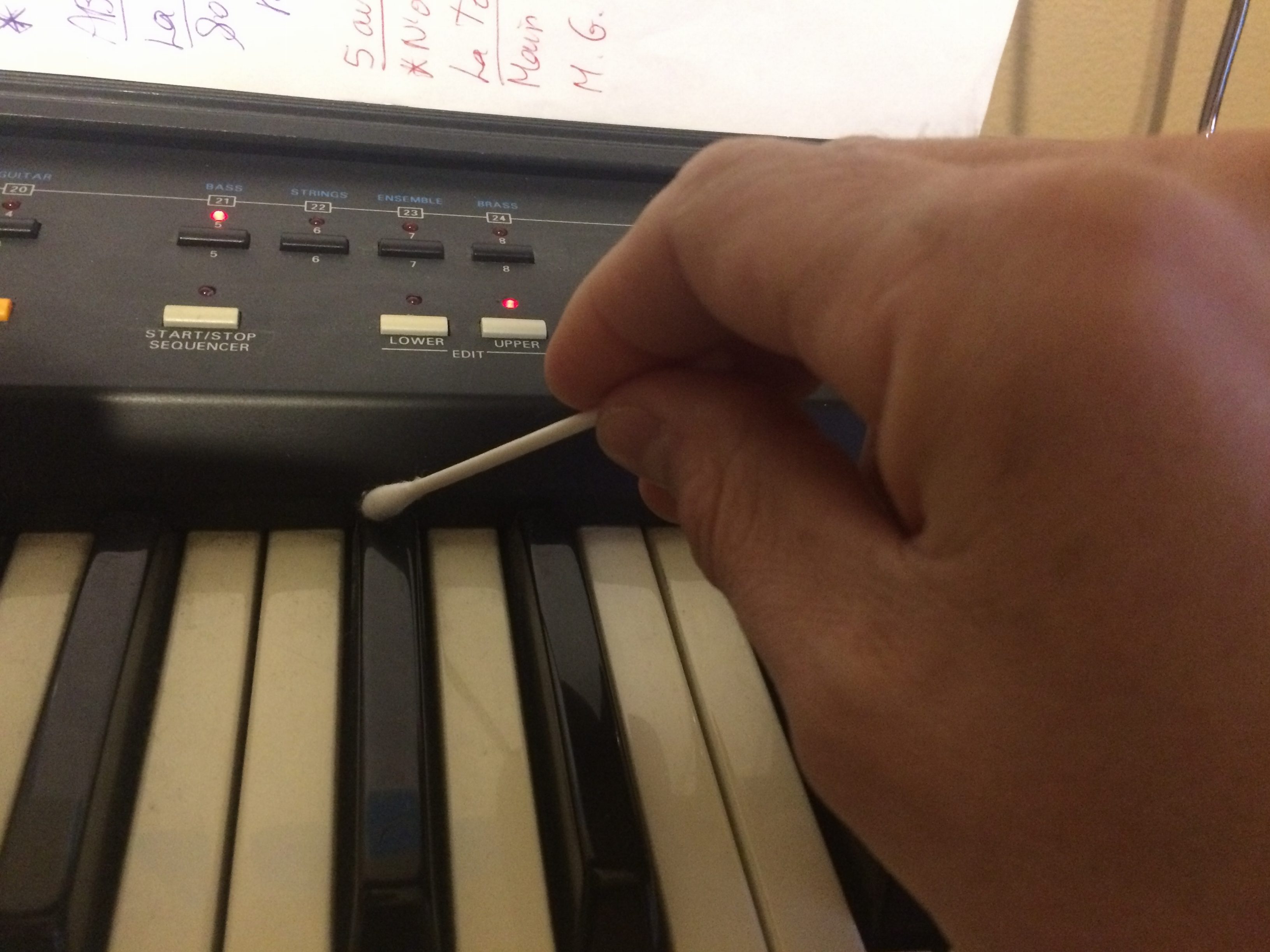
When cleaning your piano, all you’ll need are a hand-held vacuum cleaner, TWO cloths and a few Q-tips. Begin by passing over the piano with the vacuum. Then, with the first cloth (it should be damp, barely wet at all) wash very gently a small area of the surface, and follow by drying the area immediately afterwards with the second cloth. The Q-tip can be used to clean the hard-to-reach areas! It’s essential to unplug your digital piano before wiping it with a wet cloth, because water and electronics don’t mix so well. ;(
Digital Piano Maintenance and You
Digital piano maintenance consists mainly of prevention and careful planning. You’ll avoid causing damage to your instrument, and you’ll keep it cleaner longer. And when it does need a cleaning, it’s not so intense of a job. A digital piano can bring you years of enjoyment and use. Protect your investment!
You can also have a look at Best Buy’s selection of digital piano accessories. From stands to dust covers, you’ll find many options to choose from. There are even some other goodies you may find useful.
Do you have any stories to share? They can be good, or bad (but I hope you’ve avoided digital piano disasters!). If there is something special you like to do as part of your digital piano maintenance, please share your ideas!



