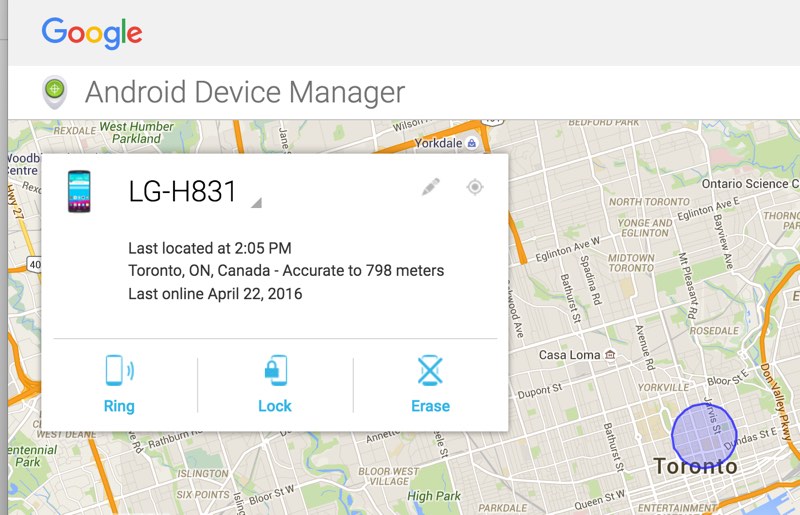
Smartphones have transcended the basic calling and messaging functions of feature phones and have become multifunctional pocket computers complete with cameras, Internet connections and the ability to run thousands of apps for work and pleasure.
Smartphones are also the handheld hubs and control centres for various ecosystems like home entertainment, home security, automation and Internet of Things (IoT) applications.
They are also repositories for photos, videos and music that keep us happy, motivated and energized during our workouts.
Smartphones aren’t immune to getting lost, stolen or broken. Most of the time smartphones can be replaced but all the information stored in them can, unfortunately, be lost forever. We’ve written posts on how best to back up your smartphone and use external storage and cloud computing to ensure your valuable information is saved elsewhere and regularly backed up. Following those guides, you should be able to restore a new phone to what your old phone carried.
First things first
 So, you phone is lost? You’ve looked everywhere, tried texting or calling calling your number and no one is picking up or responding. Keep trying, there are honest people who might find the phone, turn it in, or hold on to it until the owner comes along to call or claim it.
So, you phone is lost? You’ve looked everywhere, tried texting or calling calling your number and no one is picking up or responding. Keep trying, there are honest people who might find the phone, turn it in, or hold on to it until the owner comes along to call or claim it.
some smartphones allow you to have your name and contact information on the lock screen, you can enable these and hope whoever finds your phone can give you a call.
The next thing to do is try and locate your phone using any ‘find your phone’ system that Apple, Google, Microsoft of BlackBerry has set up. This could give you an idea where your phone was last ‘seen’.
These services that help find your phone applications are more sophisticated then ever, they use cellular and even Wi-Fi data to determine the location of your device. I once had a phone slip into a couch at a community centre living room and panicked later when I couldn’t find it anywhere. Using Google’s Android Device Manager on someone else’s phone, I was able to pinpoint where I might have left my phone and eventually remembered I had sat (slouched) in a couch where my device slid off and fell in a couch.
Some of these services allow you to send messages or alert sounds to your phone remotely and if someone kind finds your phone, you can offer a reward to get it back. Failing that, you can at least remotely wipe your phone and make sure it is encrypted and likely unusable (this makes the most sense if you fear your phone has been stolen or irretrievable.
Today’s smartphones aren’t really worth stealing. Most of them require PINs, passwords, patterns or fingerprint ID to get into. Try accessing them in random ways 10 times and they will simply erase all the data. We’ve also heard of many instances where phones can be tracked down on a map and have even captured photos of the thieves which end up on their original user’s photo streams accessible on other devices.
While technology companies have made stealing phones not worthwhile to thieves, it still does happen and there are time when phones are truly, irrevocably lost. It realluy falls on us, the consumers, to try to use every possible tool and measure at our disposal to be able to quickly retrieve our phones if they get lost.
The first thing to do is to get in touch with your mobile carrier. Inform them the phone and the attached number and data plan has been compromised. You don’t want to get billed for someone’s misuse of your account (i.e. long distance calls, roaming charges). Your mobile carrier should have an idea of what you can do next, they could help you set up a new phone or at least get you a new SIM paired to your phone number.
Rebuild your data

If you use Android, iOS, Windows Phone or BlackBerry, chances are you can rebuild your data by setting up a new device (from the same platform) to load a cloud backup of your previous device. This is huge because it can enable you to grab your settings, apps, accounts and even the contents of your email and other applications right at the last backup point.
The time to consider restoring to an older saved version is during the set-up process of your new phone.
Most iPhones and Android devices are tied to a user account which is an email address that is used to set up accounts. Entering the user account information when setting up the new phone makes it possible to import previous settings.
You might need to go to specific app stores to re-download your apps and your game scores and records may not be backed up, but you can slowly get up and running again faster than before.
If you use photo backup applications like Google Photos, OneDrive or Photos for iOS, then signing in to these services should give you access to your old photos which were synched to the cloud.
Music is a bit trickier and might require you to re-synch your tunes to your device, it is a good opportunity to add new music and clear up some space. Rebuilding data is thankfully easier than ever before if users take care to use the tools and services that make their devices work best.
Same thing with videos, you usually have to install movies and TV shows you’ve recorded or saved manually.
Conclusion
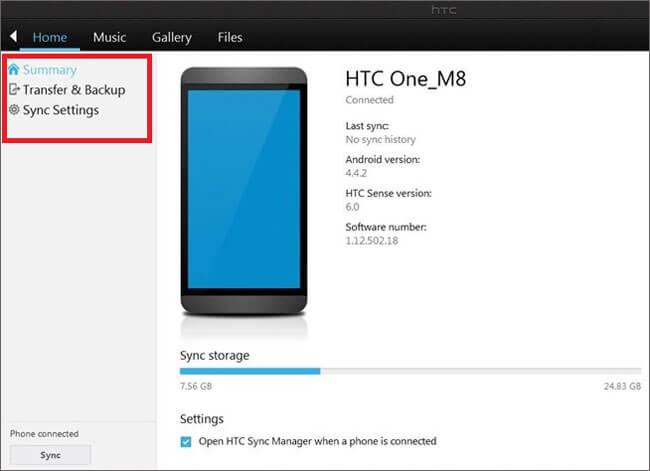
Losing a smartphone through misplacing it or by getting it stolen is never pleasant. We have a lot of stored information on our smartphones ranging from work and personal contacts, documents, apps, photos, videos and other forms of communication that are vital and irreplaceable.
The good news is that most smartphones released in the past three years can be tracked by using online services that allow you to message, alert and remotely wipe your smartphone in the event that you can’t get it back.
Thanks to cloud backups and online accounts, it is easy enough to recreate the apps and settings of your older phone on your new smartphone and continue being connected and easy to access.



Too many lost phones lack a password. When travelling… adding a password adds to the phone security.
With regards to honest people…. and your phone is normally without a password. Do create an entry called ICE. When I find a lost phone, I open up the address book and look for ICE or “In Case of Emergency”. I will call this number to try and find someone responsible to pass the word a phone has been lost.
Do you know your IMEI number? Quickly dial *#06# on your phone new to see your IMEI number. Write this down to report your phone being lost.
Comments are closed.