
Most people, whether they’re leaving for the day or they are going out of town overnight, leave their cats at home. It’s less stressful for both you and your cat to leave out food and water for one day than it is to take them to a kennel, but you’ll still wonder and worry about what they are up to when you’re gone.
With the Dogness Smart Cam Pet Feeder, you’ll have the peace of mind of being able to able to see and feed your pet when you’re away. What’s even better is that it completely automates pet feeding for you, so even if you’re home for the day or just at work, you know your pet will be receiving food at set intervals.
I tested it out with my cats, but I think it would work great for a small dog who’s left alone for the day too. You can feed on a set schedule, record your voice to call your pet to the feeder, and with streaming video, you won’t have to worry about what’s going on at home.
Dogness Smart Cam Pet Feeder is a valuable addition to any home with pets. Here’s how it works and my thoughts on why it’s so useful.
Appearance and features of Dogness Smart Cam Pet Feeder

The Dogness Smart Cam Pet Feeder is a small, stand-alone device that connects to your Wi-Fi and the Dogness app. You can control everything via the app, and set up is simple.
- Connects to your 2.4GHz Wi-Fi network
- 165-degree wide-angle 720p HD camera with night vision so you can see your pet while they eat
- Two-way audio and you can record your own message and play it for your pet
- Schedule their meals or treats and have them dispersed in the tray up to six times per day
- Two different sizes of dispensing mechanisms to portion out small and larger food
- Tap app to dispense food on demand
- An anti-jam mechanism so food won’t become lodged in device
- Stainless steel tray and food hopper are dishwasher safe
- Powered by battery backup and 5V DC power adapter
How to set up the Dogness Smart Cam Pet Feeder
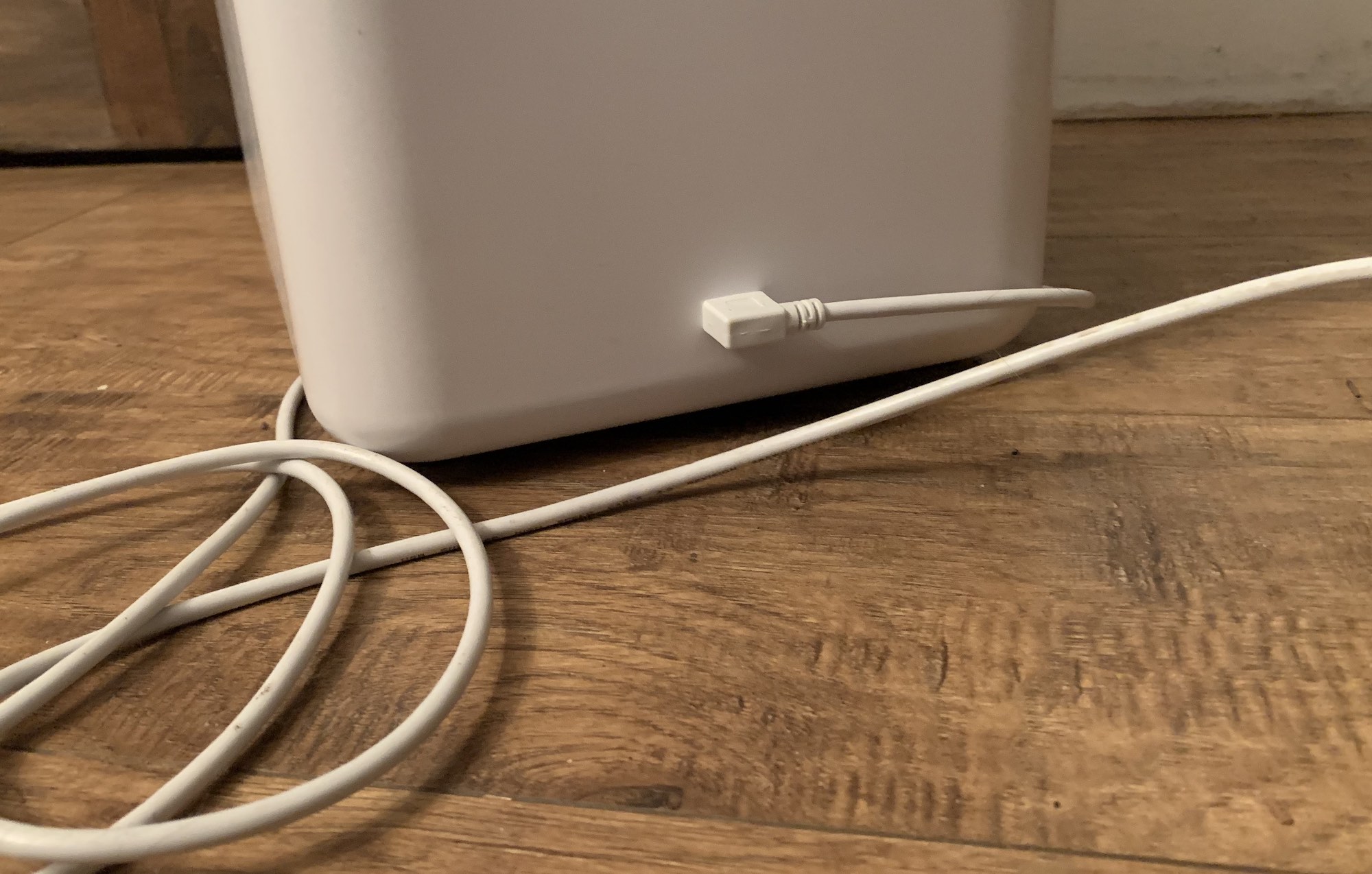
Setting up the feeder is easy, and all of the parts are simple to remove and replace if you wash them.
To use the Dogness Smart Cam Pet Feeder you’ll have to download the Dogness app and set up an account. You can add two Dogness Smart Cam Pet Feeders to one app account, so if you have one for each pet you can control both from your phone.
The feeder uses a standard plug-in for power and you can add back up batteries in case you lose power at home. That way, if you don’t have power, your feedings will continue as scheduled.
Options in the Dogness app
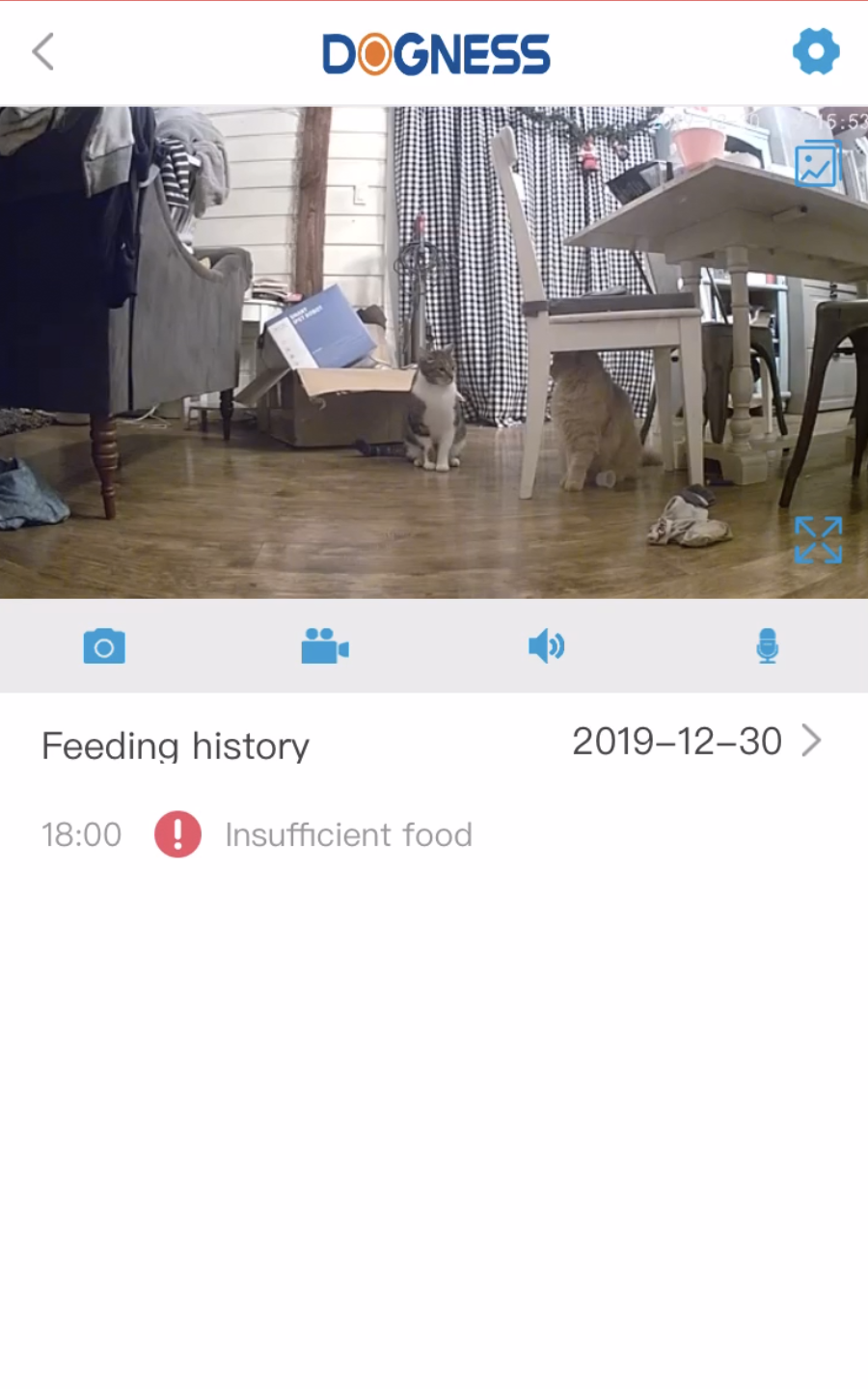 |
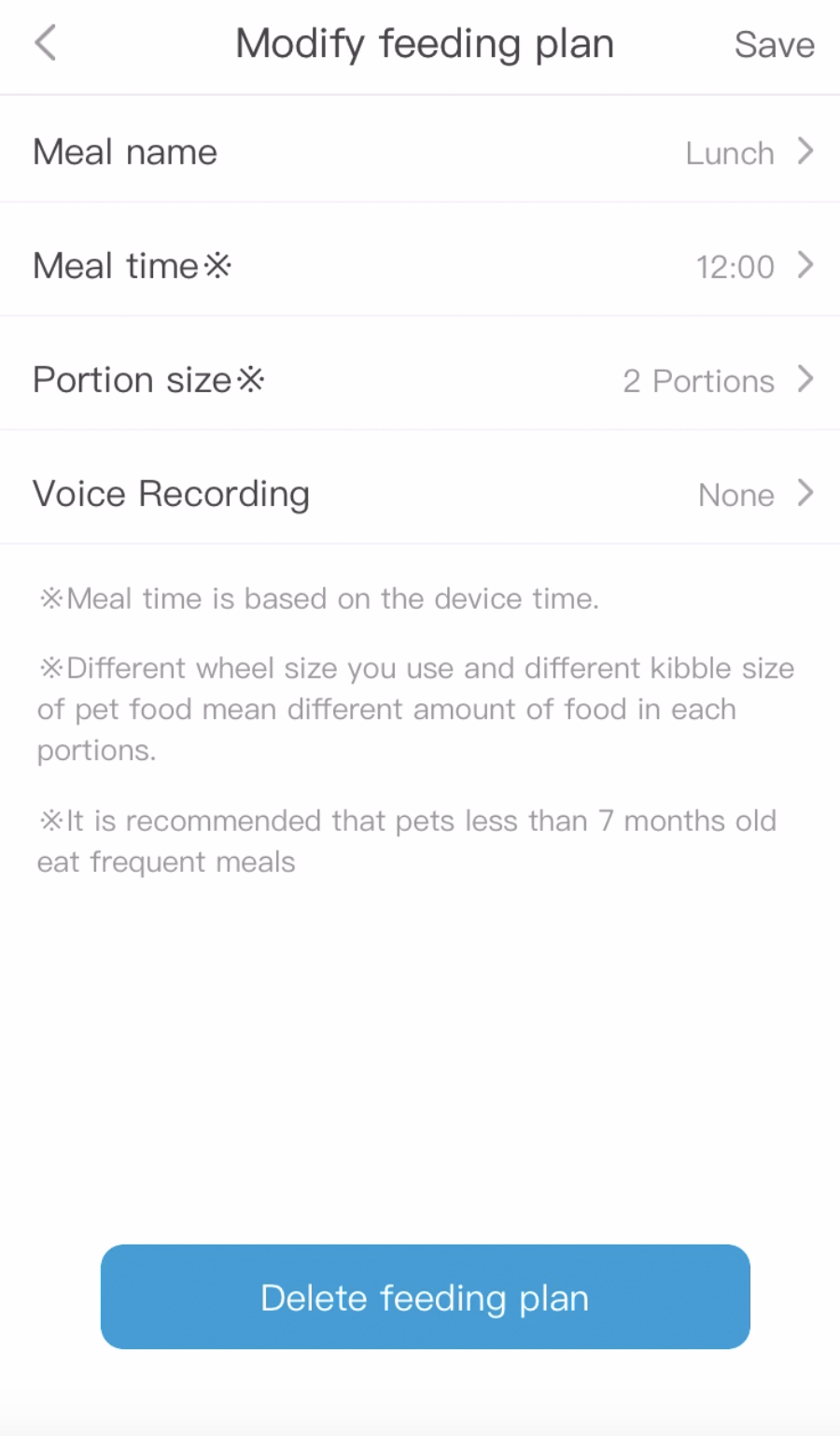 |
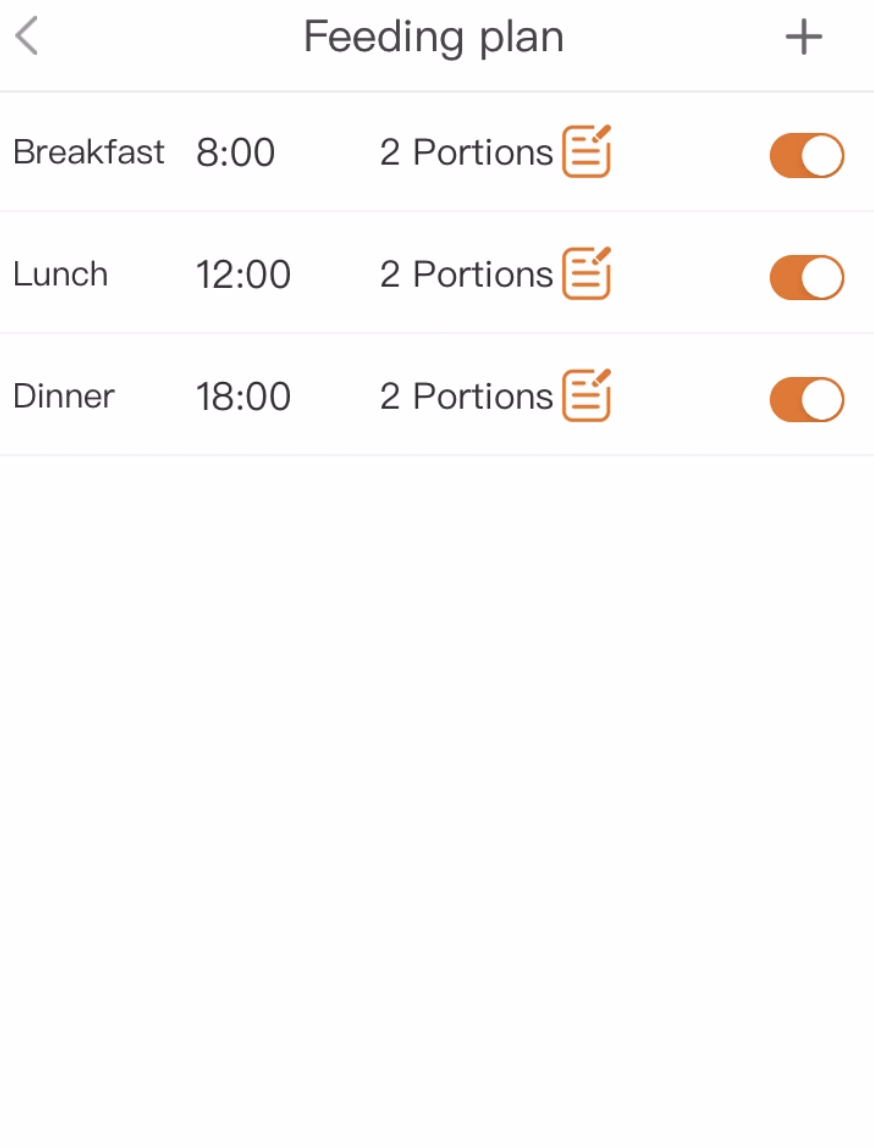 |
Open up the Dogness Smart Cam Pet Feeder within the Dogness app and you’ll see a few options. You can use the two-way audio to interact with your pet or call them to the feeder, there’s an on-demand button for feeding whenever you’d like, and a screen to set up a feeding schedule. The device works on military time so you don’t have to worry about time zones.
There are also options to view a live feed of your pet while eating, take photos of your pet, and record video of your pet while you’re away. Because the feeder is connected to your Wi-Fi you can log in from anywhere you are and check in on your pet.
Testing the Dogness Smart Cam Pet Feeder

The Dogness Smart Cam Pet Feeder is one of those devices that gives you peace of mind and offers convenience. I really enjoyed using it, and I found it solved a few pet issues that always took time out of my day.
Set up your pet’s eating schedule
One of the issues I have with my cats is that I’ll put out a bowl of food and they will sit and eat until it is gone. I’m always shocked at what they can put away within a half-hour when they’re hungry. Because I have always fed on demand, I feel like I’m always filling up their bowl because they’ve emptied it. Dogs of all sizes are the same. They aren’t going to save some food for later, and you can’t put out a bowl of food without them cleaning it up quickly.
That problem was easily solved with the Dogness Smart Cam Pet Feeder. Not only did I not have to go back and forth to the food bag all the time, but I was comfortable knowing they were being fed as many times as they needed to be. All I had to do was log in to the app, set up a schedule at different intervals during the day, and let the feeder do the work.
You can set up to six slots per day, and the food dispenser dropped two slots of food each time I had it scheduled. You can use the large or small wheel for food, so you aren’t stuck only dispensing small kibble. Those two rounds were more than enough to feed my two cats, and when they heard the food dispense they ran over to check out what was going on.
While I noticed the pet feeder will drop its Wi-Fi connection frequently, it will also continue dispensing whether or not it’s connected. The light was flashing red many times and it still ejected the food.
Recording a message and talking to your pets
The two-way audio in the Dogness Smart Cam Pet Feeder is clear and, in my experience, delay-free when I was chatting with my cats. I’d tap the microphone button and call them over to the feeder. They didn’t always come, but that’s the nature of cats.
You can also set up a pre-recorded message when using the feeder, and that message will play every time the food drops. I think the message would work very well for dogs because they’re more likely to come when you call them.
Streaming video and taking photos

The Full HD cameras on the Dogness Smart Cam Pet Feeder is crisp and clear. I didn’t find a lot of lag with the video, but I also found the cats didn’t move much when they were in front of the camera as they were eating. It’s fun to take photos of them no matter what they are doing, and I captured a few pics of them eating.
Overall the camera is a great addition just because you can see them and know they are safe, sound, and you’re taking care of them. It’s perfect for an overnight trip because then you know they are eating when they need to, and with night vision you can clearly see them eat in the dark.
Cleaning the Dogness Smart Cam Pet Feeder

Food bowls will occasionally get dirty, and the Dogness Smart Cam Pet Feeder is no exception. You can take the stainless steel tray and wash it in the sink when it’s dirty, or you can put both the tray and the food dispenser in the dishwasher. I’d use the top rack just to be safe.
Should you buy the Dogness Smart Cam Pet Feeder?

The Dogness Smart Cam Pet Feeder feeds your pets on a set schedule, you can log in to the app and feed them on-demand, and you can talk and see your pets when you aren’t home.
Having pet feedings automated is a wonderful thing. I don’t have to wonder if I forgot to fill up their food bowl before I left, and they really enjoy running over to the feeder, eating, and then going back to whatever they were doing. I think it’s cute how my cats will run over when they hear my voice calling them, although that doesn’t happen every time. I also think this device would be great for dogs too.
The Dogness Smart Cam Pet Feeder is a simple device, but it works very well. I think it would be a great addition to any home with pets, and the peace of mind it gives when you aren’t home is just one of the many bonuses of having a smart pet feeder in your home.
You can find the Dogness Smart Cam Pet Feeder on Best Buy right now, and be sure to take a look at my review of another Dogness product: the Dogness iPet Smart Robot.



