 I haven’t had a tiny baby at home for a few years now, but I’m still in awe of the latest baby gear. I love to check out the latest car seats and strollers, and I’m completely in love with the smart devices now available for the nursery.
I haven’t had a tiny baby at home for a few years now, but I’m still in awe of the latest baby gear. I love to check out the latest car seats and strollers, and I’m completely in love with the smart devices now available for the nursery.
These devices are so amazing that every parent, no matter whether you live in a high rise in a huge city or out in the country, can sees these smart devices and instantly relate to why that device was created, what bedtime or day time activity it would step in and offer a helping hand, and how it would give you peace of mind.
That’s the common theme that always popped up for me when I set up the Motorola Smart Nursery: peace of mind. When I tried out all of the products that link together via the Motorola Hubble app I could immediately see how these devices would have been invaluable when he was a baby and how I’d use them even now at his age.
What is the Motorola Smart Nursery?
There are 5 products available in the Motorola Smart Nursery, and the devices are considered a family of products that might be smart on their own, but put together create a powerful smart nursery system that take away the stress of issues we’ve all shared: putting your baby to bed, using white noise to filter out things that will wake your baby up, worrying that your baby or toddler will crawl out of the crib without you knowing and get access to a door or window, or even whether or not the room is too hot or too cold.
I know I woke up many times and snuck into my kids rooms to check on them, and I like to tell them now that they’re a bit older that I didn’t sleep for about 13 years because I was always prowling the hallways, even when they were sleeping.
Most of the time the things I was checking for, whether they were actually sleeping or just talking in their sleep, whether they were breathing (yes, I was a constant checker when I had newborns), whether they were covered up or whether they were in their beds when they were a bit older, were things I couldn’t tell from a sound monitor. I had to sneak in there and hope that walking in didn’t wake the baby, and I can say without a doubt that it almost always did.
All of these things I worried about could have been easily put to rest, and I could have got a lot more sleep, with the Motorola Smart Nursery. I think, in my extremely fatigued state at the time, I probably would have thought I died and went to heaven had this hit the market at the time.
Each product in the lineup works through the Hubble app to let you peek in on your baby, offer humidity if he or she is sick, helps your baby go to sleep with sound and motion, and even gives you and your baby accurate weights so you don’t have to head off to the doctor to check. The Hubble app also takes the information sent and tracks your baby’s sleeping patterns and monitors your nursery for sound, motion, and temperature.
Here’s a look at the Motorola Smart Nursery and my take on each of these devices after setting them up at home.
 Motorola Smart Nursery Connect 7
Motorola Smart Nursery Connect 7
I’m going to do a review of the Smart Nursery Cam, also known as the Smart Nursery Connect 7, in the next few weeks, but I touched on it a bit in my review video and I’ll give you a few highlights here.
The Smart Nursery Connect 7 is a portable Wi-Fi video baby monitor. Unlike other monitors, the Smart Nursery Connect 7 is portable. That means you can charge the camera and place it anywhere you’d like.
That feature alone makes it one of the best baby monitors I’ve ever seen, but there’s more. The Smart Nursery Connect 7 also includes a 7-inch touch screen monitor that is basically a tablet you take along with you wherever you go. That also charges so it’s wireless, and you can view a live stream, take video clips or photos, and look at stats from your nursery including temperature, all from the Smart Nursery Connect 7 tablet or via the Cam’s app on your smartphone.
The camera has infrared night vision, two-way audio so it can monitor for noise and you can talk back and forth with your baby, and my favourite feature, the camera actually moves via the app or the tablet. All you have to do is tap for motion and the camera will move side to side, up and down, and zoom. That gives you the ability to see your baby from every angle, and as someone who has owned a lot of baby monitors, this is a feature that I know a lot of parents have wanted.
Smart Nursery Dream Machine
I love, love, love the Smart Nursery Dream Machine, and although my son is now 7, it’s a handy device to have around. The Dream Machine is a small projector that’s also a connected sound device, and it doubles as a night light and lullaby player too. Just pop in one of the included discs and adjust the projector to play on the wall or ceiling: your baby will see a soothing stream of cartoon images scroll across to lull him or her to sleep.
The night light changes colour and emits a nice, soft glow, and the included lullabies are so soothing. There’s a wind chime/bird combo that I’ve played every night since we began testing the Dream Machine, and I’m going to have to find it online because I don’t know how we’ll sleep without it anymore.
There’s two way audio with the Dream Machine, so you can listen in and talk to your child when you aren’t in the room. I’m not kidding when I say this is one of the clearest connections I’ve ever heard coming from a device like this. If I had to compare it to something I’d say it was similar to speaking on the phone.
The Dream Machine also connects to the Hubble app for easy control and to let you change songs, colours of the night light, and speak or listen to your child.
 Smart Nursery Alert Sensor
Smart Nursery Alert Sensor
I’ve had a smart home alarm on my house for two years, and for me the biggest selling feature was how each door and window would have a sensor that I could monitor on my phone. If someone opened the window or door, I’d know instantly thanks to a notification.
The Smart Nursery Alert Sensors work the same way, and if you’ve ever had an escape artist that likes to open the door and sneak around the house when you think he or she is sleeping, you’ll love these sensors.
They are easy to install and once in place you’ll never have to worry about whether or not the door or windows are being opened when you’re not in the room.
Smart Nursery Baby & Me Scale
I remember how cool it was when I found out how much my baby weighed at doctor’s office. I was always so impressed with how they were growing, and I know I tried to figure out how much they weighed on my own scale, but it never worked the way the doctor’s scale did.
With the Smart Nursery Baby & Me Scale you can weigh yourself or choose to weigh yourself and your baby. All you have to do is step on the scale, get your weight, step off the scale, and then step back on with your baby. The second weight will show you your baby’s exact weight.
This is handy gadget to have around because it tracks your baby’s daily, weekly, and monthly progress via the Hubble app, and there’s even a growth chart in the app you can use to monitor your baby’s development. That would be great to pull out at the doctor’s office when you want to talk about your baby’s growth, and when you’re done using it for you and your baby you can switch to single mode and use it to monitor weight loss.
 Smart Nursery Humidifier+
Smart Nursery Humidifier+
When your baby is sick, there’s nothing so handy as a humidifier. Having a stream of cool mist will help your baby sleep, and because the Smart Nursery Humidifier+ connects to the Hubble app, you can control how long it runs and how steady the stream of mist you’d like in the room.
As someone who always had one of those small, plug in humidifiers when my babies were sick, I absolutely love the Smart Nursery Humidifier. It holds one gallon of water, will run up to 10 hours, and has four levels of mist and three timers you can set via the app. It also has a double filter so the air and mist it diffuses is germ-free.
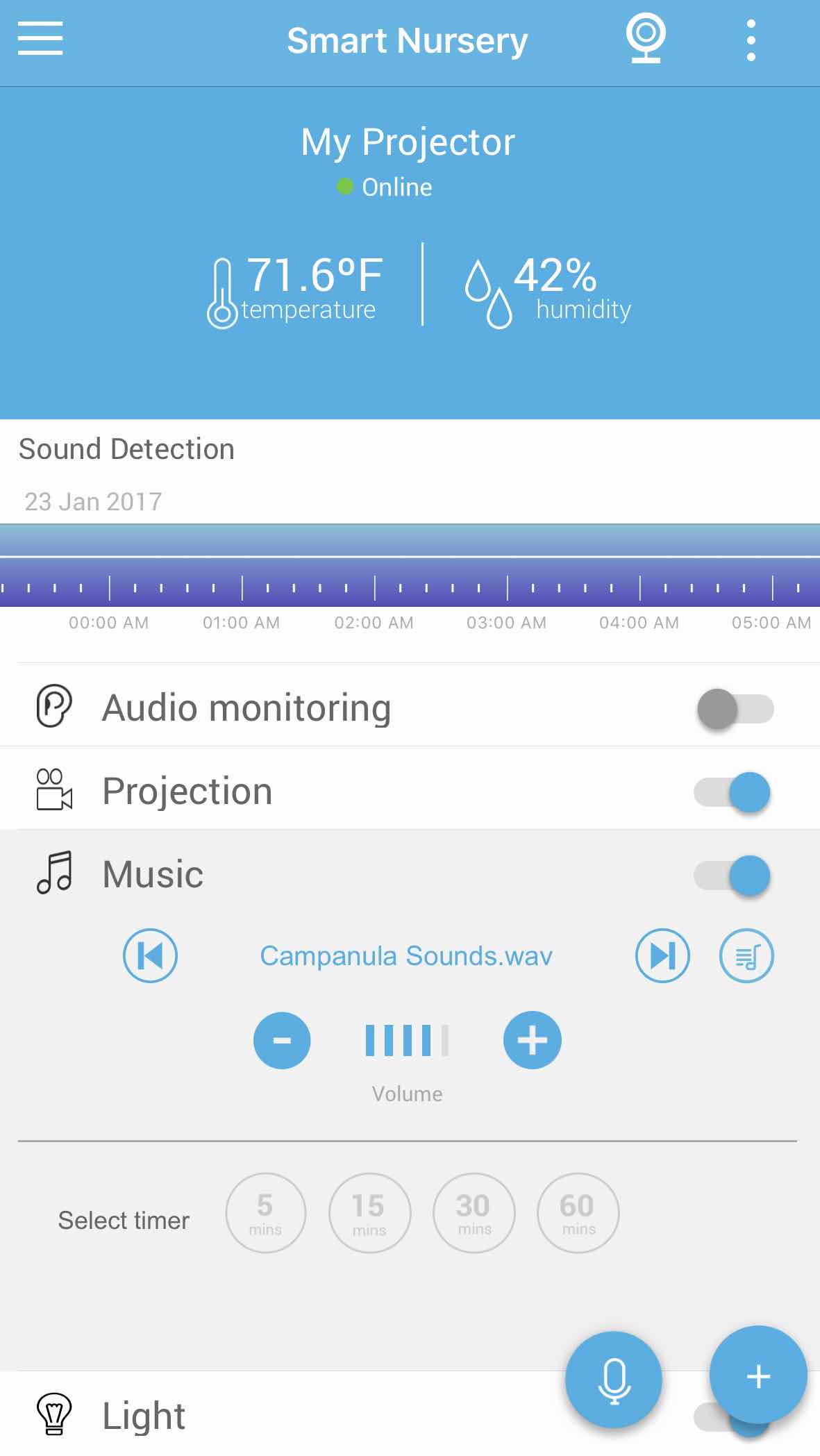 How hard was it to install the Motorola Smart Nursery?
How hard was it to install the Motorola Smart Nursery?
Every single device in the Motorola Smart Nursery was easy to set up and install. If you’ve ever installed smart devices that require you to find the internal Wi-Fi to connect to your home network, you know that it can sometimes take a few tries before you manage to connect and set everything up.
Each device I set up this week took a maximum of one minute to connect, even if it had it’s own Wi-Fi. It was seamless and easy, and that’s exactly what a parent needs when setting up these types of devices.
Overall thoughts on the Motorola Smart Nursery
If this would have been on the market when any of my kids were babies I would have been first in line to pick it up and bring it home. It obviously has the most practical applications for your nursery, but these are devices I would use for my older kids too.
Together, they give a parent peace of mind and information about your baby and their room you couldn’t get any other way. Separate, these devices are also incredibly handy to have around.
You’ll find all of the devices in Motorola’s Smart Nursery.





Have you actually used the Motorola Smart Nursery 7 baby monitor? I can’t find an actual review of this product in this site.
Comments are closed.