
What if you could combine your love for tech with your passion for basketball? Well, get ready, because Microsoft and Best Buy are teaming up to bring you the ultimate slam dunk—a chance to win one of two amazing prizes: a weekend trip for two to the NBA All-Star 2025 in San Francisco or a Microsoft Surface Pro with a Signature Keyboard and Slim Pen 2.
Ready to score big? Let’s explore how a Copilot+ PC can help you boost productivity. Then, share your favourite feature to enter this exciting contest.
Microsoft tech: built for every game, every day
Microsoft hardware and software have been integral part of our lives for decades. From the first Windows PC to today’s AI-powered features, the brand has shaped the way we live, work, and play. These tools don’t just help you get things done—it helps you do them smarter and faster. Take Copilot+ PC, for example. It’s the fastest, most intelligent Windows PC ever built. With powerful new silicon capable of an incredible 40+ TOPS (trillion operations per second), all–day battery life, and access to the most advanced AI models, it will enable you to do things you can’t on any other PC.

Boost your productivity with Copilot+ PC features
Imagine having an AI assistant that’s always ready to help you create and collaborate. Copilot+ PCs bring these possibilities to life. From creative tasks to staying secure, here are some of the AI-powered features that can help you boost your productivity:

- Cocreator
Cocreator uses AI to help you generate ideas, suggest improvements, and refine your content in real-time. Whether you’re working on a report, designing a presentation, or brainstorming new ideas, Cocreator helps you make every project stand out with less effort. - Windows Studio Effects
Elevate your video calls with features like background blur, automatic lighting adjustments, and eye contact correction. It’s perfect for polished, professional meetings—anywhere. - Live Captions
Live Captions provides real-time transcription of audio, whether you’re watching videos, in virtual meetings, or catching up on a podcast. It’s a great way to stay engaged without missing a word—especially in noisy environments or when multitasking. - Recall
Recall is like a personal memory assistant that helps you quickly find files, documents, or messages you’ve worked on in the past. Whether you’re jumping between tasks or revisiting an old project, Recall ensures you can easily retrieve what you need without wasting time.
Additionally, the Copilot+ PCs feature a Turbocharged NPU for faster multitasking and content creation. And, its advanced security features ensure your device is protected, giving you peace of mind as you work and play.
Now that you’ve seen how a Copilot+ PC can elevate your productivity and creativity, here’s your chance to take your passion for both tech and basketball to the next level.
Experience the NBA’s best in the San Francisco Bay Area

The NBA All-Star 2025 game isn’t just a game—it’s a celebration of basketball excellence. From jaw-dropping dunks to playful on-court rivalries, this is where the league’s brightest stars come to shine.
If you win the trip, you’ll be there to witness all the action in person, with one guest by your side, soaking up the electric atmosphere of the San Francisco Bay Area.
But if you win the Microsoft Surface Pro, you’ll still get to elevate your game-watching experience from the comfort of your home. With all the great features, you’ll stay organized, create, and collaborate effortlessly while enjoying the game on your own terms.
How to enter
Entering this contest is easy but you can enter only once.
In a comment below, tell us which CoPilot+ PC feature you’re most excited about and why. A valid entry must include both the feature and your reason for loving it.
What you can win
At the end of this contest, we will randomly select two winners to win either a trip for two to the NBA All-Star 2025 in the San Francisco Bay Area or a Microsoft Surface Pro with a Microsoft Surface Pro Signature Keyboard with Slim Pen 2 from Microsoft.
This contest runs from December 6, 2024, to December 27, 2024.
Remember you can enter only once in a comment below this article. Ready to slam dunk your entry? Don’t wait—this is your chance to combine your passion for basketball with your love for tech. Enter now and get ready for an unforgettable journey.
Good Luck!





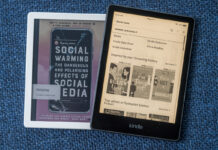
I’m most excited with the fact that you can get up to 22 hours of battery life – it means that I can do whatever I need to do on my laptop without reaching for the charger. That’s a great feature!
The feature I am most excited to use is Live Captions. I think it will make my videos better with this ability to have captions appear live.
The Cocreator feature is my favourite because I’m someone who runs a website & it’s social media profile (and I’m not the best artist) and has a lot of ideas which I find hard to come up with visuals for so this feature would be handy for me.
good luck
Recall
My memory is terrible
I would find the Recall feature helpful because I forgot the names of files I saved and where I saved them.
I love the all day battery life so that I can be productive all day and night without having to be plugged in.
all day battery life is my favourite feature
I think I am most excited for Recall as I sometimes have a tough time finding past documents or other files and waste a lot of time looking for them so this would be most helpful for me!!!
Because I love the live caption feature
Love the live captions
Great feature of Live Caption!!!
Recall because I’m always losing my files
I like the Windows Studio Effects because I want my background to look professional and clean and adjusted to the best lighting when I’m in a meeting.
I like the Live Caption feature…that would really help me, as I tend to take copious notes during meetings.
I’m excited with the Cocreator using AI to help you generate ideas, suggest improvements, and refine your content in real-time.
I’m most excited about the Cocreator feature! As it can help me refine my projects!
I like the Cocreator. It would help me with my reports and presentations.
I would like the recall as I never know where something is when I am looking for it
I am so excited to use Cocreator in Microsoft Paint so it can create amazing artwork based on my input and the help of AI.
I like the Windows Studio Effects feature, seems really good for Teams meetings.
I would say my favourite is the live captions, so I won’t miss out on anything!
Live captions – sometimes it is hard to understand someone based on their accent even, and you get frustrated having them continuously repeat, therefore this would be so helpful
I love Creative Content Generation to write the first draft of an email.
I am most excited about Cocreator, so my artwork will look so much more improved!
The Instant Recall feature seems amazing. I usually remember what I stored but waste a lot of time to find it. Can’t wait to win this, forget the basketball game, I’m not a fan.
I am most excited about the Recall Feature, as I am not the most organized person. This would really help!
Writing better emails using copilot!
I am most excited about the Windows studio effects so I can eliminate backgrounds when online with friends or business associates.
I am most excited about the LIVE CAPTIONS, because I miss much Due to a hearing problem. Thank you!
Live captions as my husband’s snoring has destroyed my hearing
I like RECALL,I will finally be able to locate all the files I’ve lost over the years 🙂
“THE RECALL FEATURE ”
I always have been a bad organizer and often keep track of losing files.
The recall feature has been very wonderful gift from windows apart from many more wonderful features.
I’m most excited about the Cocreator feature! I’m not the most artistic one in the bunch, but I sometimes get storyboarding ideas in my head – it would be fun to see them drawn out for me on the screen!
Windows Studio Effects should be a prevalent choice. It stands out significantly above other special effects programs. Its features—selective blurring, sharpening, tinting, and instantaneous futuristic enhancements with selective editing—make it an obvious choice for me. While I haven’t had personal experience with Snapdragon, I was thrilled to see the Snapdragon® X Elite bundled in a Windows laptop with Copilot + PC! I can’t wait to try it out. Thanks, @BestBuyCanada!
I’m most excited about CoPilot+ PC feature like its turbocharged NPU powered by Snapdragon® X Elite, for an unmatched experience with lightning speed and smooth performance.
Co-pilot’s live translate is my favourite – great in countries where English is not the main language.
I love the live captions, it’ll make it easier not to miss anything!
I like the Windows studio effects because I’d like to be able to blur out the background when I have online meetings.
My favourite feature of Copilot+ PC is cocreator, to help improve my presentations.
The all day battery life is a great feature. No need to plug in every few hours! This makes it very portable.
Generative erase – because it will help me get rid of all the unwanted objects or imperfections from the images in the Photos app
I am most excited about the Recall feature. I spend a fair amount of time trying to find a file that I saved or a site that I used previously. Hopefully, Recall will save me some time.
I think Cocreator might help overcome writer’s block.
cocreator would be great as I am a lazy bastard and I would love for something else to take the burden from me
I’m a big fan of the automatic live captions because in my workspace there is a certain level of noise that even headphones cannot block and I can’t always have my phones on; live captions enhances and quickens understanding.
The contextual assistance across apps in CoPilot+ is exciting because it streamlines workflows, saves time, and amplifies expertise. As a senior, it allows you to focus on strategic leadership while CoPilot handles tasks like drafting, analyzing, and summarizing, making your work more efficient and impactful.
The live translation looks good!
cocreator would be awesome for my pictures to make them better.
the live translate would be amazing to use when I speak with clients who do not speak English.
Comments are closed.