
What if you could combine your love for tech with your passion for basketball? Well, get ready, because Microsoft and Best Buy are teaming up to bring you the ultimate slam dunk—a chance to win one of two amazing prizes: a weekend trip for two to the NBA All-Star 2025 in San Francisco or a Microsoft Surface Pro with a Signature Keyboard and Slim Pen 2.
Ready to score big? Let’s explore how a Copilot+ PC can help you boost productivity. Then, share your favourite feature to enter this exciting contest.
Microsoft tech: built for every game, every day
Microsoft hardware and software have been integral part of our lives for decades. From the first Windows PC to today’s AI-powered features, the brand has shaped the way we live, work, and play. These tools don’t just help you get things done—it helps you do them smarter and faster. Take Copilot+ PC, for example. It’s the fastest, most intelligent Windows PC ever built. With powerful new silicon capable of an incredible 40+ TOPS (trillion operations per second), all–day battery life, and access to the most advanced AI models, it will enable you to do things you can’t on any other PC.

Boost your productivity with Copilot+ PC features
Imagine having an AI assistant that’s always ready to help you create and collaborate. Copilot+ PCs bring these possibilities to life. From creative tasks to staying secure, here are some of the AI-powered features that can help you boost your productivity:

- Cocreator
Cocreator uses AI to help you generate ideas, suggest improvements, and refine your content in real-time. Whether you’re working on a report, designing a presentation, or brainstorming new ideas, Cocreator helps you make every project stand out with less effort. - Windows Studio Effects
Elevate your video calls with features like background blur, automatic lighting adjustments, and eye contact correction. It’s perfect for polished, professional meetings—anywhere. - Live Captions
Live Captions provides real-time transcription of audio, whether you’re watching videos, in virtual meetings, or catching up on a podcast. It’s a great way to stay engaged without missing a word—especially in noisy environments or when multitasking. - Recall
Recall is like a personal memory assistant that helps you quickly find files, documents, or messages you’ve worked on in the past. Whether you’re jumping between tasks or revisiting an old project, Recall ensures you can easily retrieve what you need without wasting time.
Additionally, the Copilot+ PCs feature a Turbocharged NPU for faster multitasking and content creation. And, its advanced security features ensure your device is protected, giving you peace of mind as you work and play.
Now that you’ve seen how a Copilot+ PC can elevate your productivity and creativity, here’s your chance to take your passion for both tech and basketball to the next level.
Experience the NBA’s best in the San Francisco Bay Area

The NBA All-Star 2025 game isn’t just a game—it’s a celebration of basketball excellence. From jaw-dropping dunks to playful on-court rivalries, this is where the league’s brightest stars come to shine.
If you win the trip, you’ll be there to witness all the action in person, with one guest by your side, soaking up the electric atmosphere of the San Francisco Bay Area.
But if you win the Microsoft Surface Pro, you’ll still get to elevate your game-watching experience from the comfort of your home. With all the great features, you’ll stay organized, create, and collaborate effortlessly while enjoying the game on your own terms.
How to enter
Entering this contest is easy but you can enter only once.
In a comment below, tell us which CoPilot+ PC feature you’re most excited about and why. A valid entry must include both the feature and your reason for loving it.
What you can win
At the end of this contest, we will randomly select two winners to win either a trip for two to the NBA All-Star 2025 in the San Francisco Bay Area or a Microsoft Surface Pro with a Microsoft Surface Pro Signature Keyboard with Slim Pen 2 from Microsoft.
This contest runs from December 6, 2024, to December 27, 2024.
Remember you can enter only once in a comment below this article. Ready to slam dunk your entry? Don’t wait—this is your chance to combine your passion for basketball with your love for tech. Enter now and get ready for an unforgettable journey.
Good Luck!





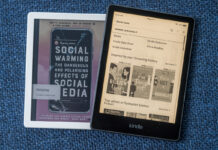
I love that you get Up to 22 hours of battery life. Wow!! I am so tired of working for a while and then suddenly finding that my laptop is running out of power and having to find somewhere to plug in. This would prevent this from happening.
It has to be battery life and recall. Can’t wait to see how it is in action.
I like the idea of CoCreator as it will help me in real time when I’m writing.
Live translate is the feature I am most excited about. This will help me with the language translation when I travel.
Live captions all the way. Good for us Gen Xers!
I love that it has windows studio effects to fix pictures and videos and lives
The Live Captions would be a great feature for me as I sometimes have difficulty hearing.
Loving its all day battery feature. Reason? Less time charging, more time enjoying!
Love the recall I seem to lose things and the live captions to help me not miss anything
The live translate is a great feature for travelling.
I’m looking forward to the live captions so when I’m learning I can double my input by listening to and reading what is being taught.
I am most excited about the turbocharged NPU powered by Snapdragon® X Elite!! When I’m working and have several windows open, there is nothing worse than having a sluggish computer
I am most excited for live translate there are a lot of videos and information that I need for work that is in another language this would be most helpful.
This contest Rocks! Live captions are great for me so that I do not miss a thing!
Surface is a great computerI am most excited about the Live Captions,
Cocreator seems really cool! My kids would love playing around with that! Built in AI features is amazing!
i am excited about the live captions. i would love it because i have a hearing problem and sometimes words get jumbled up and in the live captions, i could just read instead of relying on noise that would mix up my thought process.
I am excited for the Live Captions. I have a hearing impairment and find it difficult at times to hear with noise, accents and some tones of voices. Live Captions would make sure I do not miss an important detail.
Live translate for traveling
While I would likely experiment a bit with some of the other features, Live Captions is definitely the one I would make somewhat regular use of.
longer battery life would be great for times when i cant charge…. also love the live captions as i am often in a noisy area for meetings
Recall
I love the Windows Studio Effects (and especially the eye correction feature) It allows me to look more professional during meetings
The live captions sounds great as it would make it easier to understand things.
Surface computer sounds wonderful
I like the Recall feature because I have so many files that I sometimes forget where I stored them.
I’m most excited by the Co-creator feature. It will be great for preparing presentations and blog posts.
This will allow me to stay connected anywhere. Ultra-fast speeds anywhere with wireless Wi-Fi 7 and gives me also optional 5G connections. I am working around the USA and need to be connected for work.
cocreator, because i am a content creator
high-capacity drives lets me store more of my sensitive information safely with built-in encryption.
The CoPilot+ PC feature I’m most excited about is Recall. It can help me with previously worked on files, documents, pictures that I need to find/organize.
great computer
I love the all day battery life. CoPilot+ PC feature Nothing is worse that sitting in an airport for hours and having no place to charge up.
Windows Studio Effects as I work from home and now I will be able to blur out the background when I am on calls.
I am most excited about the AI feature as well as CoCreater
I love the live captions feature as some times there are people around me and it it hard to hear. This will make life a lot easier.
The Recall feature is what I love the most. I am always looking from files that I have worked on in the past and this will make my life a lot easier.
The feature of advanced security features is very important, having the best security possible is critical
The love the live captions feature as sometimes it is hard to haer what people are saying. This will make conversations a lot easier. I won’t miss a thing anymore.
I am most excited about the Recall feature because i have lost so much time look for files and trying to organize all my projects and writings the CoPilot+ PC features have lots to offer. that is one of them. The times wasted looking for messages etc.. great feature
Live Captions, because of background noises.
i love the live captions for my hearing
I’m a teacher and have a MAC thats almost 15 years old, so I’d love everything about a new one! LOL
The Studio Effects are pretty cool, though!
I am excited about the live translations. It opens up capabilities beyond the English language.
Live translate, it will come in very handy when travelling to different destinations
I think that I would find the Recall feature extremely useful. Whenever I can’t remember the name of a file, which happens a lot, I am always frustratedly searching and searching through all of my files. Recall would make finding files instantaneous! Amazing.
Co-creator sounds pretty interesting.
I like the co creator with AI feature. It would be fantastic to see just how much I can produce and create with the assistance of AI.
I like that Copilot+ PCs safeguards your sensitive info. That’s really important to be secure!
Live captions for sure. Make things easy
Comments are closed.