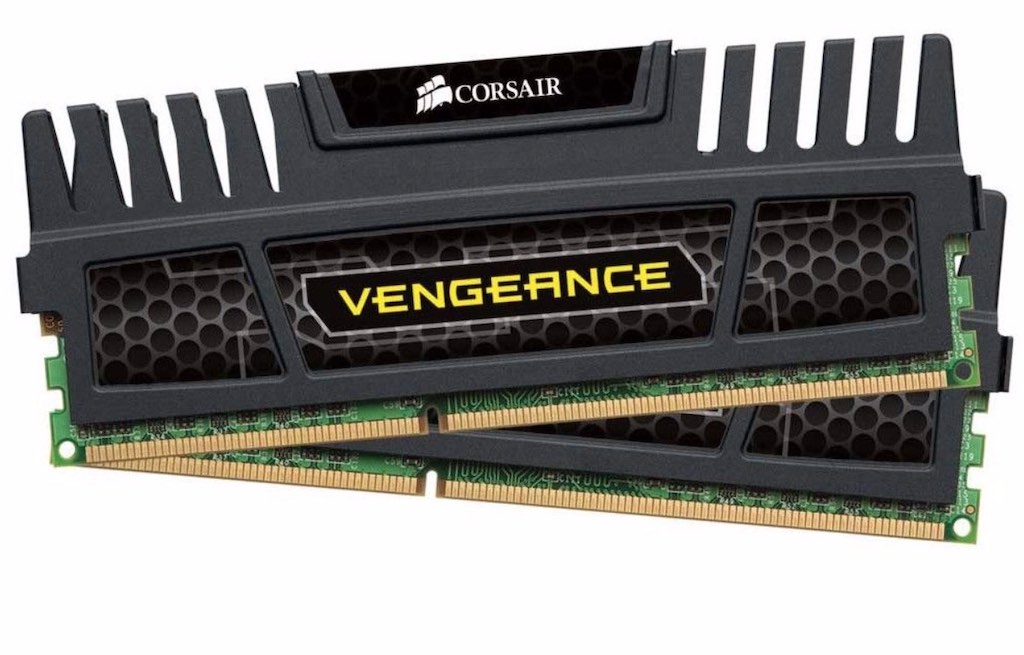
If you own a computer that’s currently running Windows 7, you probably know the date of January 14, 2020. That is when Microsoft finally cuts off support completely. No more OS functionality upgrades, no technical support and no more security updates. The first two may not bother you if your computer has been humming along doing its thing, but that last one is huge. That Windows 7 PC becomes a sitting duck for malware. The solution is to upgrade to Windows 10, with all of its new functionality and focus on security. An older computer that was designed to run Windows 7 may not be the ideal candidate for upgrading to a new operating system based on its hardware limitations. However, for many PCs the key to a smooth transition may be as simple as adding RAM, giving Windows 10 more memory to work with.
The case for more RAM
You may be surprised to learn that Microsoft has very modest minimum memory requirements for Windows 10. Just 1GB for the 32-bit version of the OS and 2GB for the 64-bit version. That’s the same minimum requirement as Windows 7.
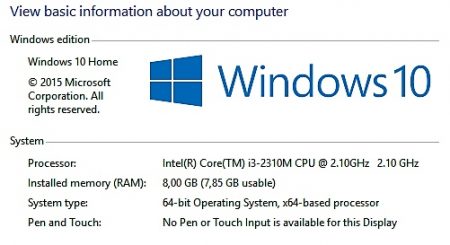 However, the minimum requirement is not going to result in an optimal user experience. Having a low amount of RAM installed means your PC is leaning on virtual memory—essentially leveraging the far slower disk drive in place of physical RAM—and the user experience can be miserably sluggish. Personally, I recommend 8GB as the ideal base amount of RAM to enjoy a solid Windows 10 experience. This lets you have multiple windows open and even keep several applications running at once without performance bogging down. There’s a reason why new Windows 10 computers and laptops typically ship with 8GB of RAM as the default configuration …
However, the minimum requirement is not going to result in an optimal user experience. Having a low amount of RAM installed means your PC is leaning on virtual memory—essentially leveraging the far slower disk drive in place of physical RAM—and the user experience can be miserably sluggish. Personally, I recommend 8GB as the ideal base amount of RAM to enjoy a solid Windows 10 experience. This lets you have multiple windows open and even keep several applications running at once without performance bogging down. There’s a reason why new Windows 10 computers and laptops typically ship with 8GB of RAM as the default configuration …
 To learn more about why more RAM equals improved PC performance (including speeding up older PCs), check out this primer from Gadjo. It holds true with Windows 10 as well, and if I were upgrading my Windows 7 PC to Windows 10, I wouldn’t be even considering minimum requirements, I’d be loading that computer with RAM.
To learn more about why more RAM equals improved PC performance (including speeding up older PCs), check out this primer from Gadjo. It holds true with Windows 10 as well, and if I were upgrading my Windows 7 PC to Windows 10, I wouldn’t be even considering minimum requirements, I’d be loading that computer with RAM.
Upgrade your Windows 7 PC or replace it?
Sometimes adding more RAM just isn’t going to cut it. Hardware that’s old (remember, Windows 7 was released over a decade ago) has limitations. It’s a given that a PC that’s running Windows 7 isn’t going to physically be capable of fully supporting many of Windows 10’s new features (things like Windows Hello, Cortana voice support and Windows Ink). And a PC of that vintage is probably long overdue for a storage upgrade, not to mention a new Wi-Fi card to support 802.11ac. Naturally it’s not going to have an USB-C ports. And if it’s a laptop, I’ll bet it has a relatively low resolution screen, low battery life and weighs more than even the chunkiest of current generation Windows portables.
In other words, if your PC is that old, adding some more RAM may help the Windows 10 usability experience, but you might look at what you’re missing out on, do the math on upgrading other components and realize you may be better off simply replacing the PC at this point. Doing so will also save you the cost of buying a copy of Windows 10 … I actually wrote a full post outlining the pros and cons of replacing versus upgrading, should you find yourself in this position.
In the meantime, if you have any questions about the ending of Windows 7 support, check back on my “everything you need to know …” post, which continues to be updated with the latest information on the topic.



