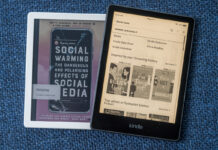The technological component of going back to school is important. Almost every classroom experience will integrate digital learning tools, and you’ll need to be up to speed with the right hardware and software to participate. Microsoft has just rolled out their new operating system, Windows 10, so it’s a great time to look at what it offers and answer the question “as a student, should I be using Windows 10?”
The technological component of going back to school is important. Almost every classroom experience will integrate digital learning tools, and you’ll need to be up to speed with the right hardware and software to participate. Microsoft has just rolled out their new operating system, Windows 10, so it’s a great time to look at what it offers and answer the question “as a student, should I be using Windows 10?”
The last version of Windows (8.1) was functional, but left a lot to be desired when it comes to user controls and experience. Windows 8 was an awkward hybrid of traditional Windows OS and the touchscreen-driven interface of Windows mobile products, and the combination left everyone dissatisfied. Microsoft has taken all of the criticism to heart in their design of Windows 10. A new feature called ‘continuum’ monitors what input methods are currently active in your device, and the interface changes depending on the input being used.
 As an example, if you are using a Surface tablet and the external keyboard is detached, Windows 10 automatically shifts to a more touchscreen-driven experience. Add the keyboard back to the tablet and Windows shifts back. It’s a small feature that has a real impact on the quality of your experience.
As an example, if you are using a Surface tablet and the external keyboard is detached, Windows 10 automatically shifts to a more touchscreen-driven experience. Add the keyboard back to the tablet and Windows shifts back. It’s a small feature that has a real impact on the quality of your experience.
Here’s the main reason to take the leap to Windows 10: compatibility. I know that many of you think that’s the best argument against upgrading. We’ve all had the unpleasant experience of discovering that our reliable printer doesn’t work quite right with the brand new OS, but this is what you have to keep in mind. Everything that Microsoft will do from this point on will be focused on Windows 10. They are aggressively pushing towards software convergence on all of their platforms (PCs, tablets, phones, Xbox One), and that forward focus will leave older versions of Windows behind. That isn’t to say that patches for security and errors will suddenly stop being produced for Windows 8.1, but the priority will be improving and updating Windows 10. The software convergence can also really work in your favour. All those apps that you love to use on your Windows phone or tablet will work with Windows 10. Cross device functionality is a huge selling feature for anyone who is already plugged in to the Windows ecosystem. Microsoft also has a set of online services, like their cloud storage solution OneDrive, which will make it possible to share and access your data on every Windows device you own.

And let’s be honest: You’re going to want to relax and have some fun when you are caught up on your studying and coursework (or when you’re putting them off—I’m not one to judge). As a thrifty student, the need to pay for a television can deter you from bringing an Xbox One into the home or dorm entertainment centre mix. Even if you had the money to buy a television, there would be a battle with your roommates for screen time. This is where running Windows 10 will help. Built in to Windows 10 is the ability to stream your Xbox One game to a computer on the same Wi-Fi network.
The Xbox One controller connects to your computer via a mini USB cable, and the computer recognizes the device immediately. Overall, there is almost no configuration or set-up needed to start streaming Xbox games to your PC, so your playing time is maximized. Efficient!
Even with the slight risk of one of your older installed programs or peripherals falling a little behind the times with their driver support, Windows 10 is a smart choice for the connected student this year.
Images from onthehub.com, xbox.com,uwithelpdesk.wordpress.com